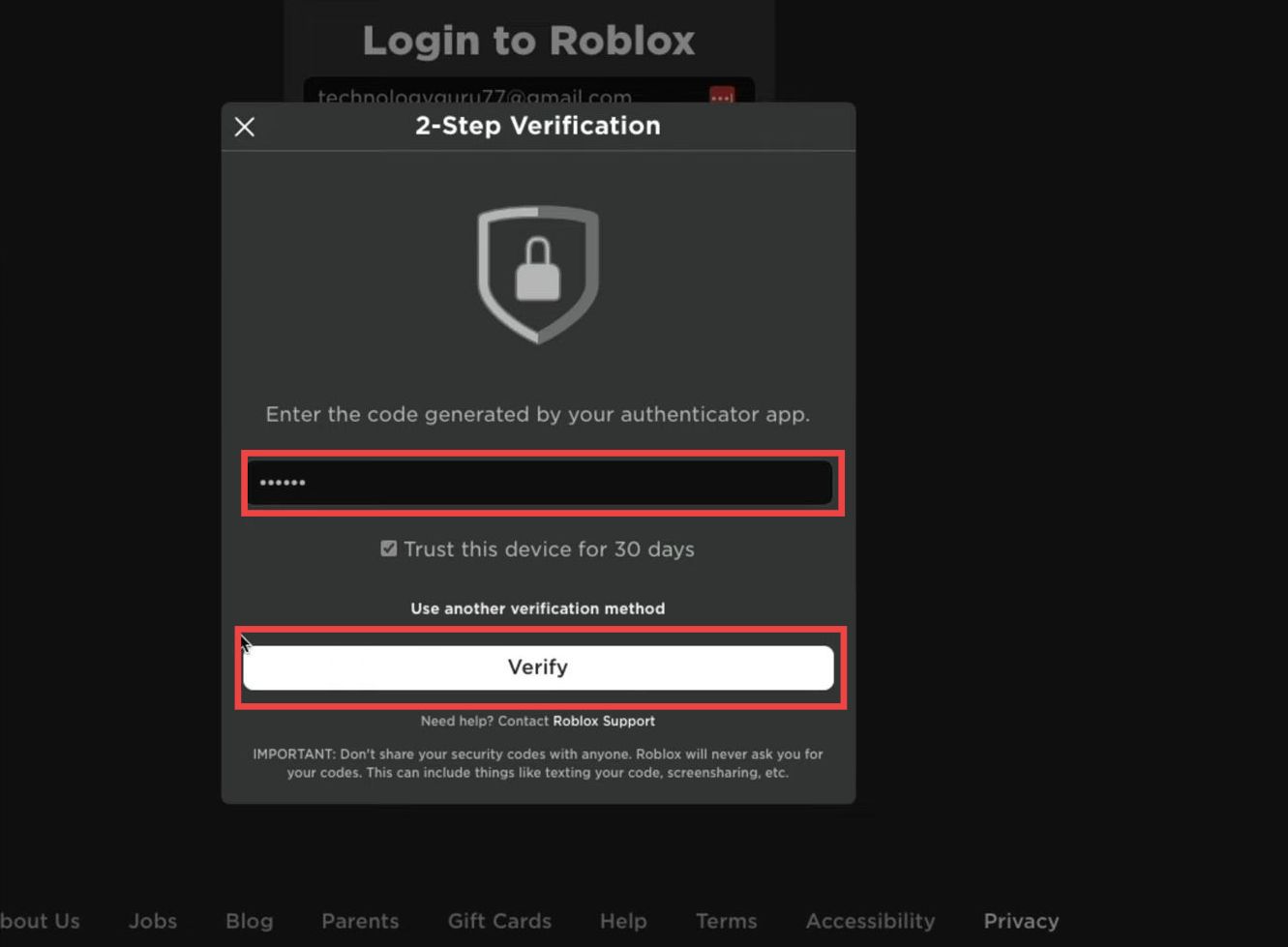This guide will let you know how to set up an authenticator for your Roblox account. You just have to follow the simple steps below to set it up.
- First, go to the Roblox homepage, click on the gear icon in the top right corner, and go to settings.
- Navigate to the Security tab and enable the Authenticator App (Very Secure) option. After that, input your password to log in.
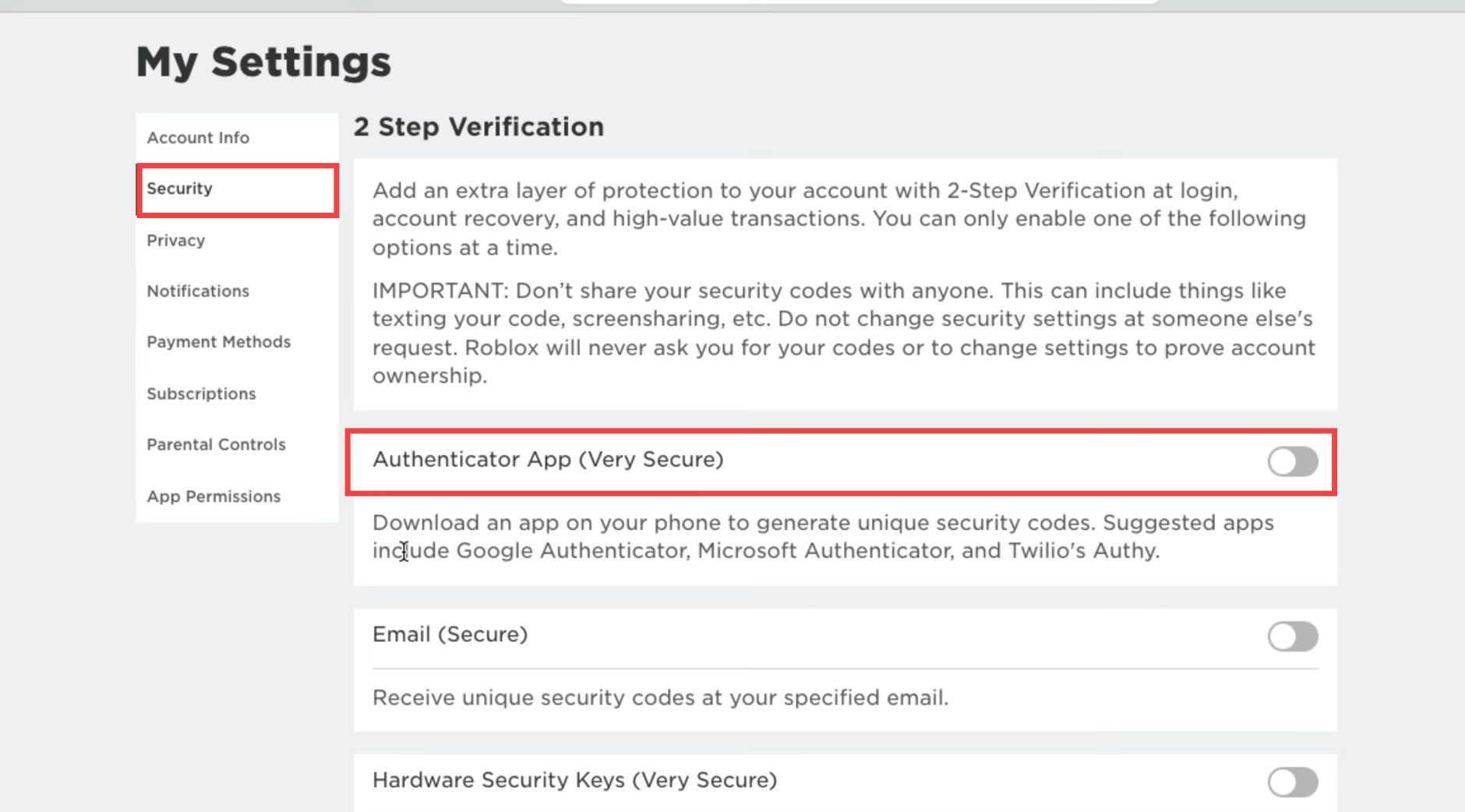
- Grab your mobile phone and open up the Google Authenticator application. Click on the plus symbol in the lower right corner and click on Scan a QR code.
- Scan the QR code and input the six-digit code that it provides.
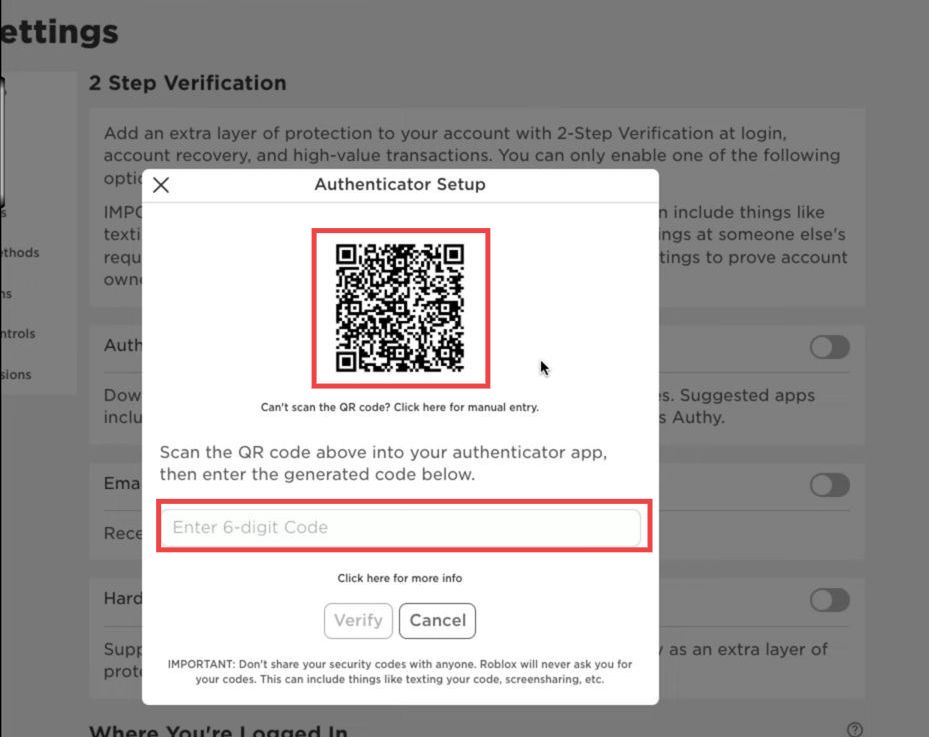
- Now you will see a list of backup codes. Click on “I’ve saved my backup codes” and close this window.
It will enable the authenticator app. - You have to log back into your Roblox account, and you will be prompted with two-step verification. Get the code from your Google Authenticator app, input it, and then hit the Verify button.
Now you have successfully set up an authenticator.