In this guide, you will learn how to find Underground Tunnels (All Locations, Werewolves Map) in The Sims 4.

2. After that, click on the world icon in the top left corner and choose the world named Moon Wood Mill.
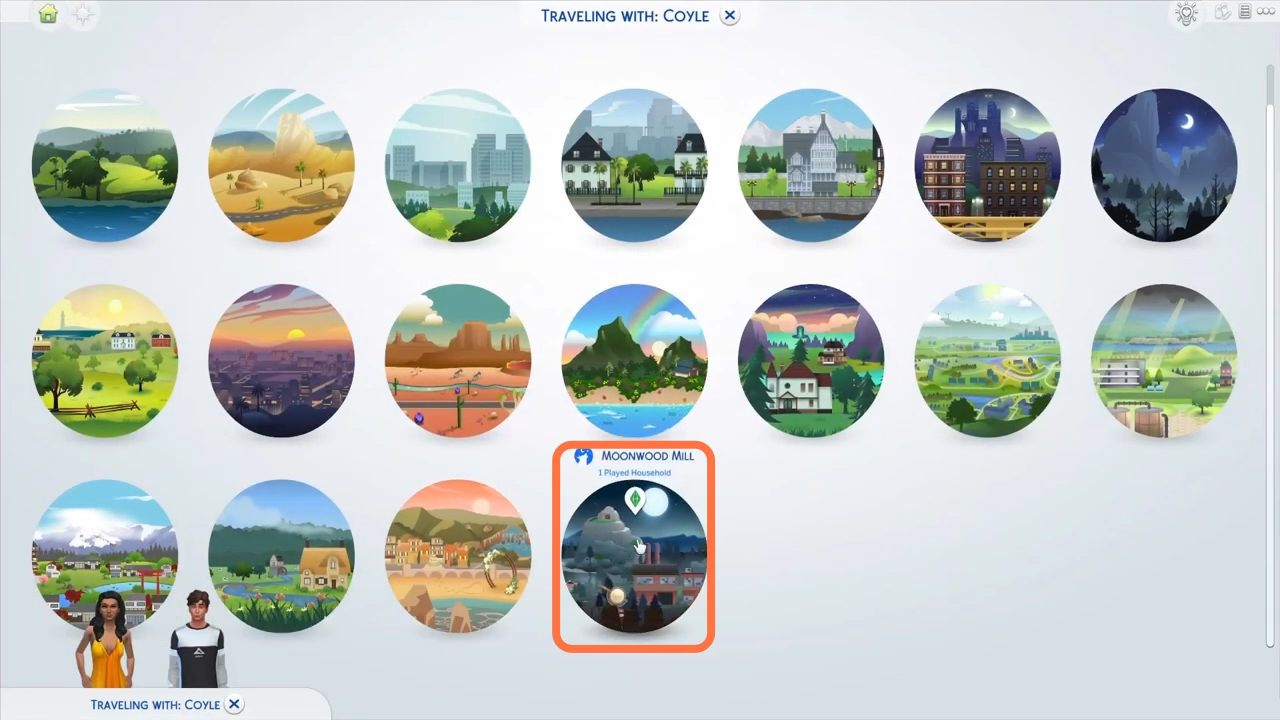
3. The First location is on the edge of the river. You need to choose a place to reside near this tunnel location so that you can visit it.

4. The second location is near the Volkov Building.

5. So you have to move to this building with any sim you want to go with by clicking on the car icon and then picking the sim.
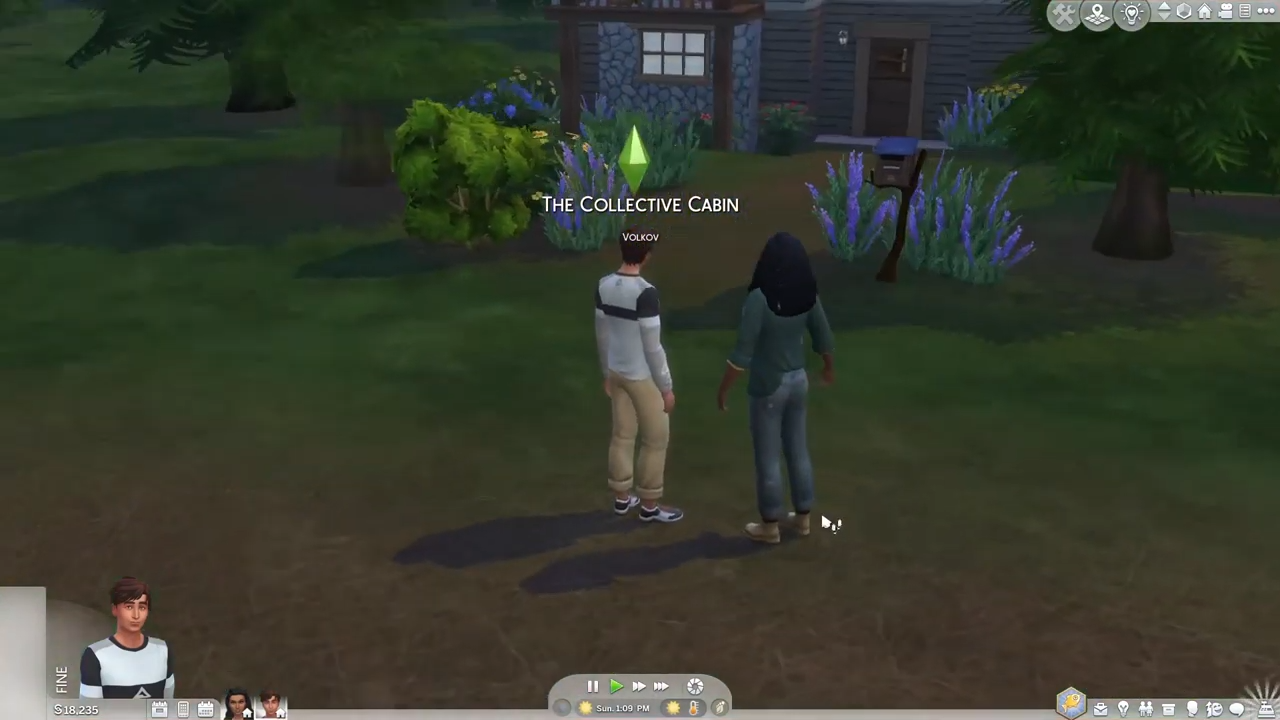
6. Now zoom out the camera view to see the location of the tunnel and move there.

7. The third tunnel is located here at Sewer grate near Grimtooth Bar & Bunker.

8. You can choose to explore underground tunnels from closer View.
