In this guide, you will learn how to find your Dead Sims Ghost (Without Tombstone/Urn) in The Sims 4.

2. First, you will need to know your dead sim’s name, which you can find out by clicking on the relationship icon at the bottom right corner of the screen. The died sim image will show up colorless.

3. After that, press the CTRL+Shift+C simultaneously on your keyboard to open the cheat box. A white box will appear at the top left corner.

4. Type in “testingcheats” true and hit enter on your keyboard to enable cheats.
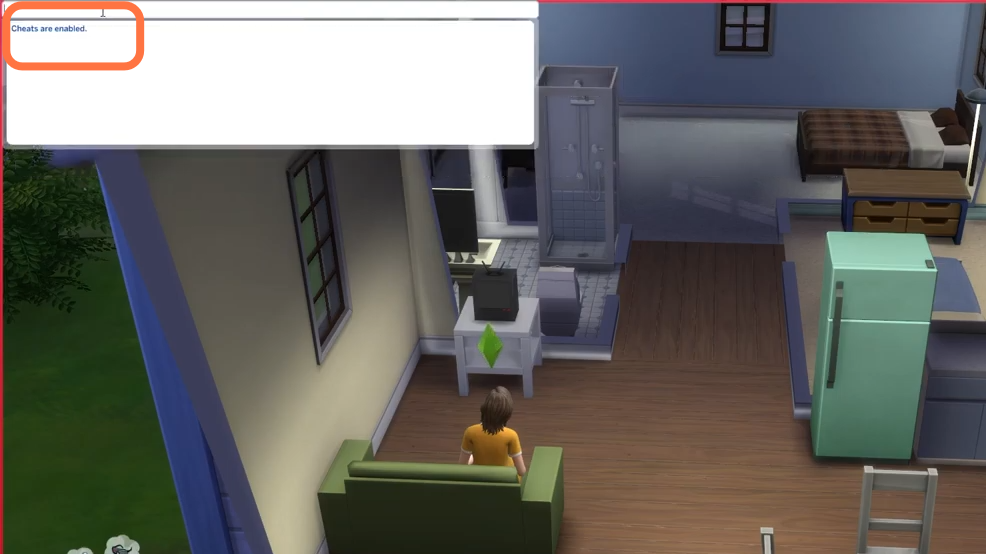
5. Now once cheat gets enabled, you need to type in sims.get_sim_id_by_name (Name of your died Sim) and hit Enter on your keyboard. In this case, the sim’s name is Landen Rangel. When you hit enter, you will get your sim’s id.
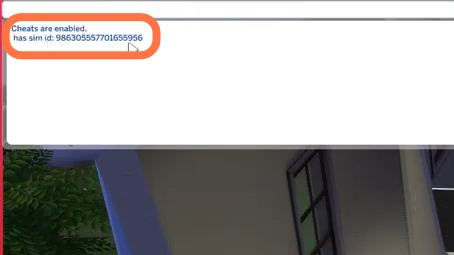
6. After that, type in sims.summon_sim_to_zone dead Sim id number (whatever you get by the previous cheat) and hit Enter on your keyboard to execute the cheat but select a place where your sim will spawn before executing the cheat.

7. While you have a cursor over your sim press “shift + left click” and select the “Add to Family” option and it will show up with your family.
