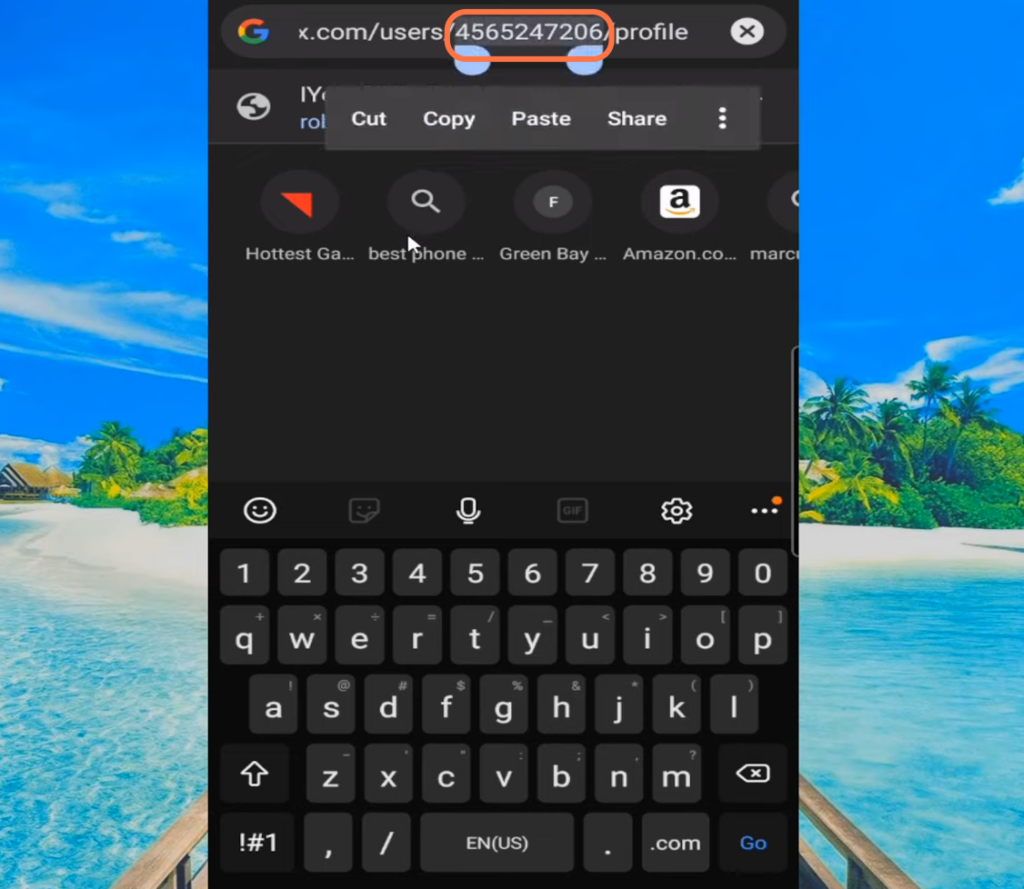This guide will provide you with the fastest method to find your User ID on Roblox using MOBILE or IPAD. You have to go to the Roblox homepage and tap on your profile to find the user ID.
- Open the web browser on your mobile phone. Sign into your Roblox account by entering your username and password in the appropriate fields.
After signing in, you will find an option to continue in the Roblox app or continue in the browser. - Select the “Continue in browser” option and go to the Roblox homepage.
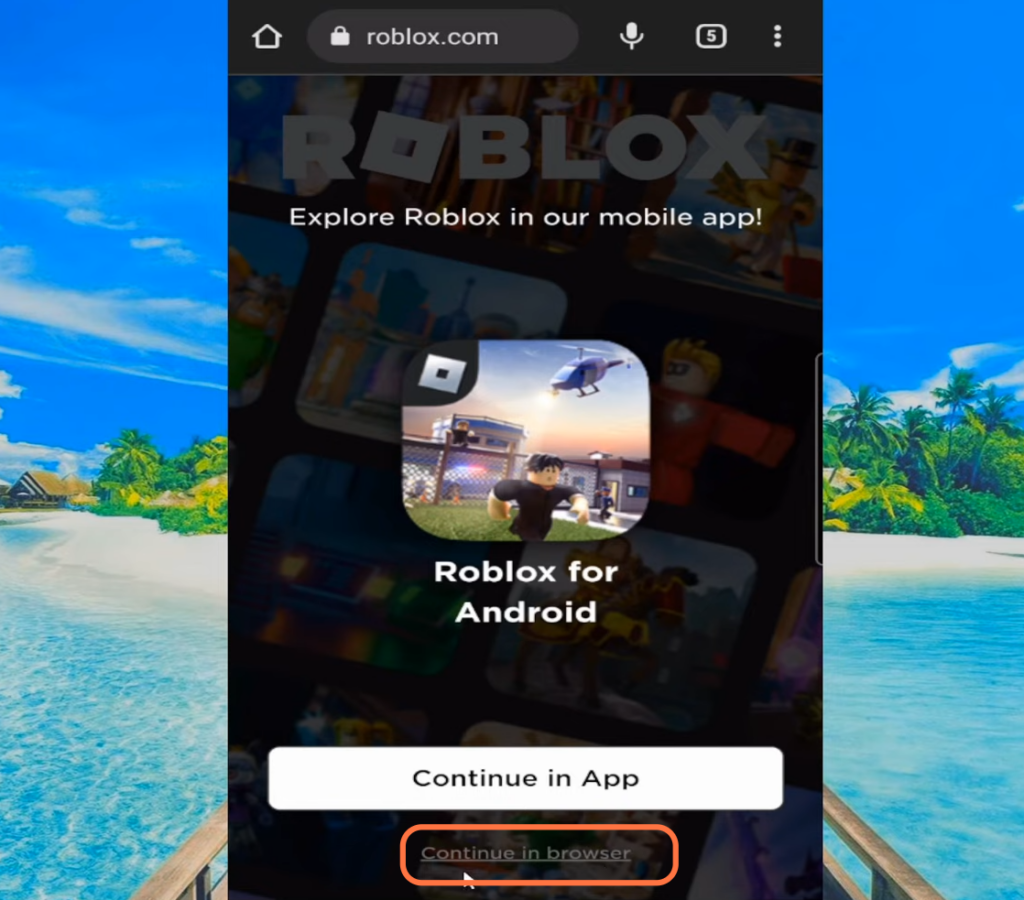
- Locate the three horizontal lines on the upper left side of the screen and click on them.
This action will open up a drop-down menu with various options. - Within the drop-down menu, click on an icon that represents your profile picture.
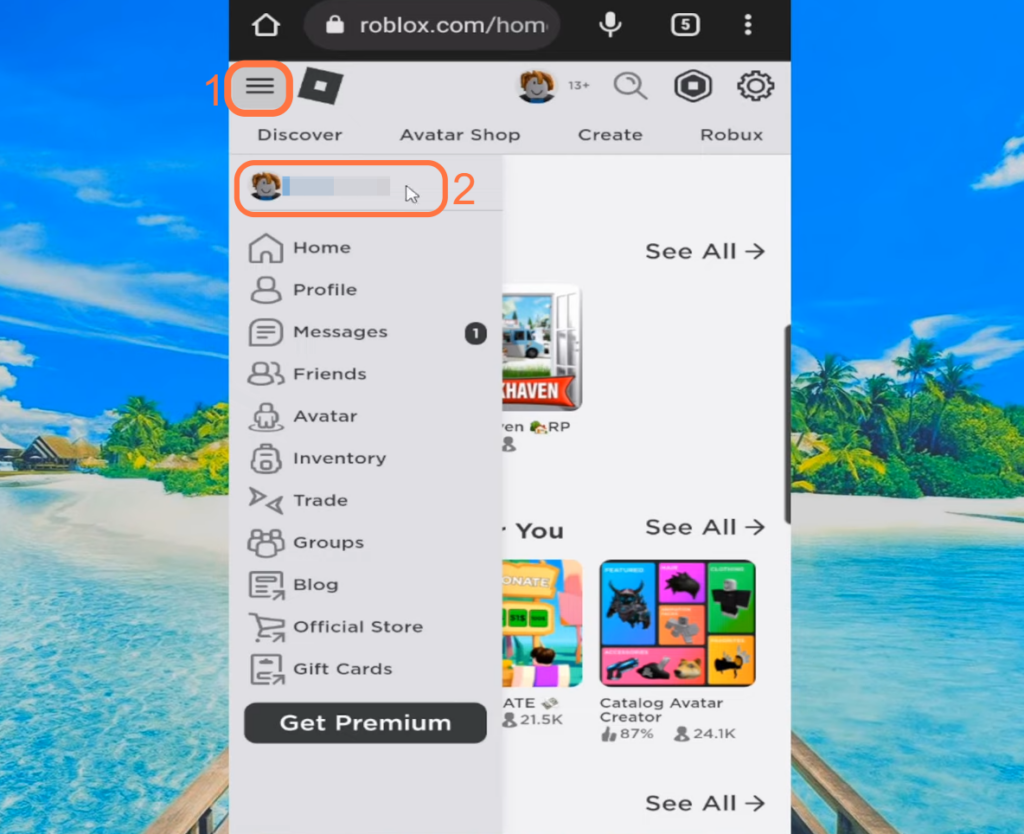
- Look at the URL (web address) in the address bar of your web browser.
- The URL contains various characters and information specific to your profile.
- Copy the part of the URL that comes after “users” and before “profiles”.
It usually appears as a number and it is your User ID. - Paste the copied User ID into a separate document or share it with the person you want to provide it to.