If you are facing the “Access Is Currently Limited Due To High Server Load Opening” problem in eFootball, then you have come to the right place. This guide will show you how to fix it.
- You first need to completely close the game on your mobile phone.
- Once the game is closed, locate its icon on your home screen and tap on it to launch it again.
- After the game has been launched, look for the three-bar icon at the bottom right corner of the screen and click on it.
It will open up a new menu. - Within the menu, click on the option that says “Clear Cache” multiple times.
It will clear the cache memory.
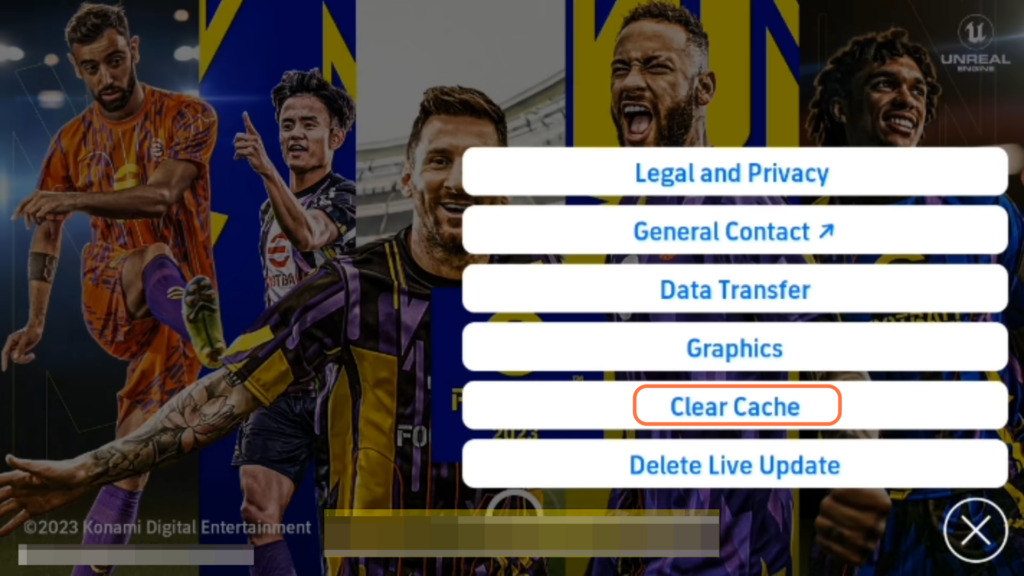
- After that, close all the applications currently running on your mobile phone.
- Once all the applications are closed, locate the Airplane mode option on your device and turn it on and off.
- Next, you have to open the game and clear the cache a few times.
Now you can try to start the game and it will work perfectly.
