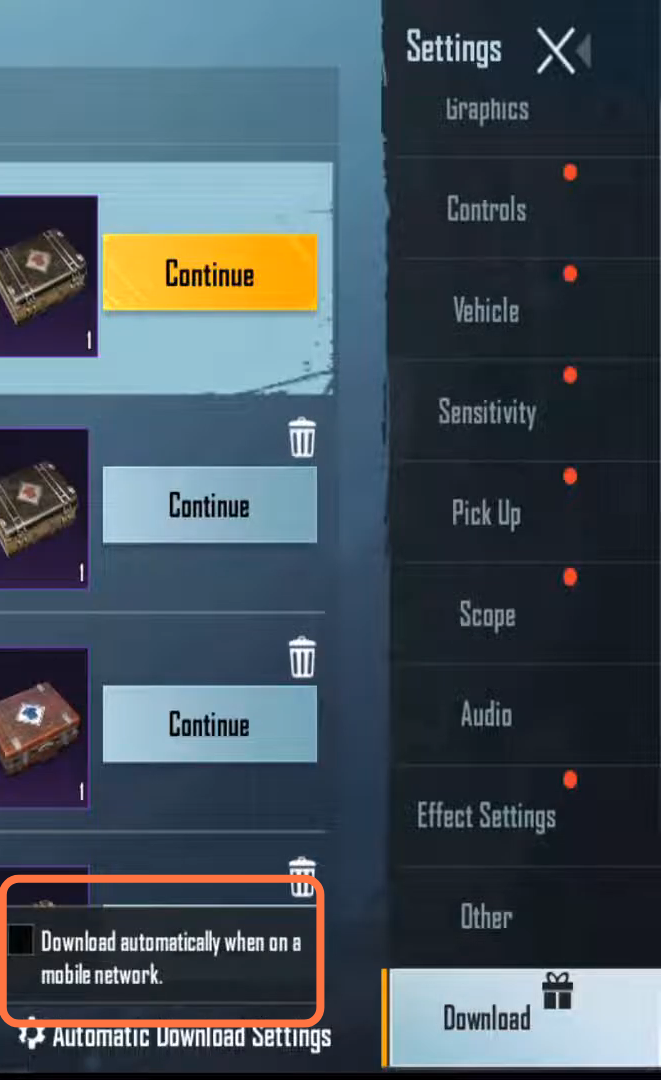This guide will let you know how to fix Auto download in Battleground Mobile India. You just have to follow the simple steps to fix it.
1. You will need to tap on a small “arrow” icon on the bottom right side of the screen.

2. And then navigate to settings.

3. After that, click on the Download.
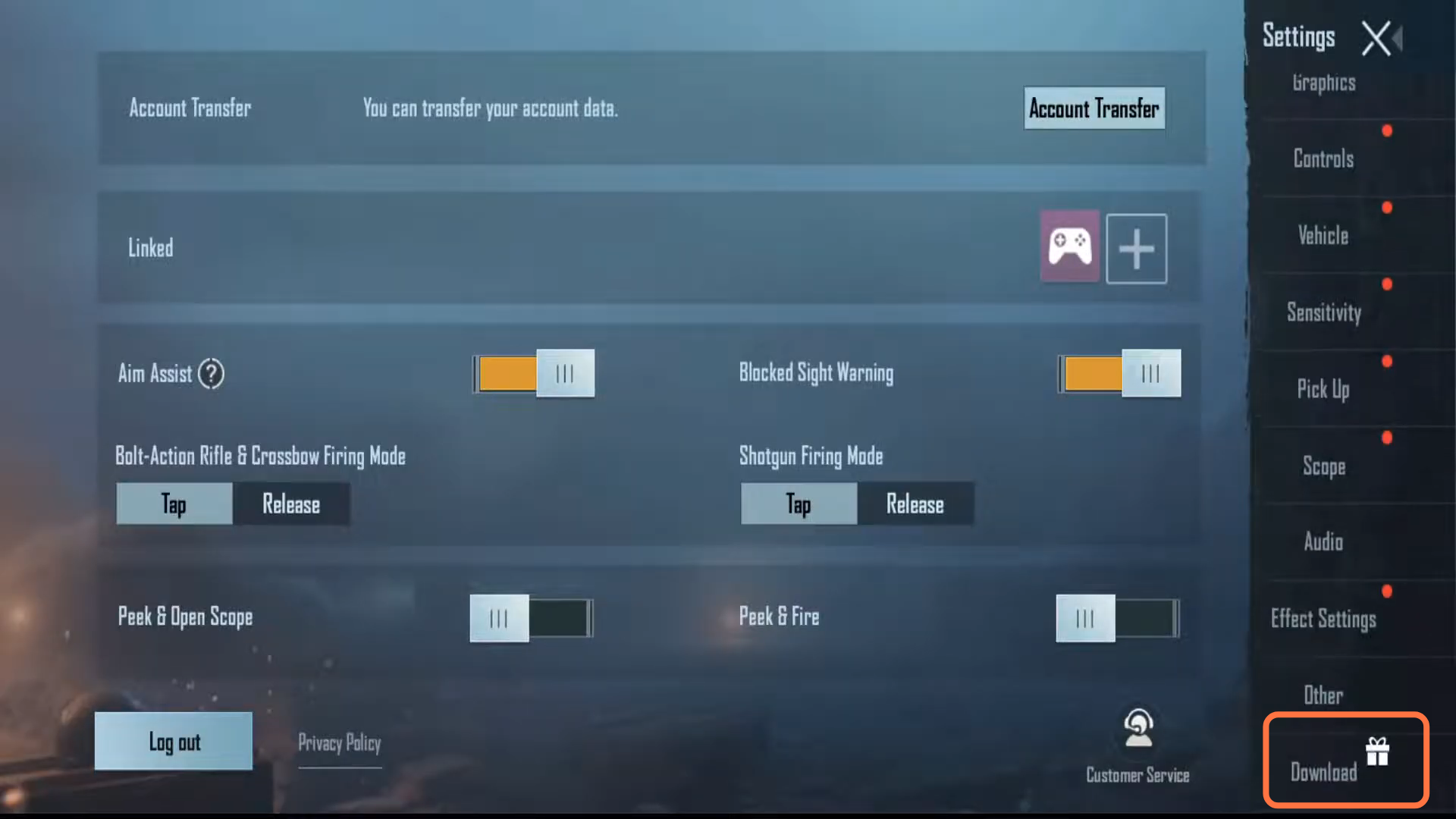
4. Check off auto download.