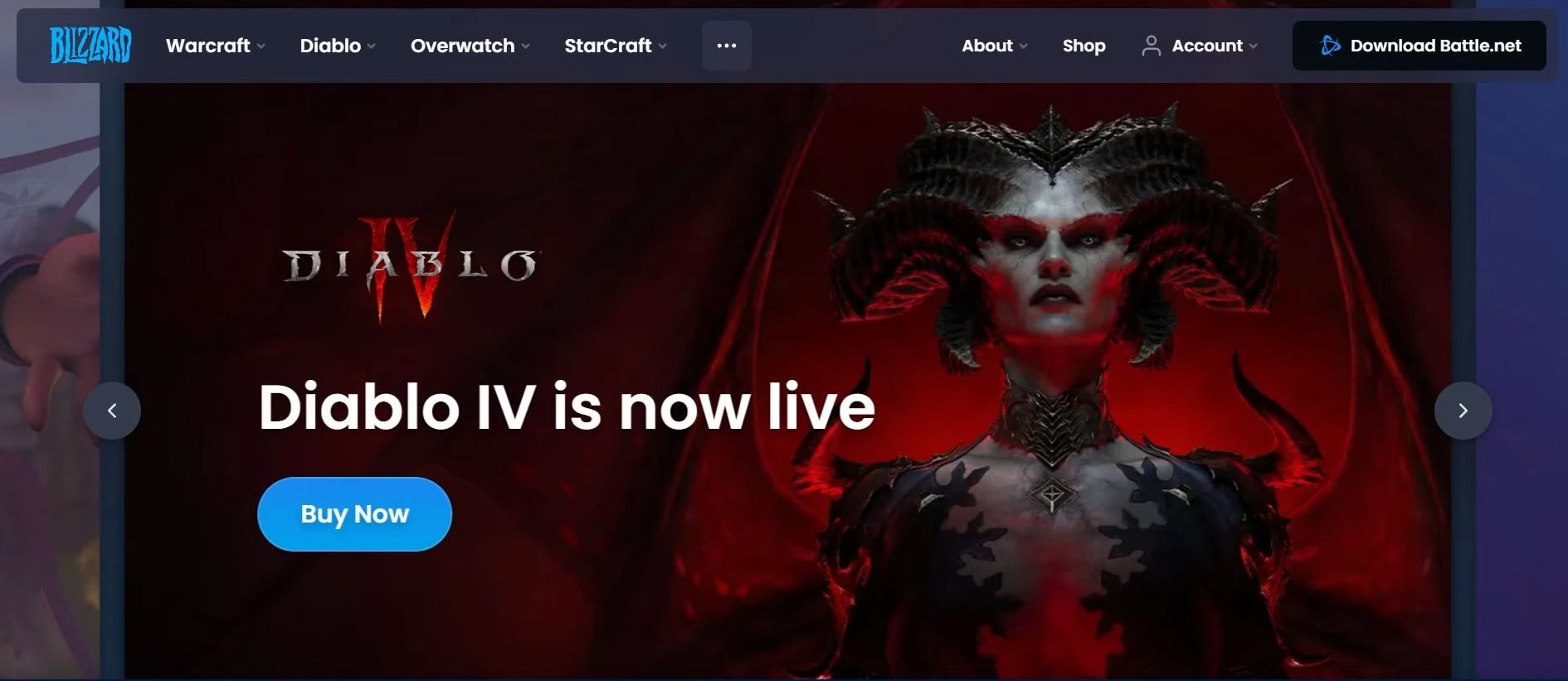This guide helps to fix Diablo 4 error codes 300202 and 300008 on Windows 10 and 11. This is a server-related error that occurs due to the instability of the server. Restart Games, Restart Router Connection, or Flush DNS Cache are a few methods from which you can try either of the methods to resolve the issue.
Restart Games
- The first thing you can try to fix this error is simply restart the game.
After that, you may regain server access.
Restart Router Connection
This section describes how to restart your router or wifi connection to resolve the error. First, you need to disconnect the internet and then reconnect it to resolve the issue.
- First, you need to select the network icon from the taskbar and then click the Disconnect button.
- After that, reconnect to the internet again to check whether the problem is resolved.
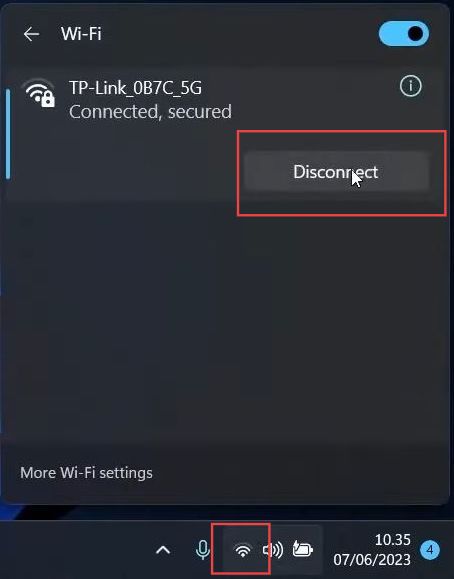
Flush DNS Cache
This section explains how to flush the DNS cache for resolving the error. Open the command prompt with administrative privileges, then write specific command to remove the bad cache from your computer.
- Click the Windows icon from the taskbar and search CMD in the start menu. Click the command prompt application from the listings.
- After that, select the run as administrator option from the menu.
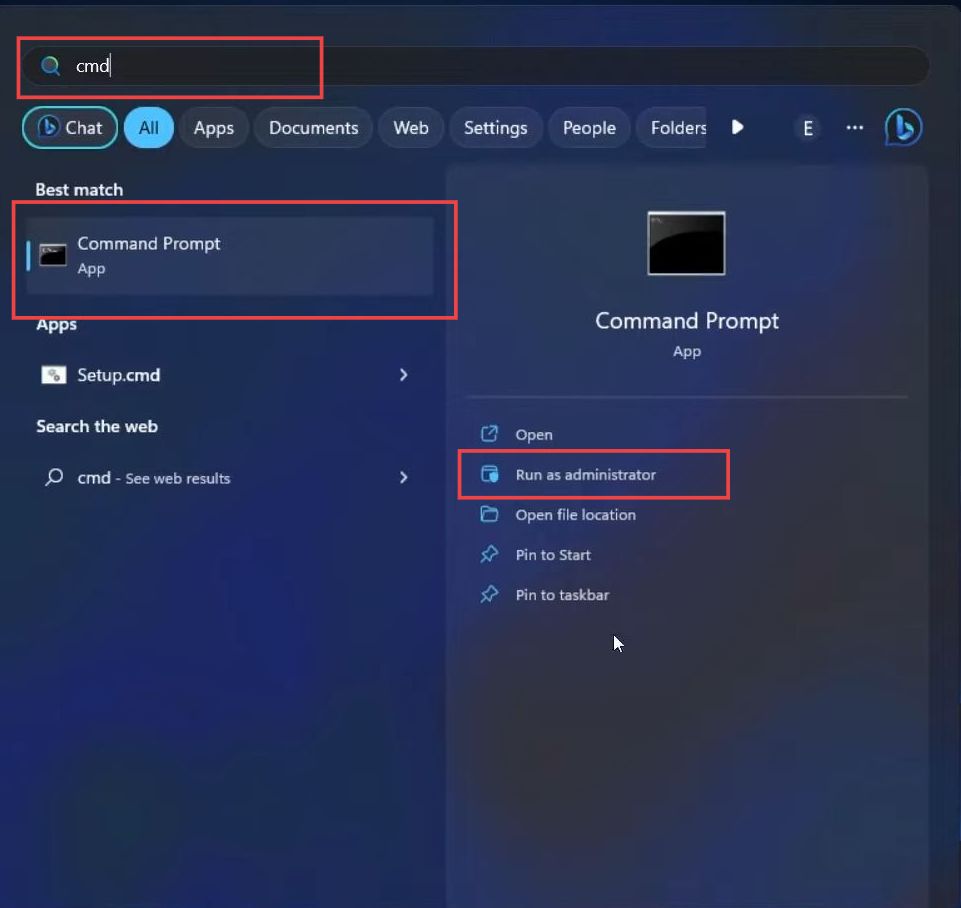
- Once the command prompt is opened, input the ”ipconfig/flushdns” command and press Enter from your keyboard.
This will flush all the information stored in the cache that can assist to remove the error. - After that, restart your game to check whether the problem is resolved.
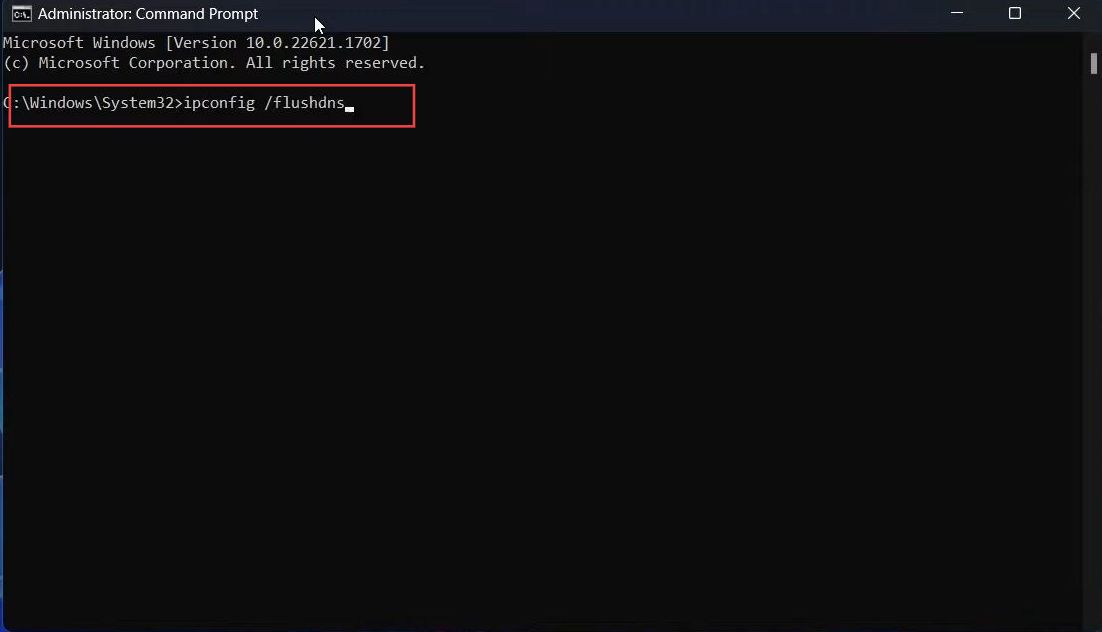
Check Server Status
This section describes how to check your server status from the official website to ensure everything is fine. You have to open the browser and check any information or notification regarding the server status.
- First, you need to open the web browser on your computer.
- After that, access the official Blizzards to check the information about the servers.
You can see the ”Diablo IV is now live” notification on the website.