In this guide, you will come to know how to fix the Disk Write Error. You have to follow a few steps to get rid of it.
You may deal with an issue installing an update of the game on Steam. To fix the issue, you have to close the Steam application. On the top left corner, click on Steam, then Exit the app.

Now right click on the Steam app and then click on Run as administrator. It will help you out for sure in resolving the issue.
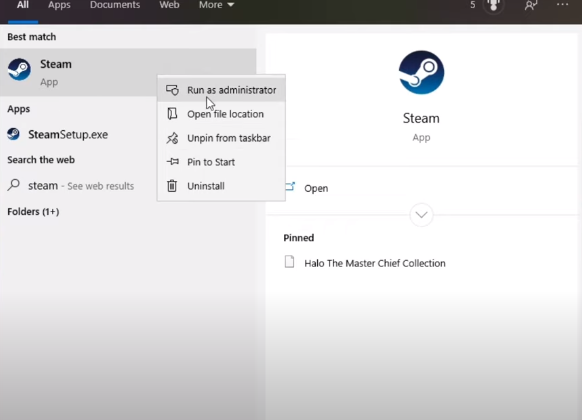
Then it might be caused by bad hardware, software crashes, or power surges because it can corrupt your game folders. So you need to check the integrity of the game.
Go to the Steam Library, right-click on any game, and go to the Properties.
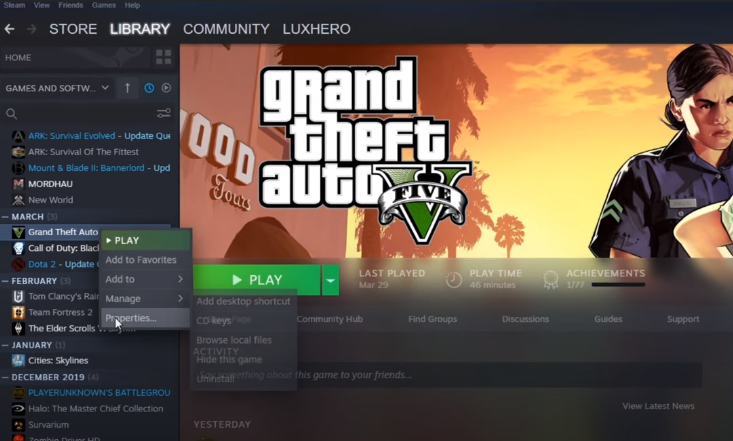
Under the Local Files tab, click on Verify Integrity Of Game Files. It will restore all the corrupted files of the game. You must have enough storage on a drive where you want to download the game.

Now go to your Steam Settings, then to Downloads. The steam content system is divided into geographical regions. It spontaneously detects your current region. The server may be slow in a particular region, which can cause the error to pop up.
You can use a different set of content servers to change your Download Region. You can also Clear Download Cache which appears under the Download Region.

If you are still facing the error then you have to reinstall Steam. To do this, just search for uninstall in the quick search tab and go to the Apps & features. Here in the search tab, type Steam and click on the Uninstall option.
After that, you will need to go to the link below to Install Steam.
https://store.steampowered.com/about/15
