In this guide, you will find how to fix FIFA 23 Stuck on the Loading Screen.
1-First, you have to open Steam, then find FIFA 23 and right-click on it. Go to properties, then click on the local files on the left side of your screen, and click on the verify integrity of the game files.
2- It will make sure that no file of the game is missing, and also it will see if any of the game files are corrupted. After that, launch the game and see if it fixes your issue.

3- Then select the General tab from the left side and enter the following command -dx11 under the launch options. After that, launch the game, and your error will be fixed.

4- If you are still facing the issue, you must ensure that your Windows is fully up to date. For this, you first need to go to the bottom left side of your screen to the Search button, write “update”, and click on “check for update.”
5- A new window will pop up, navigate down, and click “check for updates.” It will scan your machine to see if there are any updates available.
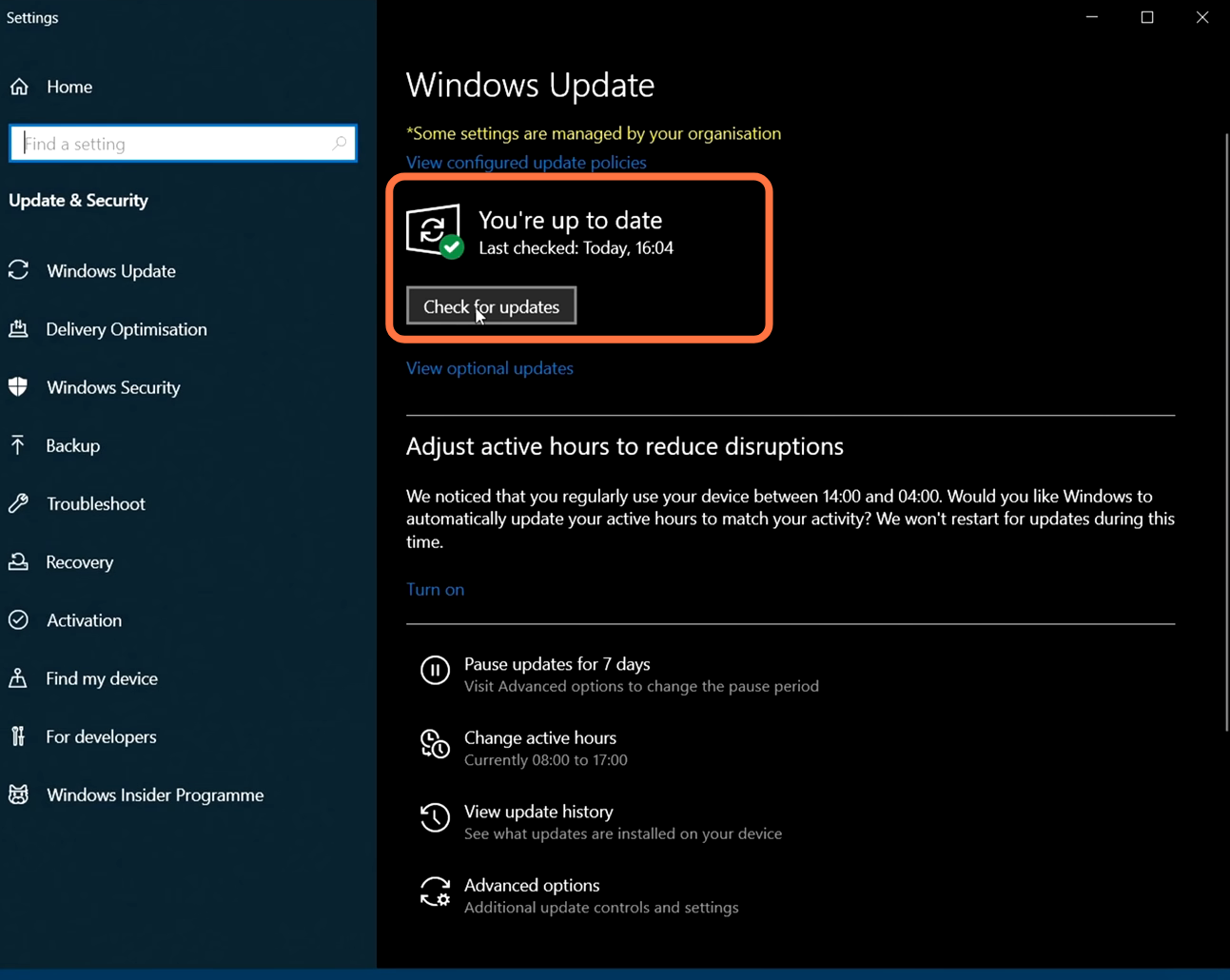
6- Now right-click on the taskbar, select Task Manager, and expand the Display Adaptors. You will find your graphics card there.

7- Then right-click on it and click on disable the device. After that, enable it back and click on Update Drivers.
