In this guide, you will find out how to fix FIFA 23 The Application Encountered An Unrecoverable error on a PC.
1- The first thing you will need to do is go to the bottom left side of your screen to the search button and write an “update” on it. Then click on “Check for Updates”. and a new window will pop up, navigate down, and click “check for updates”. It will scan your machine to check if there are any updates available.
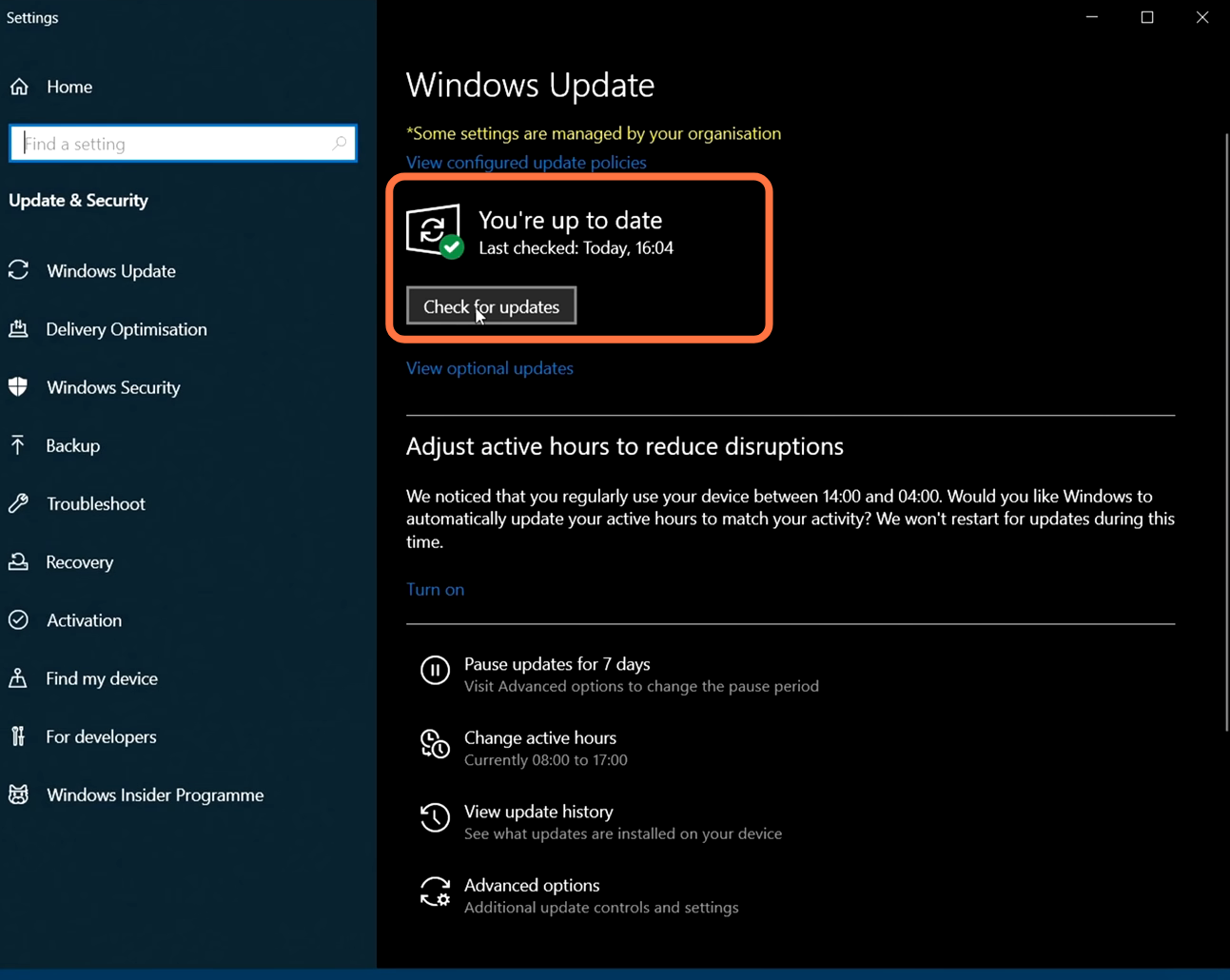
2- After this, you have to reinstall the Ea anti-cheat servers by going to the location where you have installed FIFA. After reaching the game location, you need to open the installer folder and then open the EA anti-cheat folder. There, you will see the installer file.

You have to double-click on this file and a new window will open up. Select Fifa 23 from the dropdown menu and click on Install. After this, you have to again select FIFA 23 and then again click on the Install button to install the servers.

After that, launch the game and check if the issue is resolved.
3- Now you have to close the game and the EA app. Right-click on the EA app and then tap on “Run as administrator.” After that, you have to do the same with Fifa 23 and right-click on the FIFA 23 application file. Then click on “Run as administrator” and check if it fixes your issue.

4- Now you have to open your launcher and go to FIFA in the library. After that, select the three dots and then click on the repair. After that, launch the game, and hopefully, it will fix your issue.

5- If your issue is still not resolved, then you have to open file explorer and click on Documents from the left of your screen. There, you will find the FIFA 23 folder and you have to rename this folder, you can change the name according to your choice. After that, launch your game and see if it fixes your issue.
