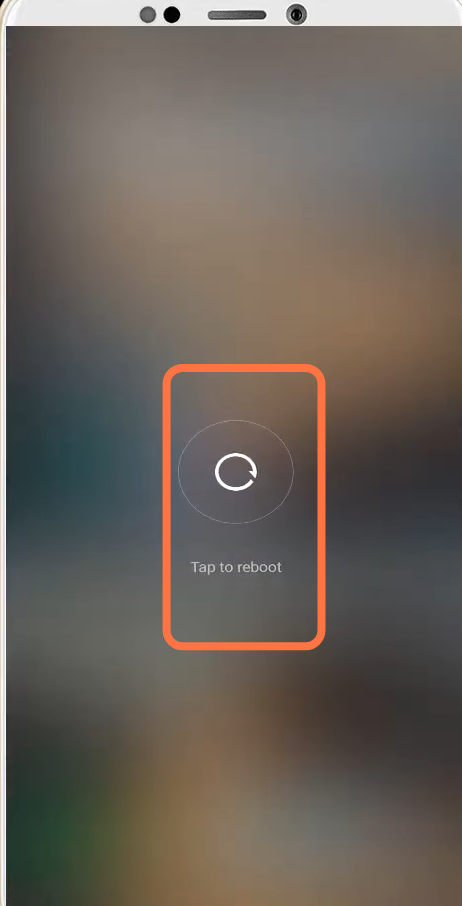If your Fortnite game is lagging, there can be multiple reasons for it. They are congested servers, slow internet connections, and ISP throttling.
You have to follow the step-by-step instructions to fix this problem.
1. First, you will need to go to your phone’s settings.
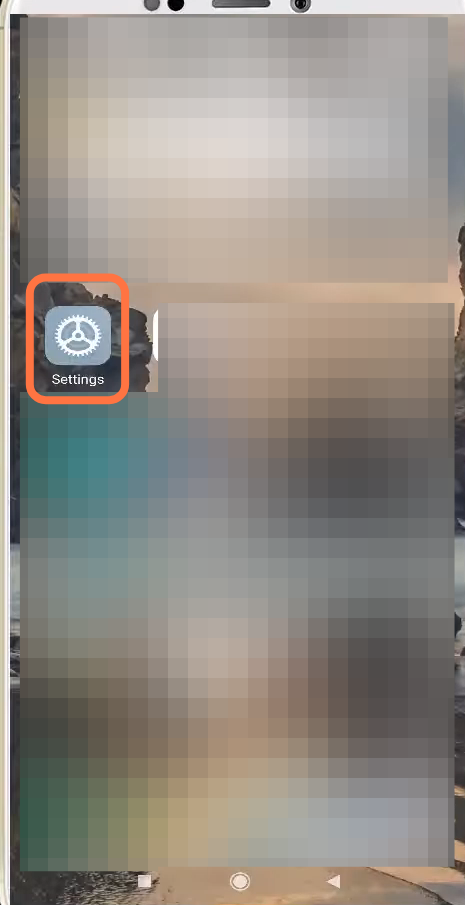
2. And navigate to Additional settings.
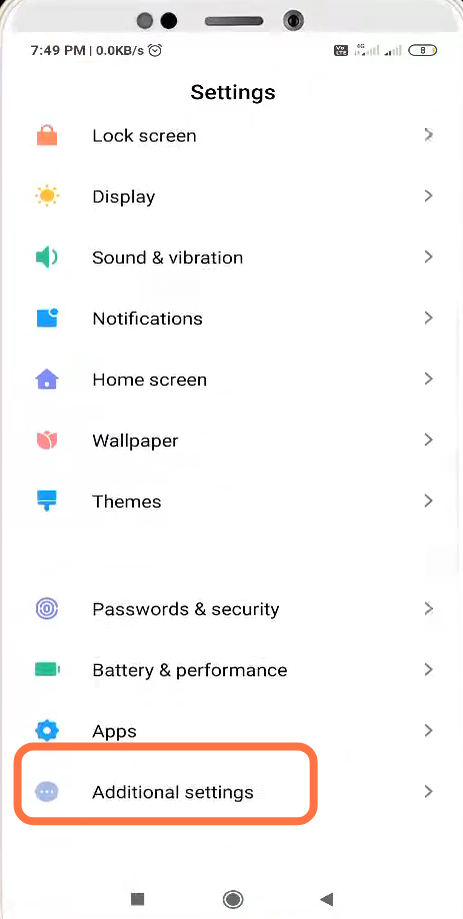
3. Then you have to go to Developer Options.
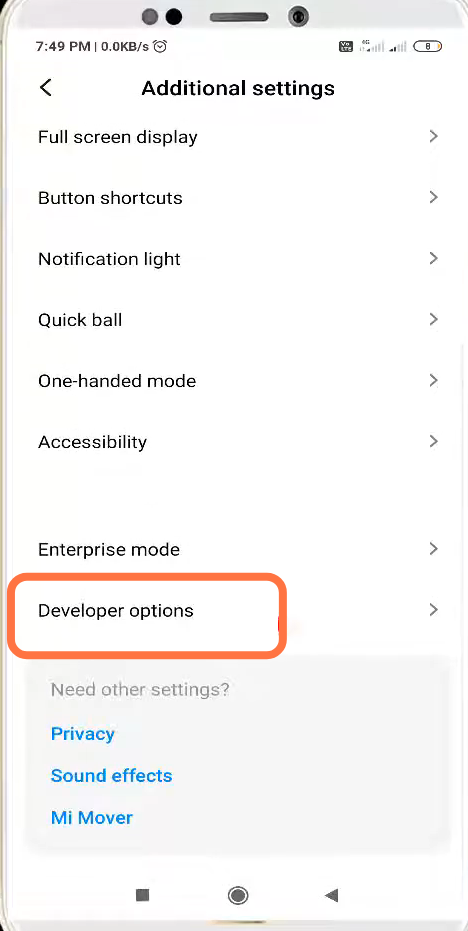
4. After that, enable the Force 4x MSAA setting.
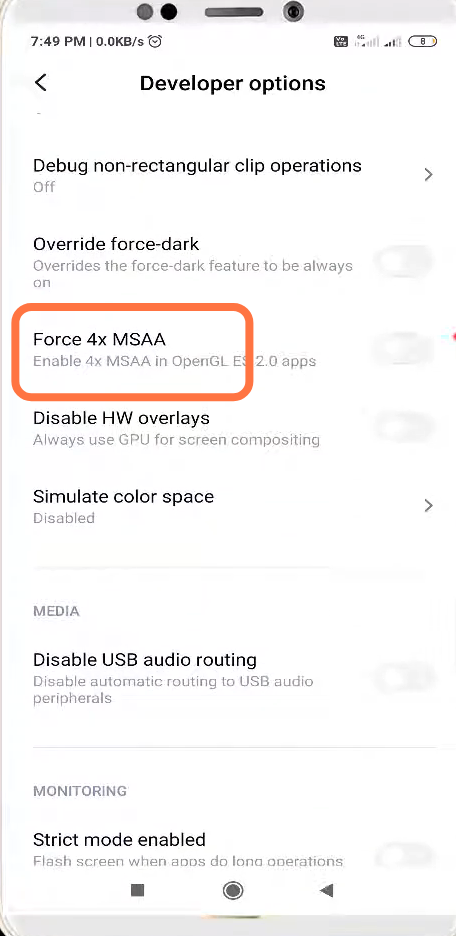
5. And tap on the “Background Process Limit”.
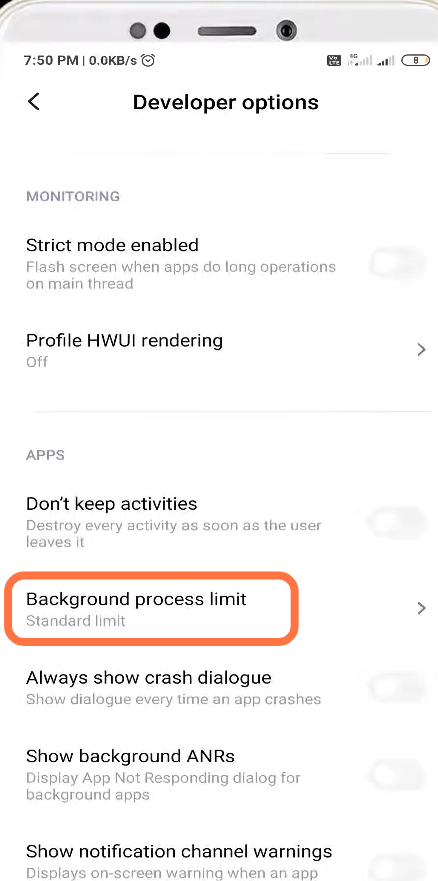
6. You need to set it to “At most 1 process”.
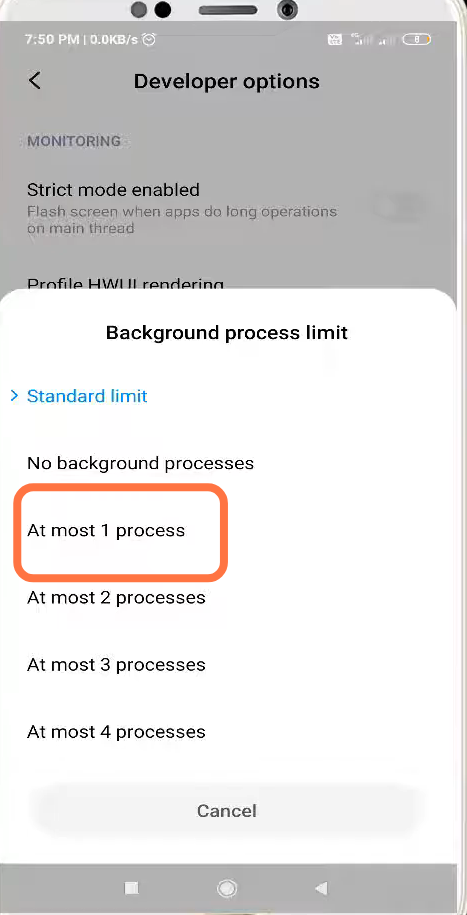
7. After that, free up space on Internal Storage & Clear System Cache.
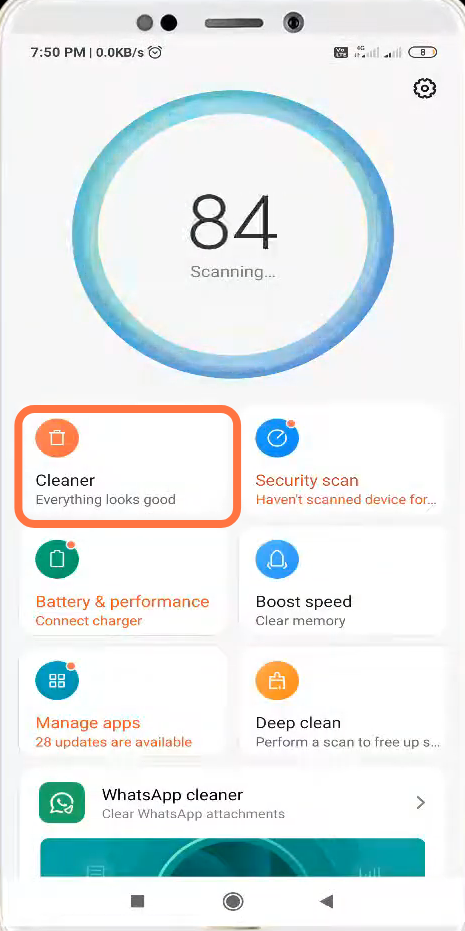
8. Add the game to enable Game turbo for Fortnite.
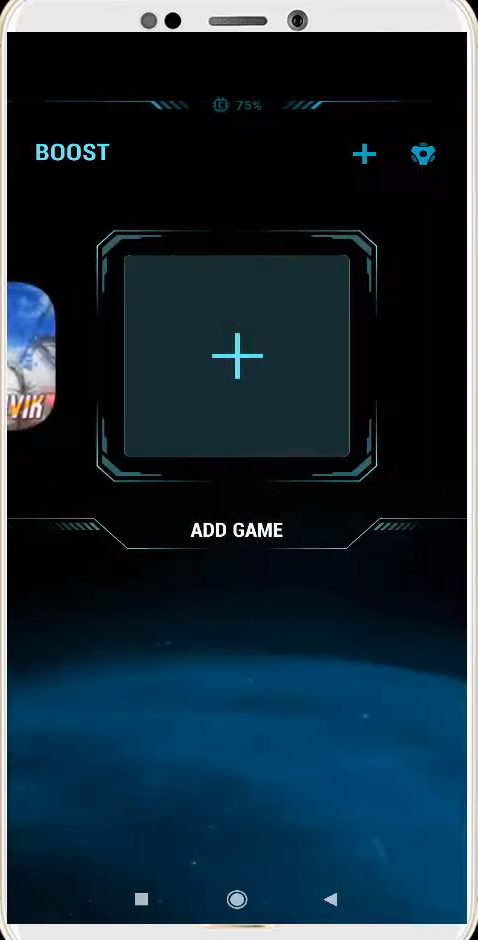
9. Then you have to enable Game Turbo.
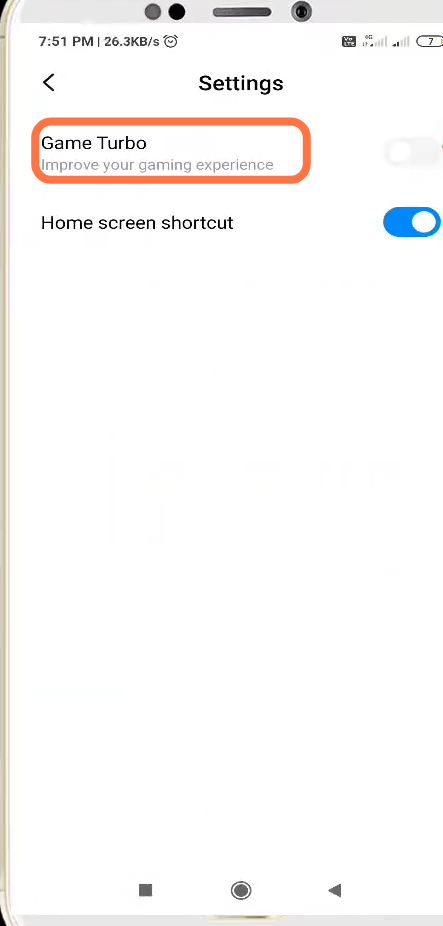
10. After that, restart your phone to check if the problem is resolved.