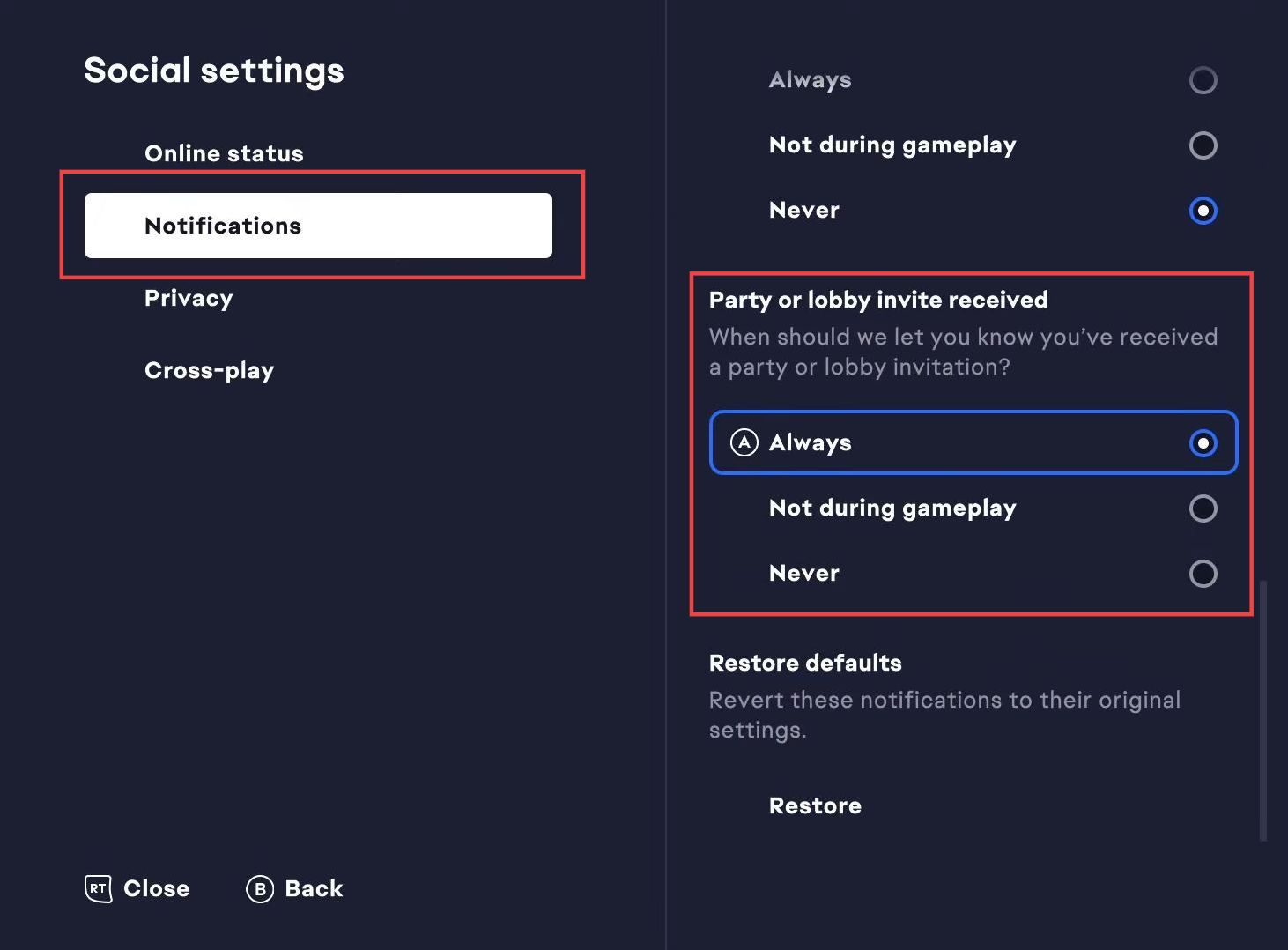This guide will show you how to fix the lobby invite in FC 24. By following the steps mentioned below, you will be able to easily resolve the lobby invite problems.
- Start by opening the EA Connect application and then look for the bottom right corner of the main menu.
- On an Xbox controller, use the right trigger to access it. Once in the menu, tap on the social settings button at the bottom.
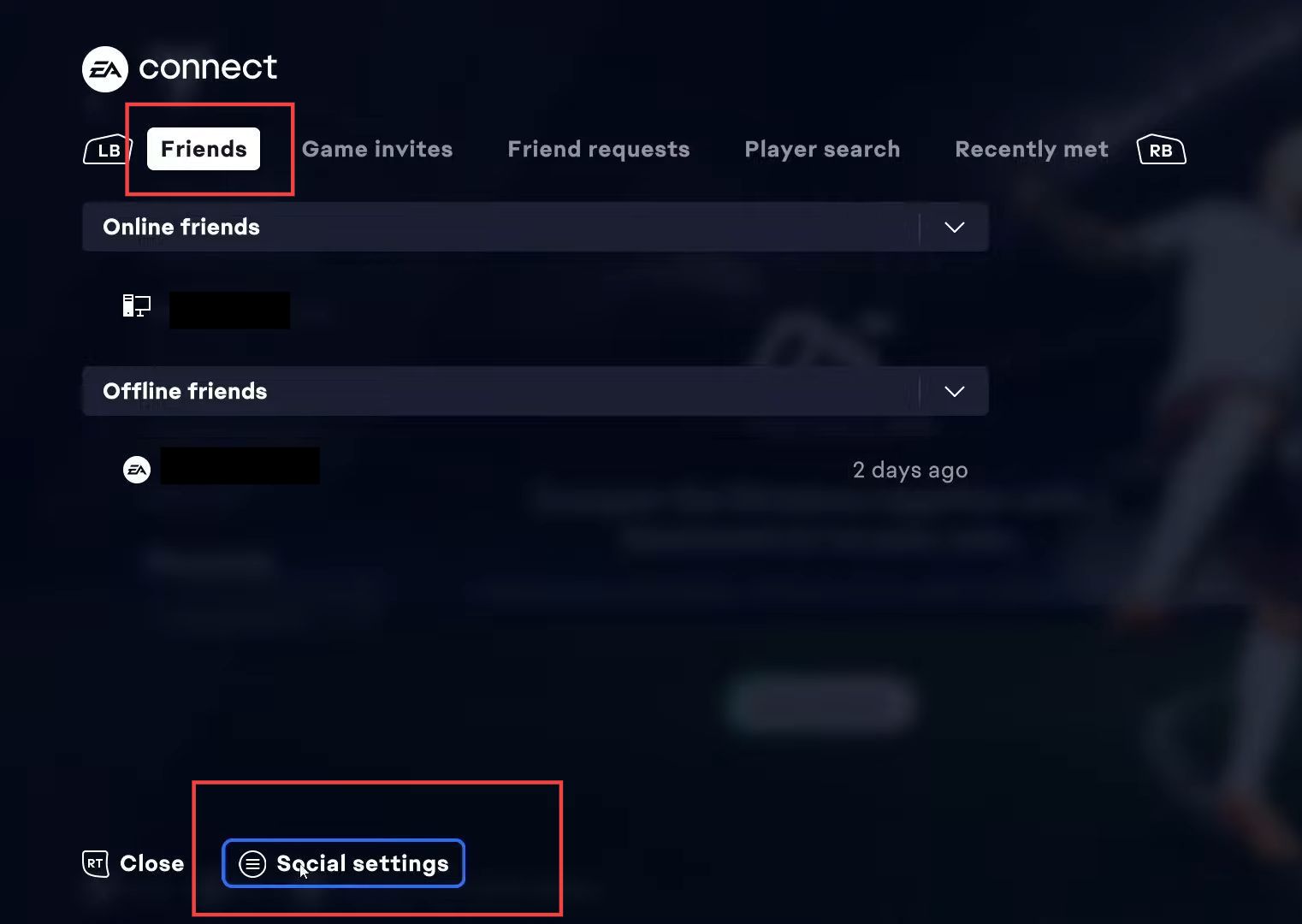
- Go to the notifications section and scroll down until you find the Party or Lobby invite received.
Here, you can set your preference for receiving these invitations. You will have the options like Always, Not During Gameplay, or Never. - If you want to receive information about invitations, set it to Always. If you prefer not to be disturbed while playing, choose Not During Gameplay.
- Alternatively, select Never if you don’t want to receive these invitations at all.