The most reliable method to fix the “HobLauncher.exe” error in Fortnite is explained step-by-step below.
Step 1: You need to go to your browser and open the following link.
https://www.microsoft.com/en-in/download/details.aspx?id=30679
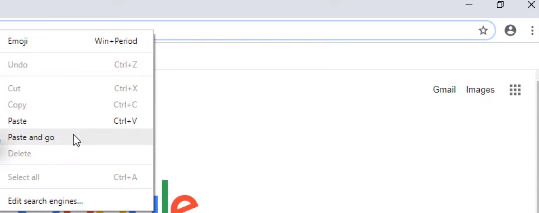
Step 2: Scroll down, and click on the Download button.
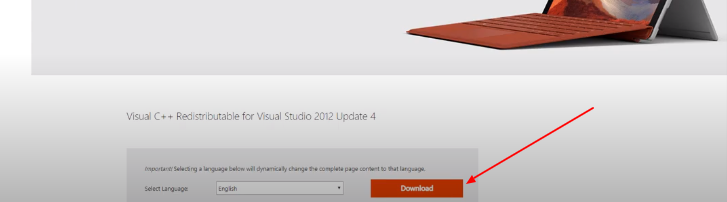
Step 3: You need to check the VSU_4lvcredist_x86.exe option here.
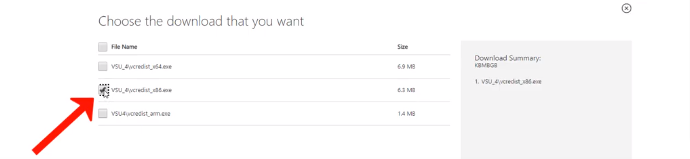
Step 4: Then, after choosing the option, click on the Next button.
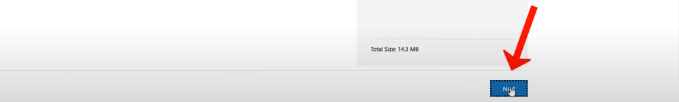
Step 5: After the installation, you will need to run the setup.
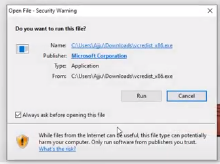
Then install it, and you are done resolving the error.