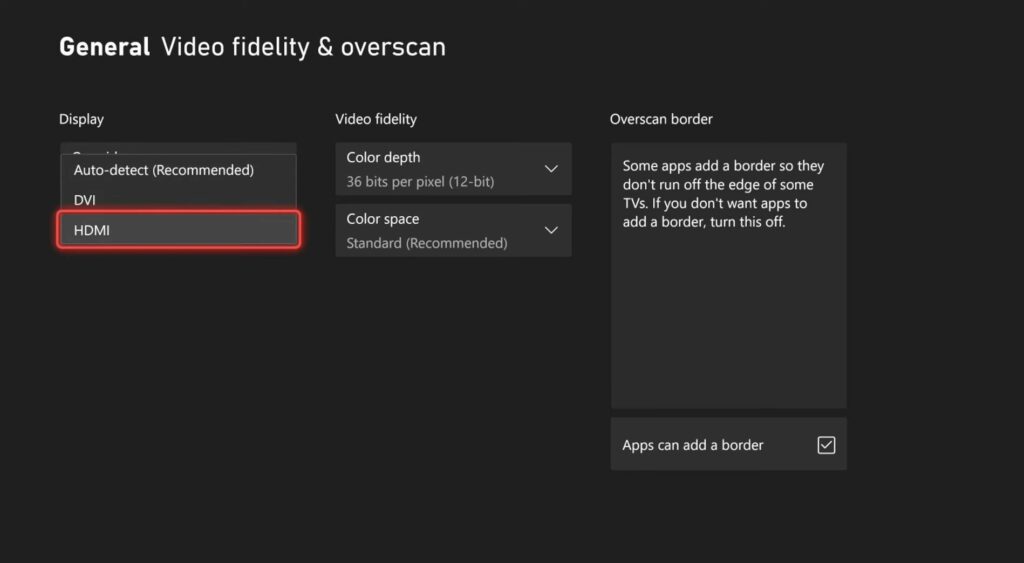This guide will let you know how to fix the “Missing 4k Option” on your Xbox series X. GO through the guide and follow all the instructions carefully to resolve this issue.
- First, you must go to settings and then navigate to TV & display options under the General tab.
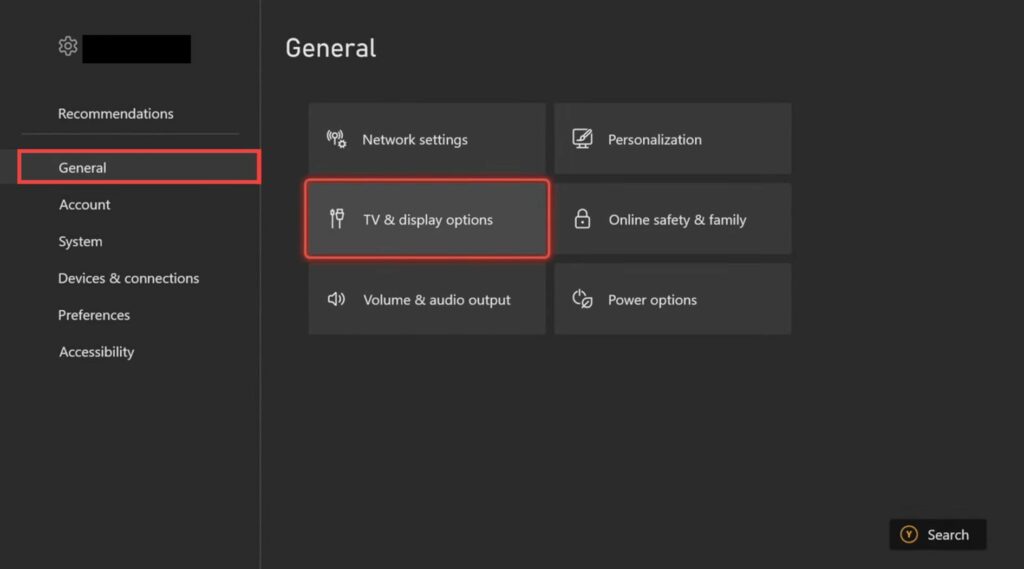
- Now from here, tap on Video modes under the Advanced settings.
- After that, checkmark the Allow 4K checkbox.
Your screen will turn black and then it will come back online after some time.
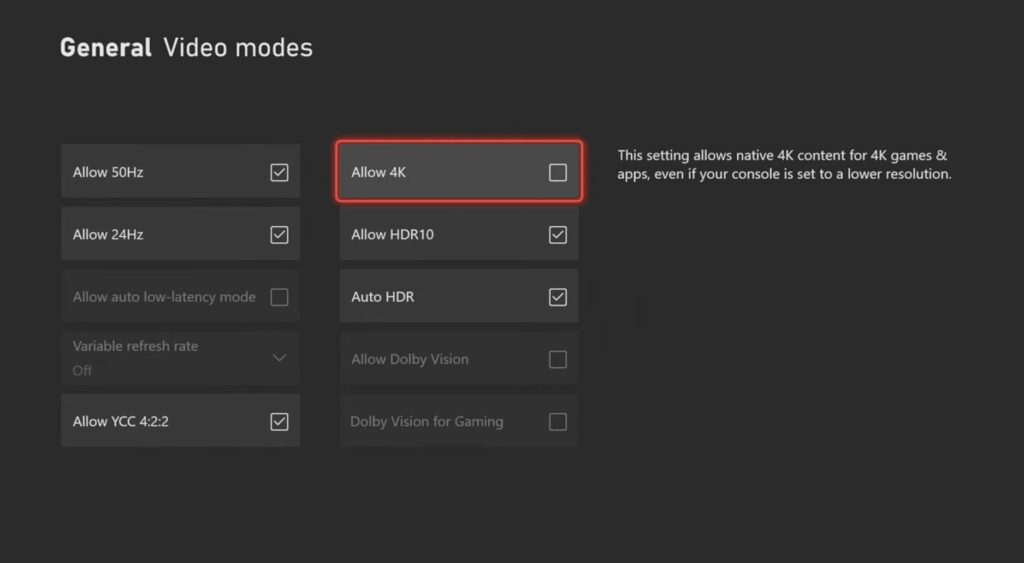
- Go back to TV & display options and click on Resolution.
Now you will be able to choose 4K UHD.
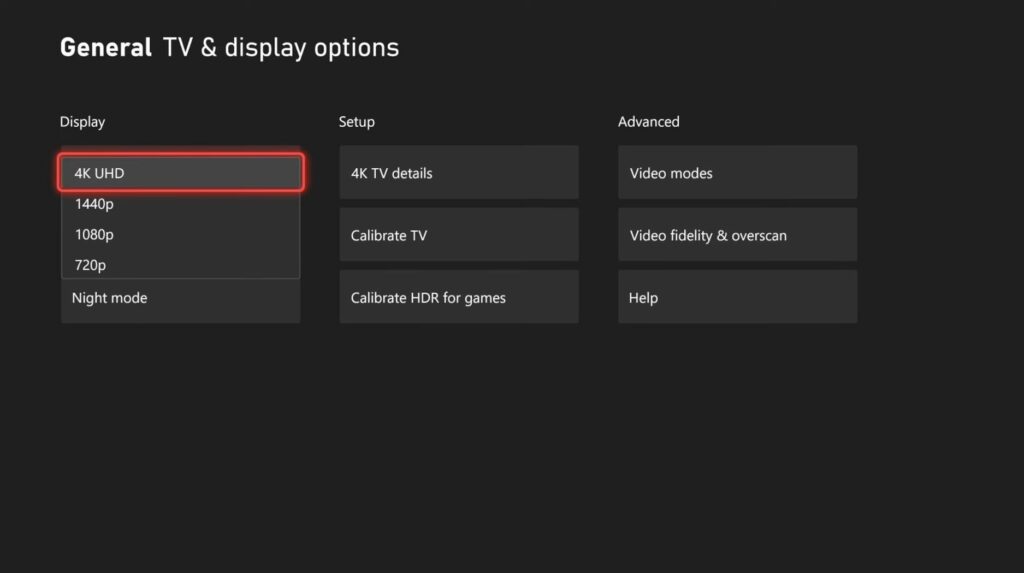
- If you still have issues, go to Video Fidelity & Overscan under the Advanced settings. Tap on Override and select HDMI from the drop-down menu.
It will reset all your settings. - After that, go back and allow 4K.