In this guide, you will get to know how to solve the PS4 Error WS-43709-3 – “Credit Information On File is Not Valid”.
The first thing you will need to do is go to the settings and click on Account Management. Next, you have to go to the Account Information and wait until the loading is complete.

You have to go to the “Wallet” tab and click on the Payment Methods option. When you get there, you will find your card information, or if you are using PayPal, you can also see that in payment methods. If you have both, you have to remove the one you don’t use for purchase, and if you use a credit card, you have to remove it because there is some issue on the backend that is causing the error.
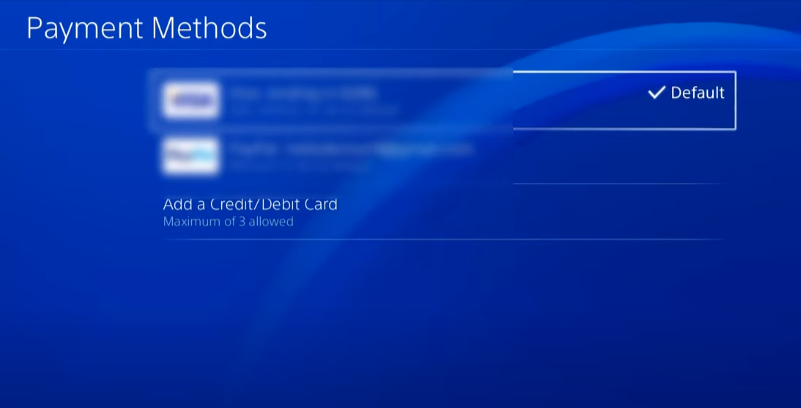
You can also remove all of the cards and then add them back again to resolve the issue. If the issue remains the same, then you have to use a different card.
You also need to check the card information and ensure that they are fully correct, like the address, card number, etc. Maybe your bank changes some of the information you don’t know; you can call your bank to find that out and then change the info to solve the problem.