When you first enter the game world, sometimes you might encounter an error that stops you from playing. In this guide, you will learn how to fix the Can’t Start match in Lego Fortnite error.
To fix this, go to the main menu, select the world or server you want to be in, and hit the play button.
By doing this, you will bypass the error and directly enter the game without any issues.
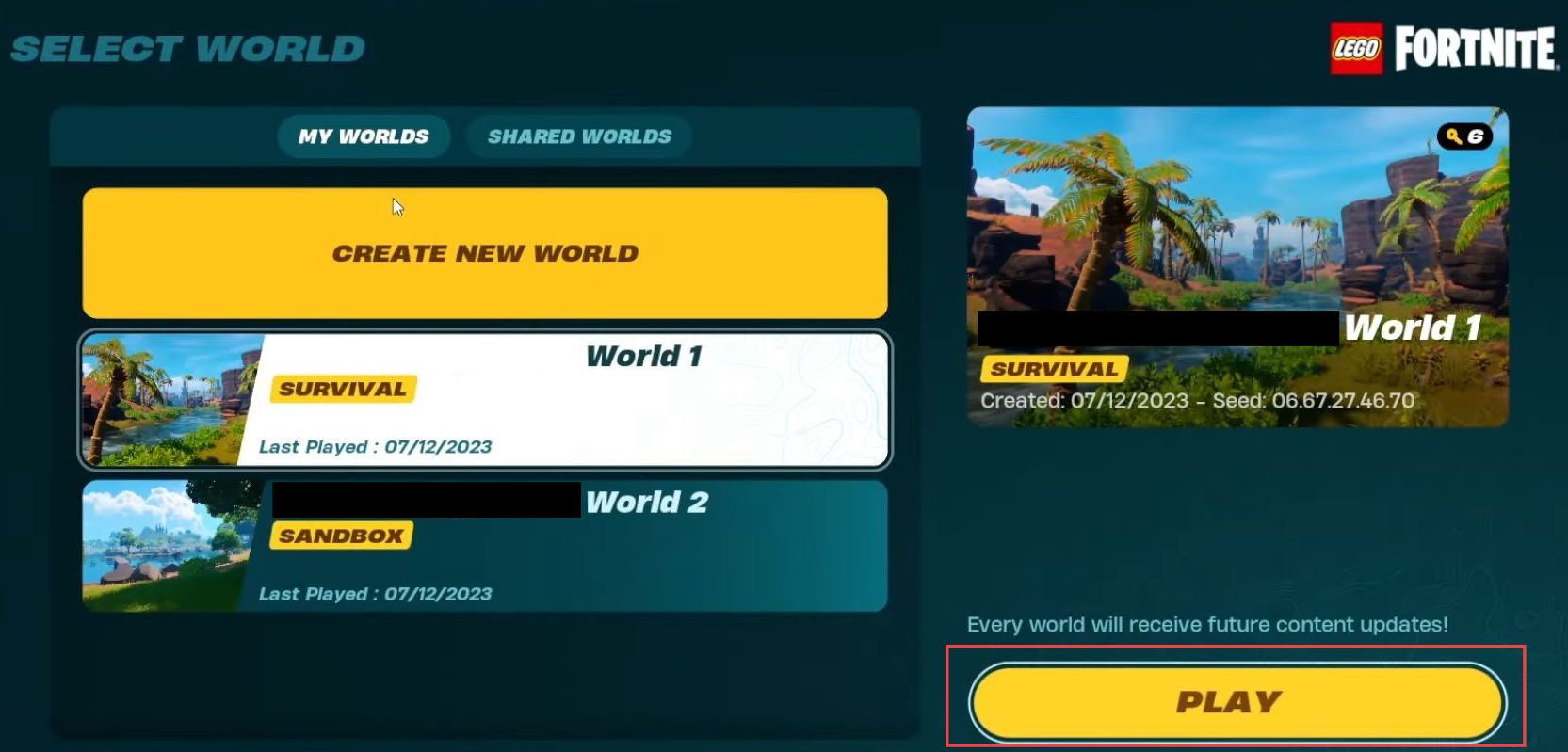
Once you hit play, it will start preparing and connecting to the server. It might take a moment.
This method should help you avoid the common issues some people face when trying to join the game, especially when many players are trying to play at the same time and the servers are busy.

After a short wait, you’ll see yourself inside the game and can start playing without any problems.
