In this guide, you will find out the fastest method to highlight players & enemies to see them easier in Diablo 4. You have to navigate to the Game tab and make some changes in the Highlights section.
- You first need to press the touchpad on your PlayStation 5 controller.
This action will open up the map - After that, press the R1 button to navigate to the Game tab and select Options form the menu.
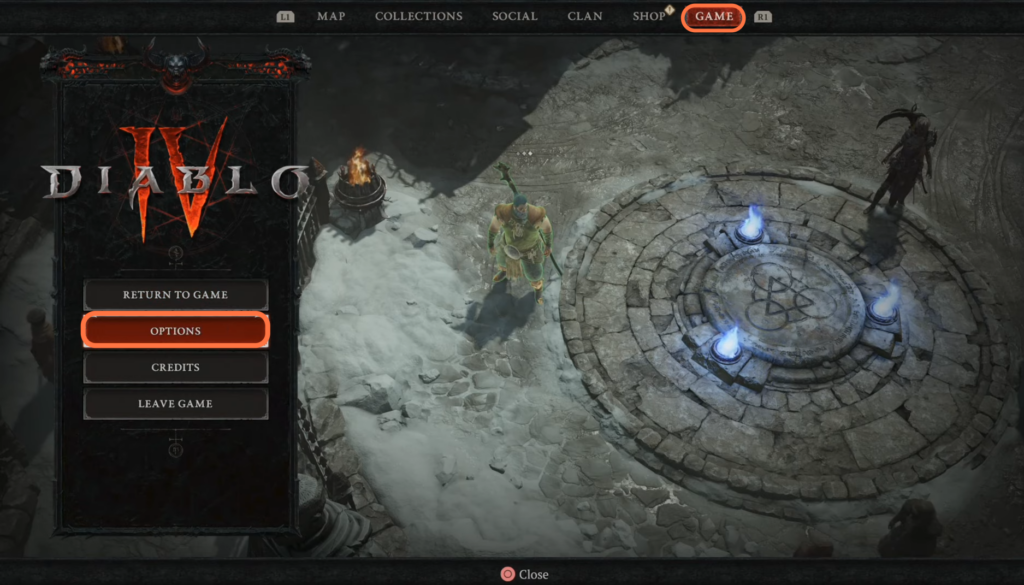
- Look for a tab labelled “Gameplay” and select it. After that, scroll down within the Gameplay tab until you find a section called “Highlights.”
- Locate an option labelled “Display Player Highlight” and make sure it is checked.
- After that, tap on Player Highlight Color and NPC Highlight Color and change the colour.
- Hit the Triangle button to save it.

Go back to the game and you will find your character highlighted in the color you selected.
