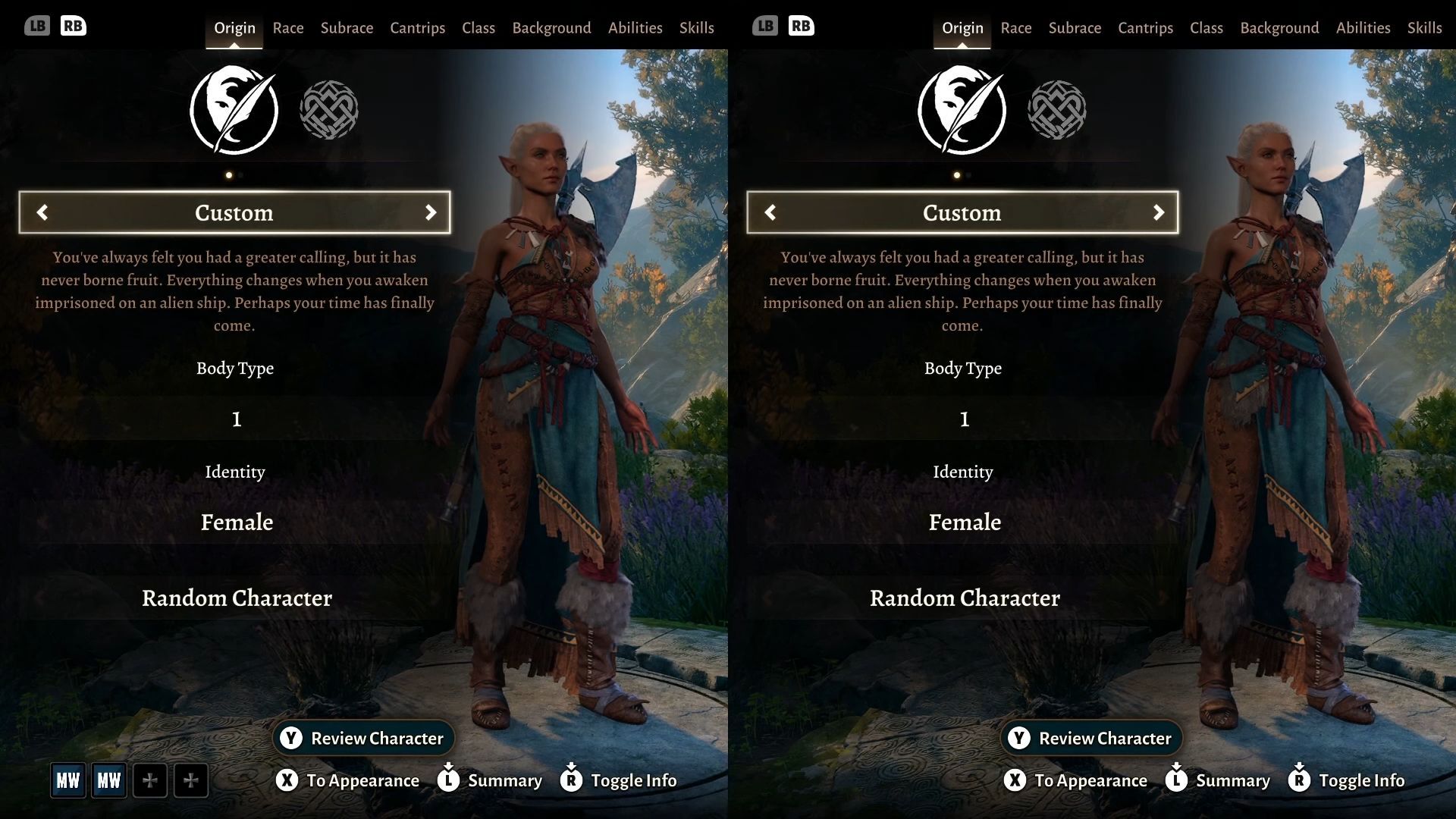This guide will provide you with the easiest method to play split-screen co-op in Baldur’s Gate 3.
- First, launch the game and select the Multiplayer option from the main menu.
- Look for the LAN (Local Area Network) option. Choose this option to switch to LAN mode.
- To play split-screen, you’ll need two controllers, and make sure both controllers are connected and active.
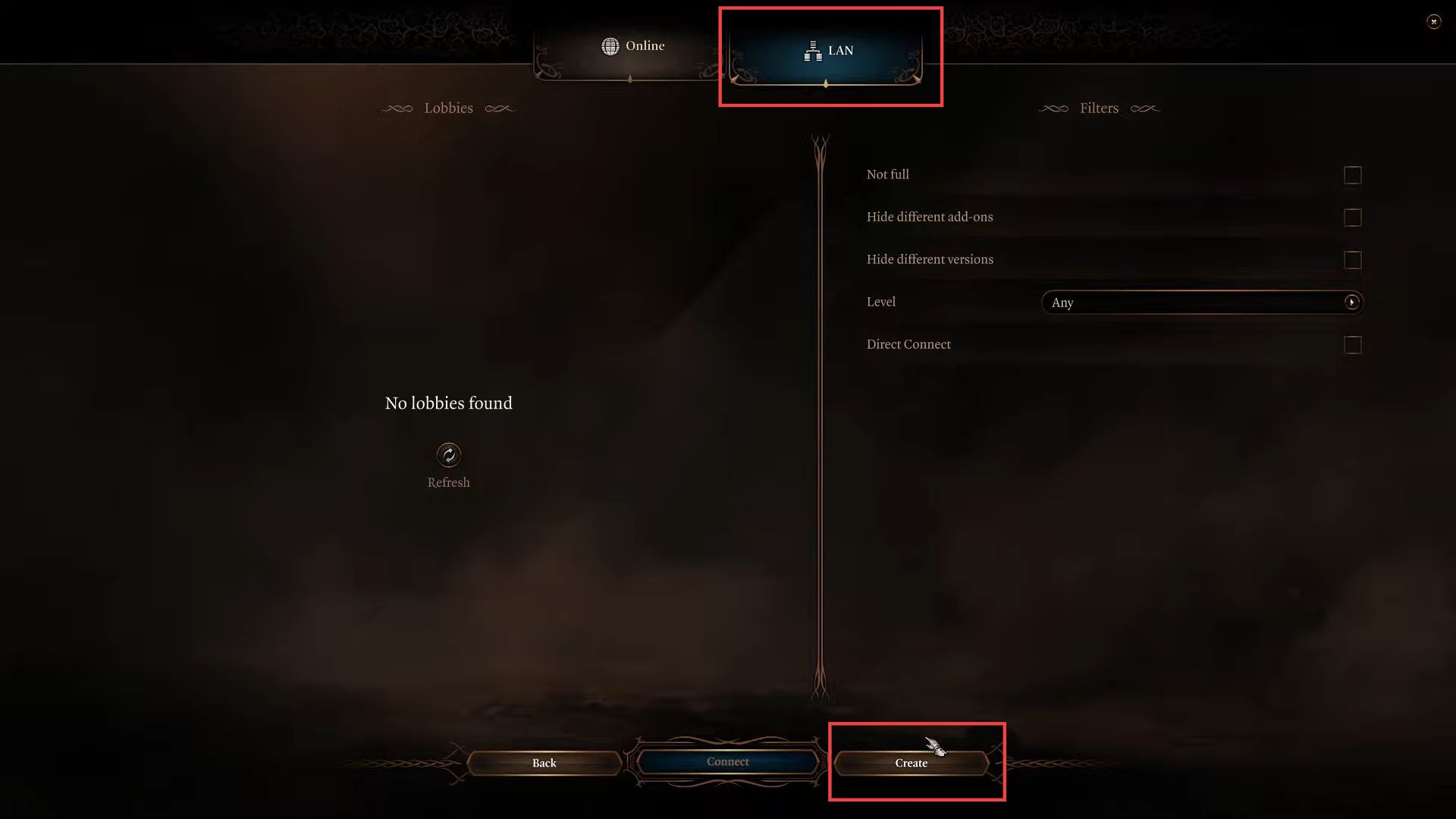
Now the first controller will be connected for player one and other for the player two. Once the game is launched it will be displayed on a split-screen mode.