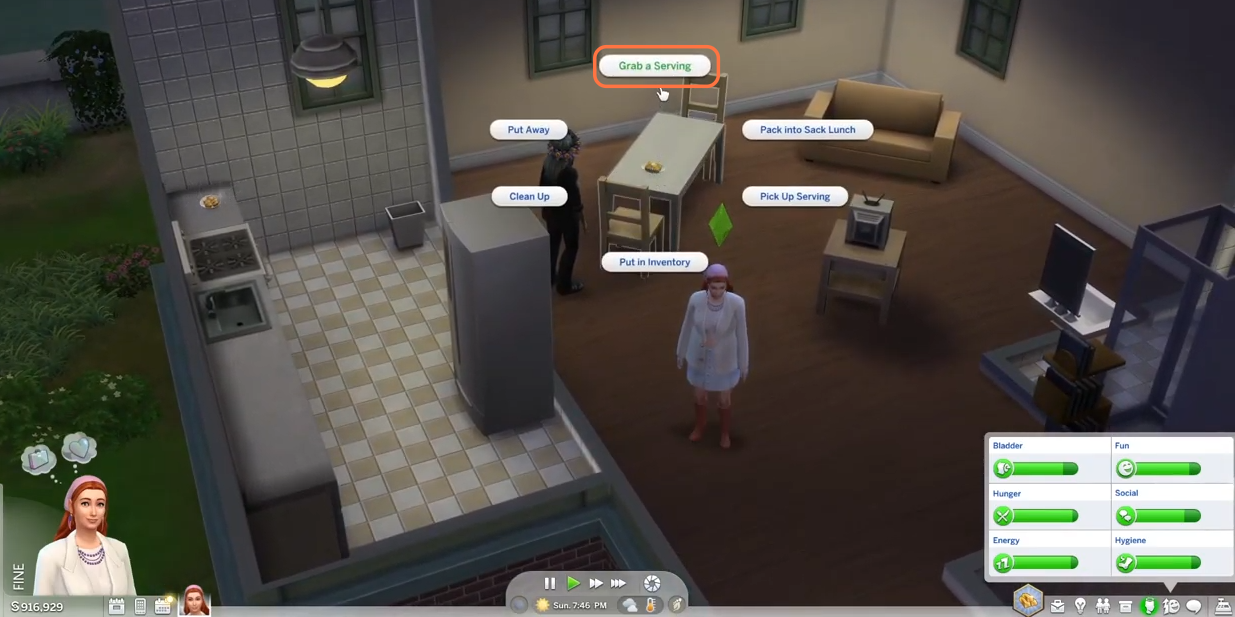In this brief guide, you will find out how to hire a caterer sim for your home in Sims 4.
1. In Sims 4, you can have a caterer for your home. You’ll enjoy peace of mind, do activities and have fun at the party as she will prepare food for yourself and your guests.

2. You have to click on the fridge and go into the More Choices and select the “Hire Staff” option. Then you will get to see the Hire Caterer option inside it, click on it to hire the caterer (chef).
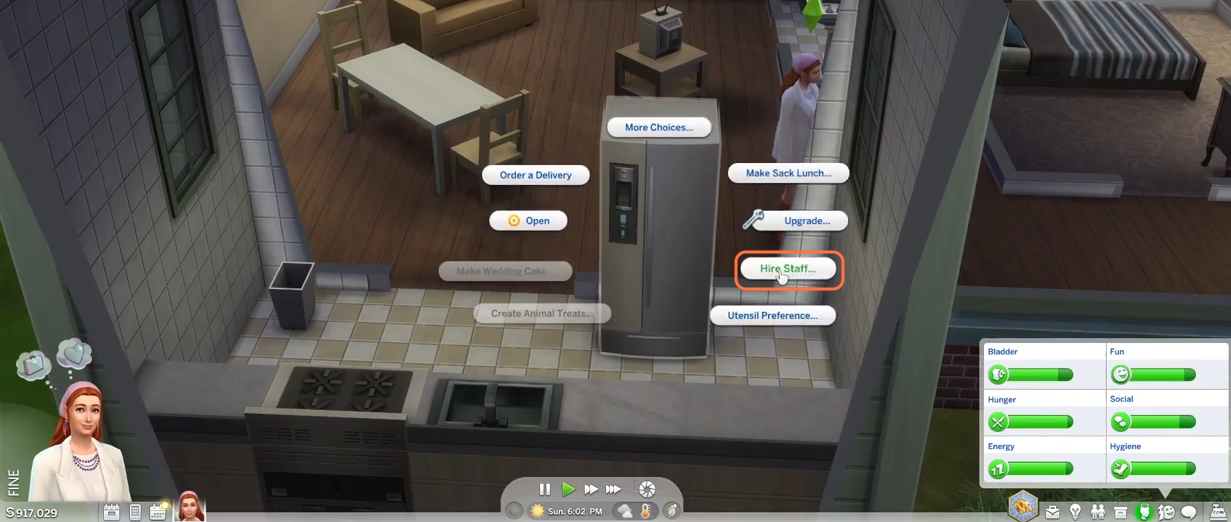
3. You will get to see a message that says your caterer sim will come soon in the upper right corner.
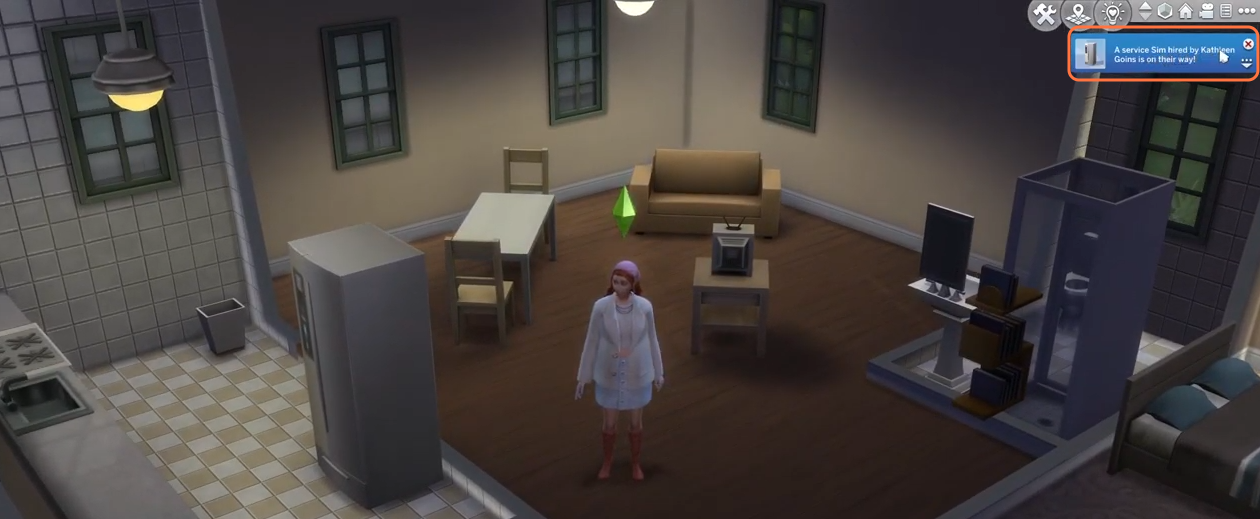
4. After some time, the caterer sim will come to your home and start making meals for you.
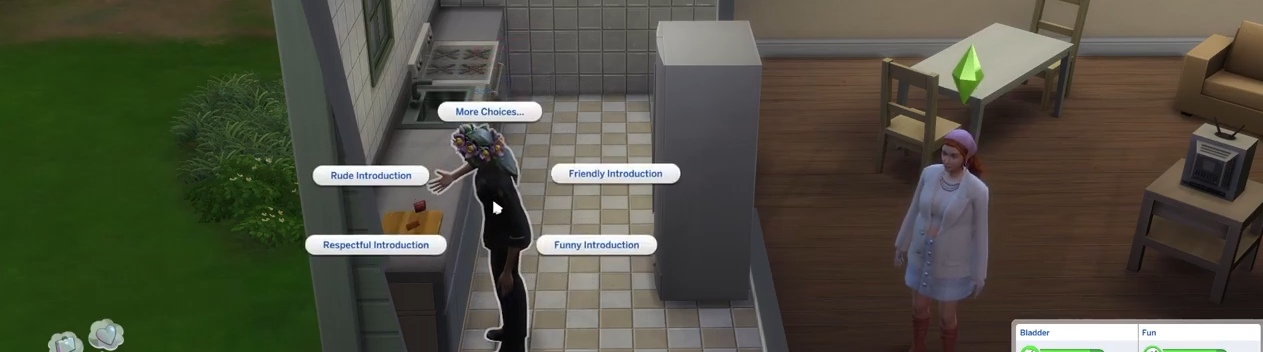
5. When your meal is ready you can select the “Grab a serving” option to eat it.