This brief guide will provide you with the a cheat command to level up and maximize your singing skill in The Sims 4. By following these instructions, you’ll be able to quickly enhance your sim’s singing abilities and unlock the maximum skill level.
Step 1: To begin, press the “CTRL + Shift + C” keys simultaneously on your keyboard. This action will open the cheat box, which appears as a white box located at the upper left corner of your screen. It’s essential to access this cheat box to enter the necessary commands.

Step 2: With the cheat box open, it’s time to enable cheats. Type in “testingcheats true” without quotation marks and press the enter key. This command activates the cheat mode, allowing you to use various cheats and commands to modify your sim’s abilities.
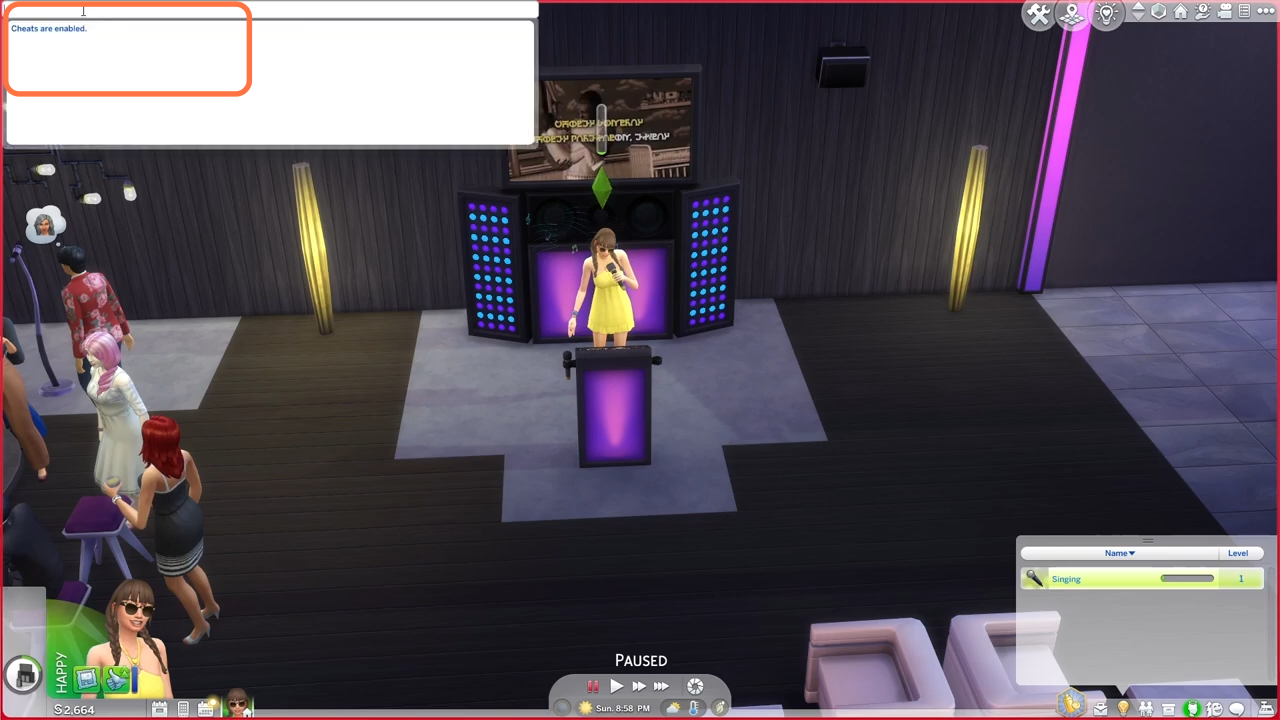
Step 3: Now that you’ve enabled cheats, it’s time to utilize the primary cheat command to maximize your sim’s singing skill. Enter the following command: “stats.set_skill_level Major_Singing 10”, and hit the enter key on your keyboard. This cheat command specifically targets the singing skill and sets it to the maximum level, which is 10.
