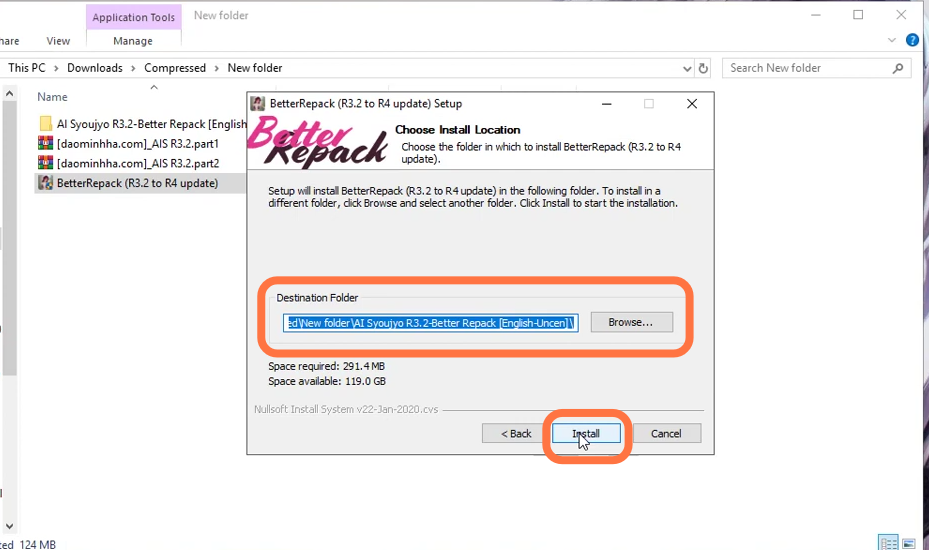First, you will need to turn off the Windows defender or antivirus on your PC and then download Mods from “https://daominhha.net/ai-shoujo-ai-girl-r6-1-viet-hoa-full-mods-english-uncen/“. After that, scroll down and find the Google drive link to get the mods. The patch update link is also available here.
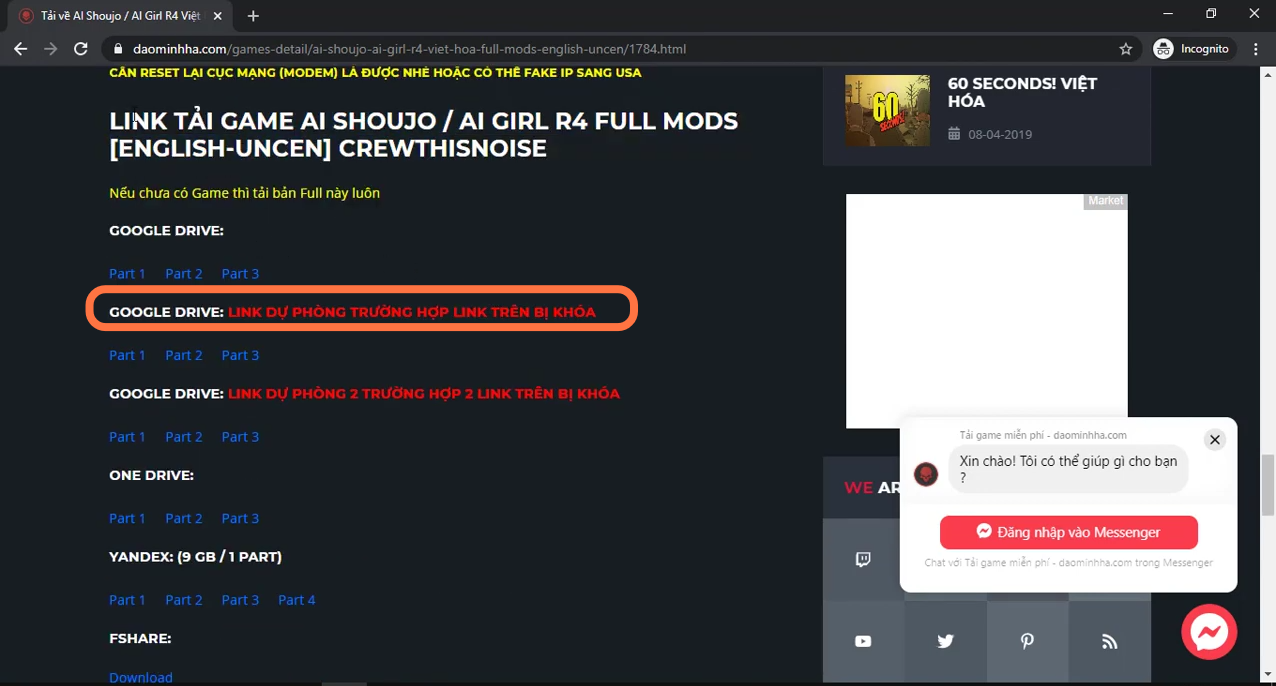
2. Go to the downloaded files in your Downloads folder and extract them using WinRAR.
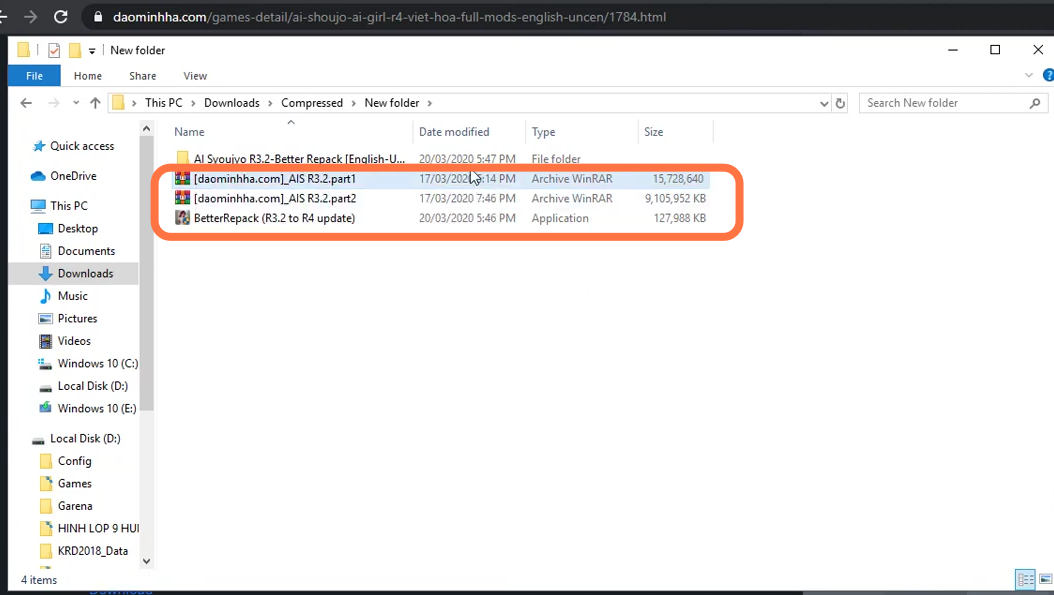
3. After that, go into the extracted folder and run the file named “[BR] AI-Shoujo Registry Fixer.exe” once.
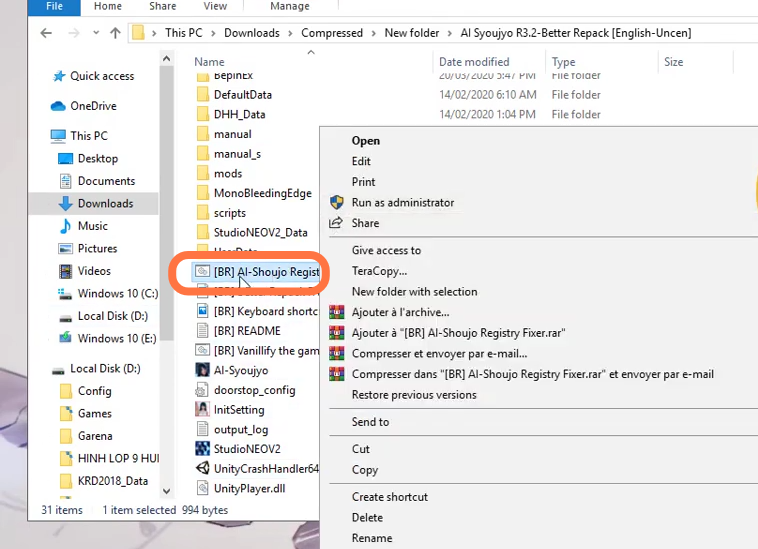
4. Now run the “InitSetting.exe” file to configure the settings.
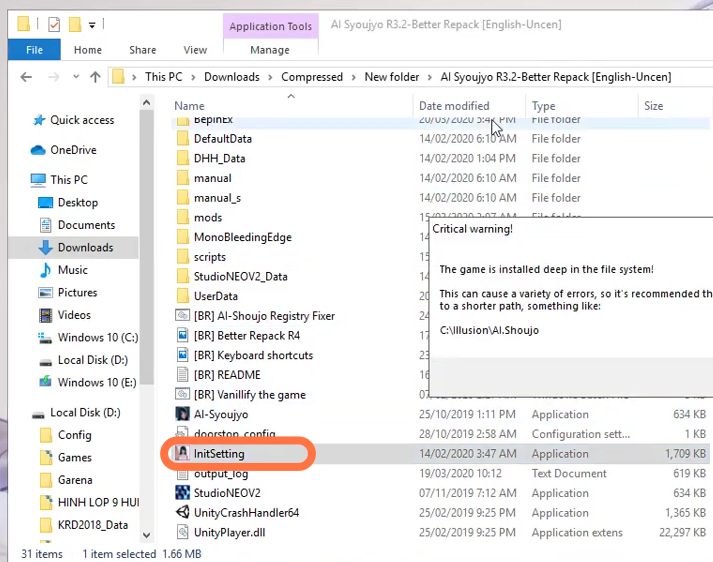
5. After changing the game settings, such as display resolution, setting the game to play on full screen, and more, you need to click on Start Game.
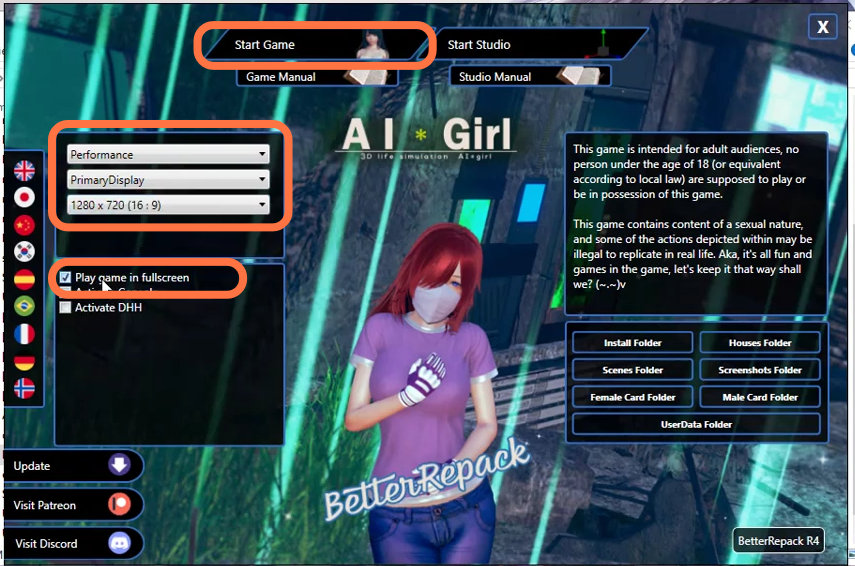
6. When the game loads up, click on “Game Start” and select “Auto Save”. Click on Confirm to load the game.
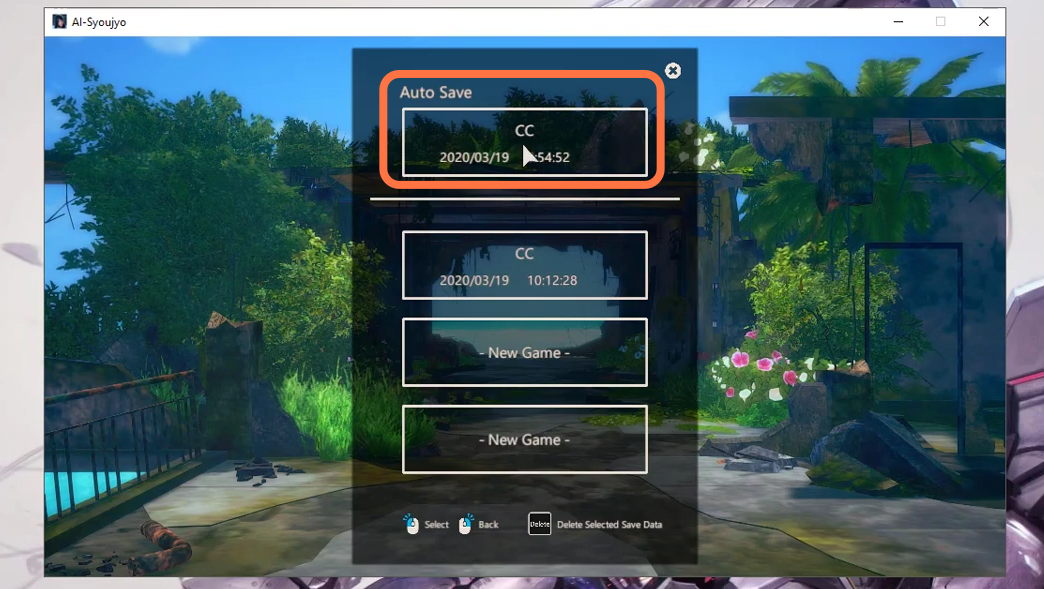
7. When the game starts, you have to press F1 to get the menu and then save the game when you want.
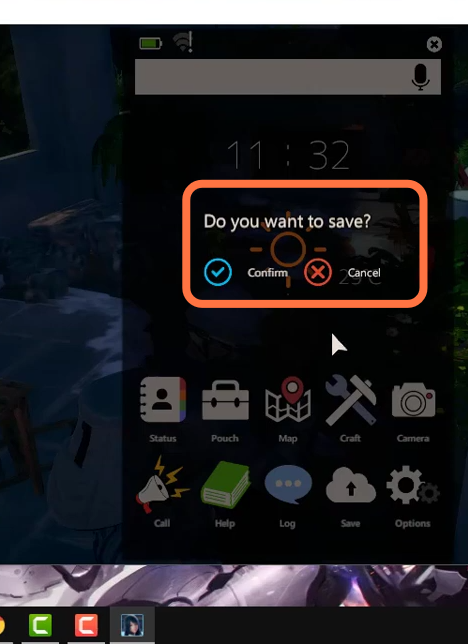
8. Now download and install any patch update if available from the same resource from where we downloaded mods.
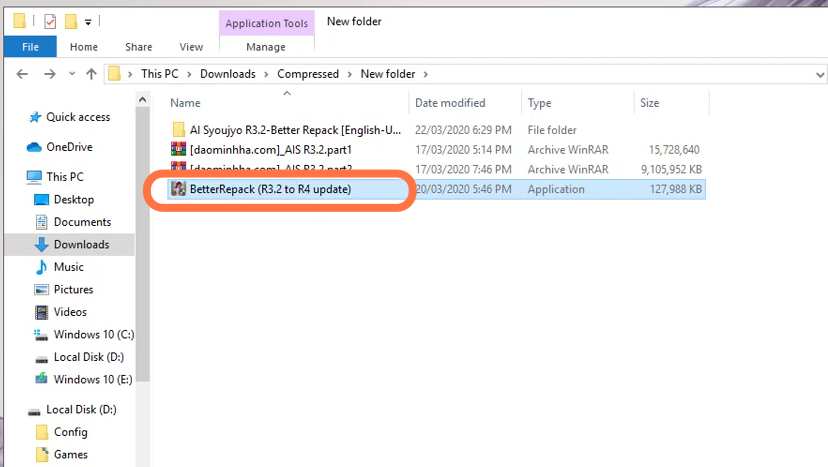
9. Right-click on this update file and Run it as an administrator.
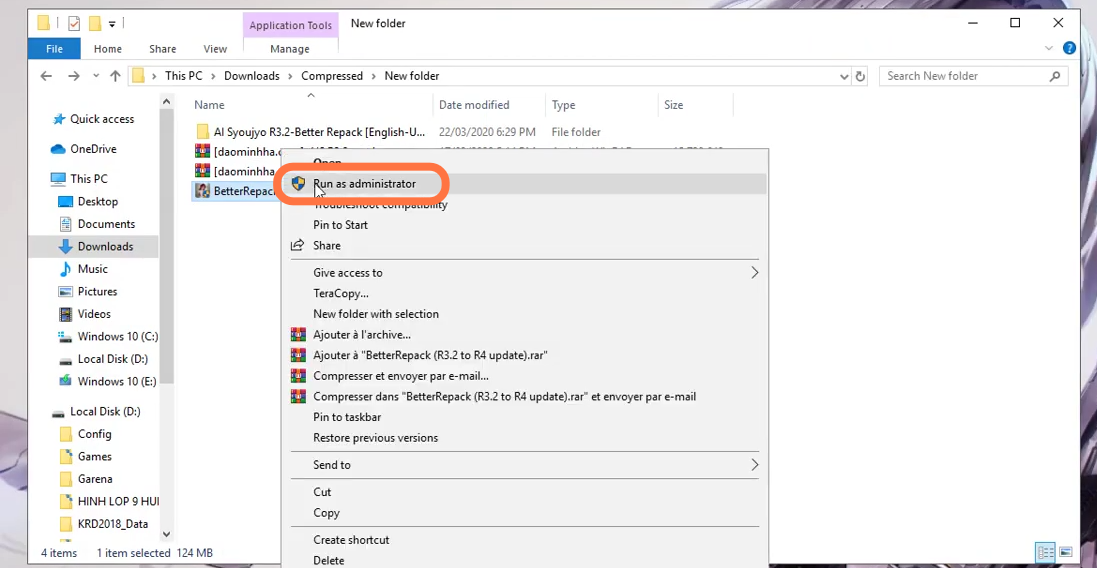
10. When a pop-up asks you to select a language, you need to select the language and then go through the Setup wizard. After that, give the destination path and click on Install Tab.