Enable All Interiors is a mod that enables all the interiors in the GTA 5 game. This mod will turn off the interior blips and markers. And customize every customizable interior including arcade, hanger, nightclub and more.
- The first thing you will need to do is to download the Enable all interiors from the website below.
https://www.gta5-mods.com/scripts/enable-all-interiors-wip
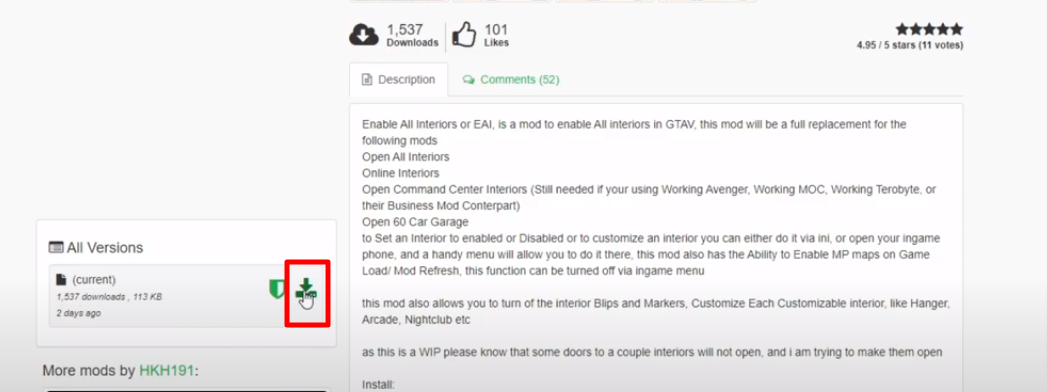
- After that, download the Script Hook V and install it on your pc.
http://www.dev-c.com/gtav/scripthookv/
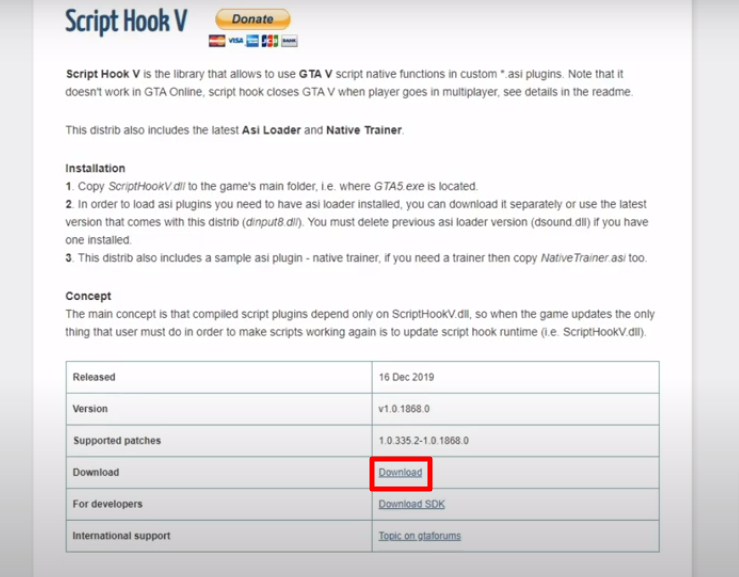
- Now download Community Script Hook V .NET and install it on your pc.
https://www.gta5-mods.com/tools/scripthookv-net
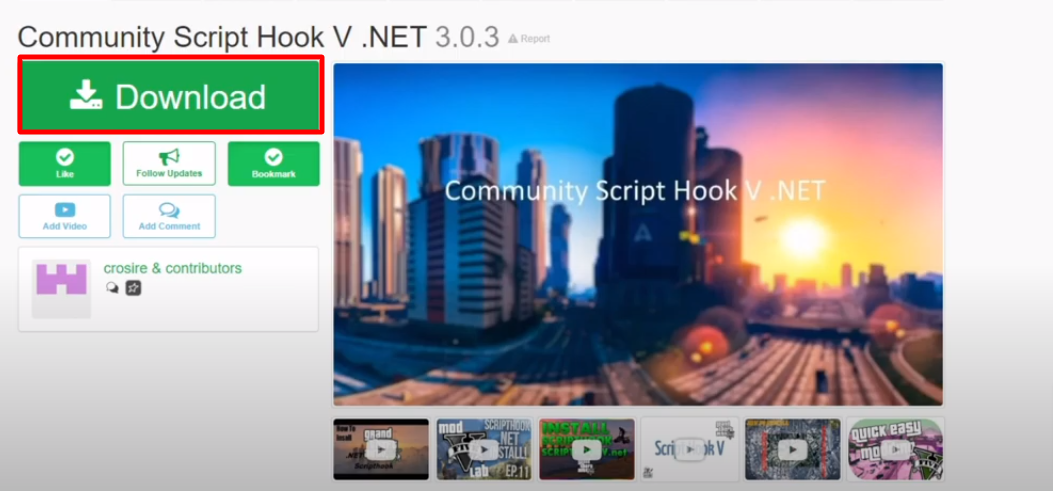
- Download the NativeUI Library from the website below and install it on your pc.
https://gtaforums.com/topic/809284-net-nativeui/

- After that, go to the installed folder of Grand Theft Auto and here you will find ScriptHookVDotNet.
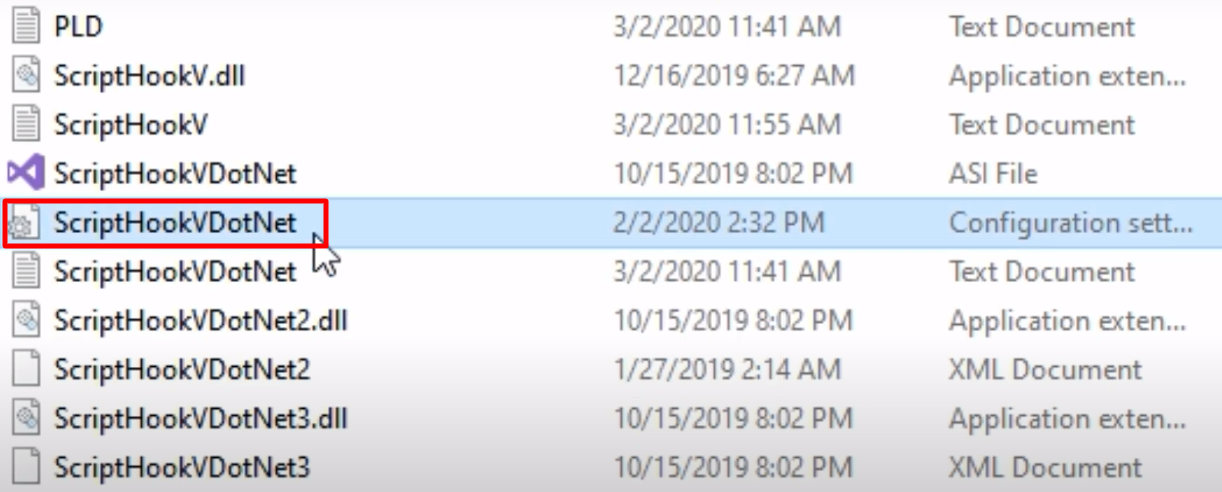
- Double click and change Now to “Insert”. After that, press Ctrl+S to save the file.
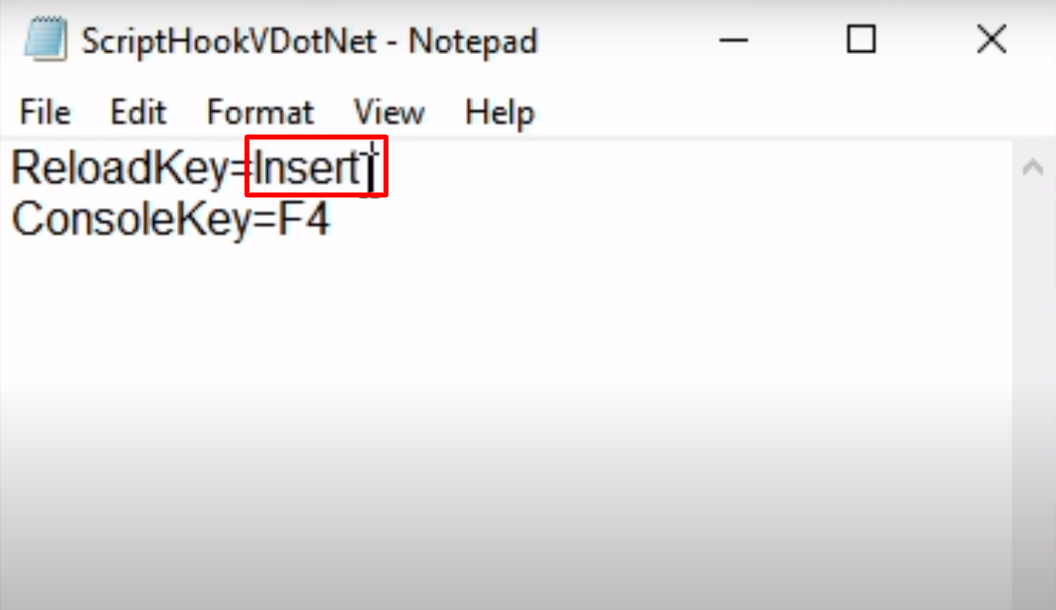
- After that, navigate to the download EAI folder.
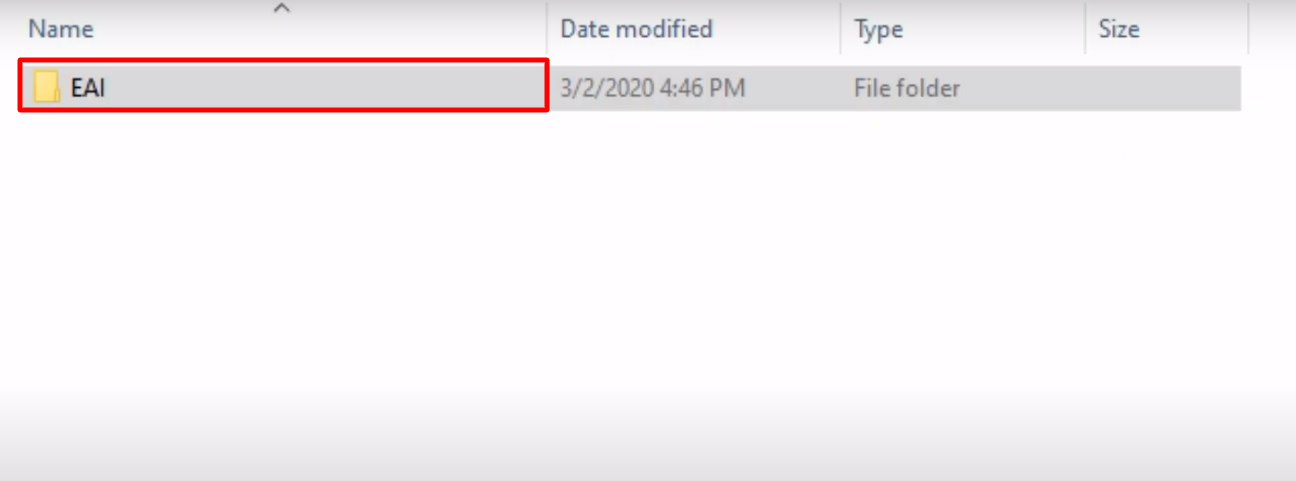
- Select all the folders there.
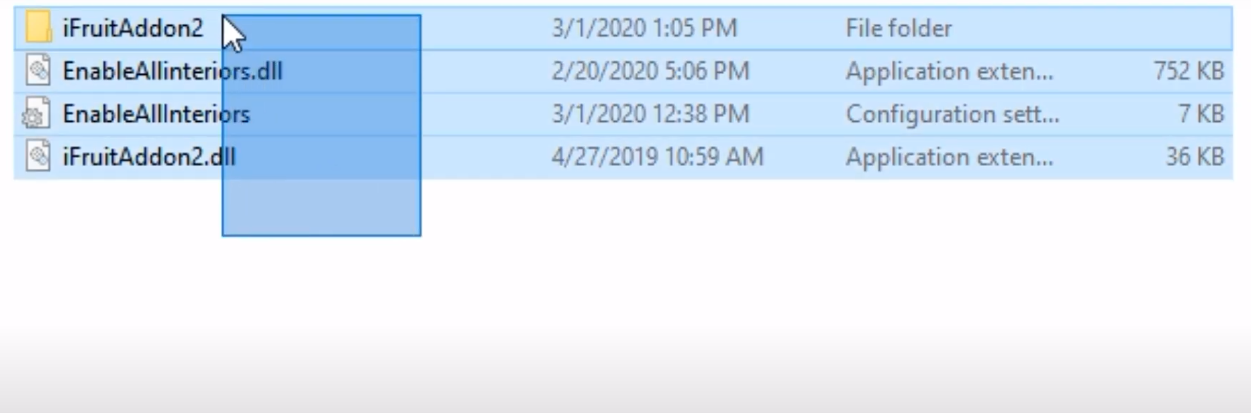
- Copy all the folders and paste them in the script folder in the Grand Theft Auto V folder..
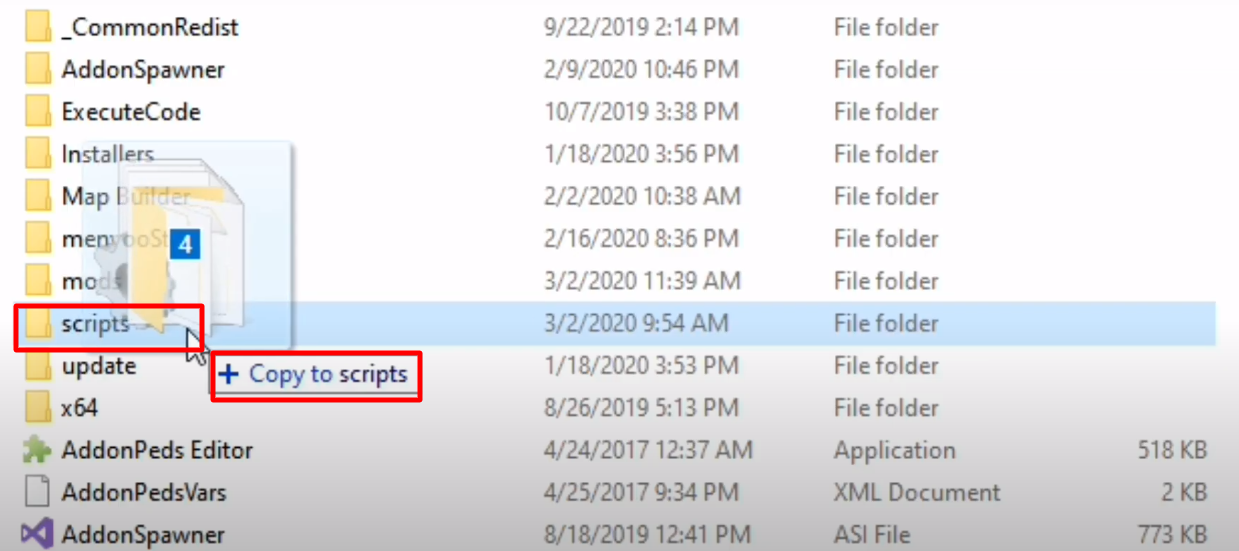
- After that, you have to launch the game. As the game gets loaded, pick up the phone, open the contacts, scroll to the bottom, select enable interior contacts and make a call.

- Select “Change An Interior”.

- Now as an example, select Bikers interior.

- To see the changes, first head over to the Coke warehouse.

- Select Cocaine Lockup and change it from False to True.
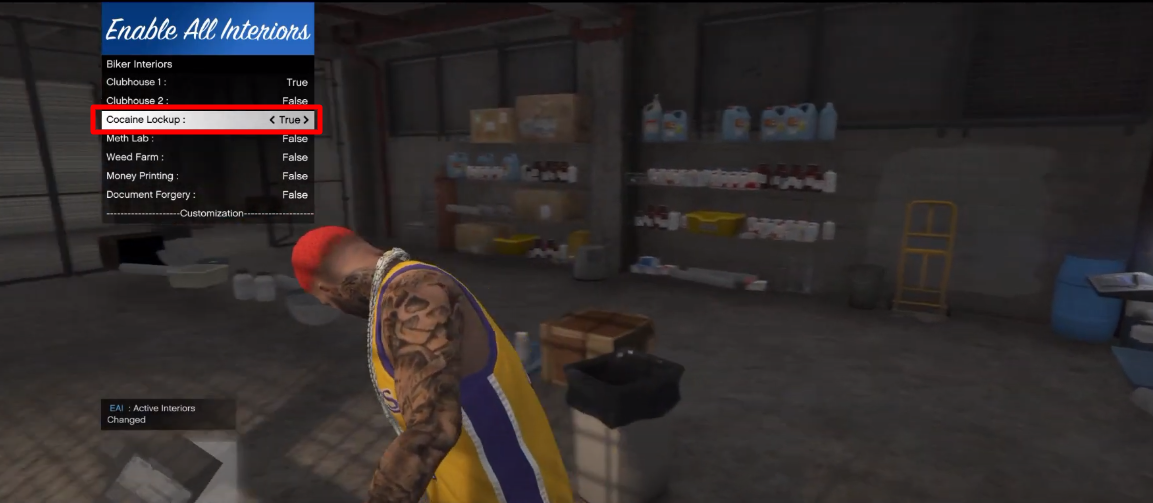
- After that, get back into Change An Interior and select refresh interiors, you will see the changes. That’s it, explore and enjoy the game.
