This guide will let you know how to install Drug Trafficking V2 [Drug Script] in Grand Theft Auto 5.
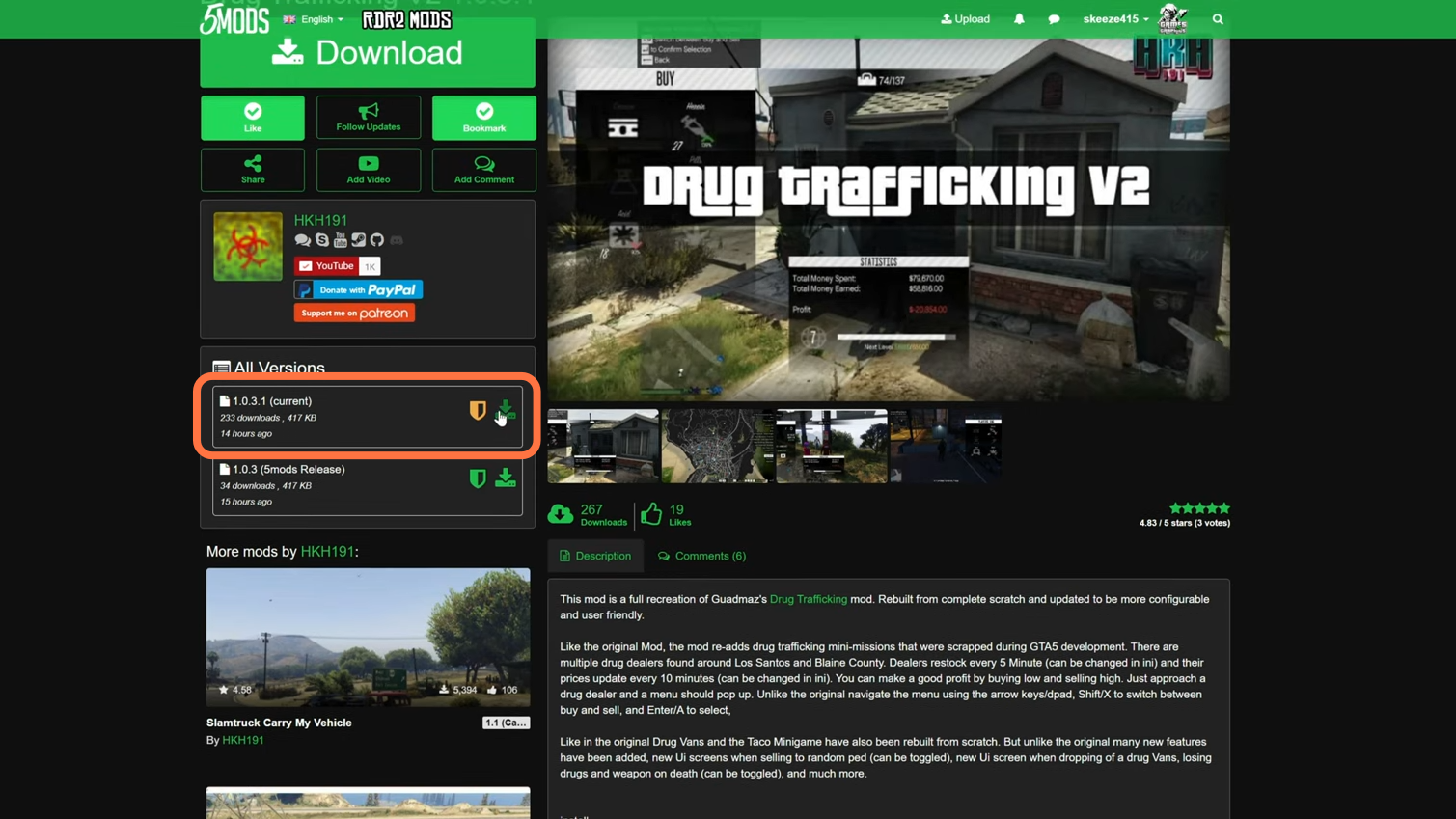
2. The things you will require for this mod to work are “ScriptHookV”, “ScripthookDotNet” and “LemonUI”. You can download “Scripthookv” from “http://www.dev-c.com/gtav/scripthookv/“, “ScripthookDotNet” from “https://github.com/crosire/scripthookvdotnet/releases” and “LemonUI” from “https://pl.gta5-mods.com/tools/lemonui“. Just make sure to install all the requirements into the script folder of the GTA V main directory. Once you have downloaded the requirements and downloaded the Drug Trafficking V2 Mod, you have to go to the downloads folder to open the files.
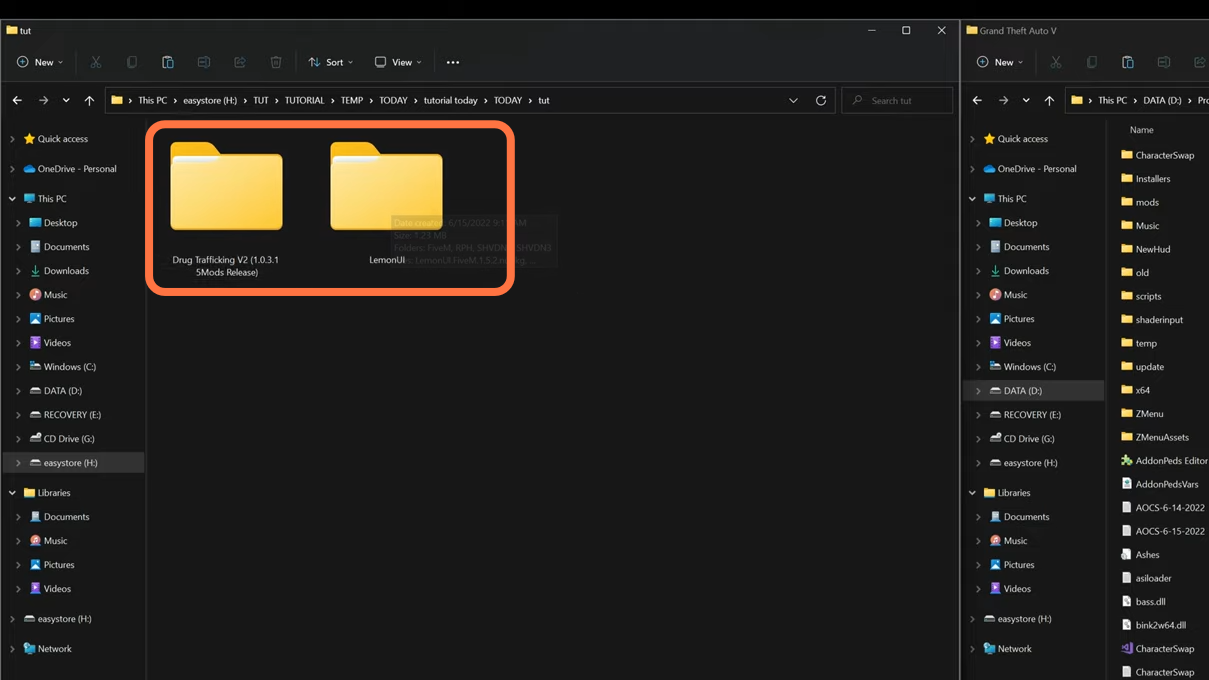
3. On the other hand, open the “GTA V” directory side by side with the downloads folder. Now open the scripts folder of the “GTAV” and if you don’t see this folder already, then you need to create an empty folder and name it scripts.
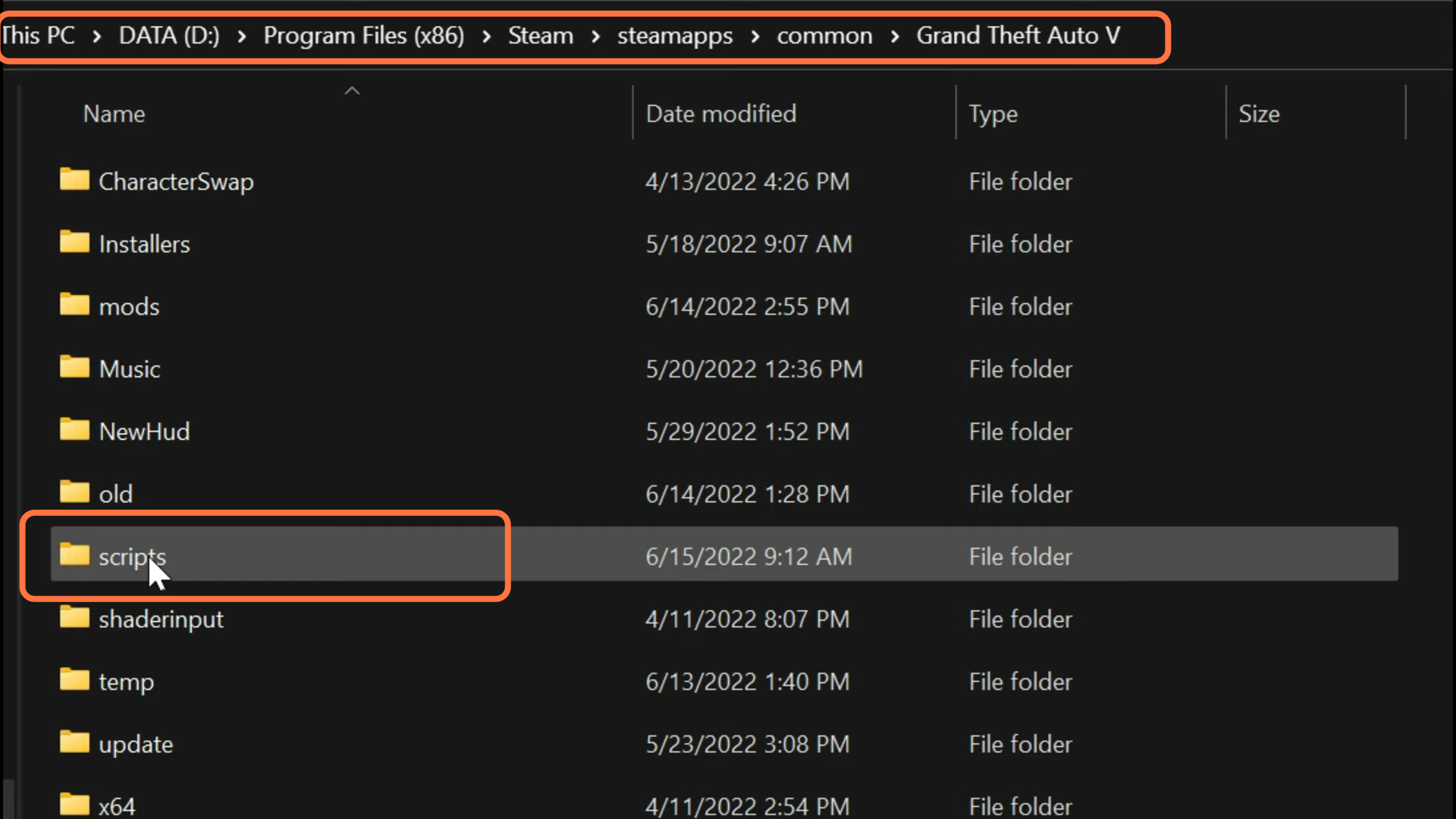
4. Now go back to the downloads and open the ‘LemonUI’ folder.
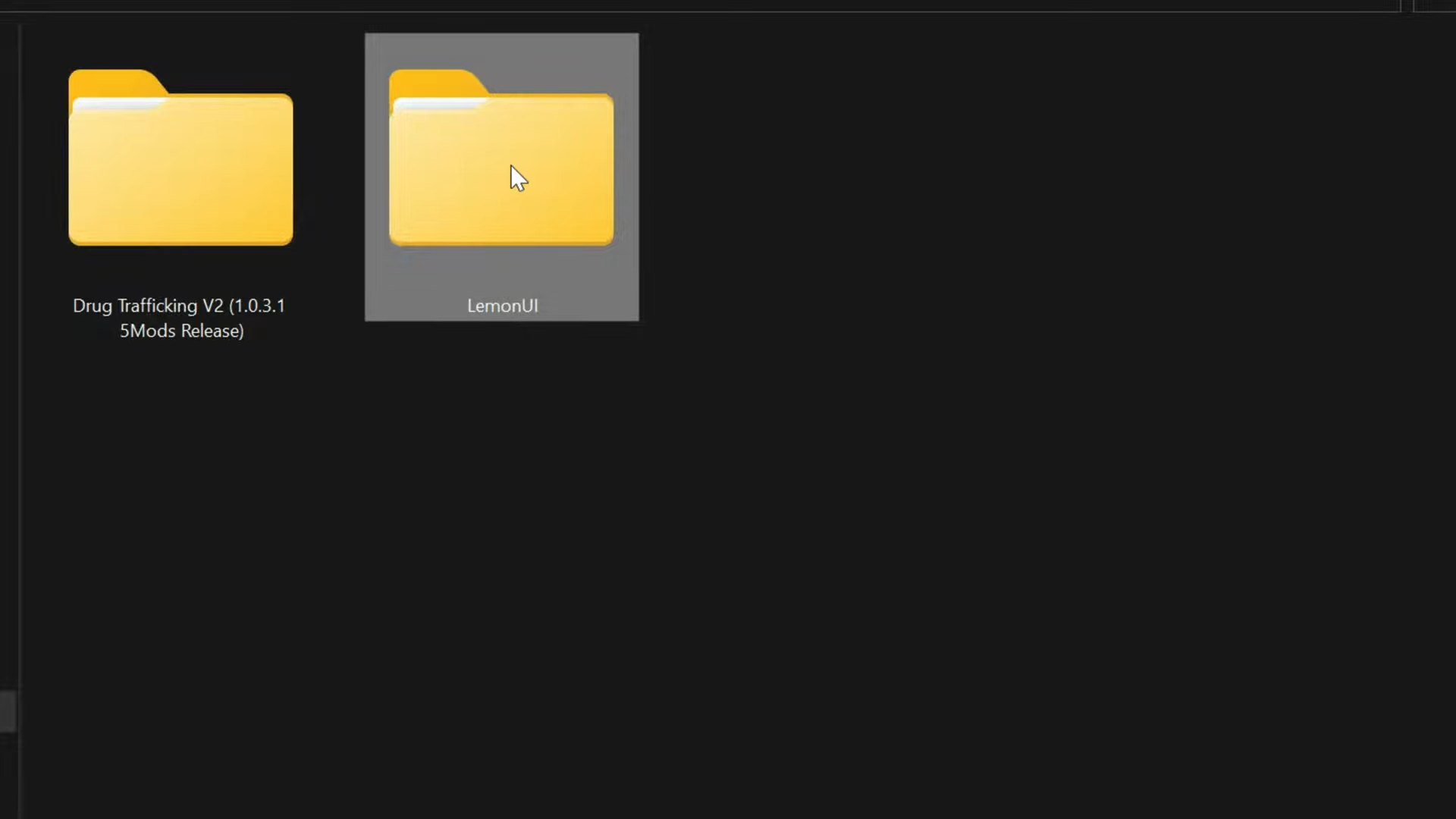
5. You will find many folders inside the LemonUI folder, but the main folder you need is SHVDN2.
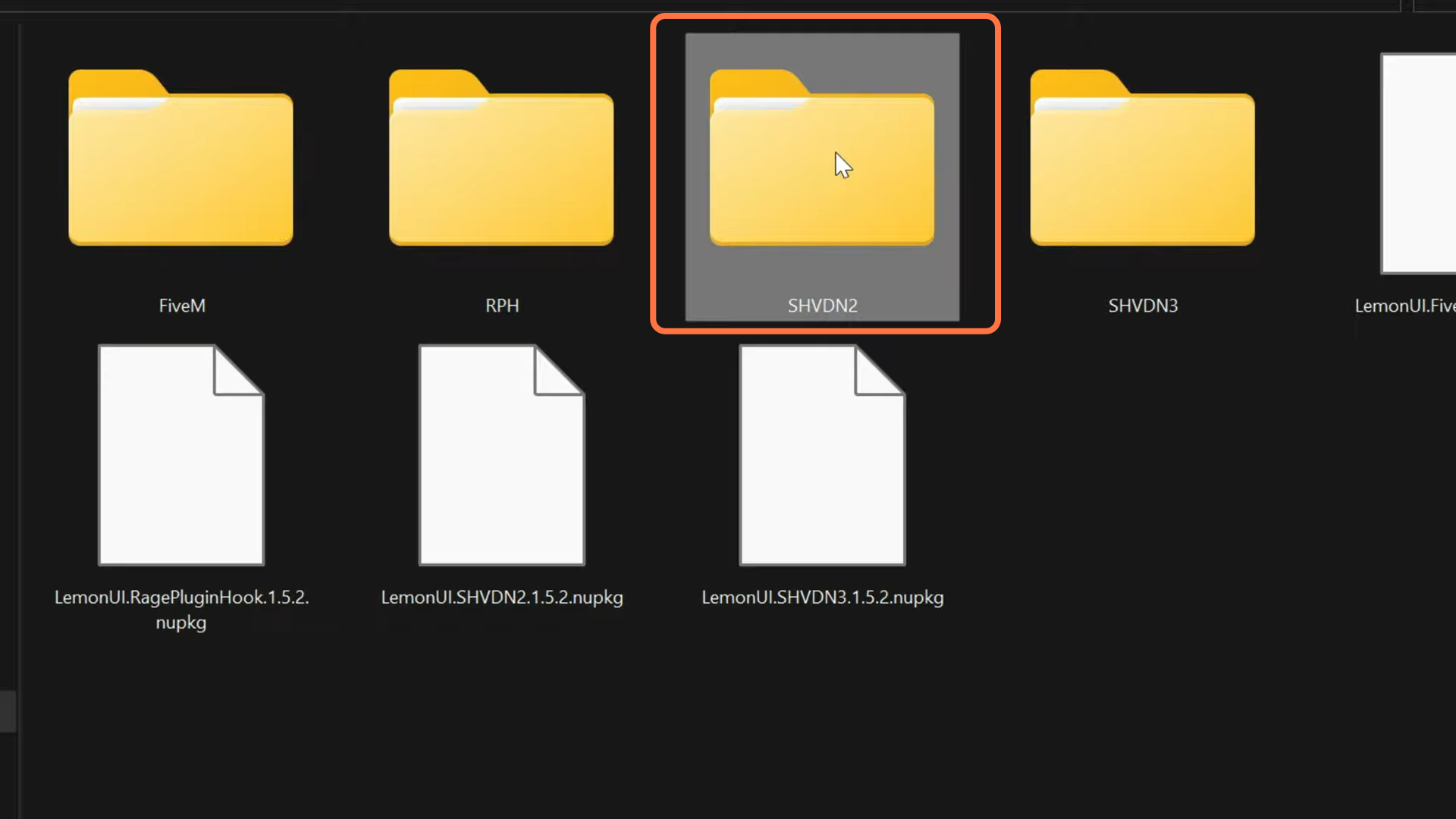
6. Open up this folder and drag and drop all the files from it into the scripts folder of the GTAV main directory.
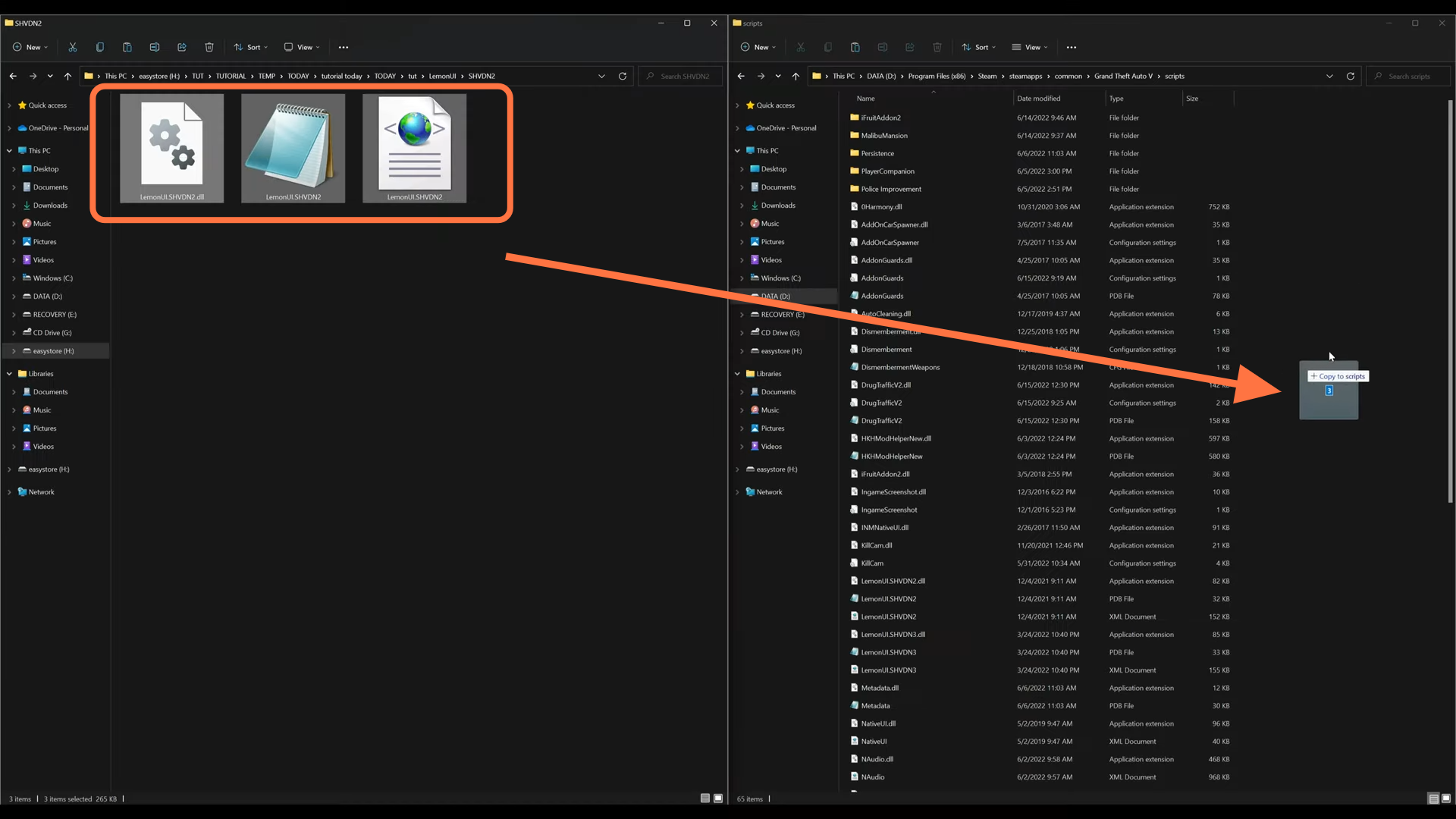
7. Now let’s go back to the downloads folder to install the Drug Trafficking V2 Mod file.
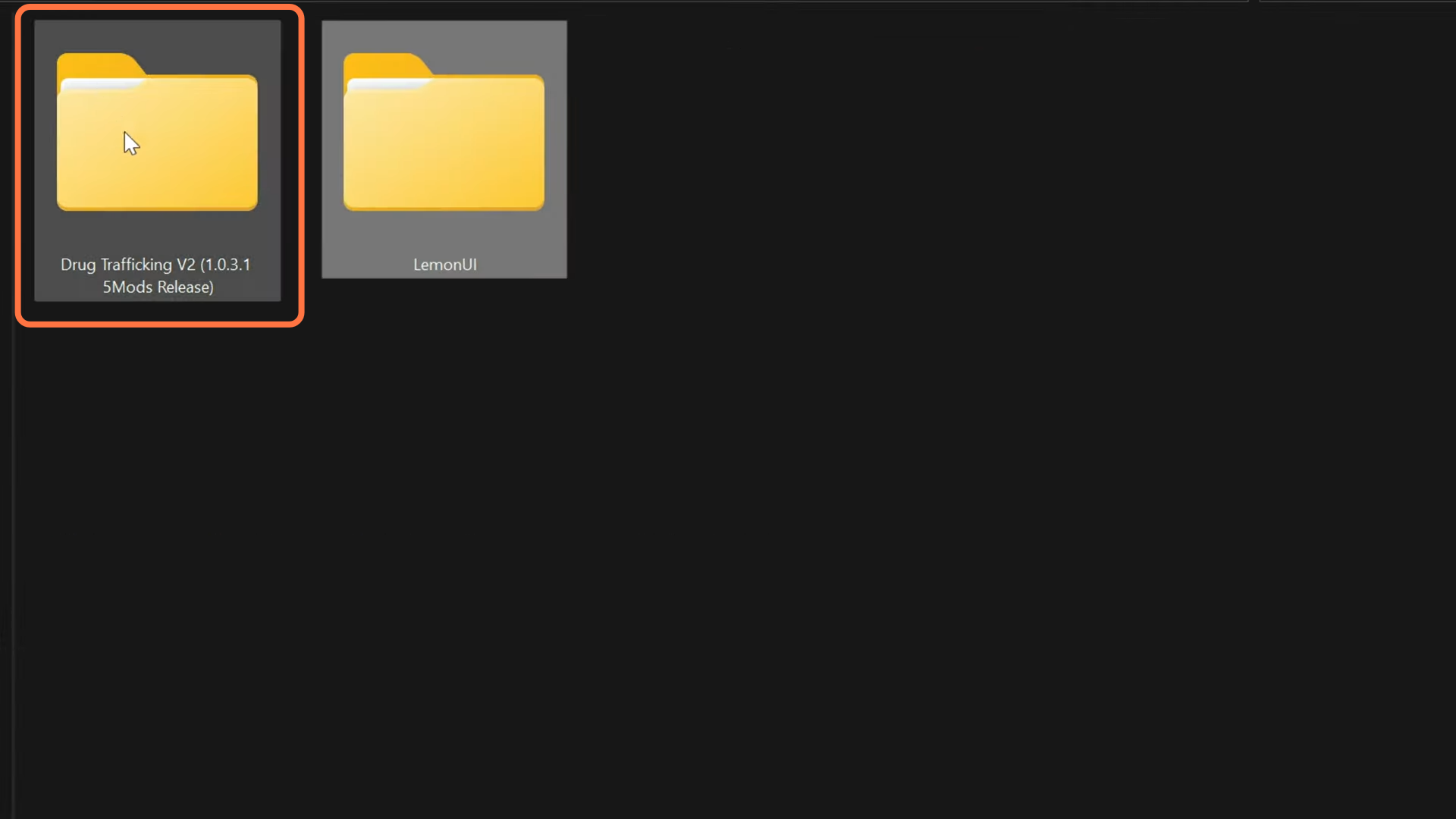
8. When you open up this folder, you’ll find a few files. You need to select them all except the text document and then drag them into the scripts folder of your GTAV main directory. After that, close all the windows and run the game.
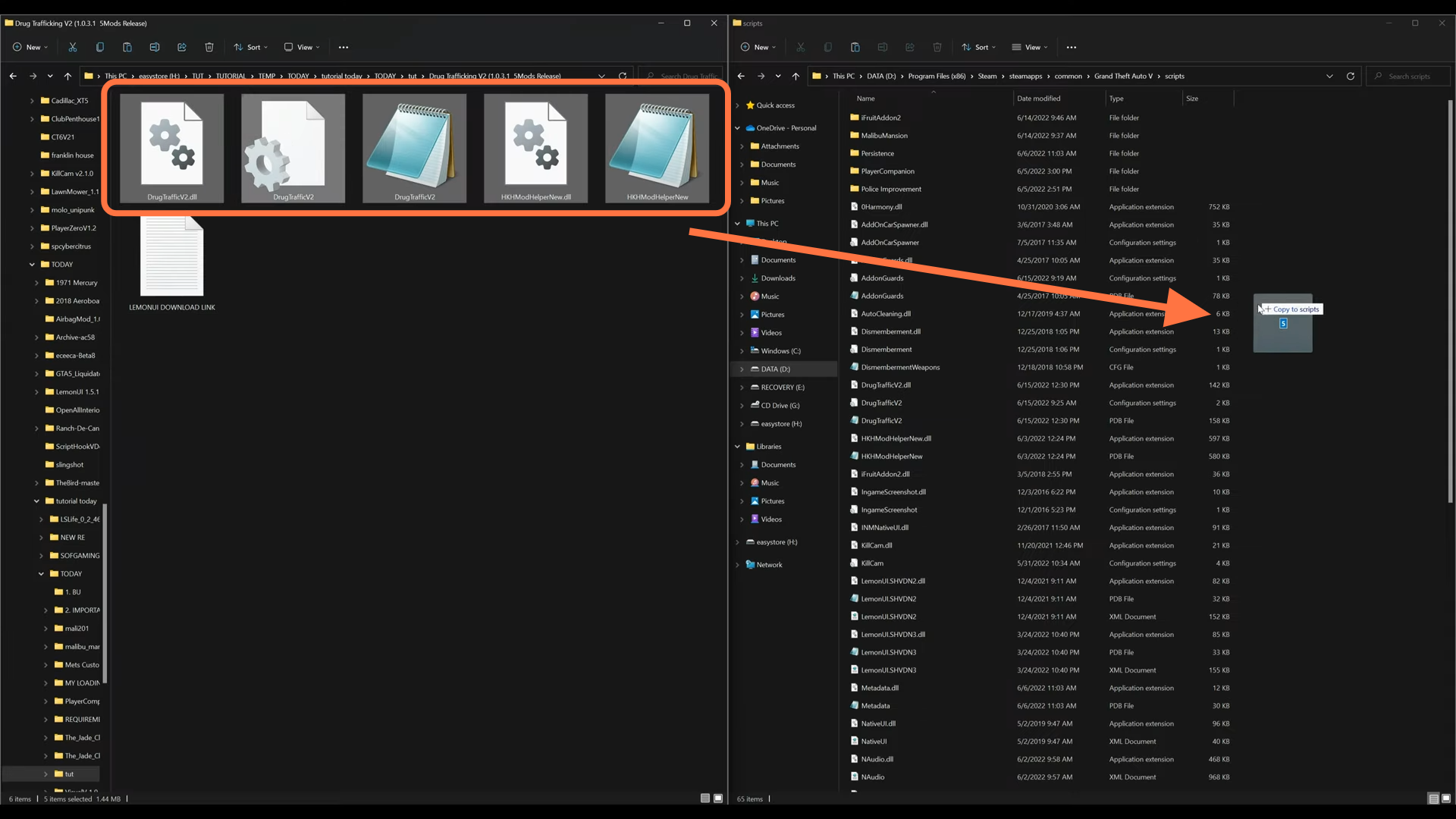
9. When you appear in the game, you need to press the ESC key if you are on PC or the start button if you are on the console to get the pause menu. When the pause menu appears, you will find some new blips with pills icons on the map. They are about 20 in total that has spread all over the map. These are the drug dealers.
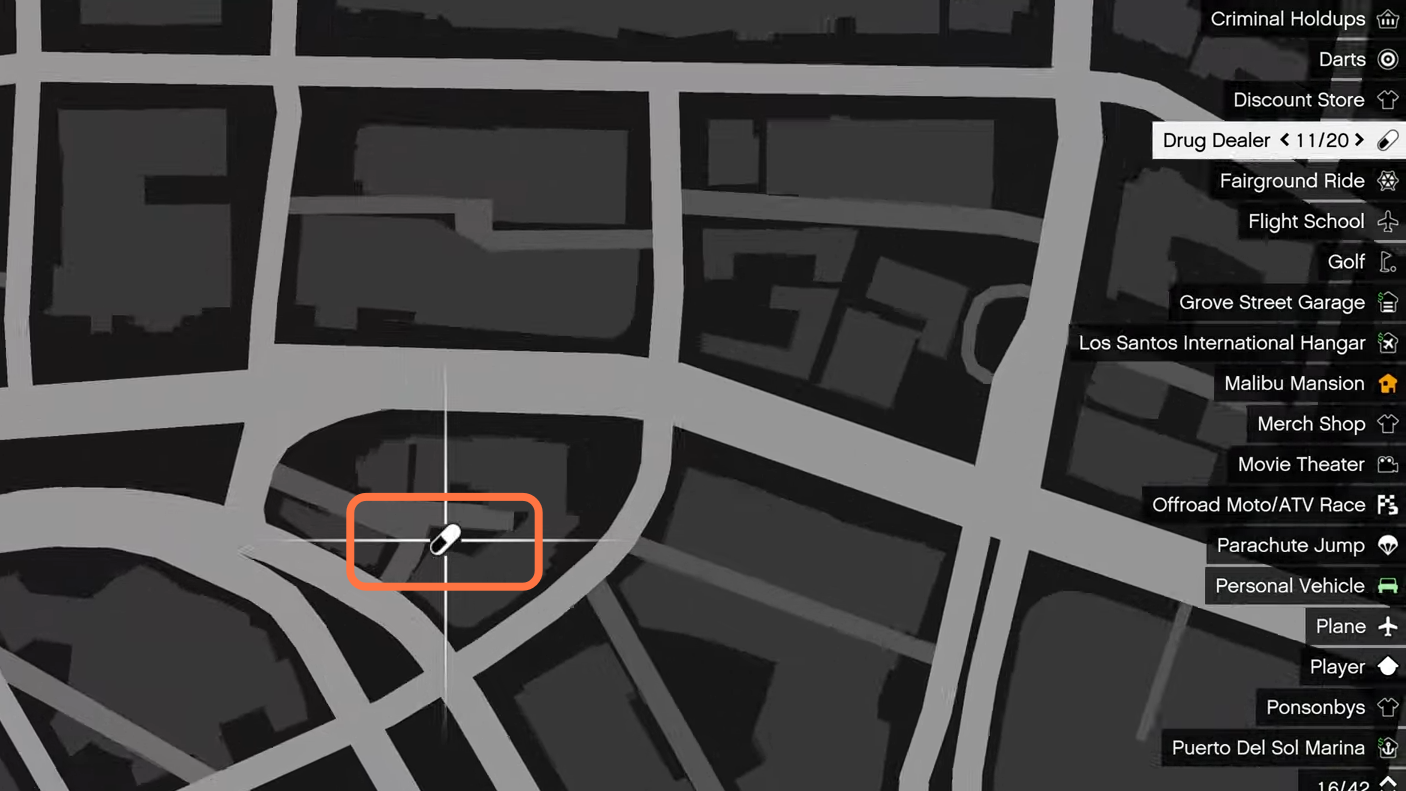
10. Now teleport yourself to their location or make your way there and have a meeting with the dealer.
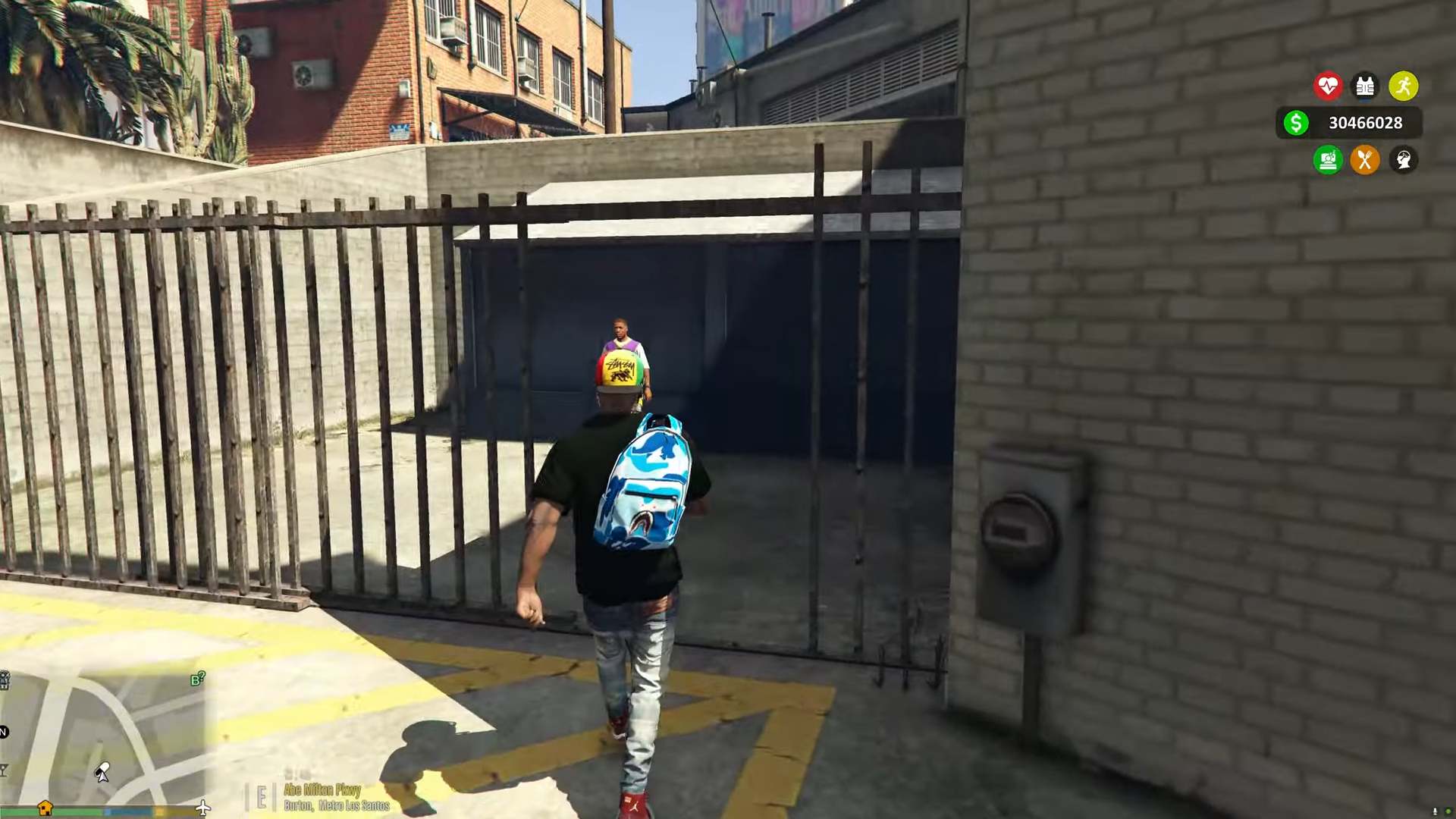
11. The in-game menu will automatically pop up when you’re close to the dealer. You can navigate this menu with arrow keys on your keyboard or with the d-pad on your controller. To select something from the menu, you need to press ‘a’ on your controller or press ‘Enter’ on your keyboard.

12. When you select a drug you want to deal in, all the details will show up like “Market Value” which is the price you are going to sell the drag in the market, ‘Price’ which is the buying rate the dealer has given you then the “Profit” which is what you get after selling it. At the moment you can see you are going to save nothing by buying from this dealer. So simply highlight the Cross button at the bottom and then press the ‘a’ key to shift back to the drug menu. You Can check the other drugs as well and make a deal if you get some benefit out of it. If you press ‘b’ on the controller when you are at the Drug Menu, your character will end up punching the dealer.
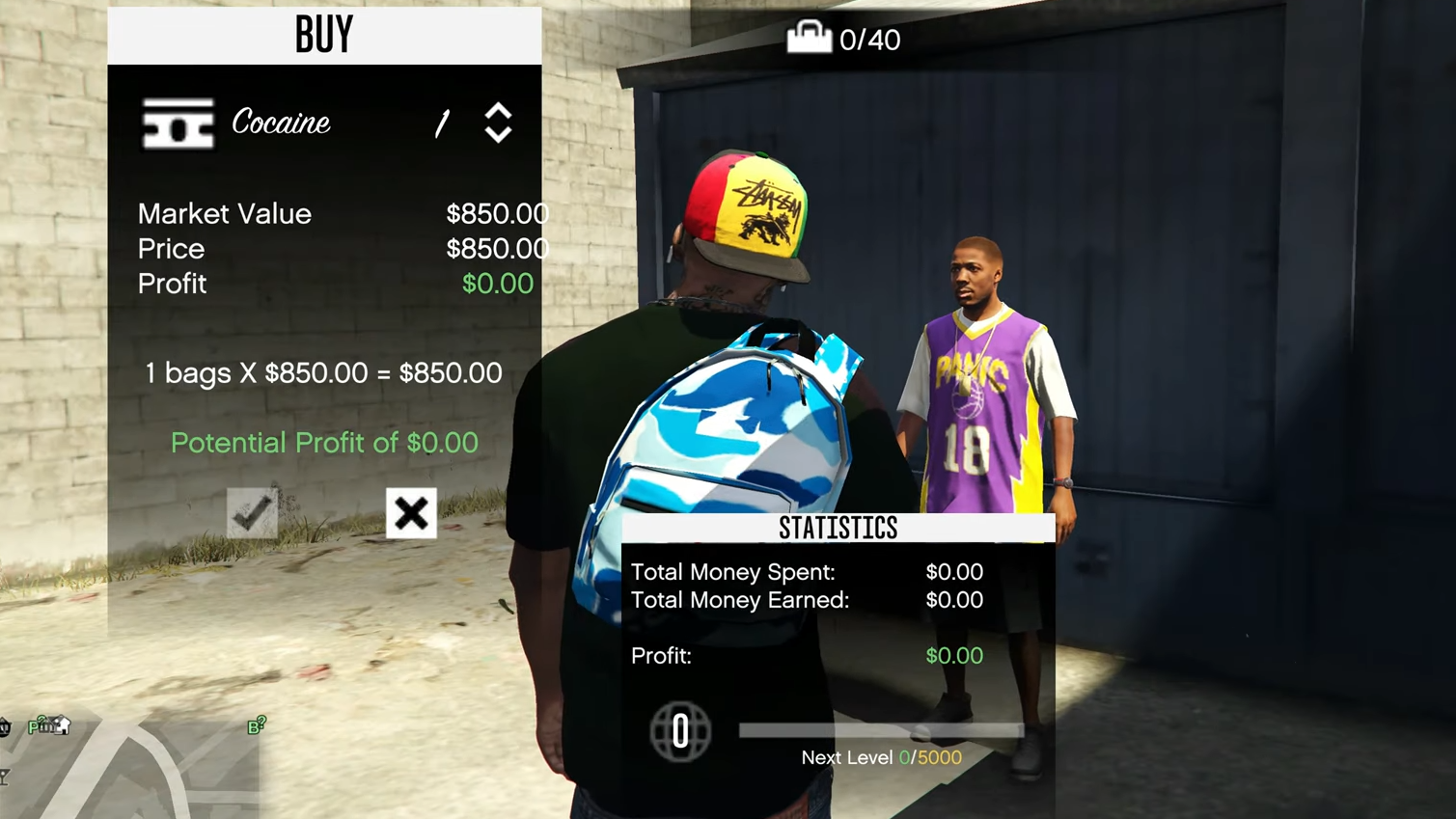
13. After that, open the Pause menu and go to this location on the map.
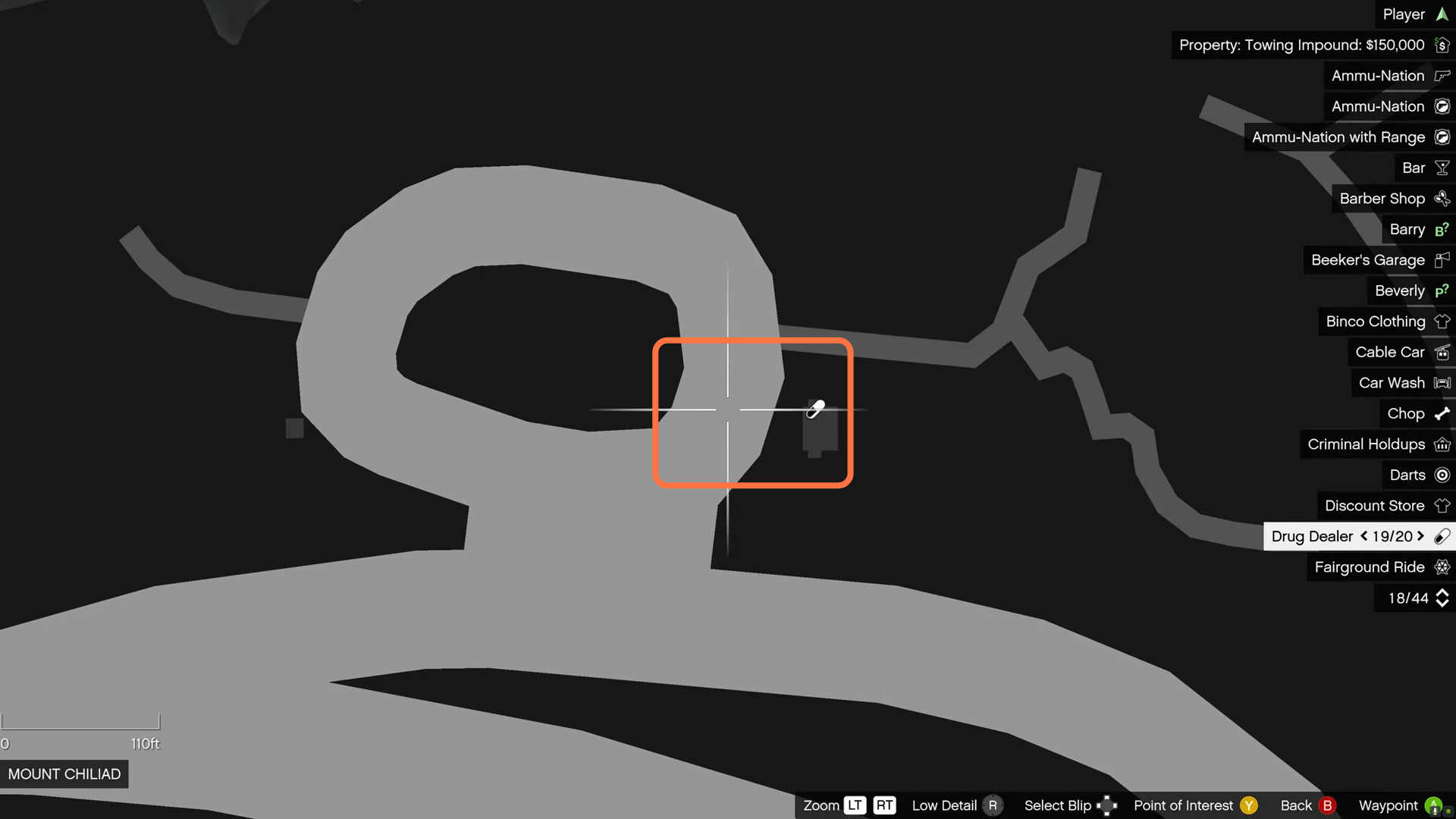
14. Once you teleport there, you will find the dealer in the backside of the cottage. Once you get close to the dealer, the menu will pop up as you have seen before.

15. When you see the red arrow pointing downward, it means the dealer will be selling the drug at a lower price than the market value so you can make a profit. Also, when you buy or sell more drugs, your level goes up as well as you earn money.
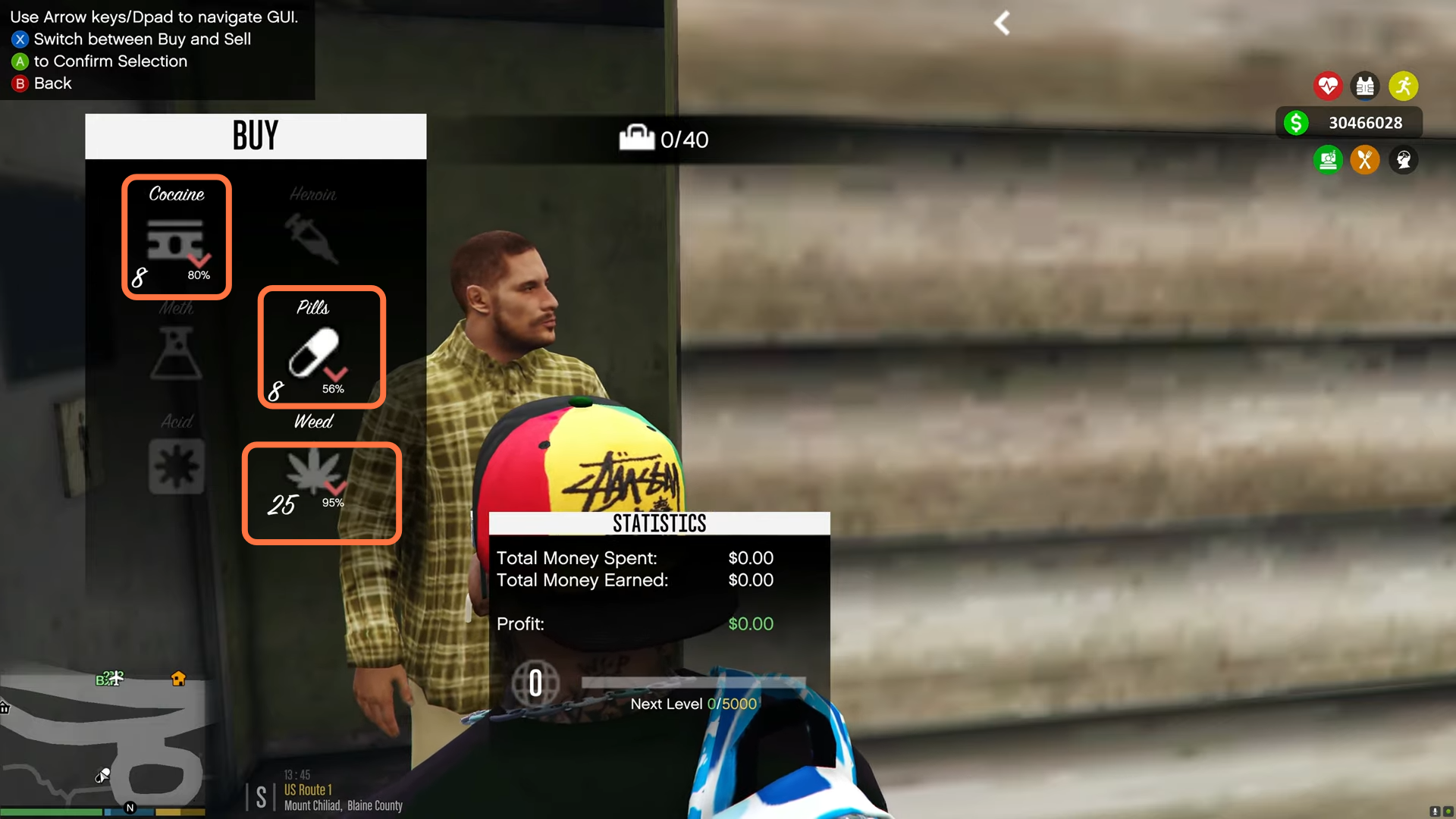
16. You can see this dealer providing you with cocaine at $680 and the market price at which you will sell it is $850, so you will happily get a $170 profit. You need to go ahead and buy the cocaine by pressing the Tick mark.

17. After that, go back to the city to see if someone buys the drugs from us.
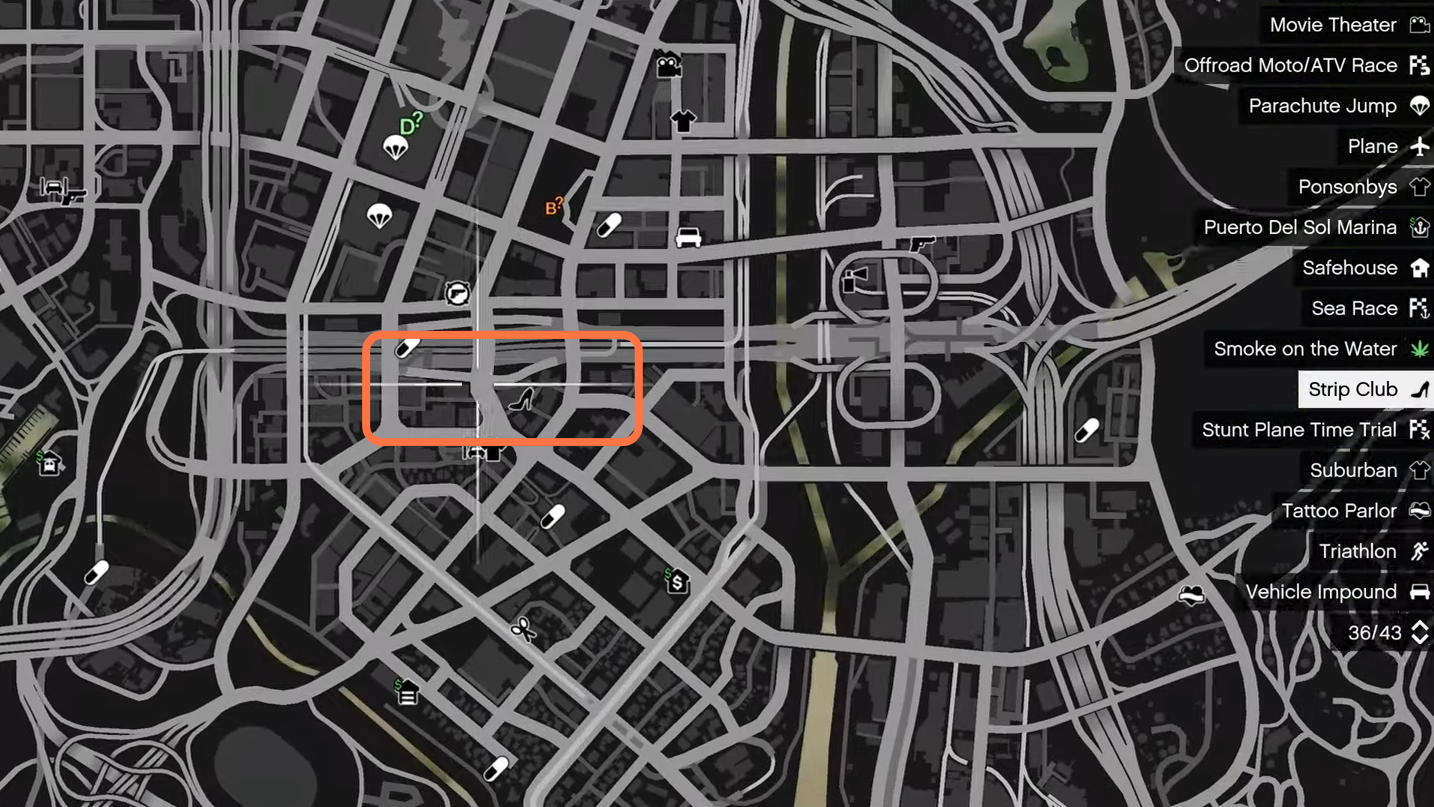
18. Go close to the guy you want to sell the cocaine to and open the sell menu. If you see the red arrow going downwards at the sell menu as well, then you are not going to get any profit.

19. So skip this guy and find another one who has a green arrow going up when you open your sell menu. It may take some time to find the right dealer as you need to visit all around the city. You have to visit the “Taco Bomb” and you will find a marker at the front of the building.

20. This light blue marker represents the place where you can play the mini-game and buy a taco truck where you can sell drugs out of the taco truck. When you enter this marker, you’ll find a notification at the top left corner asking you to press “RB” to buy the Taco Bomb property for $250,000. Make sure to have enough cash on hand otherwise you can not buy it.
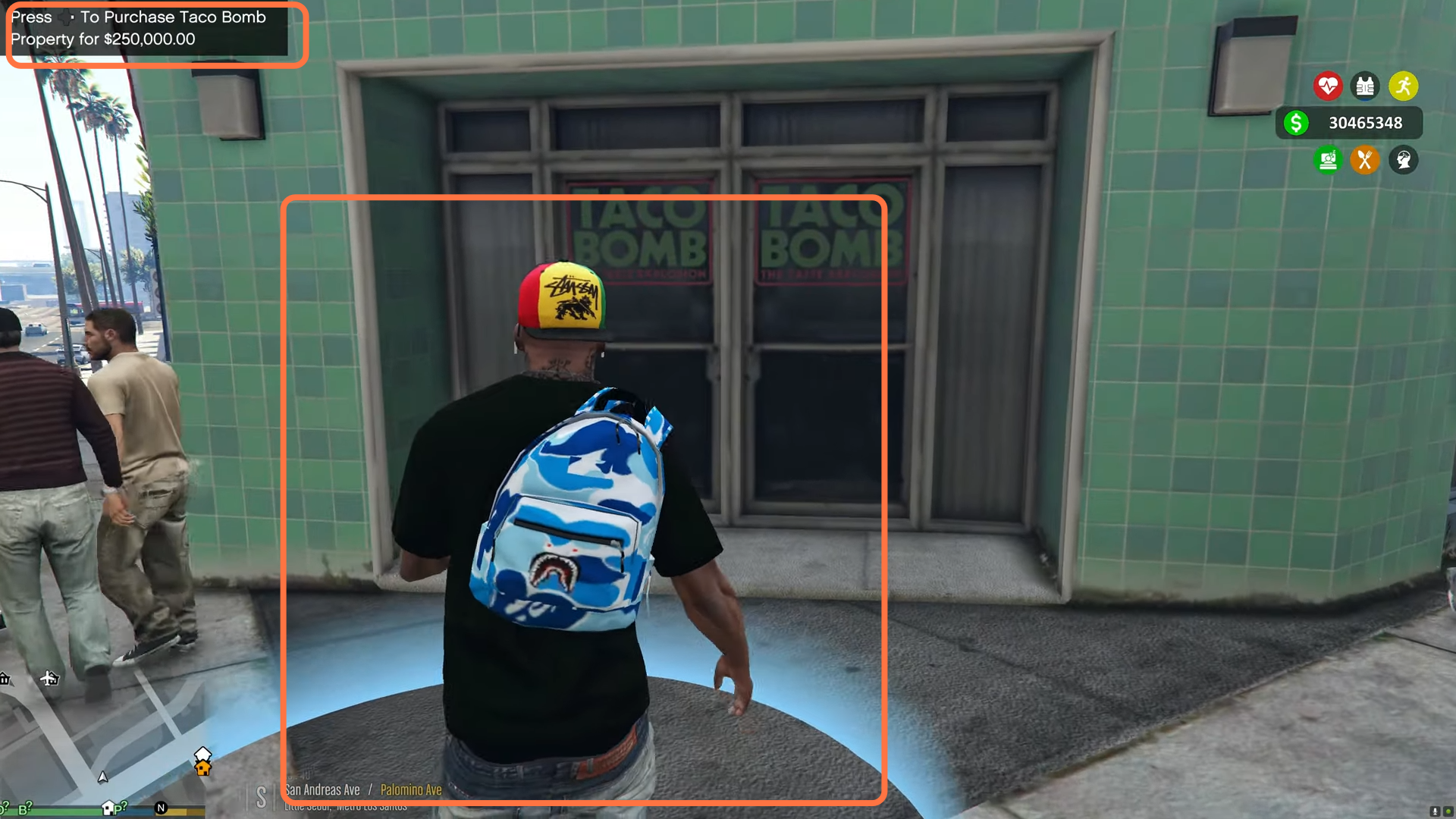
21. Once you buy it, you will find some notifications above the mini-map saying to use a taco van to distribute your bought drugs to customers.

22. After that, you will get a notification to ‘Enter the Taco Van’ at the bottom of the screen.
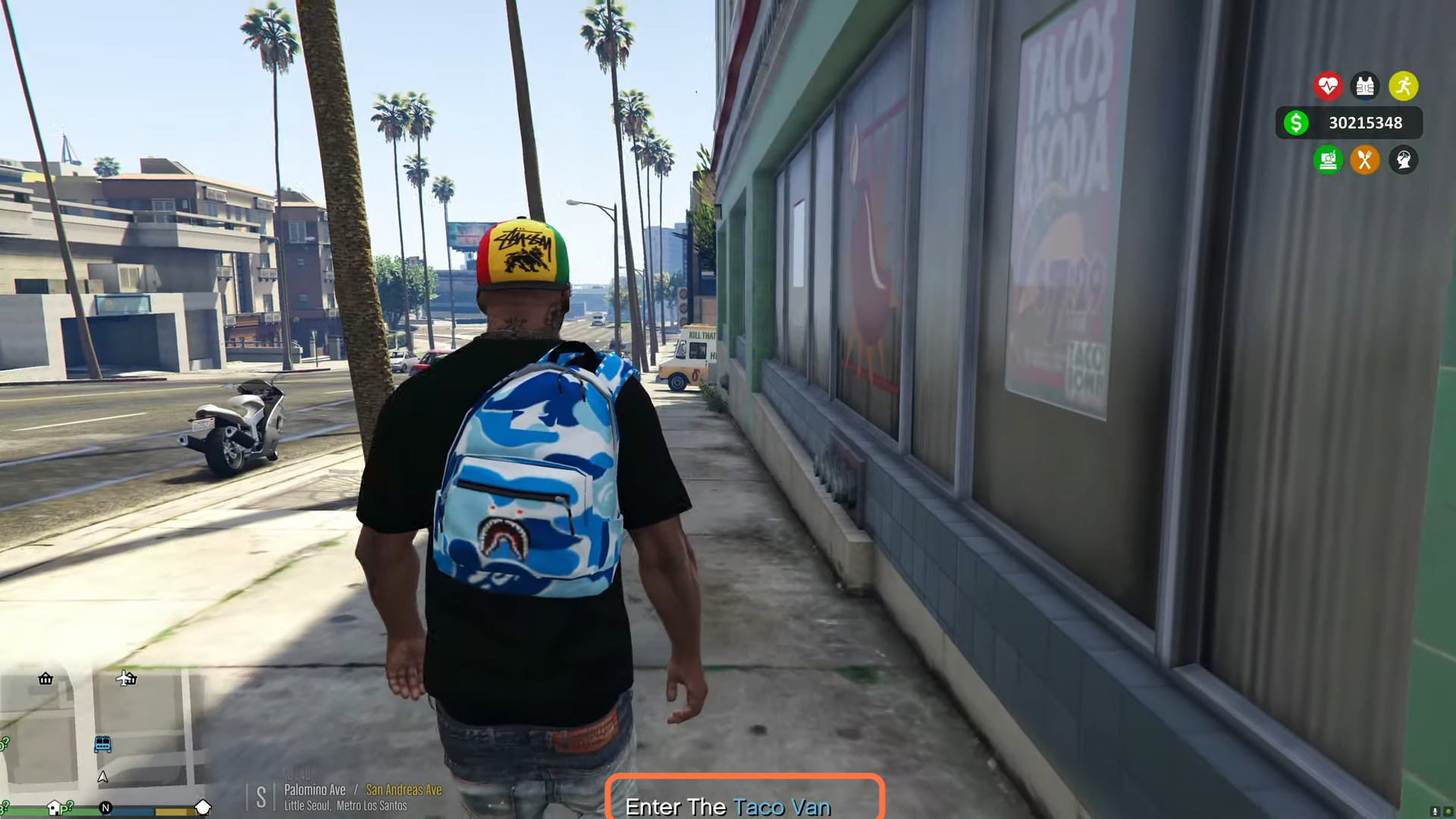
23. Go ahead and take the truck and drive it around till you find some crowd. Whenever you stop, the doors of the truck will automatically open up. It is better to sell this way if you have a lot of drugs and also all types of drugs in your collection.

24. Once you stop selling, you need to park the truck back in its parking place and come to the light blue marker. You will find some instructions again at the top left of the screen. Enable ‘Cancel Taco Bomb Minigame’ and it will get canceled. You will find the taco truck vanish after that.
