This guide will help you achieve seamless co-op with up to five other players. Follow the step-by-step instructions to get it installed.
Step 1: Download the Mod
- Visit the mod website to get the mod file (You may need to create an account on the website).
- Find and click on the “Download” option.
- Select “Manual Download” and wait for the download to complete.
- Open the downloads folder on your PC and extract all the downloaded files.
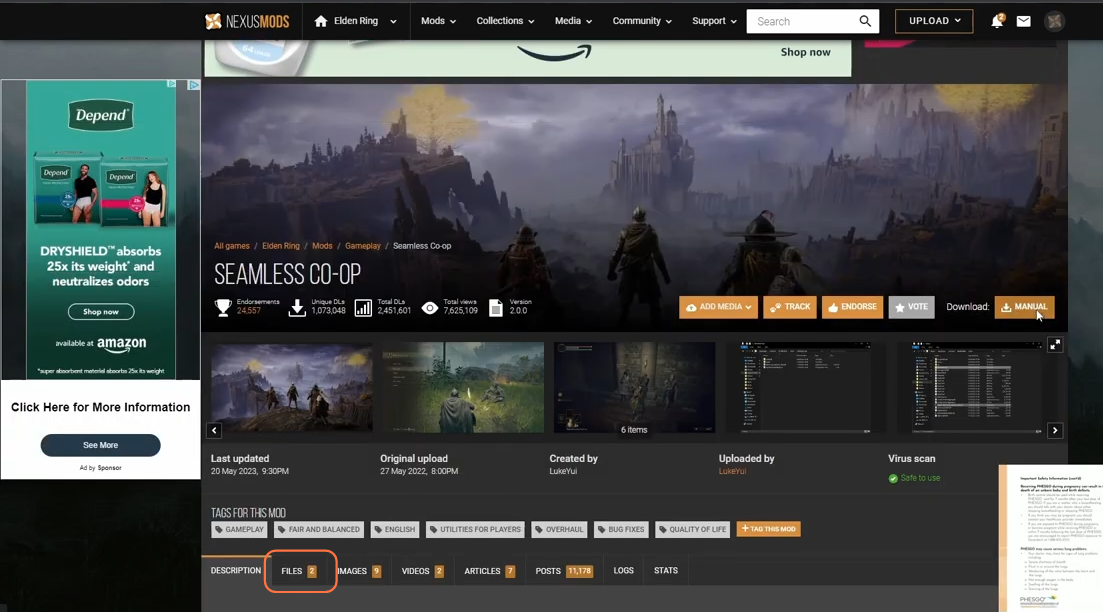
Step 2: Copy Mod Files
- After extracting, copy both of the extracted files.
- Now, navigate to your Elden Ring game files.
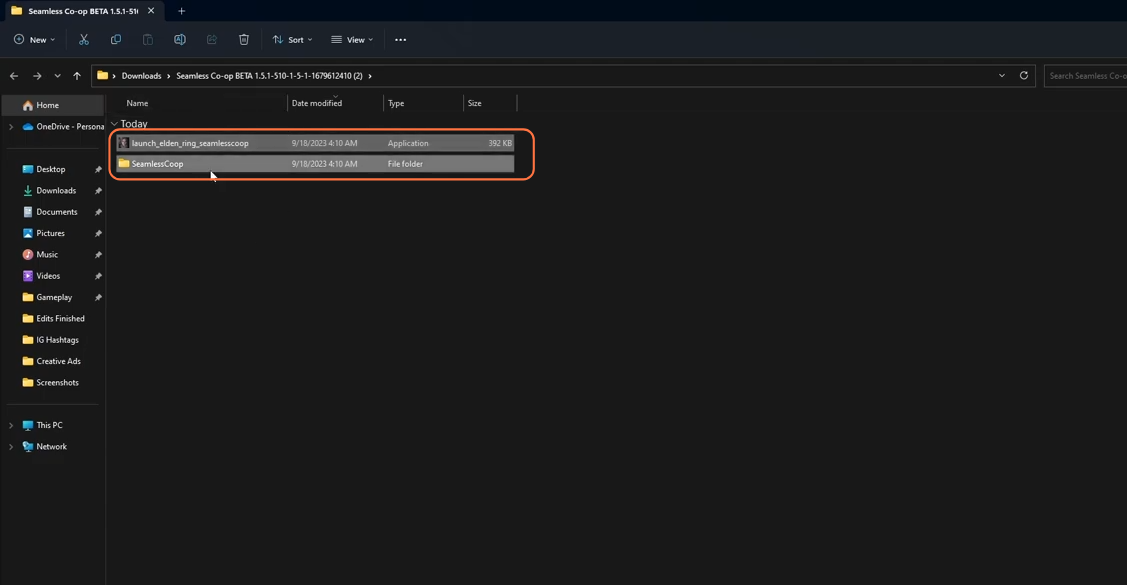
Step 3: Access Elden Ring Game Files
- If you have Elden Ring on Steam, open Steam.
- Find ‘Elden Ring’ in your game library.
- Right-click on it and select ‘Manage’.
- Click on ‘Browse Local Files’ to open the game’s folder.
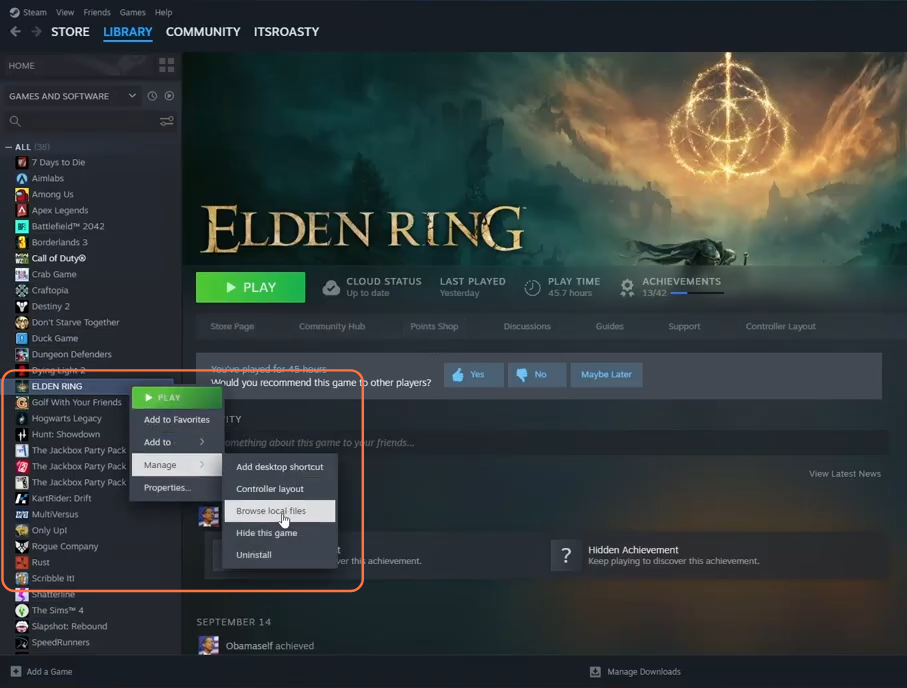
Step 4: Install the Mod
- Paste the copied mod files into the Elden Ring game folder.
- You should see the “Elden Ring Seamless Co-op” folder alongside the “Seamless Co-op” folder.
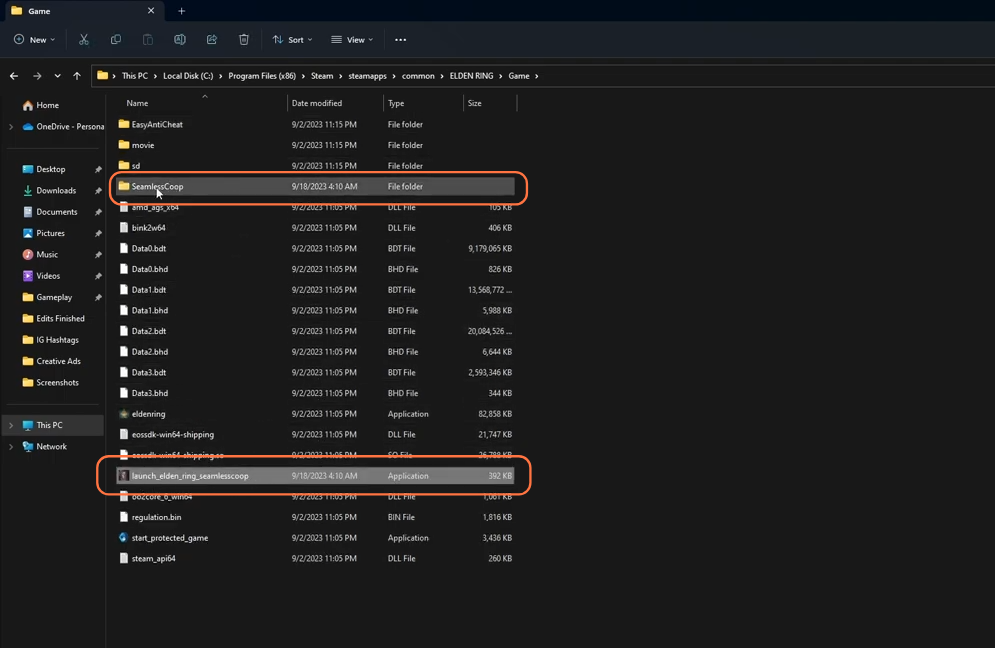
Step 5: Create a Shortcut
- To make it easier to access the mod, right-click on the “Seamless Co-op” application.
- Select ‘Show More Options’ and choose ‘Create a Shortcut’.
- Rename the shortcut to something like “Elden Ring Co-op” and drag it to your desktop.
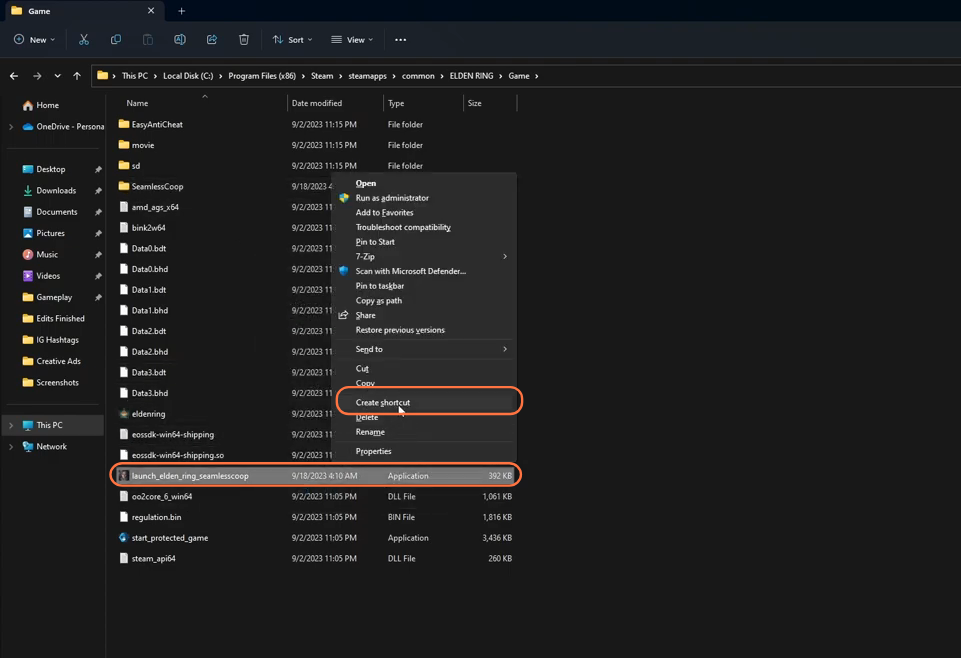
Step 6: Set Up a Password
- Open the ‘Seamless Coop’ folder.
- Go into the settings file.
- Select a password that you and your friends will use for the co-op game.
- Make it something simple and memorable.
- Save the password and close the file.
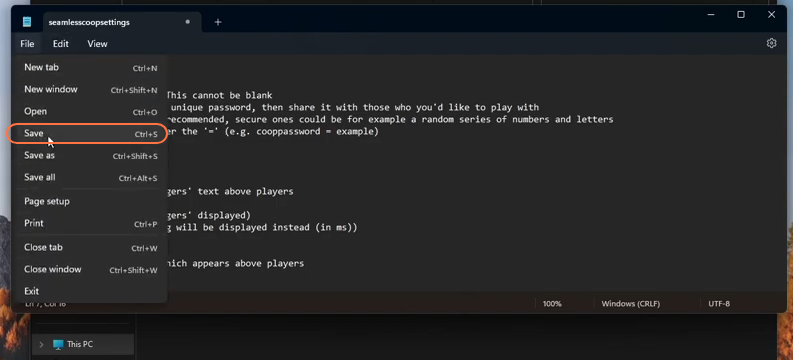
Step 7: Launch the Game
Launch Elden Ring, go past any unnecessary menus and start a new game. The first place that you’ll access while playing with your friends would be Guidance of Grace.
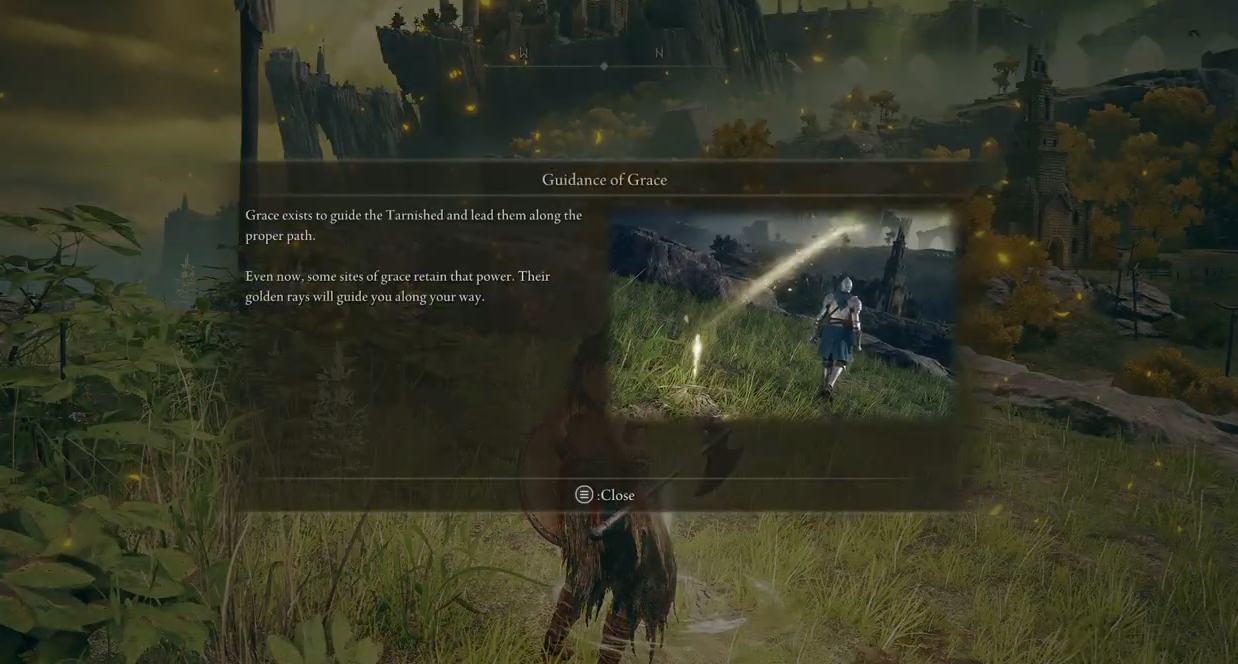
Step 8: In-Game Co-op Setup
In the starting area, you’ll find the essential items for co-op play.
You can acquire the following:
- The item to open your world for friends.
- The item to join your friends’ worlds.
- The item to leave your friends’ worlds and return to your own.
- The item to change gameplay rules (e.g., friendly fire).
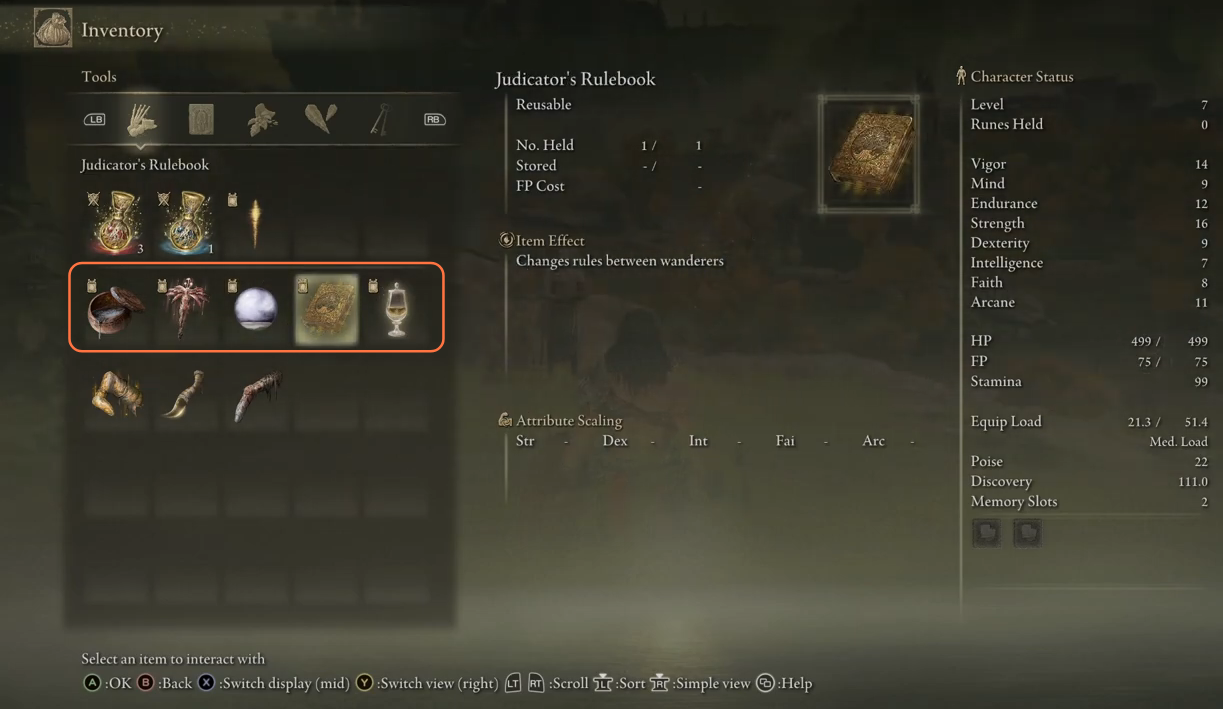
Step 9: Transfer Your Character to Seamless Coop Mod
To keep your existing character for seamless co-op, follow these steps:
- Open your file explorer and navigate to your C drive.
- Make sure ‘File Name Extensions’ and ‘Hidden Items’ are visible.
- Access your user profile by clicking ‘Users’ in the C Drive.
- Find your username and open your profile.
- Locate the ‘AppData’ folder (it might be hidden).
- Go to ‘Roaming’ then find the ‘EldenRing’ folder.
- Inside the ‘Elden Ring’ folder, locate the folder with numbers and open it.
- Copy the file with the ‘.sl2’ extension to your desktop.
- Rename the copied file extension to ‘co2’.
- Replace the existing ‘co2’ file in the folder with the one you just renamed.
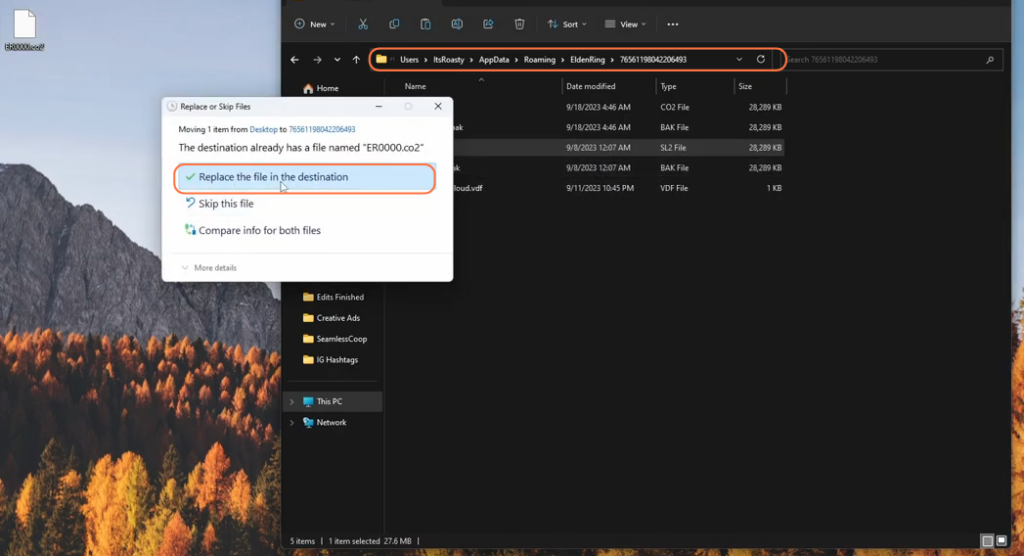
By following this guide, you’ll be able to install and load the Elden Ring Seamless Co-op mod and play with your friends seamlessly.