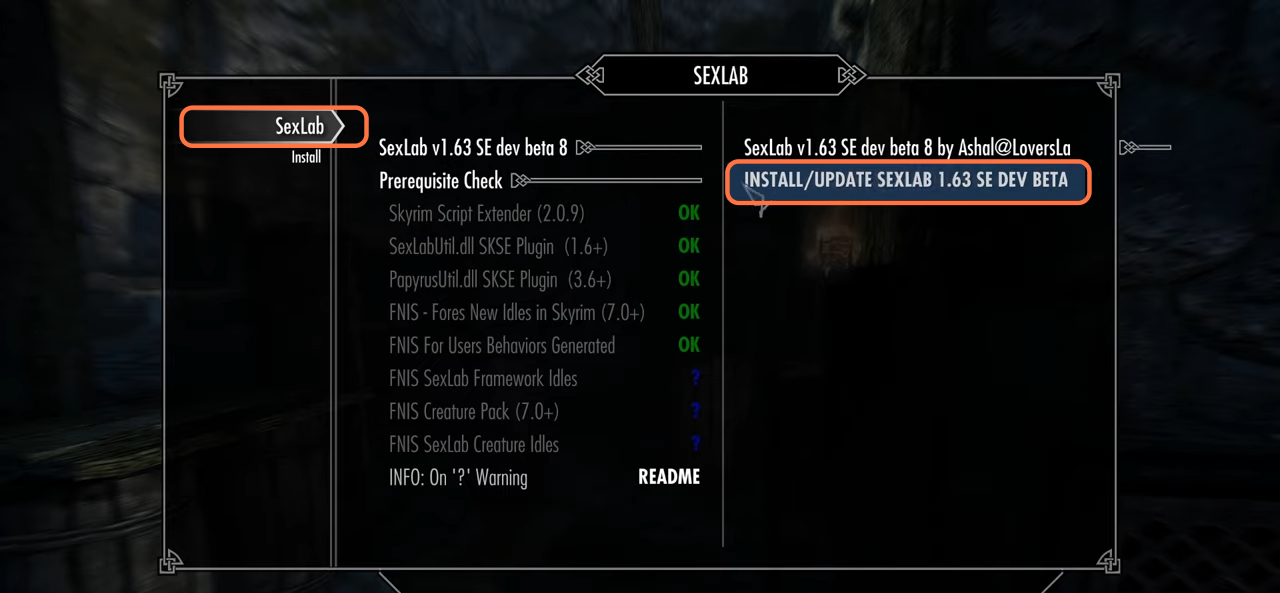In this guide, you will find out how to install and run the LoversLab with the Vortex Mod manager.
1. You can download the LoversLab special edition version from “https://www.loverslab.com/forum/49-sexlab-framework/“. Download the “Full Beta 8 Archive” zip file. Then certain mods must be installed (Vortex Mod Manager, SKSE/SKSE64, SkyUI, RaceMenu, Enhanced Character Edit, NetImmerse Override, XP32 Maximum Skeleton Extended, and FNIS before installing the LoversLab. If you are playing the Special Edition of Skyrim, you should download the SE variants of these mods.
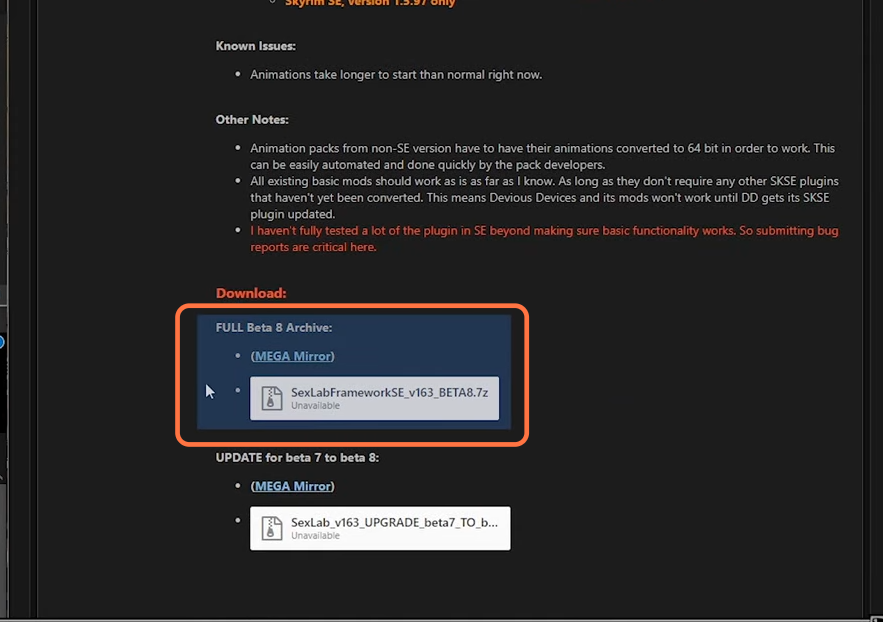
2. Now go to the downloads folder to install all the mods you have downloaded.
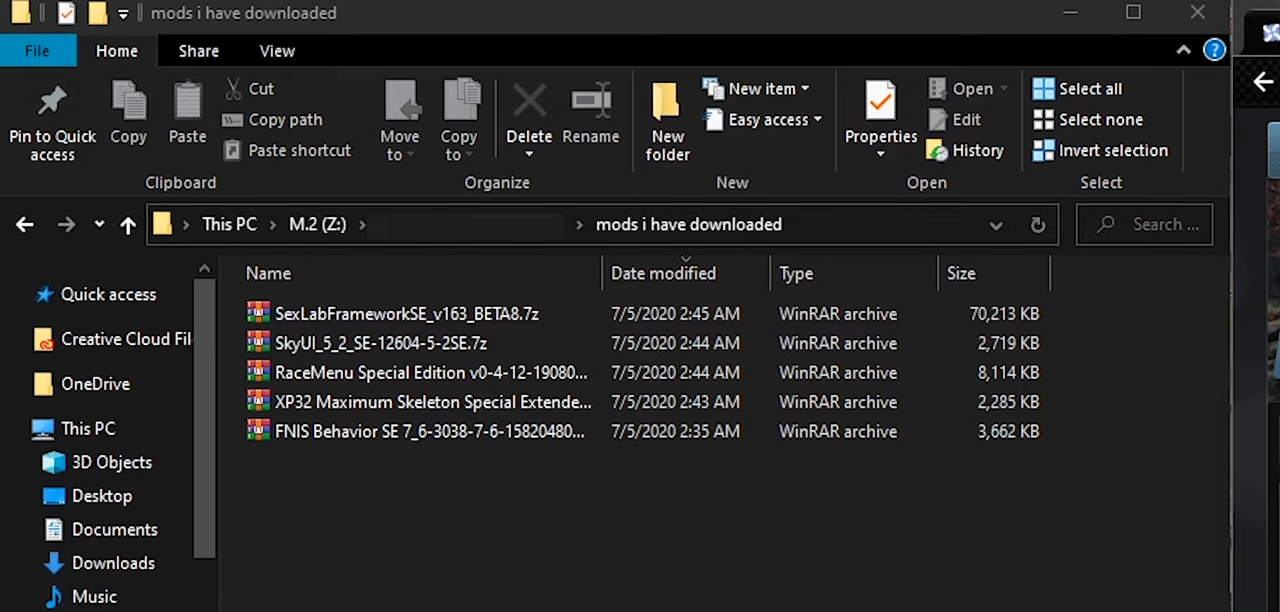
3. Now open the Vortex mod manager, go to the mods section, and drag the downloaded file of the SkyUI in the Drop File section of the mods tab of the vortex.
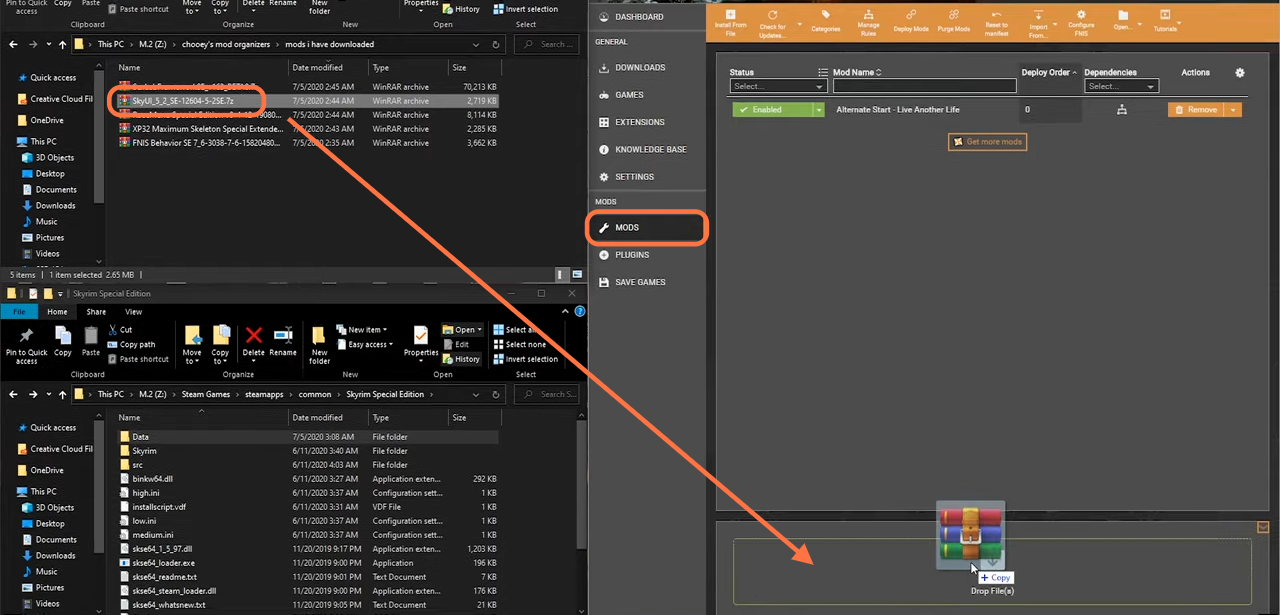
4. Afterward, go to the dropdown menu for the Mod and select “Enabled” to enable the SkyUI mod.
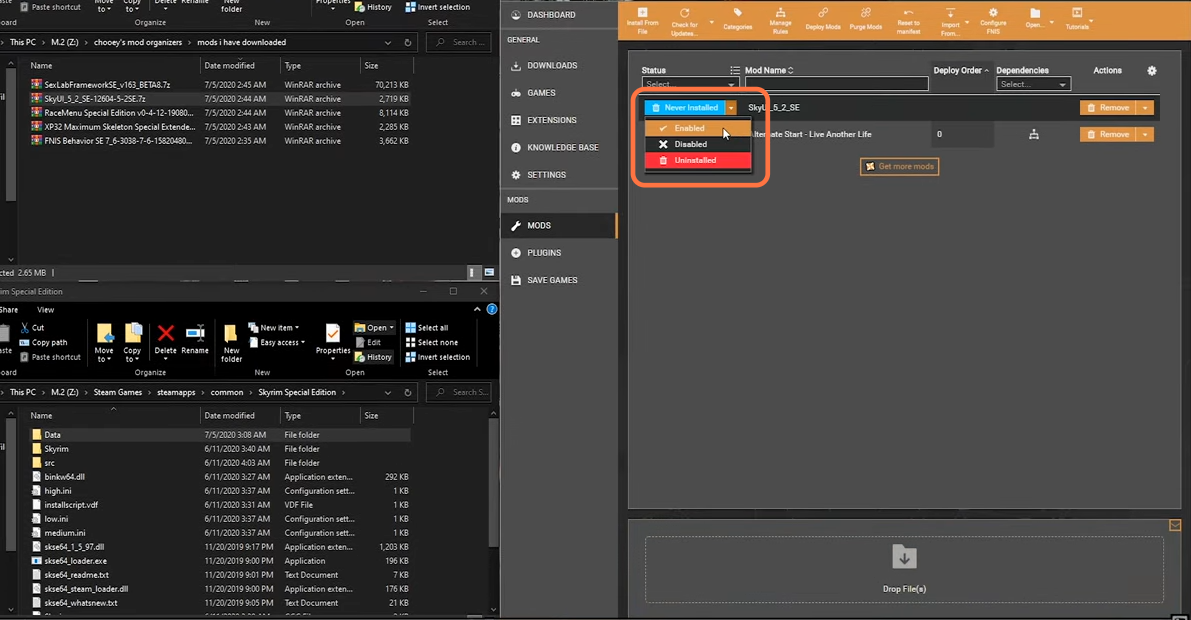
5. Same way, drop the XPMSE, RaceMenu, FNIS, and Loverslab files, choose to enable them and wait for the installation progress shown at the top right corner.
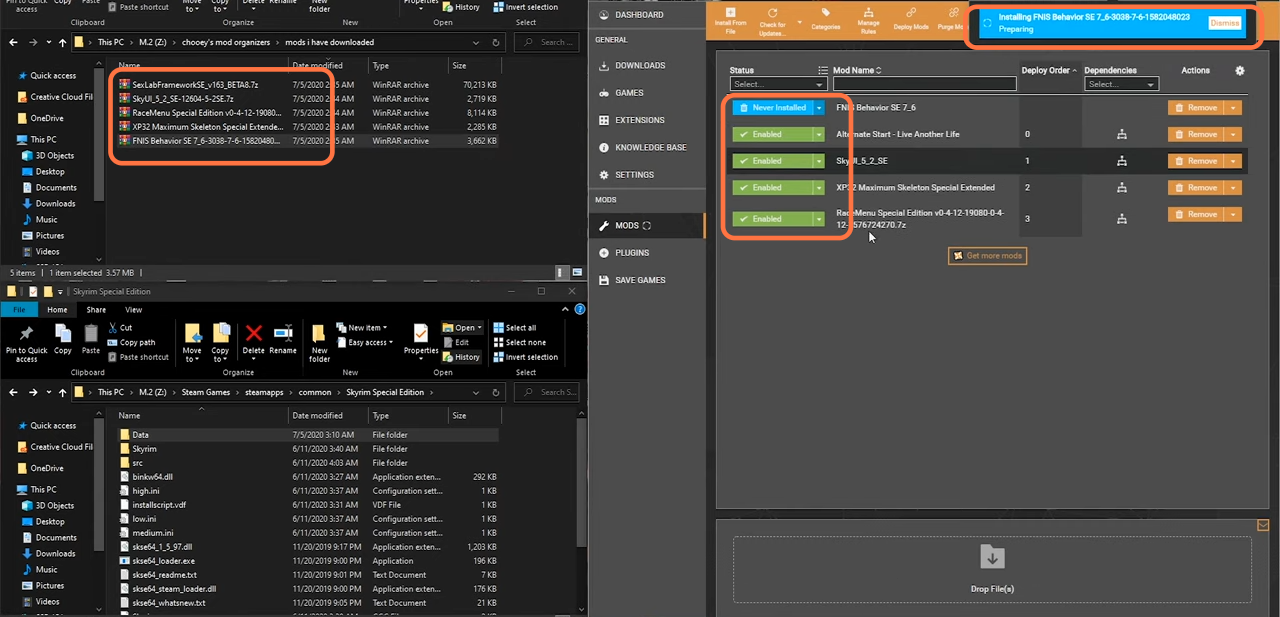
6. Now it’s time to set up the FNIS mod on vortex. So open the vortex mod manager, click on the dashboard, and then click on the three dots next to “Fores New…” After that, click on the Edit option.
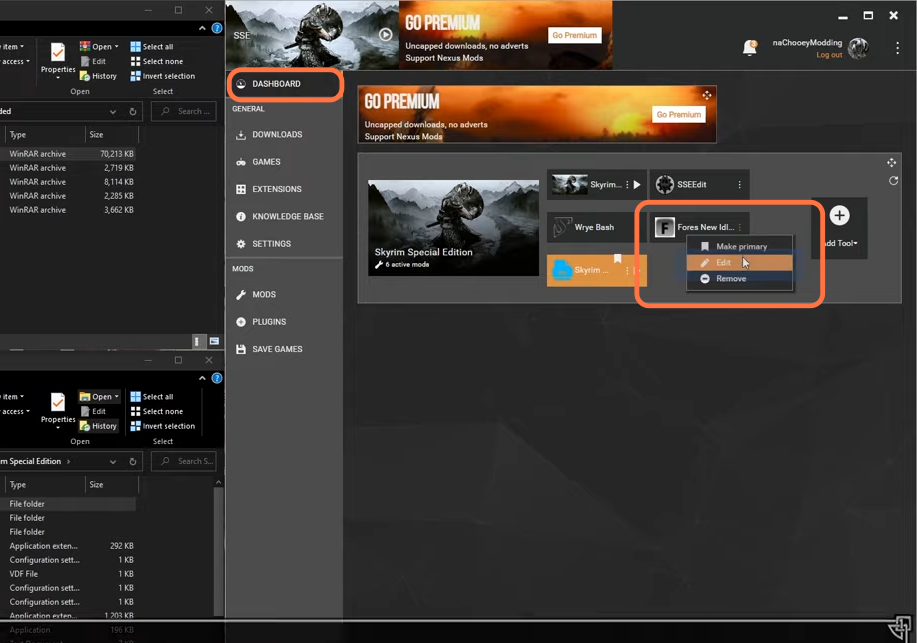
7. On the next window, you have to give the name in the input field for the Name label, and then click on the folder icon in front of the target. Copy the Skyrim directory path into the address bar of the new window opened by clicking on the folder icon.
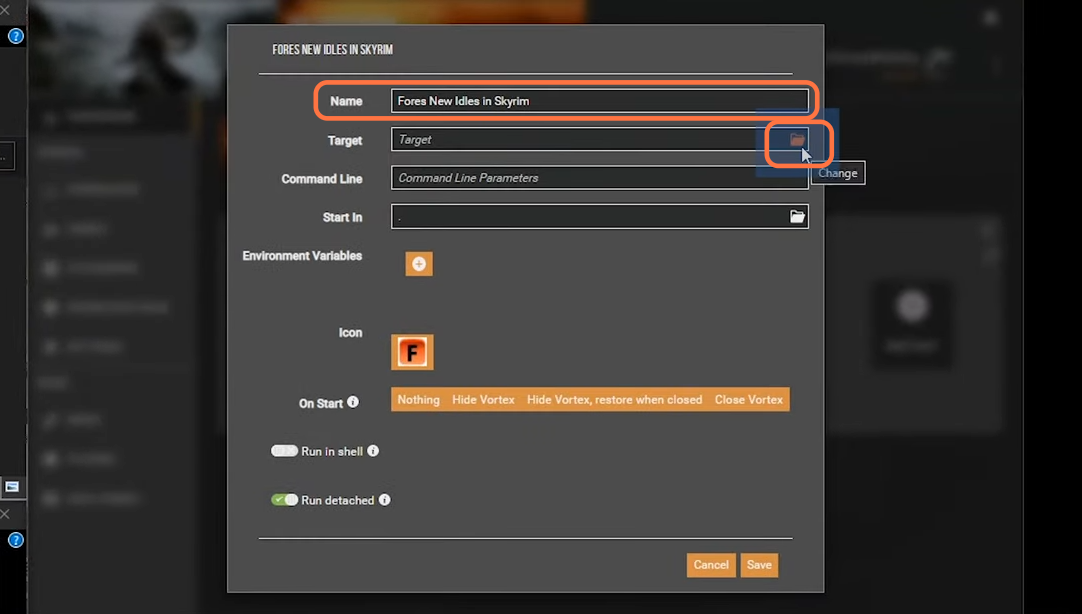
8. Then open the Data > tools > GenerateFNIS_for_Users folders, select the GenerateFNISforUsers.exe application file and click Open.
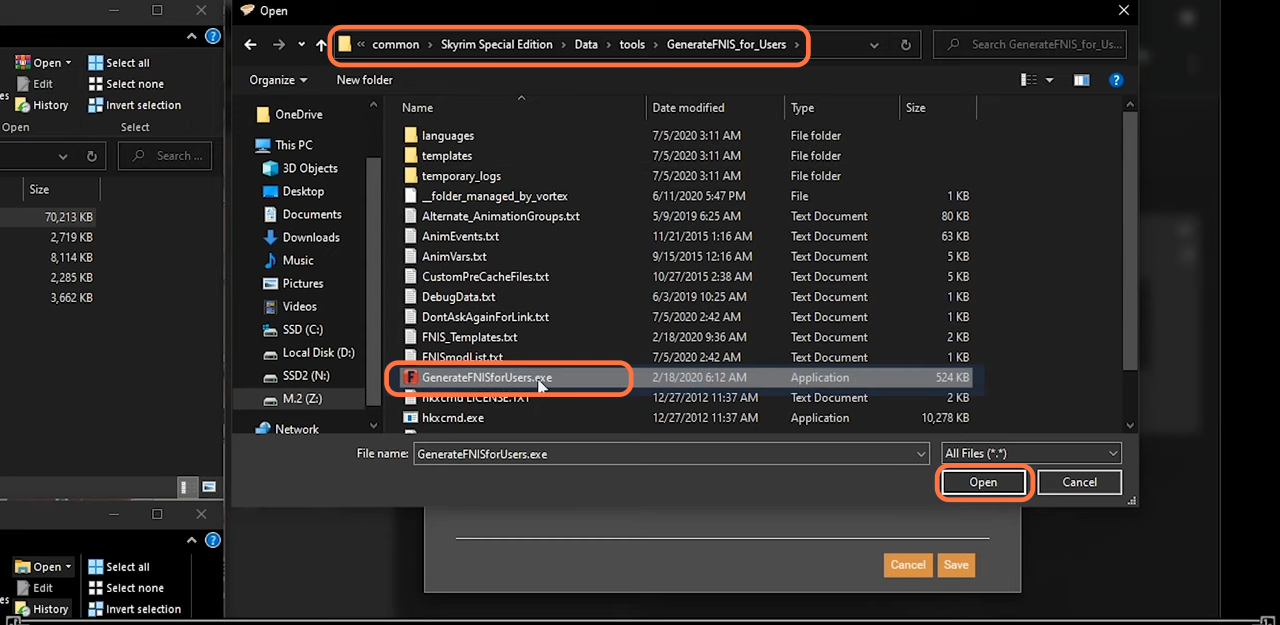
9. To run FNIS, go to the settings tab and ensure “Run FNIS on Deployment Event” is enabled.
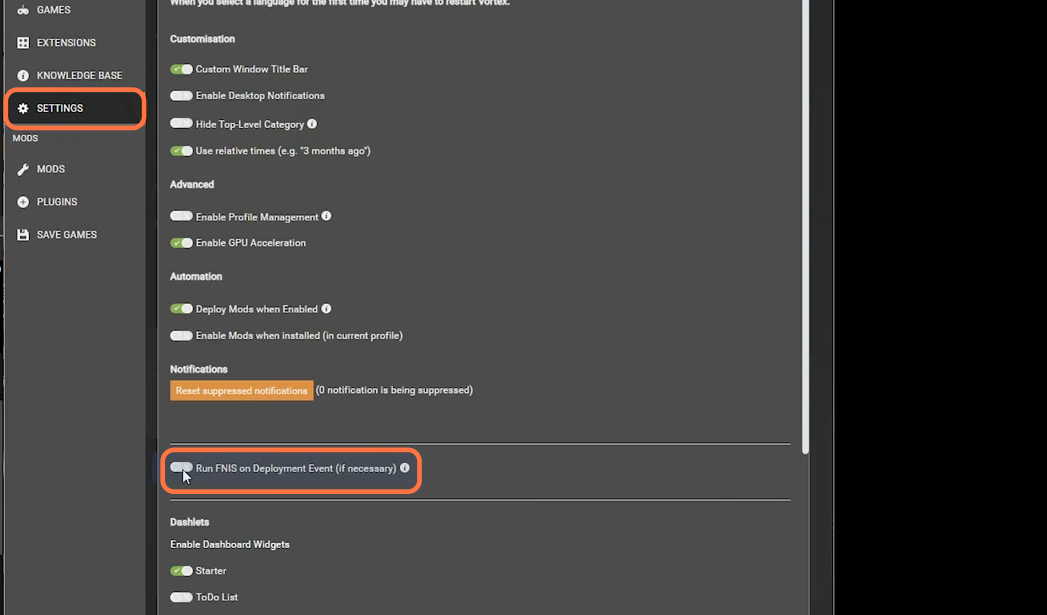
10. Now go back to the vortex Mods section, and click on the “Deploy Mods” option from the bar at the top.
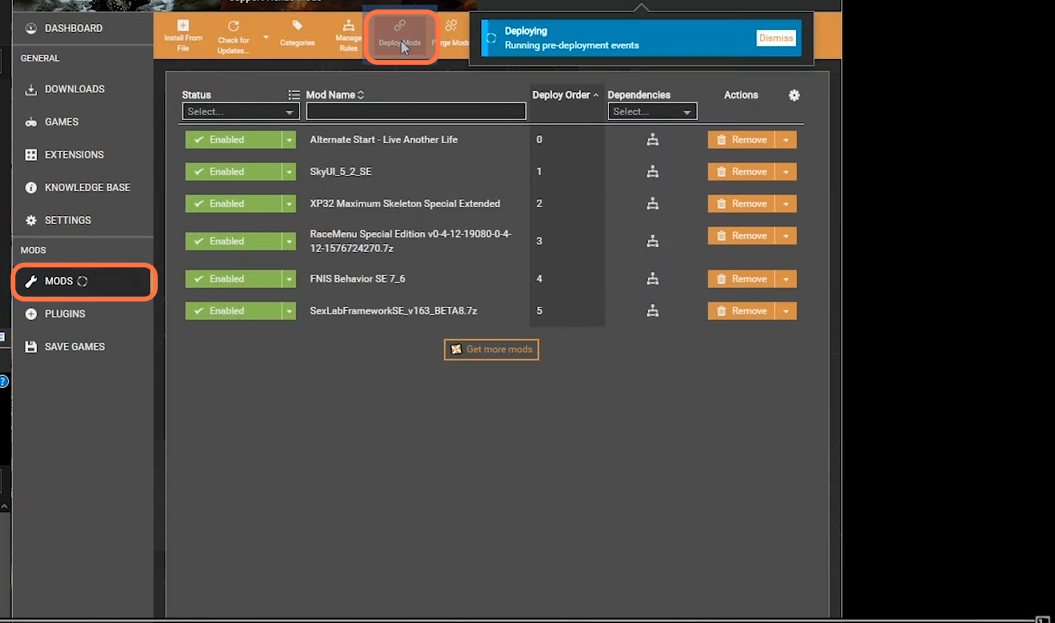
11. On the next window, the top 2 patches should be checked, which would be already done most of the time. After that, click on the “Update FNIS Behaviour” button and wait for the success message.
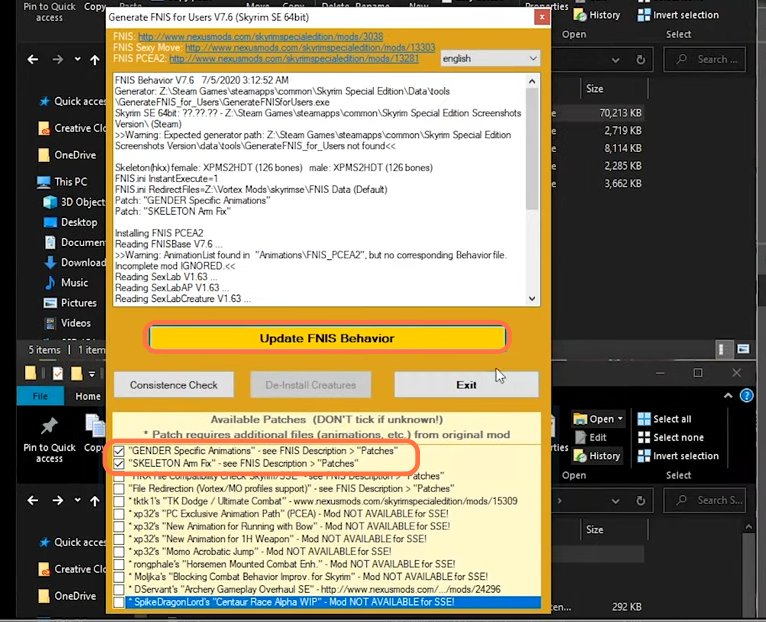
12. Now go back to the vortex dashboard window and click on the thunderbolt icon next to the “FNIS data.” Make sure to set the “after (suggested)” against the FNIS Data box and then tap on the Save button.
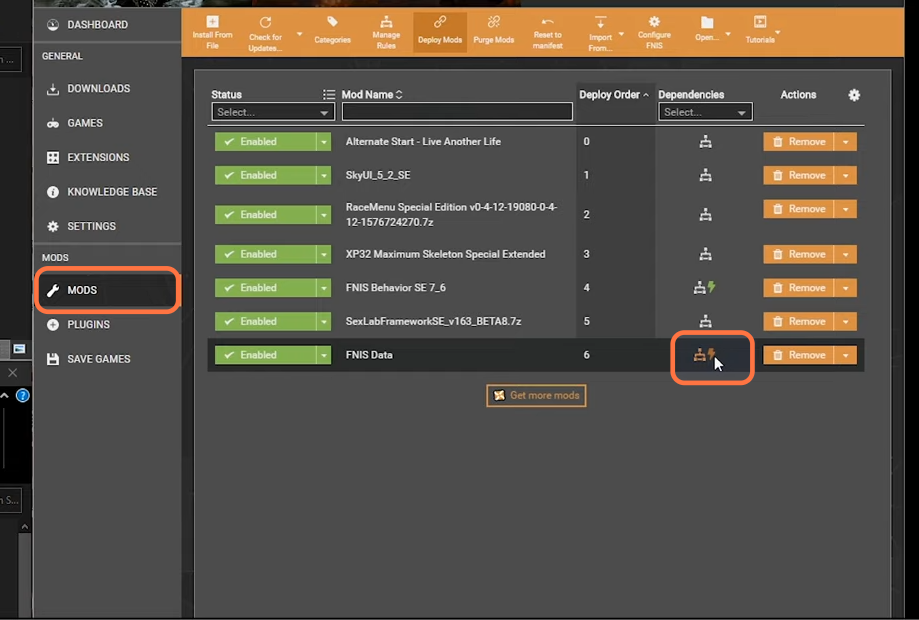
13. Now enable the LoversLab in the Skyrim game. Start your game with SKSE/SKSE64 like normal and go to the Game configuration menu, then click on the SexLab. Finally, click on the Install/Update SexLab SE Dev Beta.