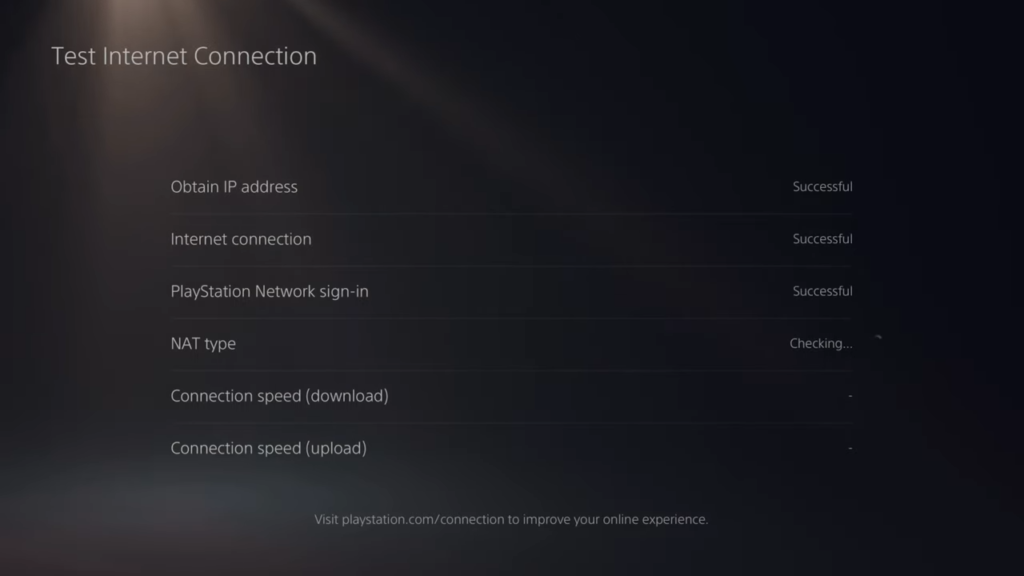This guide will help you to get the best MTU settings for PlayStation 5 games and to fix lag spikes. You may have observed lag fights while playing call of duty or something.
First, go to settings, navigate to Networks, and select settings from the next page. From here, go to the setup internet connections. Select your internet connection which is connected right at the moment, then go to Advanced settings and navigate to MTU settings. After that, change it from Automatic to Manual.
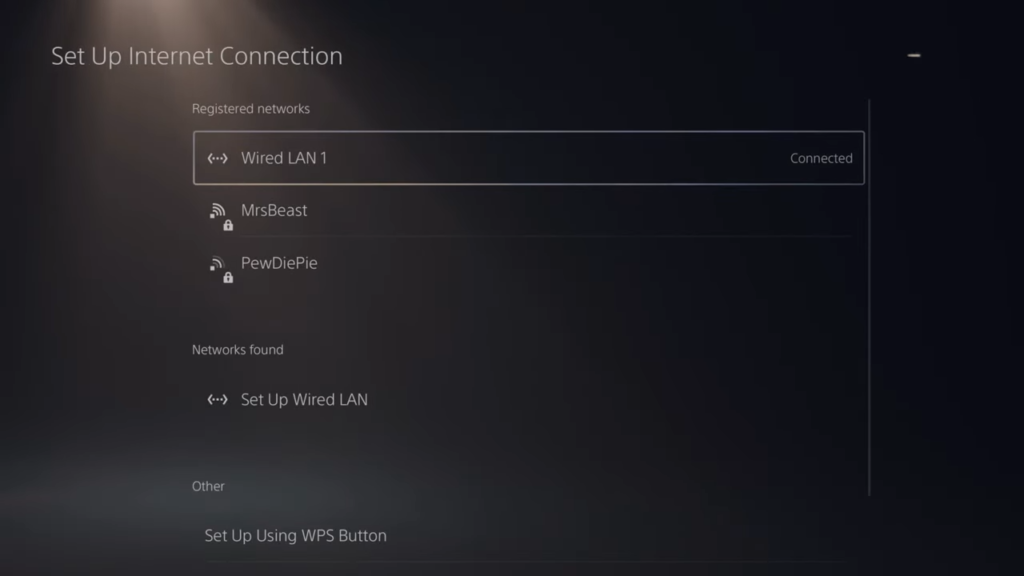
However, for specific calls of duty, it is suggested to set MTU of 1472, press R2 and then click OK.

After that, get back from and perform an internet test; go to connections status from the network tab and click on test internet to see if it enhances your internet speed and might improve upload speed.