This guide will walk you through the process of installing the Mobb G Exclusive Graphics Mod for GTA 5. This mod is a paid graphic mod, and you should check the author’s Patreon tiers to ensure you choose the appropriate one for your needs.
Step 1: Acquire the Mod and Prerequisites
- Visit Mobb G’s exclusive Patreon page to obtain the graphics mod. Ensure you have selected the appropriate tier that suits your preferences.
- You will need the following prerequisites for the mod:Optional:
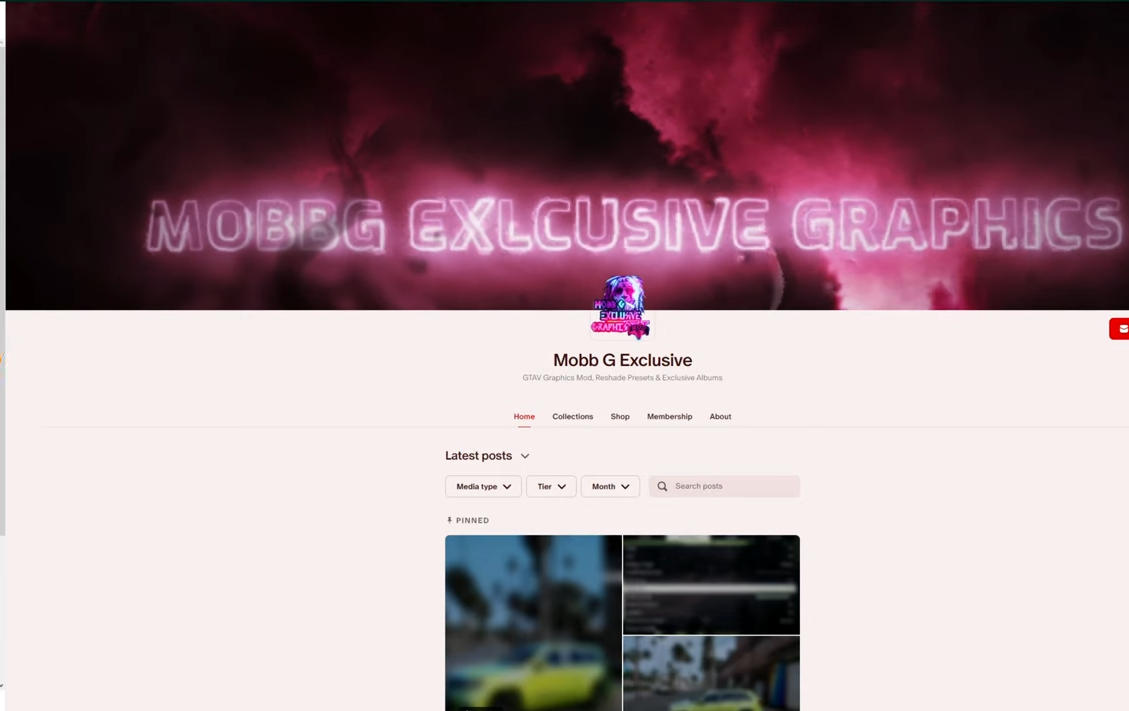
Step 2: Prepare Your GTA 5 Directory
- Open your GTA 5 directory. If you don’t have a “mods” folder, create one in lowercase letters.
- Everything in this installation is packaged as .oiv files, making it easy to manage with OpenIV.
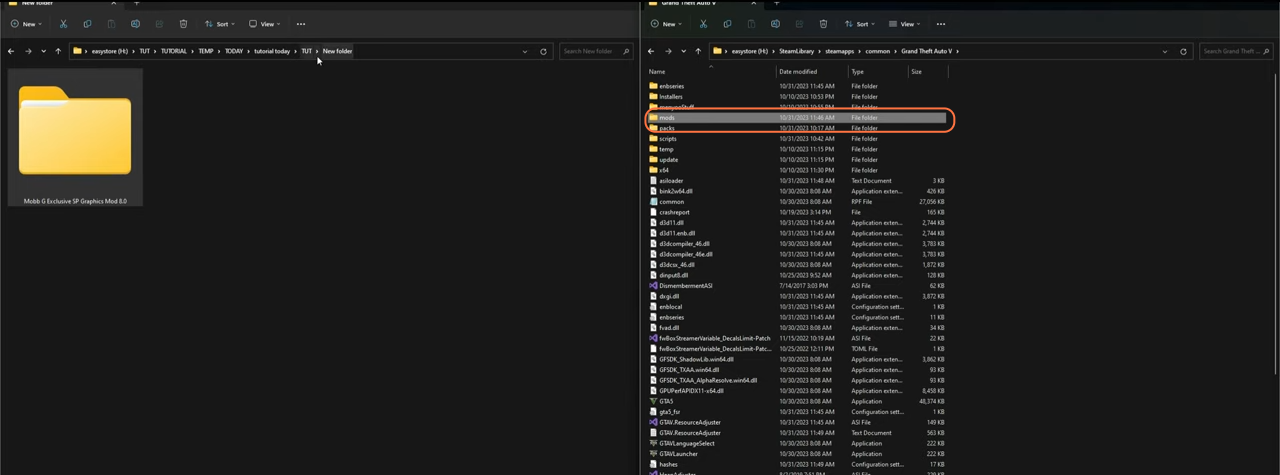
Step 3: Installing the Mobb G Exclusive Graphics Mod
- Open OpenIV and ensure you have the “Edit Mode” activated (the blue button at the top of the OpenIV interface).
- Navigate to your downloads folder and open the “Mobb G Exclusive SP Graphic Mod” folder.
- Inside, you’ll find four folders: “Installing”, “Optional”, “Gameplay Preview”, and “ReShade Presets”.
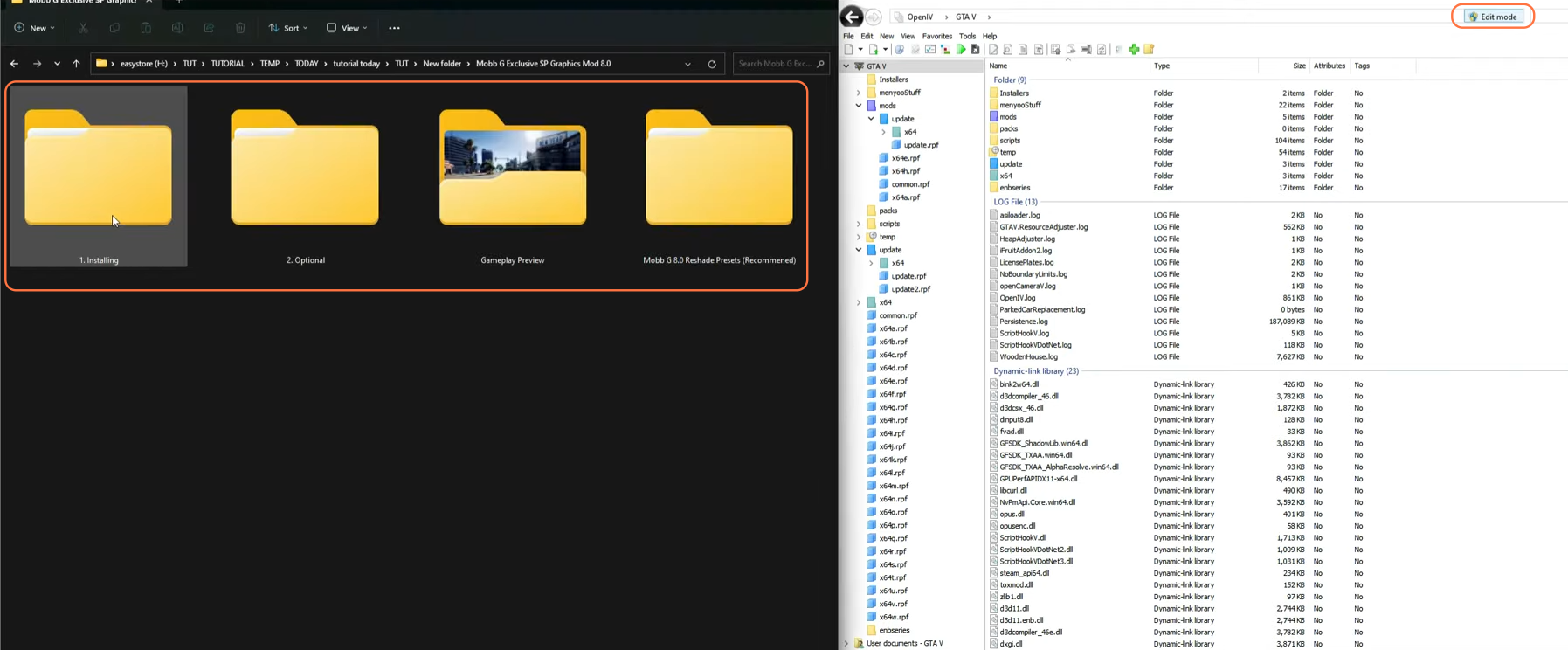
- In the “Installing” folder, you’ll find three subfolders:
- Mobb G Base Mod
- Mobb G Exclusive Textures
- ENB
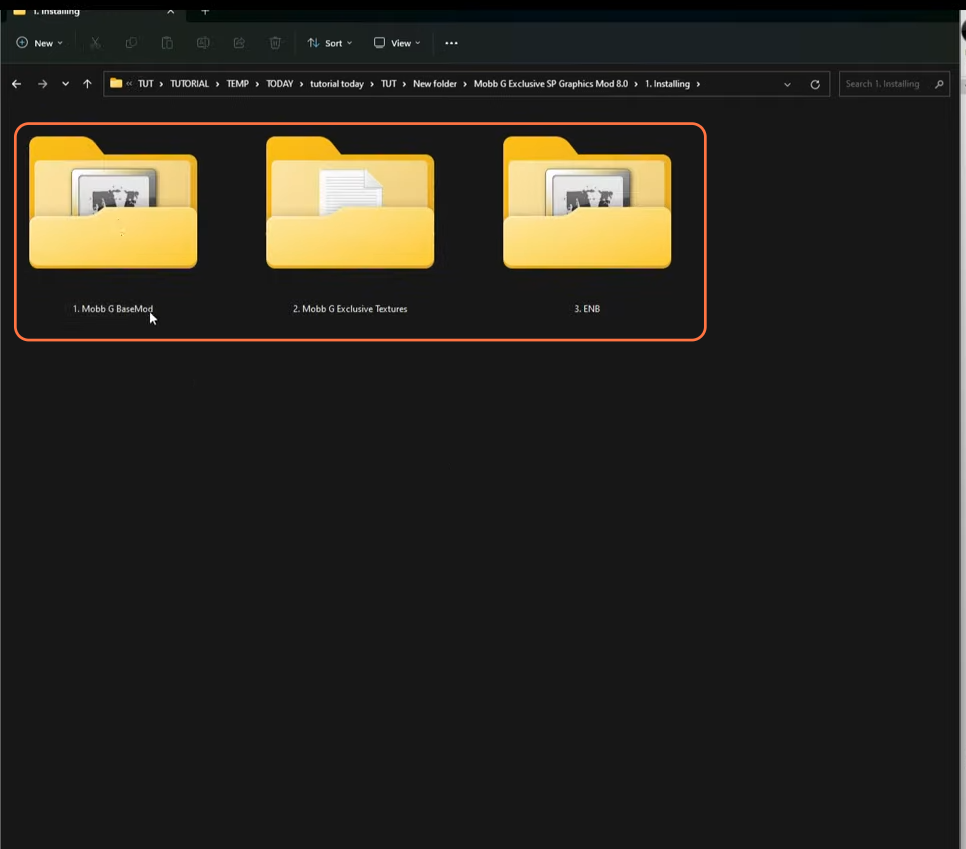
- Start with “Mobb G BaseMod”. Inside, you will find a .oiv package. Drag and drop this package into OpenIV. The “Package Installer” window will open.
- Select “Install”, choose the “mods” folder, and confirm the installation.
- Return to your downloads folder and move on to “Mobb G Exclusive Textures”. Inside, you’ll find four .oiv packages. Install them in order (Textures 1, Textures 2, Textures 3, and Textures 4) using the same process as before.
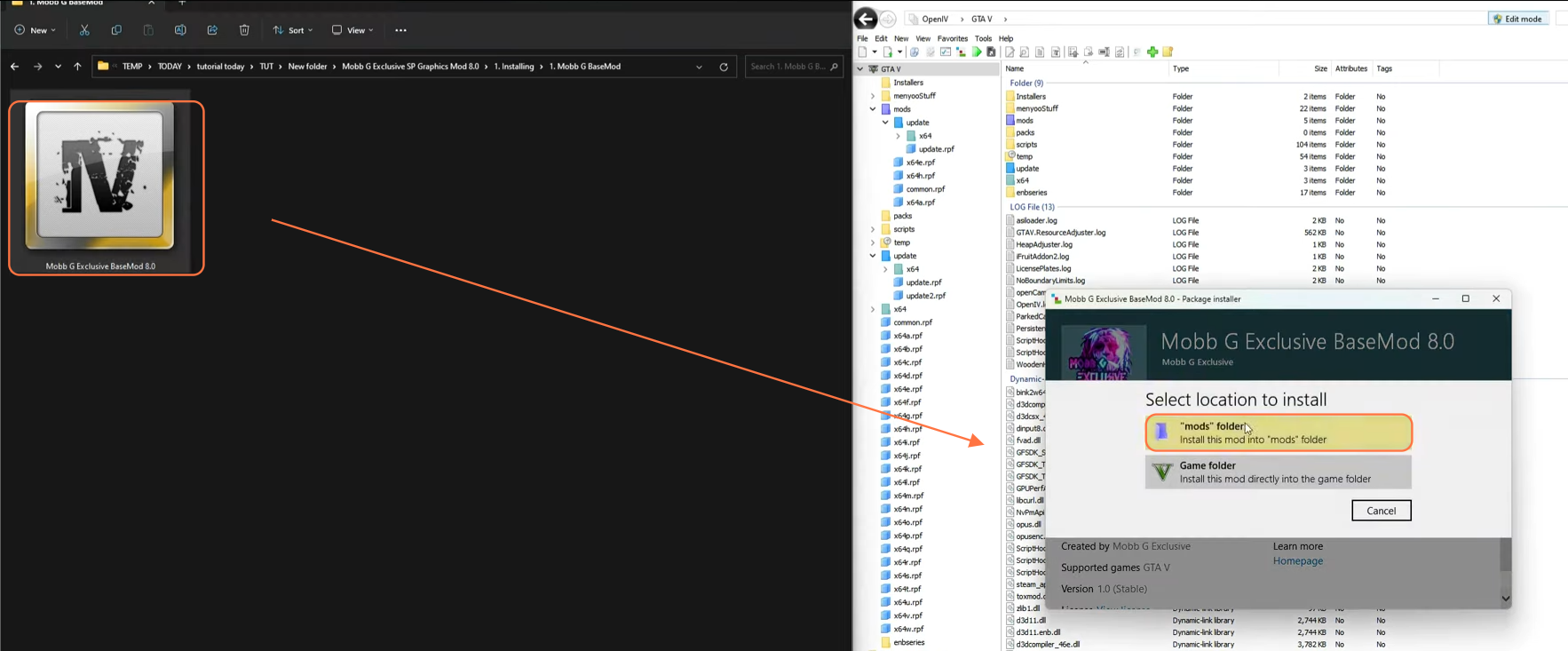
- Finally, go to the “ENB” subfolder, drag the OIV package into the OpenIV, select the “Install” button and choose the “Game folder”, and confirm the installation.
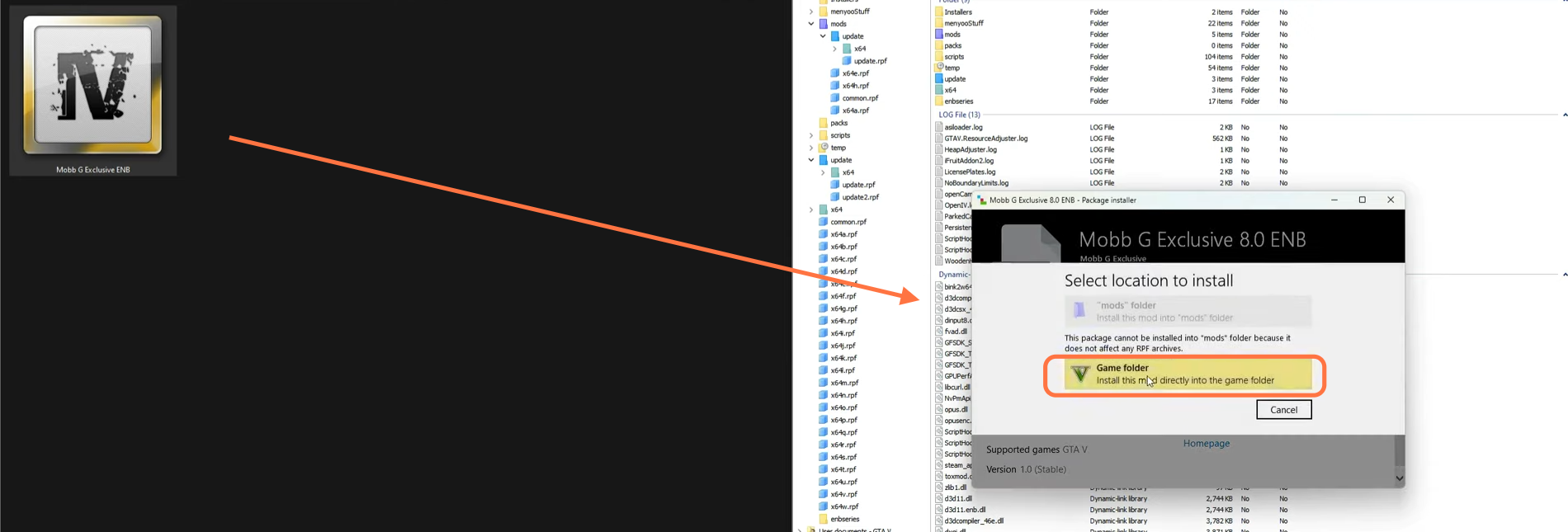
Step 4: Optional Add-Ons
- If you want to enhance your graphics further, you can explore the optional add-ons.
- Open the “Optional” folder. Here, you’ll find several optional components. Install the ones you prefer.
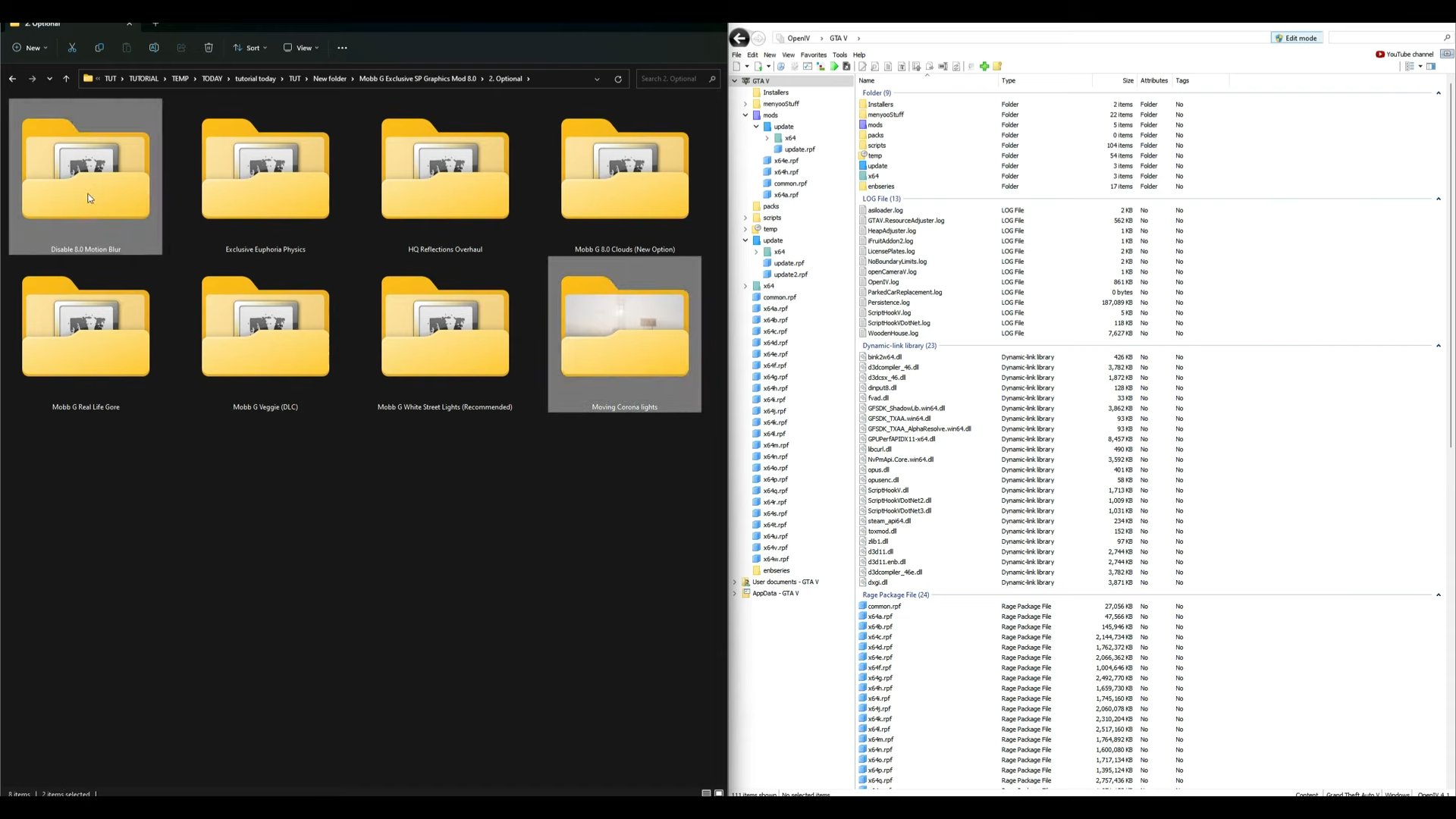
- Some options may provide additional effects, such as Euphoria physics and enhanced clouds. Follow the same procedure as before to install these components.
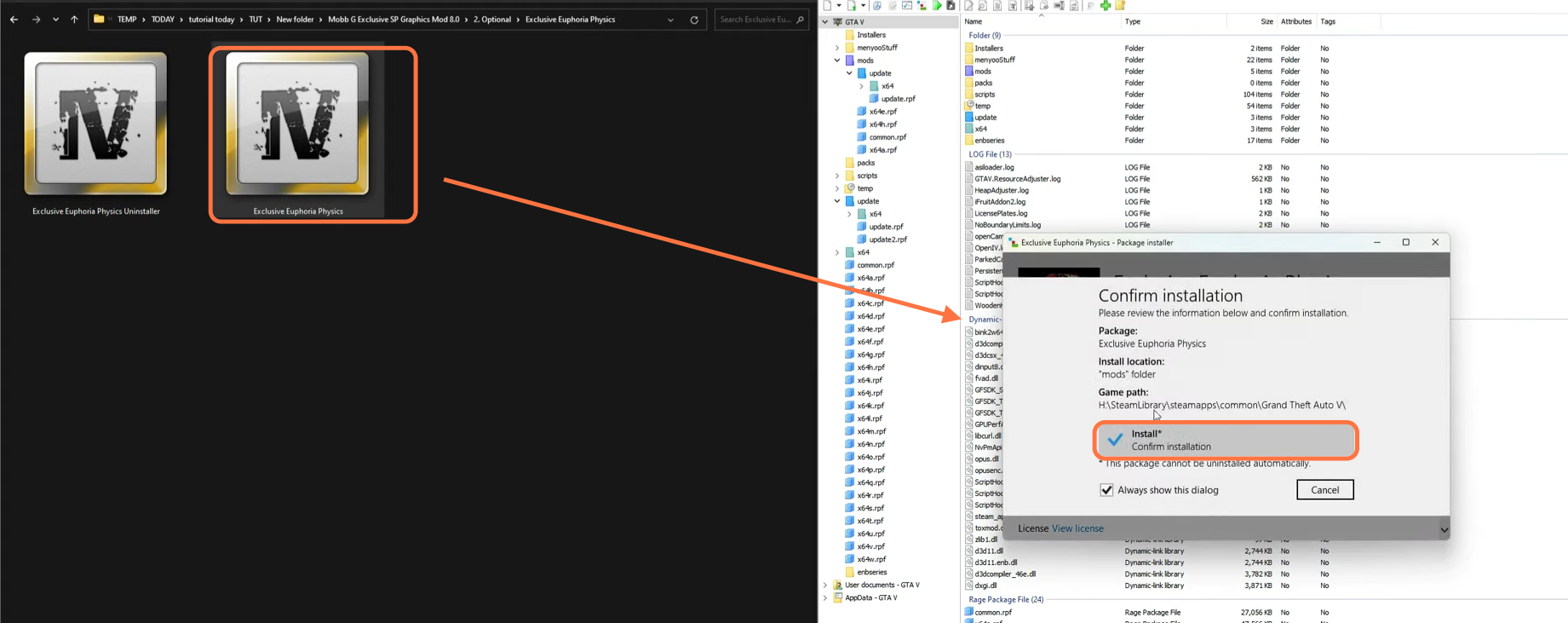
Step 5: Launch the Game
- Close any open applications and run GTA 5.
- Upon entering the game, you should notice the Mobb G Exclusive Graphics Mod taking effect. You will see improvements in the game’s graphics, including enhanced textures, weather effects, and more.

By following the above steps one can easily install the Mobb G Exclusive Graphics Mod in GTA 5 and customize it to their liking.