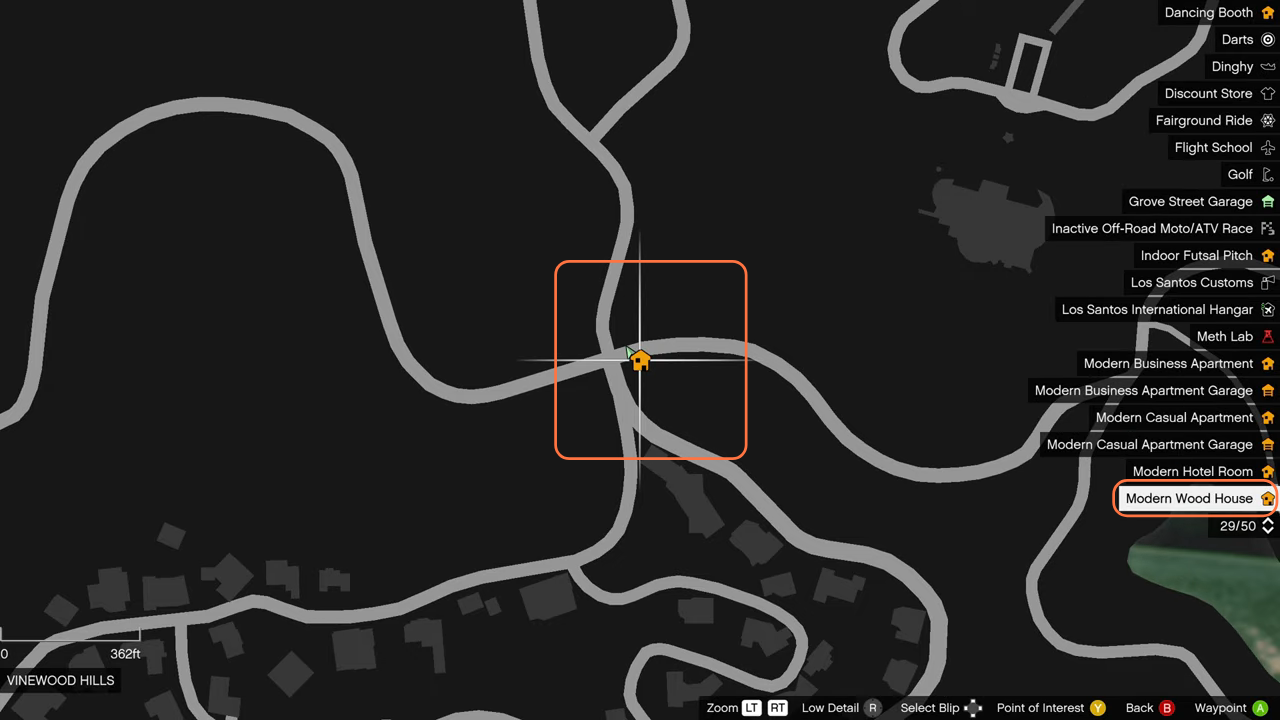This comprehensive guide will let you know the procedure to install the Modern Wood House script for GTA V. This script serves as a compatibility update that seamlessly complements and enhances the functionality of the Modern Wood House mod developed by the talented creator “BigShaqNOKetchup”.
Step 1: Download Wood House Script
- To begin, it’s essential that you have the Modern Wood House mod installed before proceeding with this script. Obtain the latest version of the Modern Wood House Script.
- Once you’re on the designated webpage, navigate to the ‘All Versions’ section, and click the green download arrow icon that corresponds to the current version. This action will initiate the download of the mod’s compressed zip file.
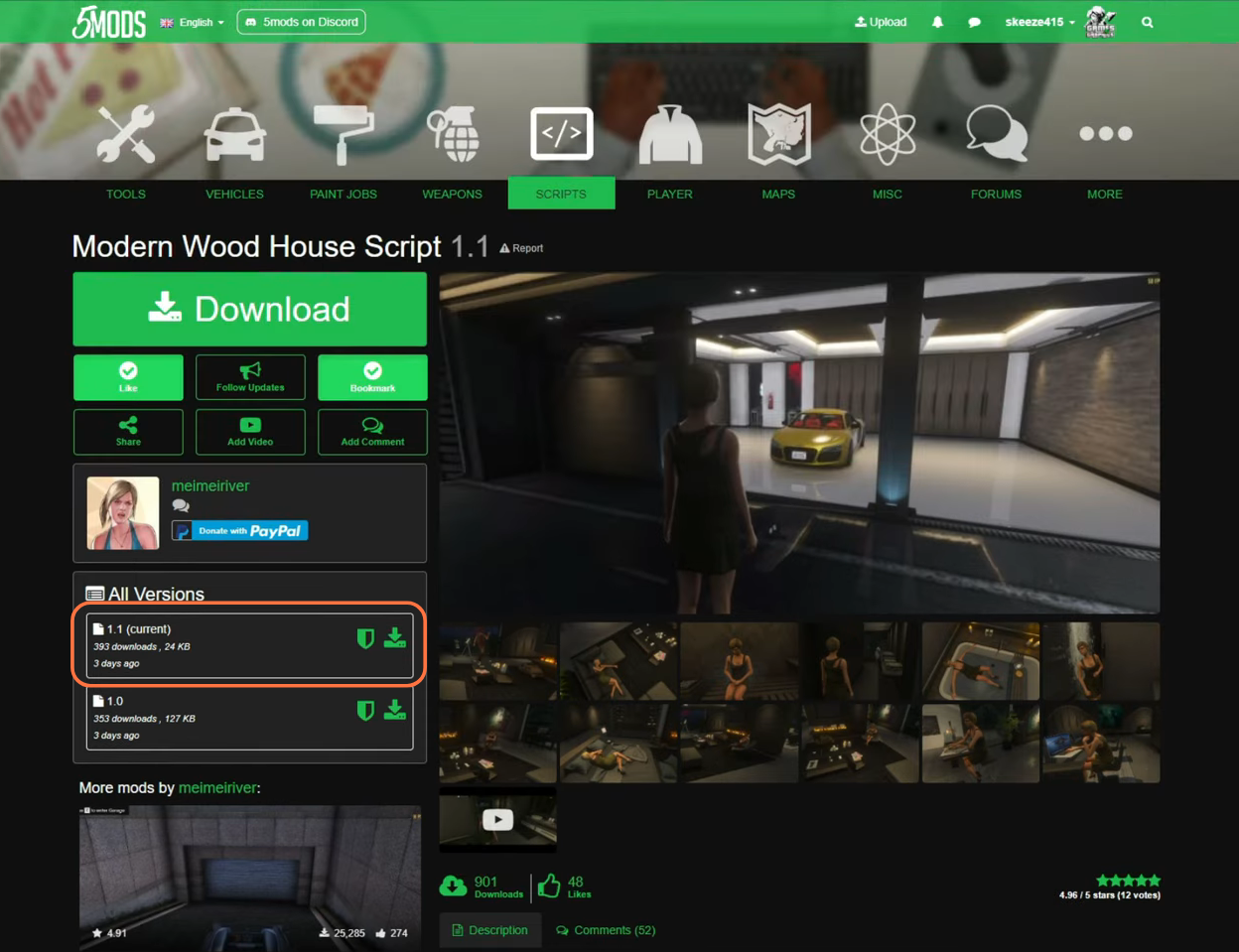
Step 2: Download and Set Up the Required Files
- To ensure a seamless fusion of the mod’s expansive features, a handful of prerequisites must be in place. The mod necessitates the inclusion of ScriptHookV, ScriptHookVDotNet, and Open IV archive manager.
- Open IV provides you with the capability to access and modify GTA V’s game files.
- Once all the files are in your possession, head to your downloads folder forthe installation process.
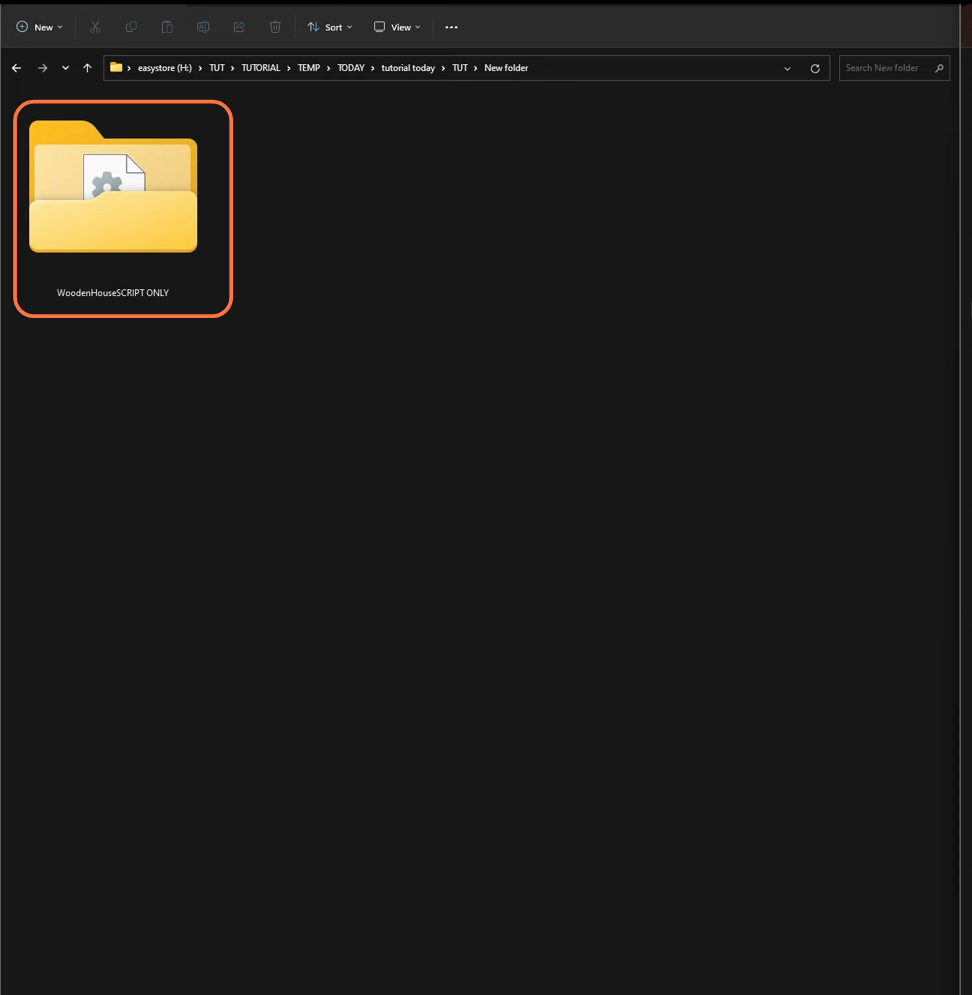
Step 3: Navigating to the Scripts Directory
Now, it’s time to delve into the central directory where your GTA V installation is located. Your objective here is to either locate or create a designated “scripts” folder within the Grand Theft Auto V directory. This particular step is crucial for integrating the mod’s functionalities into the game.
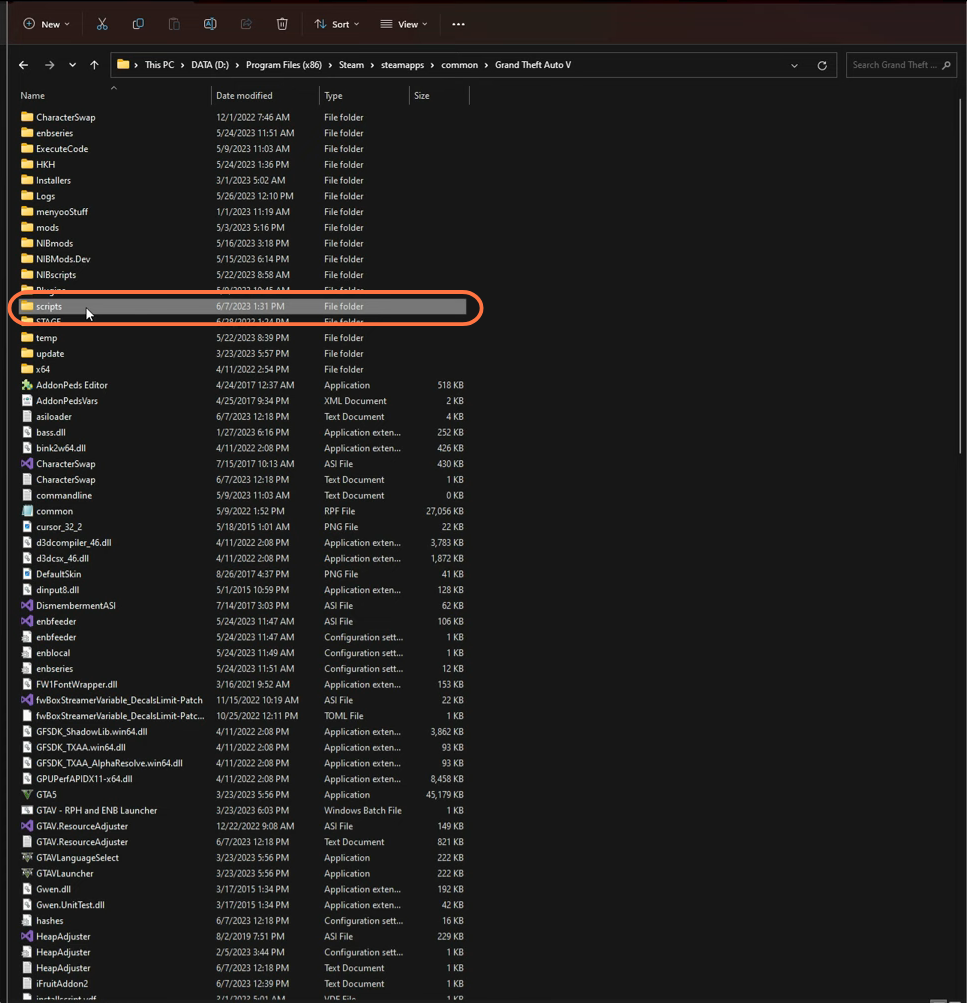
Step 4: Installing the Script
Proceed by opening the downloaded script folder from your Downloads folder. This will contain a sole component file named ‘WoodenHouse.dll’. Drag this file into the scripts folder within the GTA V directory.
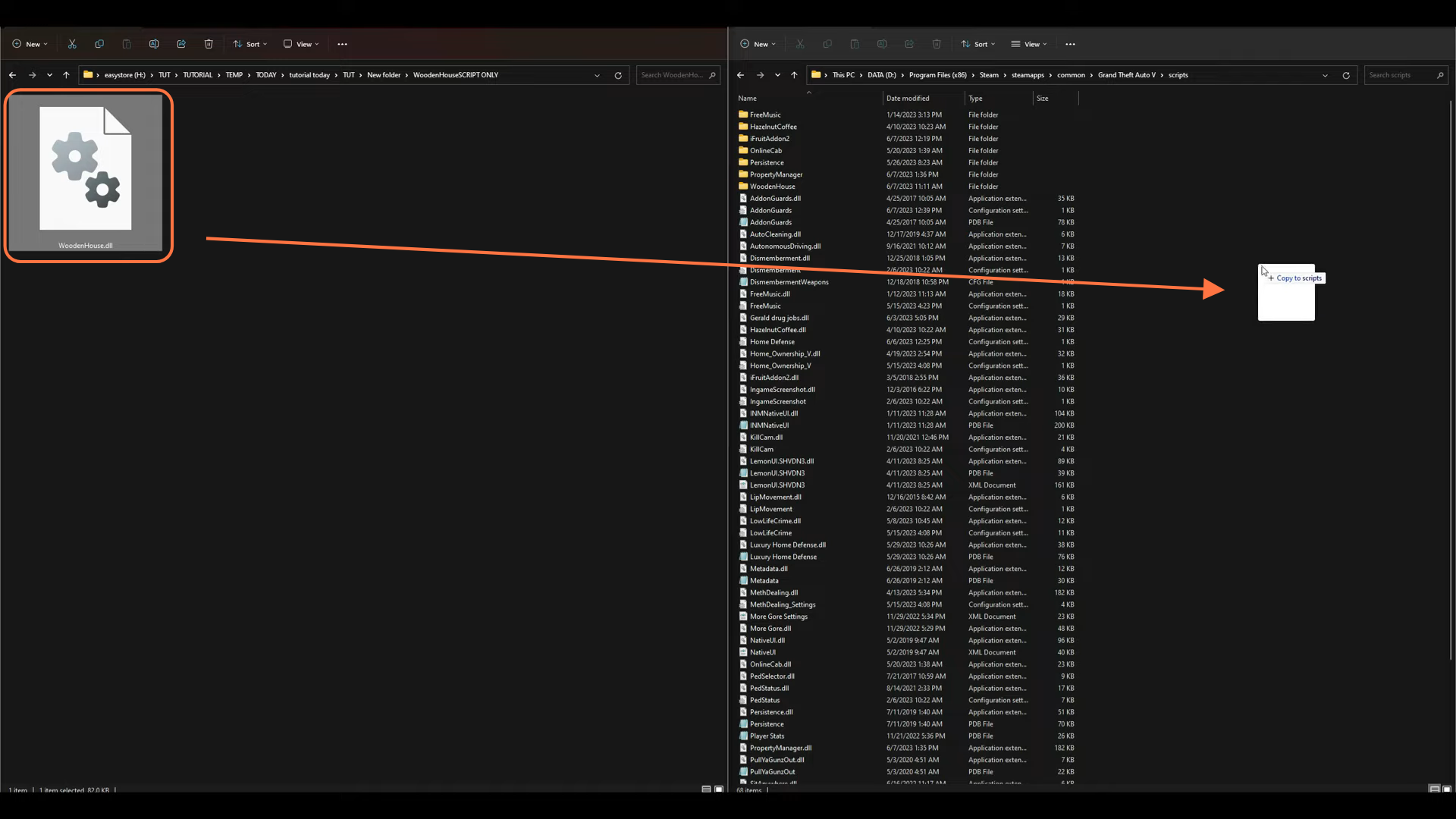
Step 5: Confirming Installation
Launch the game after successfully installing the script. Once you exit the game, you’ll notice a newly created “WoodenHouse” folder within the scripts directory of the GTA V installation. This folder encompasses a Garage subfolder along with a settings file.
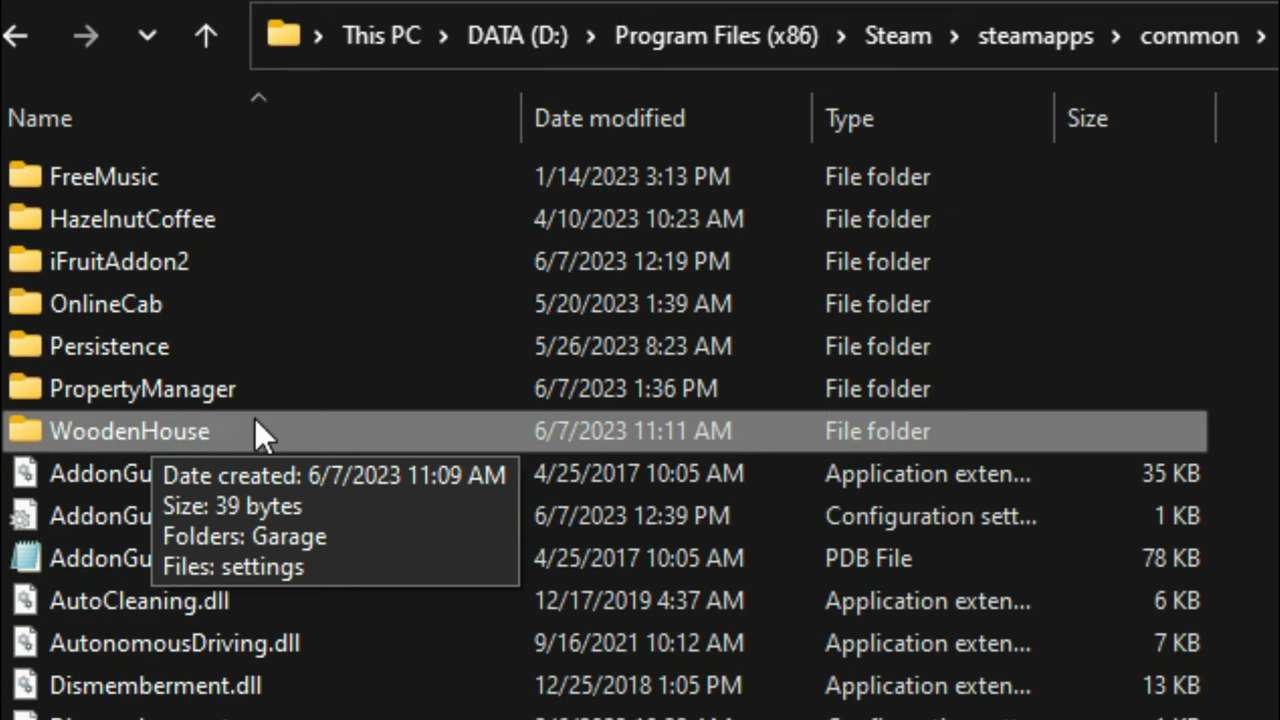
Step 6: Customizing Configuration Settings
Now, you have the freedom to open the configuration settings file to make personalized adjustments. You can modify settings related to hours, home staff, and weather options. Set these values to ‘true’ if you desire in-game variations based on your preferences.
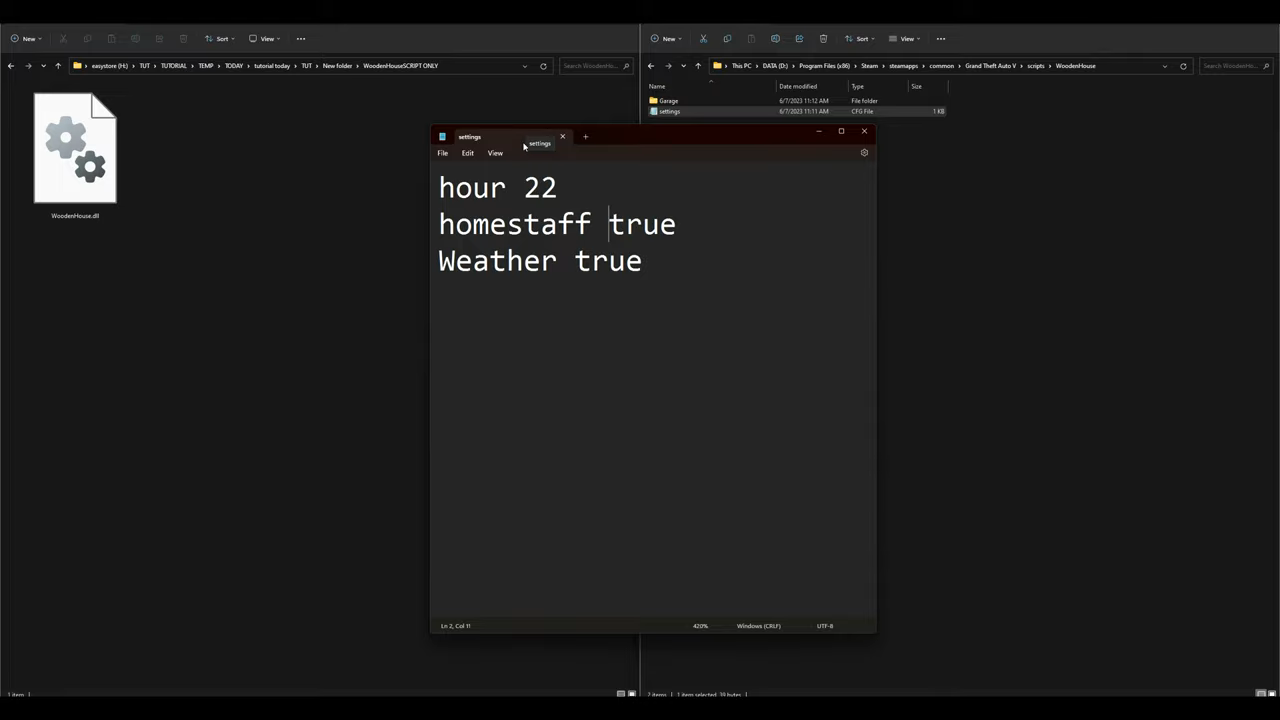
Step 7: Experience the Mod Effects
Having customised your settings, you can now close all windows and launch Grand Theft Auto V. As your character appears in the game, make your way to the Modern Wood House. Access the in-game map and identify the yellow blip that represents the Modern Wood House. Teleport to this location. Upon entering the house, you’ll notice a change in weather, creating a cozy
atmosphere within the slightly dim interior. This residence includes an ambient rain feature, showcasing visible raindrops on the windows. If you wish, you can switch the weather condition from sunny to rainy by adjusting the settings file.