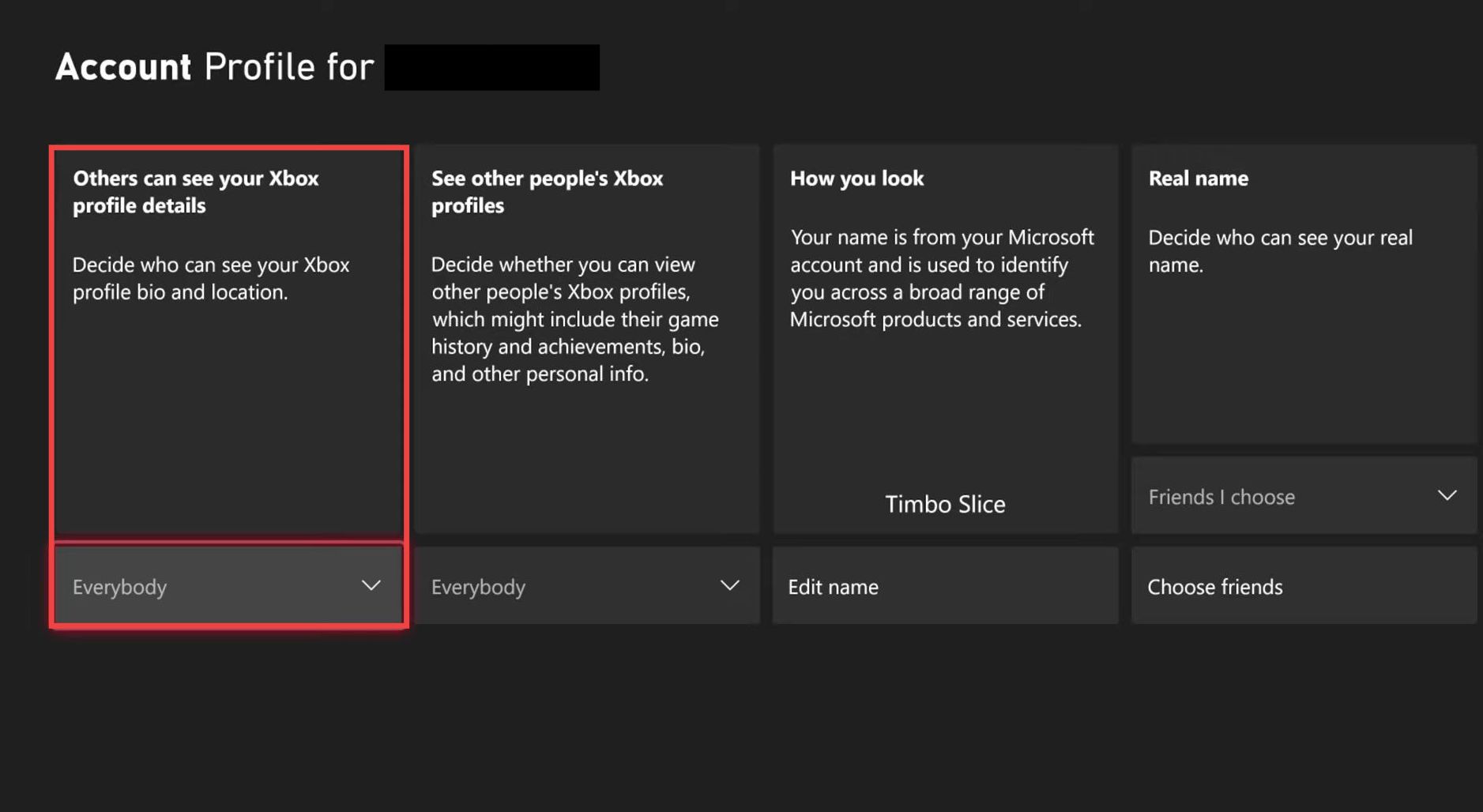This guide will show you how to hide your bio and your location on your Xbox profile on Xbox Series X. Go through the guide and follow the step-by-step instructions to hide it.
- First, you will need to do is go to settings on the home screen.
- After that, navigate to the General tab and tap on Online Safety & family.
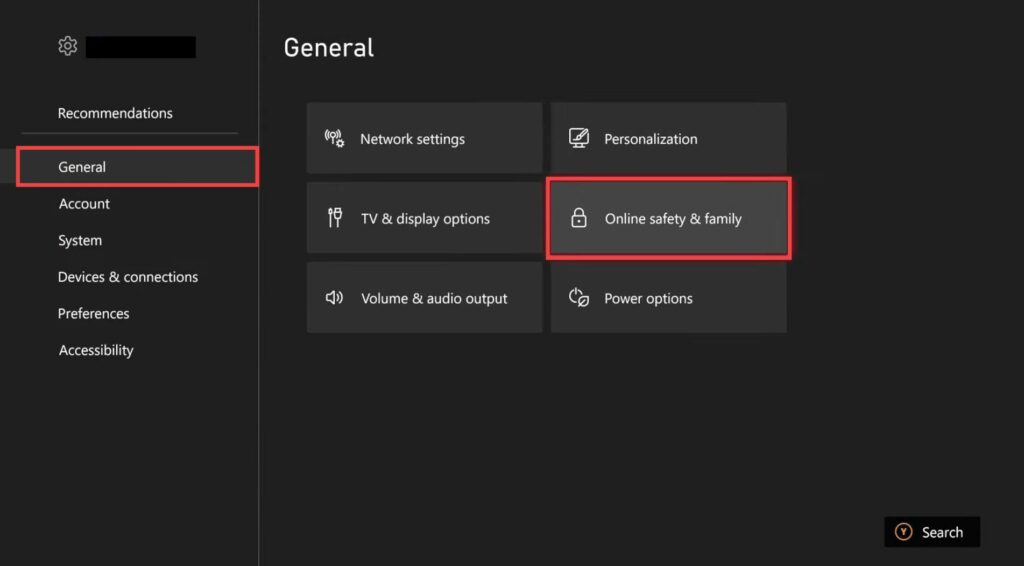
- Click on Privacy & Online Safety and go to Xbox privacy. Select Custom and tap on View details & customize.
- Go to Profile, open the drop-down menu under”Others can see your Xbox profile details” and select the Block option.
Now no one can see your profile bio and location.