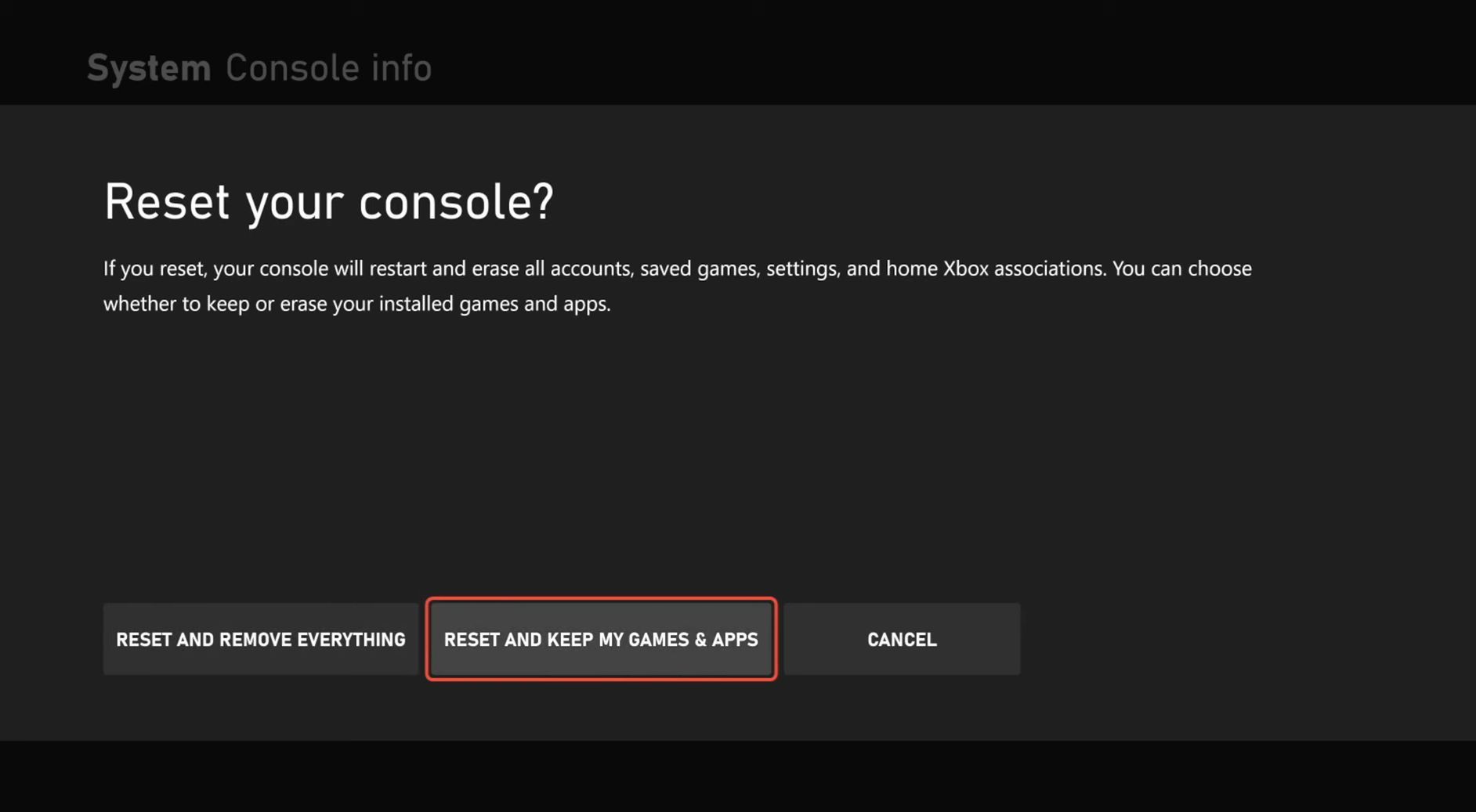This guide will let you know how to fix the Xbox series X or S error code 0x8b0500b6. There are multiple methods to fix this error, you can try them to resolve the issue.
Fix#1: Turn off your console
First, you will need to hold the Xbox button and select the “Turn off console” option. Unplug it from the socket for one minute and then plug it in again to check if it resolved the error.
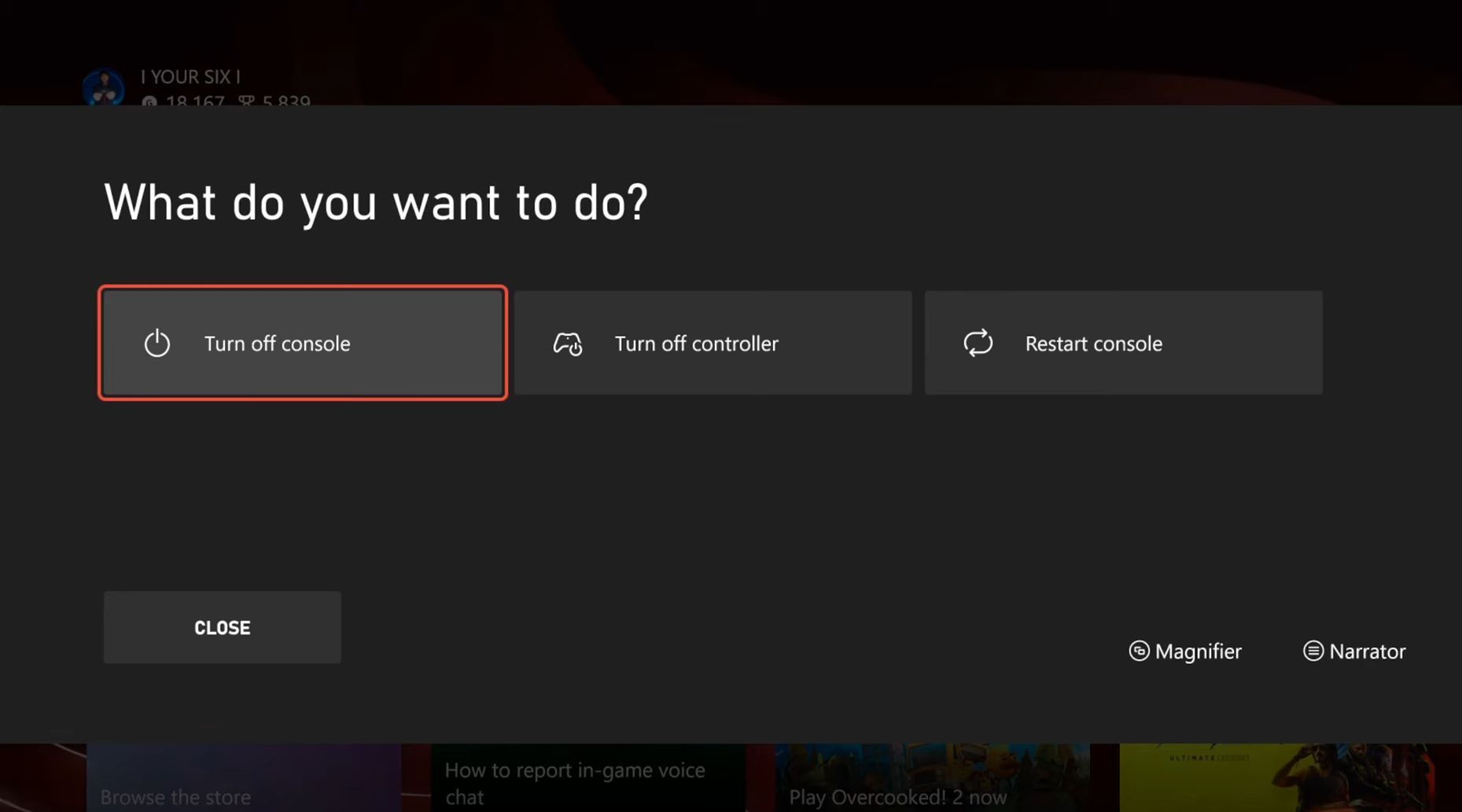
Fix#2: Change DNS settings
Open the settings from the home screen and navigate to the General tab. Click on Network settings and then go to Advanced settings.
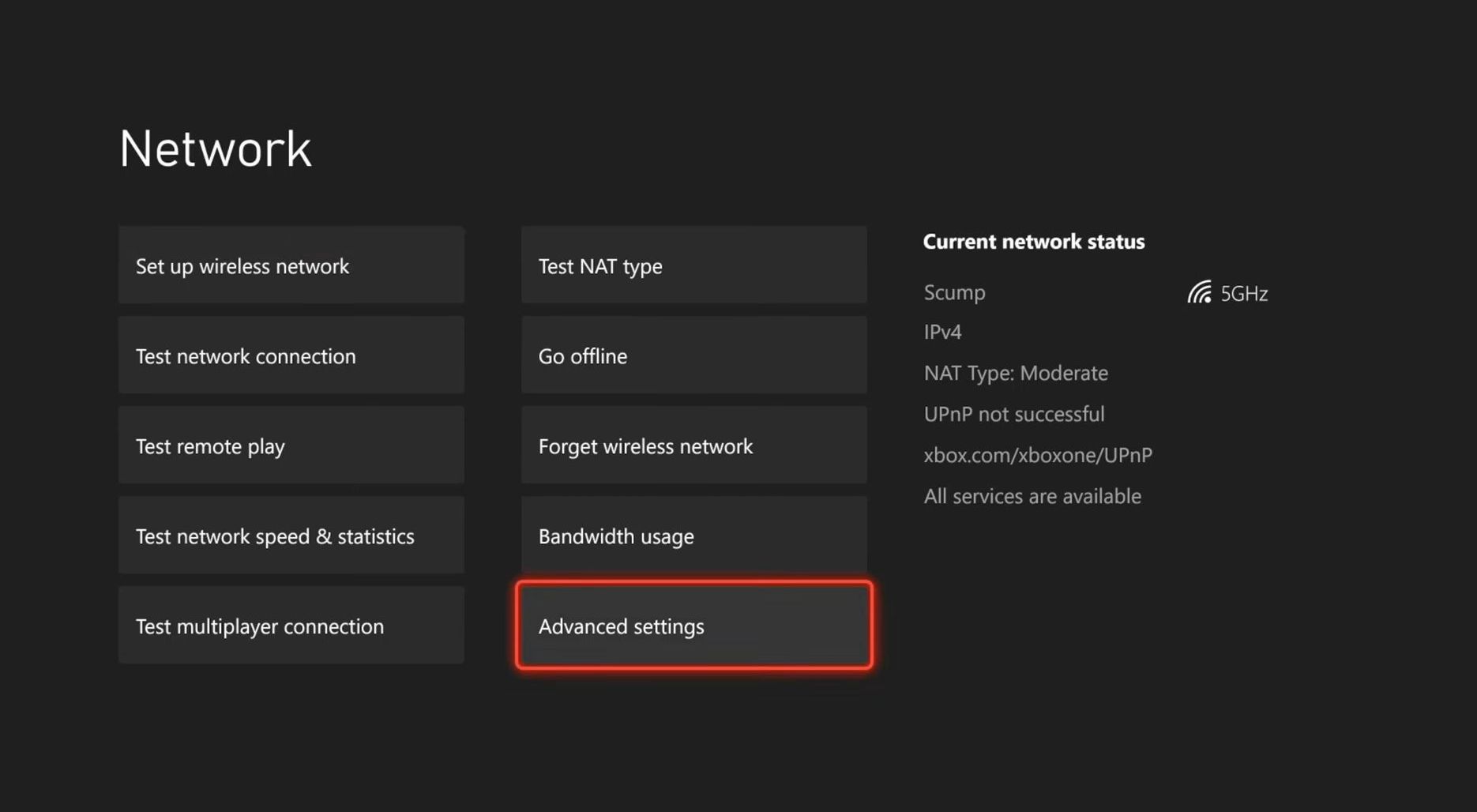
Tap on DNS settings and go to Manual DNS. Input 8. 8.8.8.8 as the Primary DNS and 8.8.4.4 as the primary DNS. It will help to resolve the error.
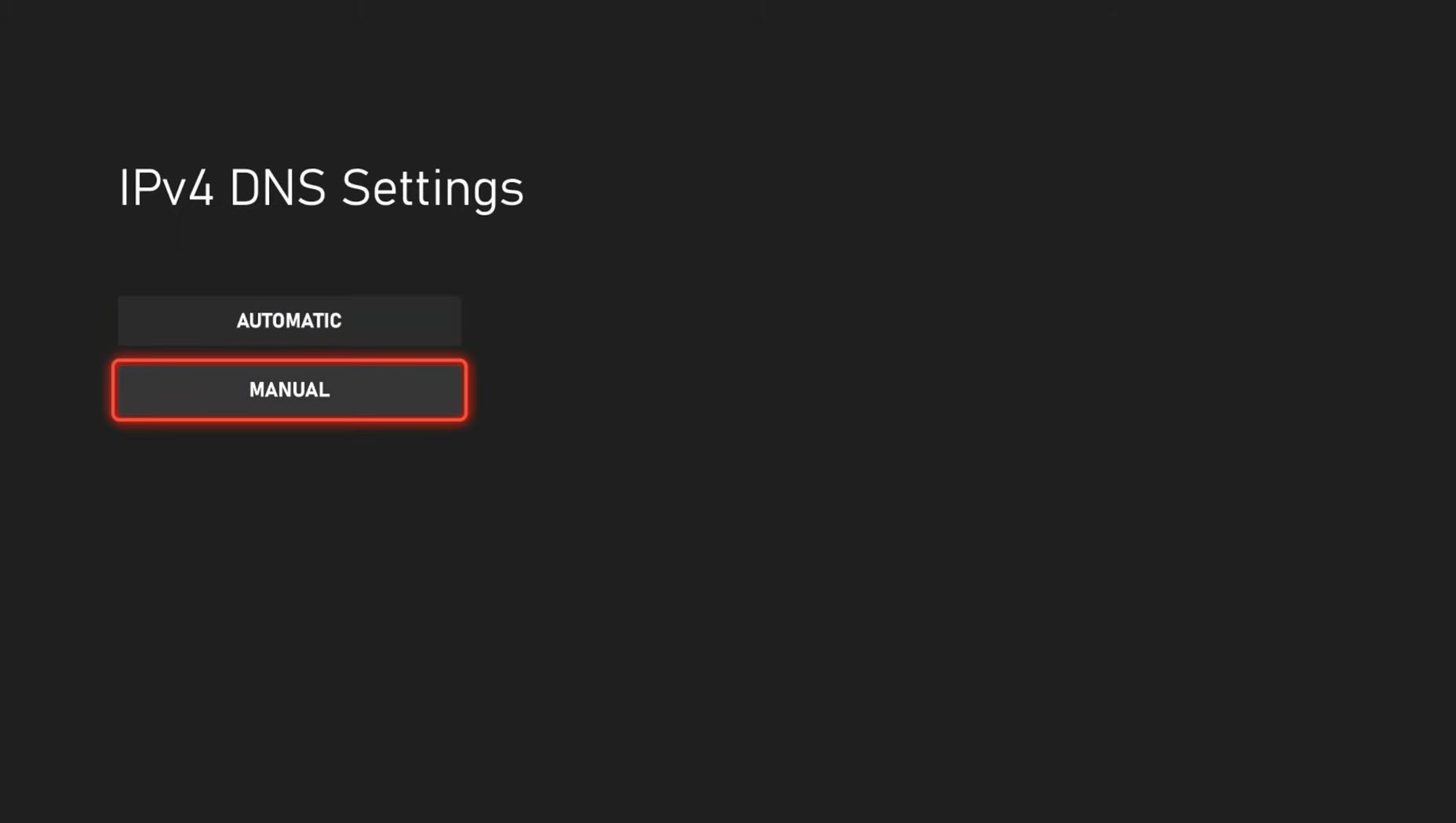
Fix#3: Clear Alternate MAC address
If the error still exists, go to Alternate MAC address select this, and select the Clear option to clear the Mac address. Once cleared, you have to restart your Xbox.
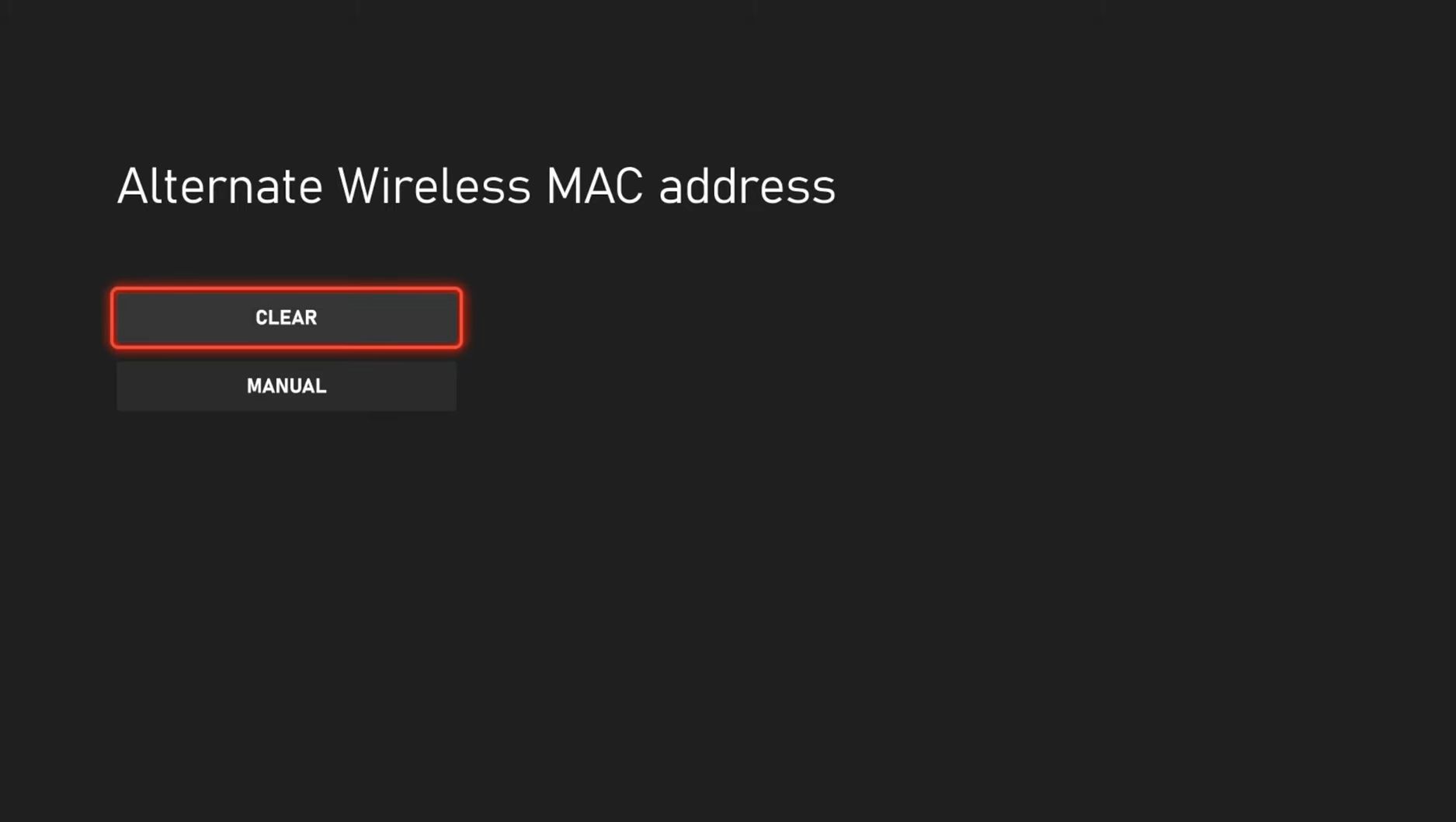
Fix#4: Change the Alternate Port
Now go to the Alternate Port selection and click on Manual Port. Change the port there as it might fix the error.
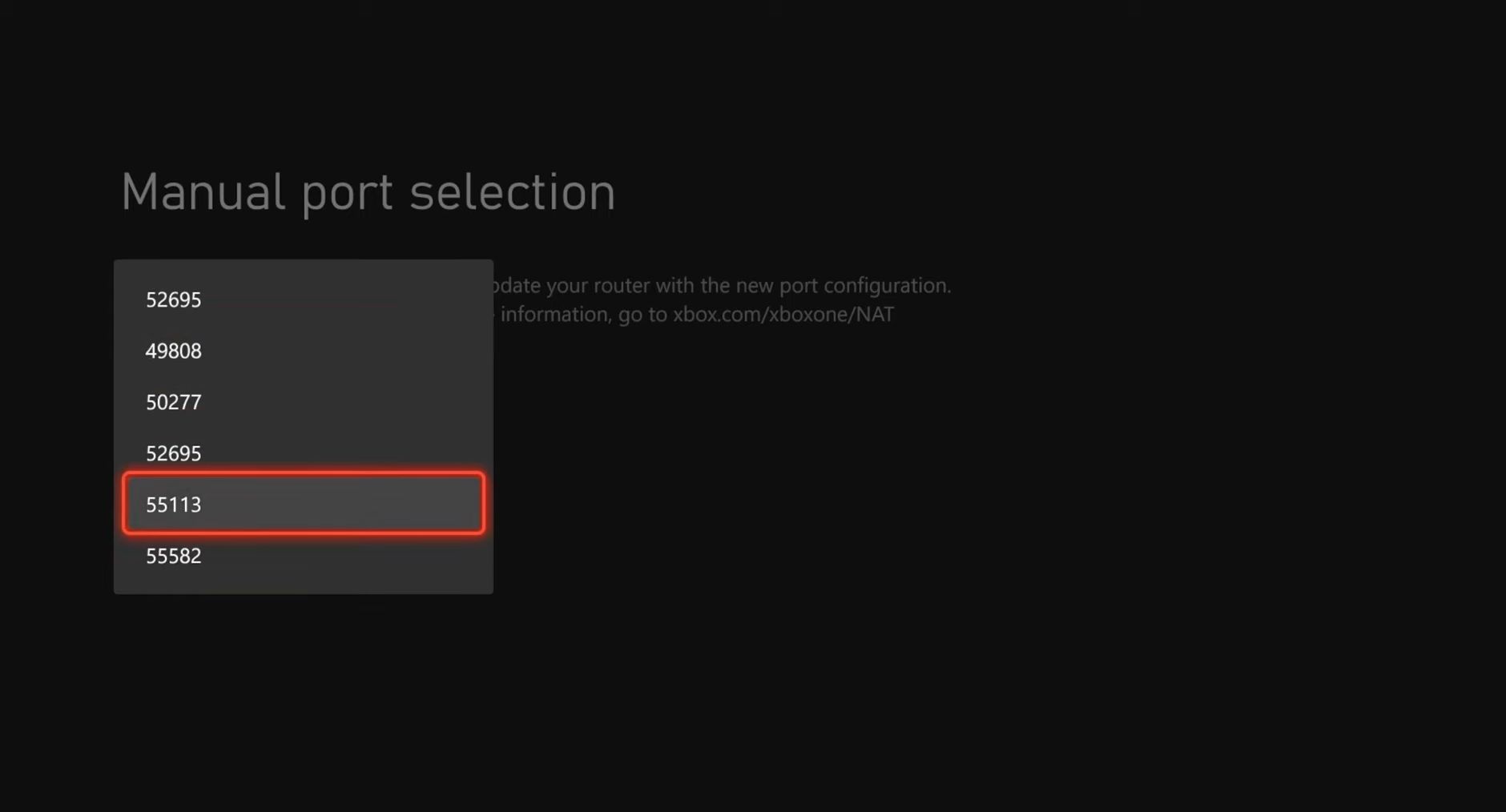
Fix#5: Set up a new wireless network
Go back to the Network settings and forget the wireless network. After that, set up your wireless network and reconnect to it. It will fix the connection problem if there’s any.
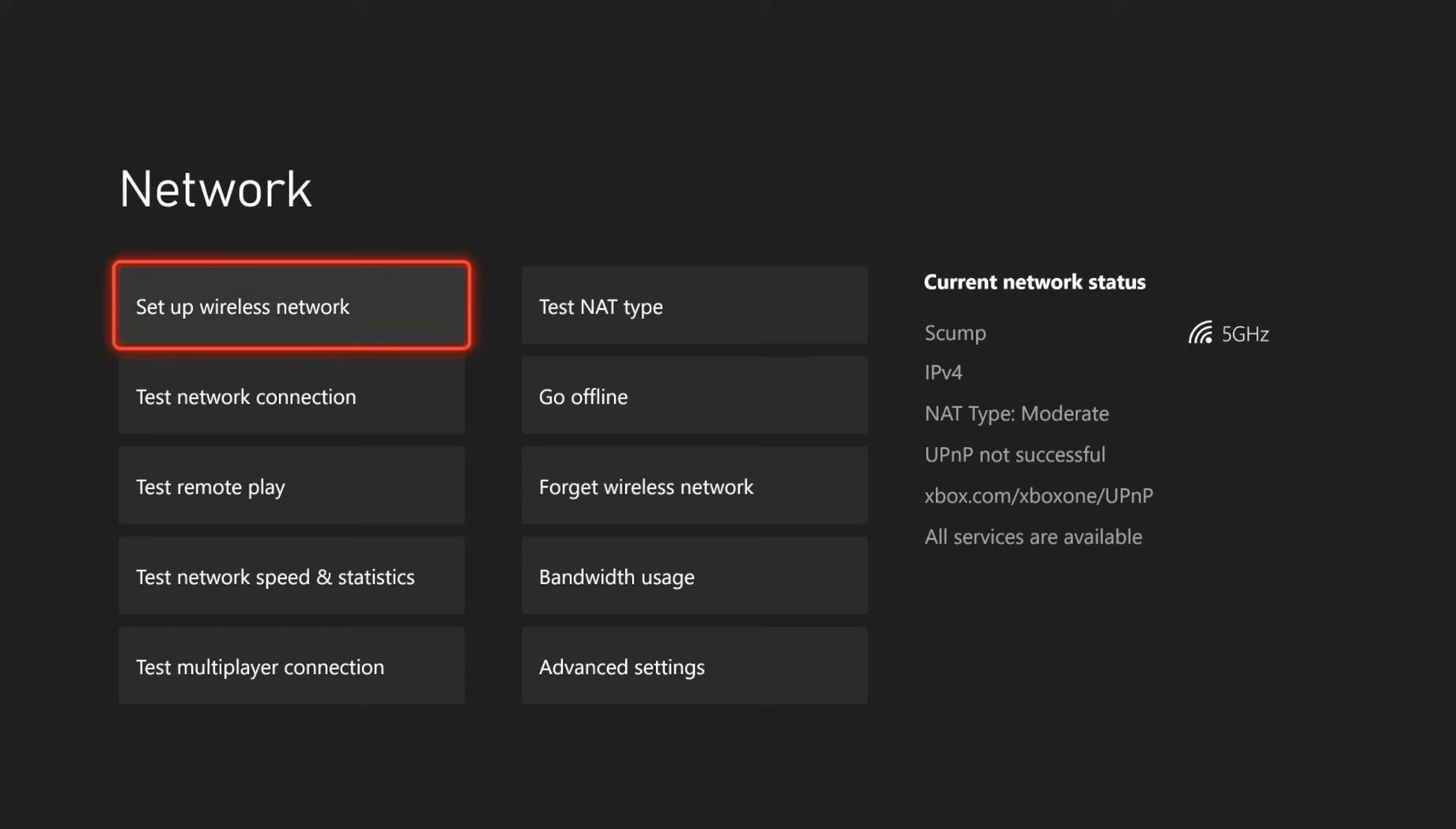
Fix#6: Re-add your account
There might be a problem with your account. So to fix it, you have to re-add your account, go to settings, and navigate to the Account tab. Tap on Remove Accounts to remove your main account. Next, enter your credentials to sign back in.
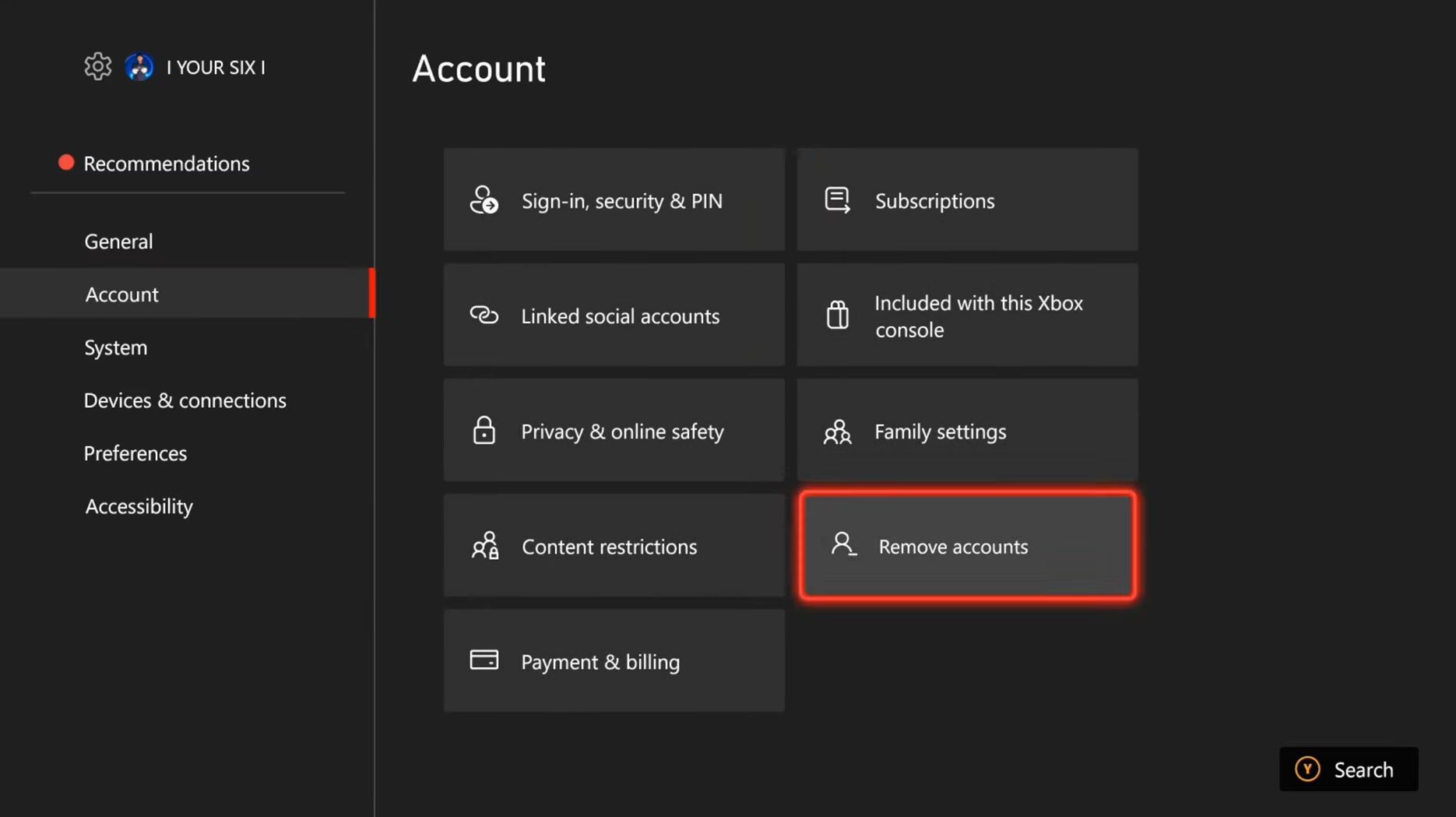
Fix#7: Reset your Xbox
You can also factory reset your Xbox. Go to the System tab in the settings window and tap on Console Information. After that, select the Reset Console option and then click on “Reset and keep my games & apps.” Now you have to sign back in with your credentials and it might fix the issue.