This guide will let you know how to install mods for the Xbox game pass version of Palworld. You first need to open the game folder, install PAK mods, and download UE4SS. After that, install script mods and test your mods in the game.
Open game folder
- First, open up the Xbox app, go to the Palworld game, and tap on three dots at the bottom.
- Click on Manage, go to the Files tab, and hit the Browse button.
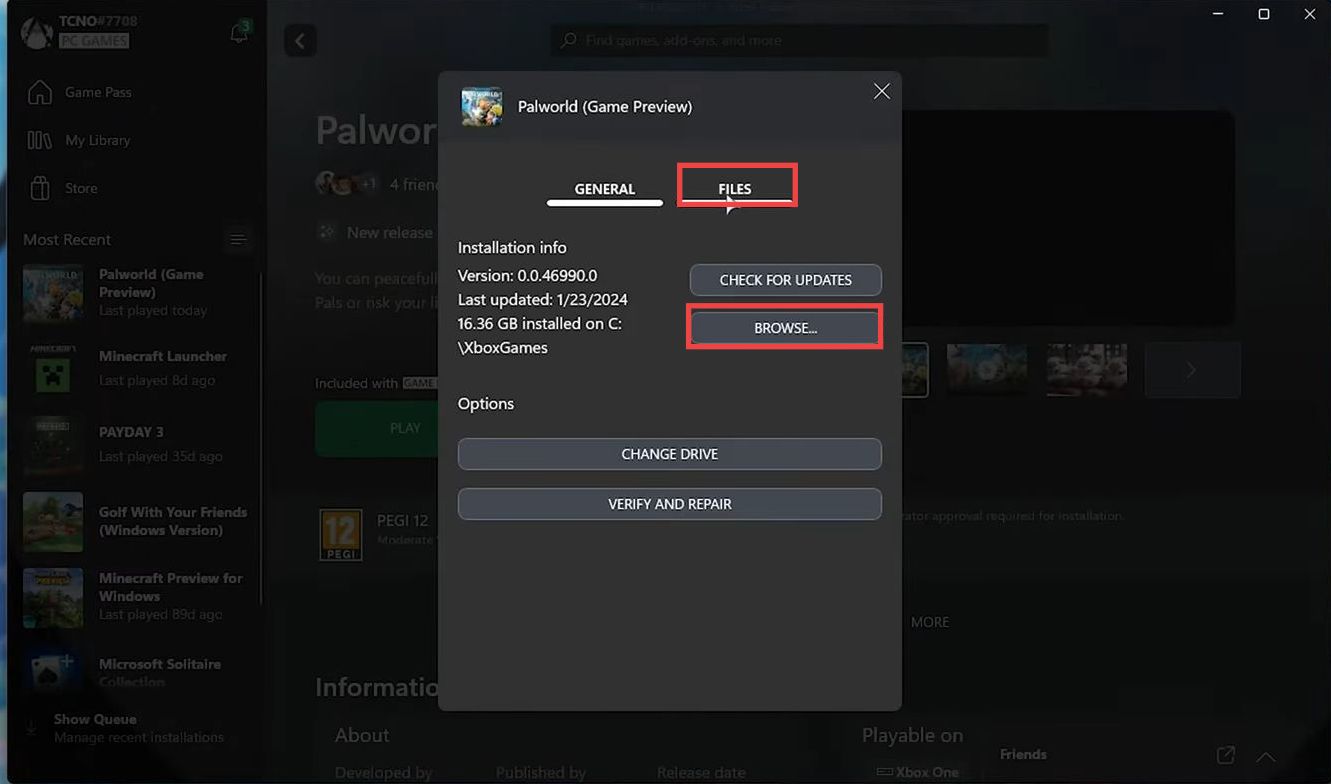
- It will open the directory where your games are installed. Open the Palworld folder, navigate to the content folder and you will find all main files there.
Install PAK mods in Palworld for Game Pass
- Now you have to download the PAK mod. Once you reach the web page, click on the Download button on the right side and then select the Slow Download option.
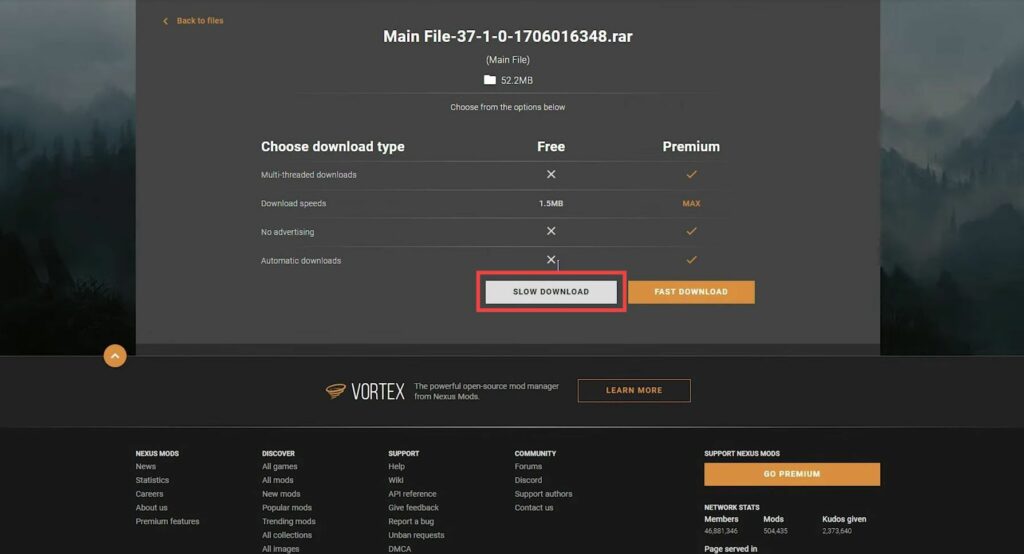
- Once downloaded, open up the zip file. Now open the Pal folder, go to the content folder, and navigate to the pack’s folder.
- Simple drag & drop the file from the zip editor into this folder.
It will install the pack mod for Palworld.
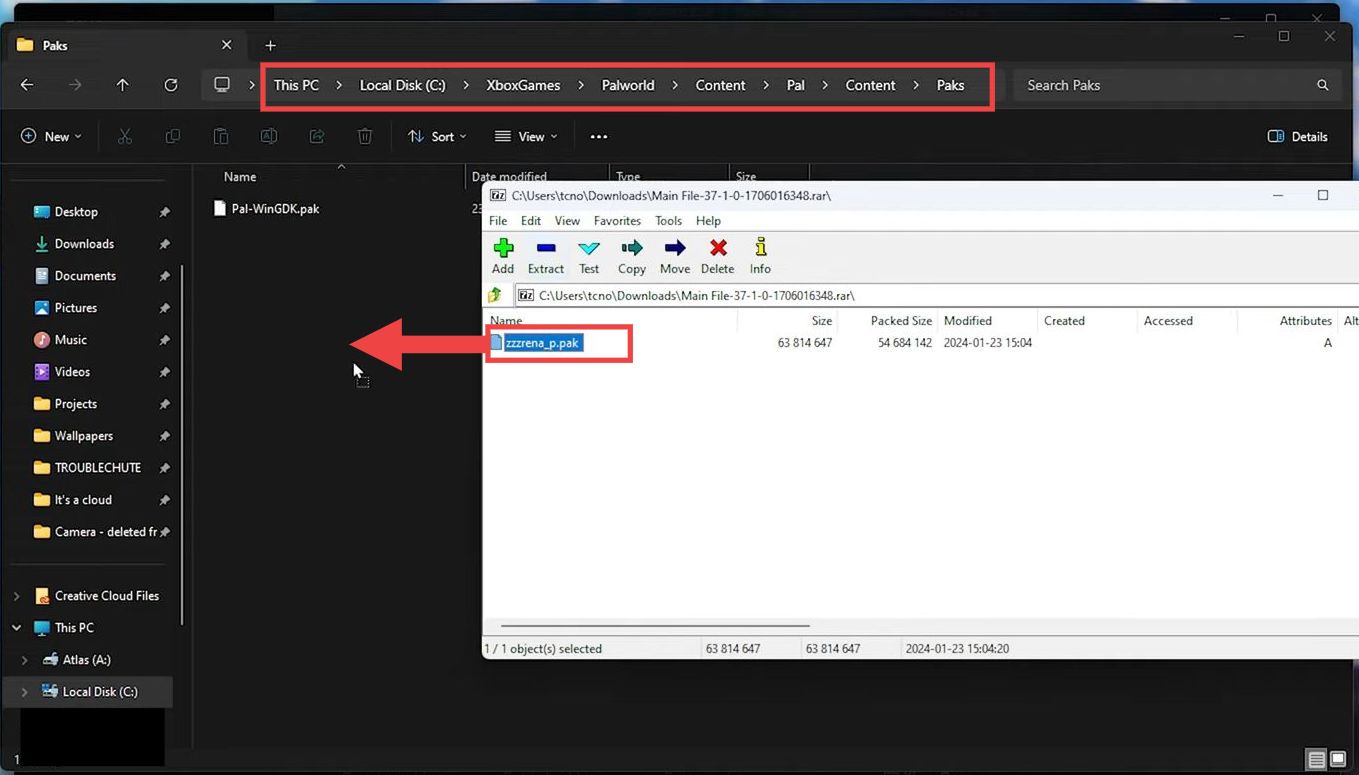
What we need for Script mods to work
There are a few scripting mods like the Toggle HUD mod that allows you to toggle your HUD on or off. But for these mods, you will need to download UE4SS.
Download UE4SS
- Now you have to download UE4SS. Once you reach the web page, scroll down, and go to the Releases section on the far right side.
- Select the latest version and go down to the Asset section on the next page. Expand it and download the X input version.
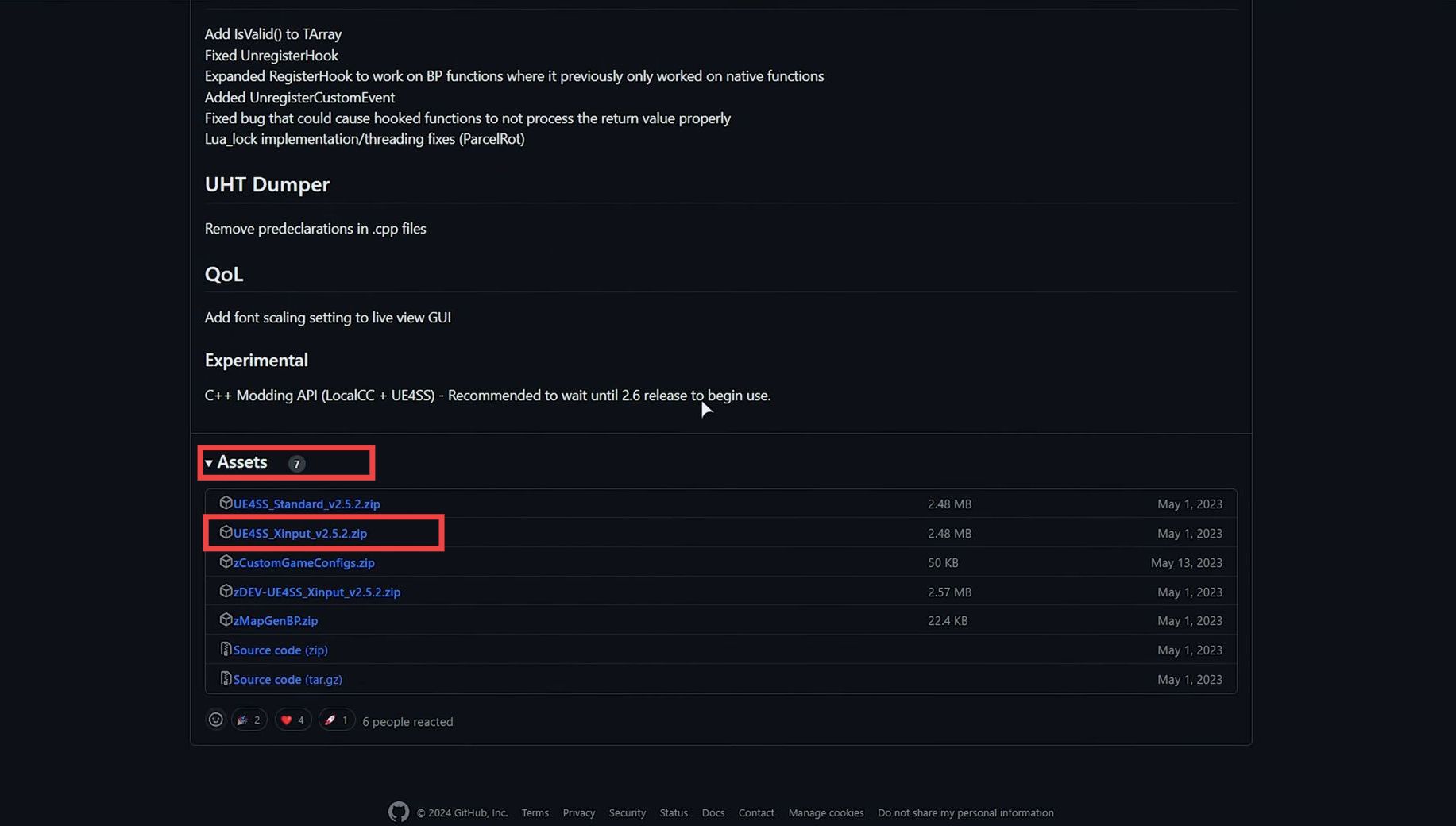
- After downloading, open up the zip file. Now go to the Palworld folder, open the content folder, and then navigate to Pal.
- Double-click on Binaries, open the WinGDK folder and drag & drop the files from the zip editor into this folder.
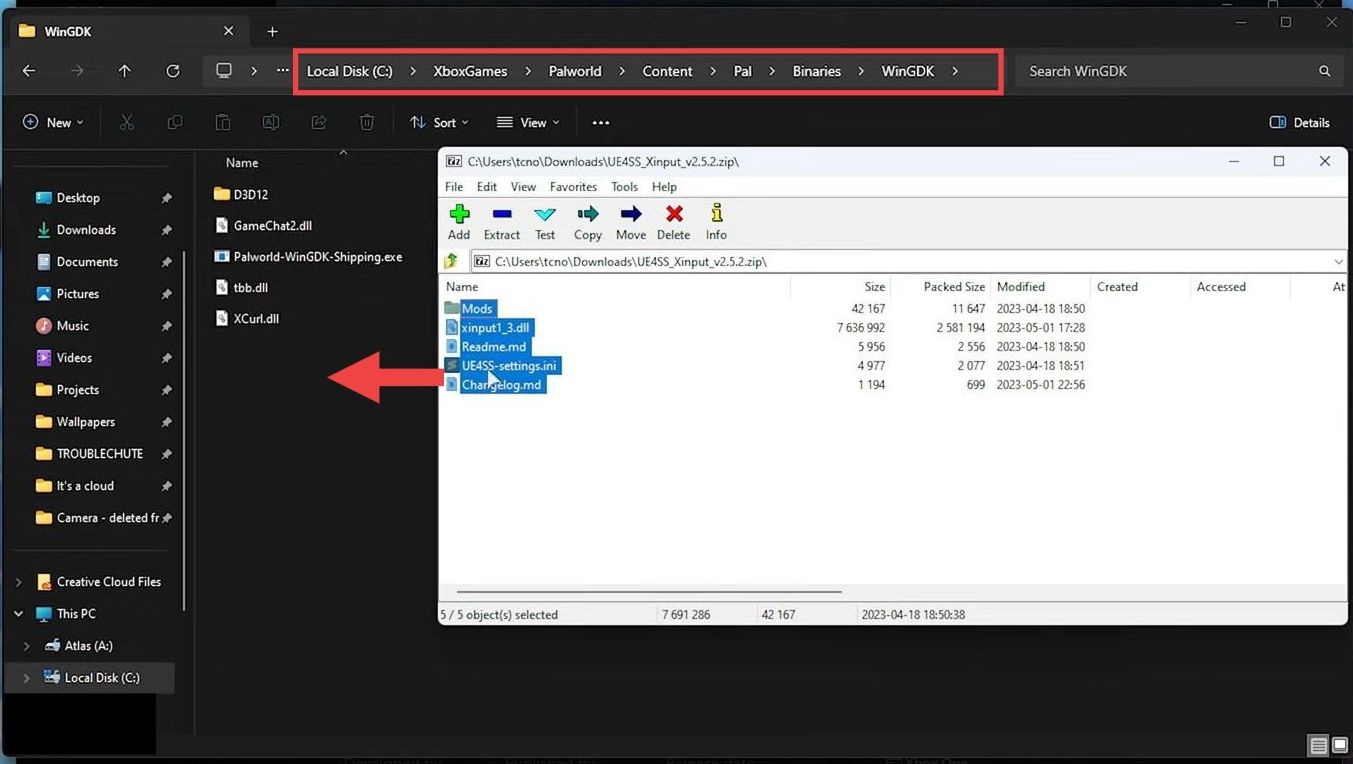
- Next, rename the exinput1_3 to exinput1_4 to make it work perfectly.
Install Script mods in Palworld for Game Pass
- You have to download the Toggle HUD mod. Once you reach the web page, click on the Download button on the right side and then select the Slow Download option.
- Once downloaded, open up the zip file. Next, open the mods folder inside the WinGDK folder and drag & drop the mod file from the zip editor into this folder.
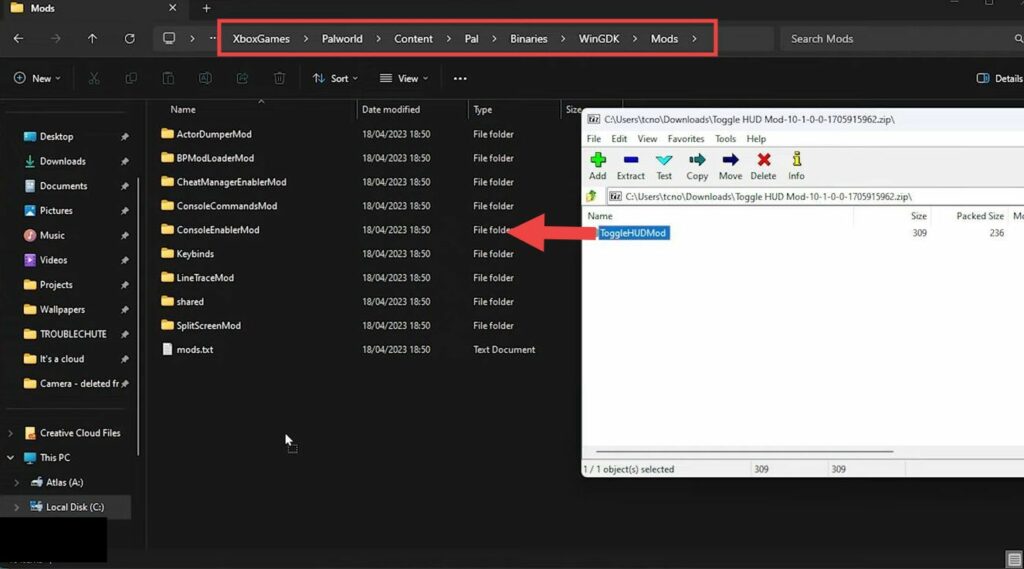
- Some of the mods have specific requirements, and you can see those requirement in the description of the mod. This one requires you to make some changes in the configuration file.
- So open the UE4SS file with any text editor, search for “bUseUobjectArrayCache” and set it to False. Remember to save the file after making these changes.
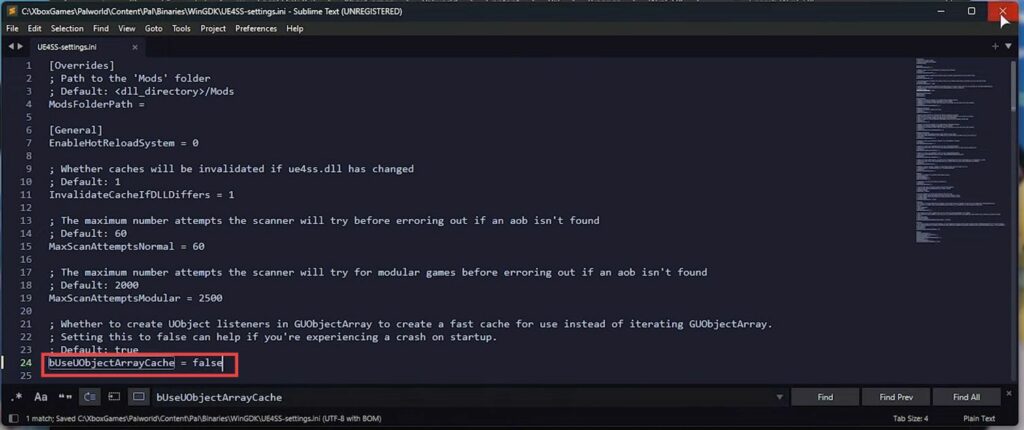
Test Palworld mods on Game Pass
- Now open the Xbox app and play the game to see if your mods work properly.
- Tap on Start New Game and click on Create New World. Start the game and press F9 to hide your HUD.
It means that the mod is working fine.
