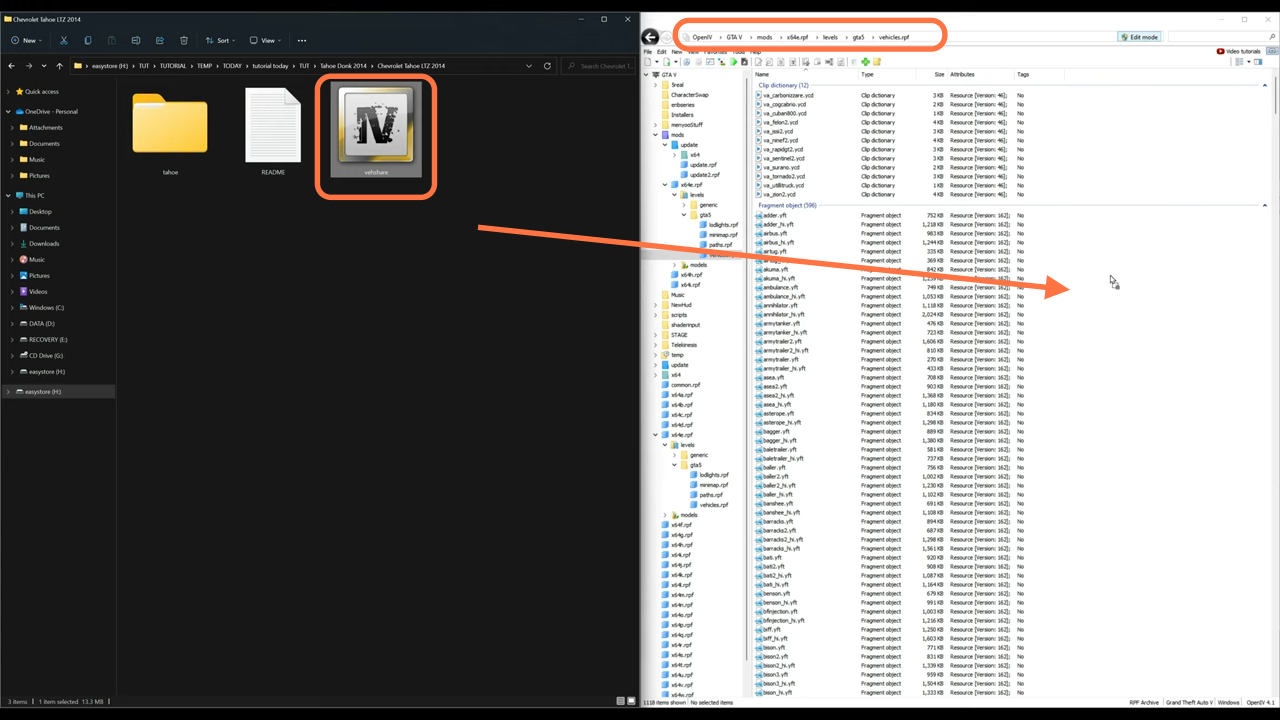This guide will let you know how to install the Addon vehicles mod in GTAV.
The first thing you will need to do is download the Chevrolet Tahoe on 34’s Add-On Mod from “https://www.gta5-mods.com/vehicles/chevrolet-tahoe-on-34-s-unlocked-addon“. Open the link and click on the green arrow icon under the ‘All Versions’ section to download the mod file.
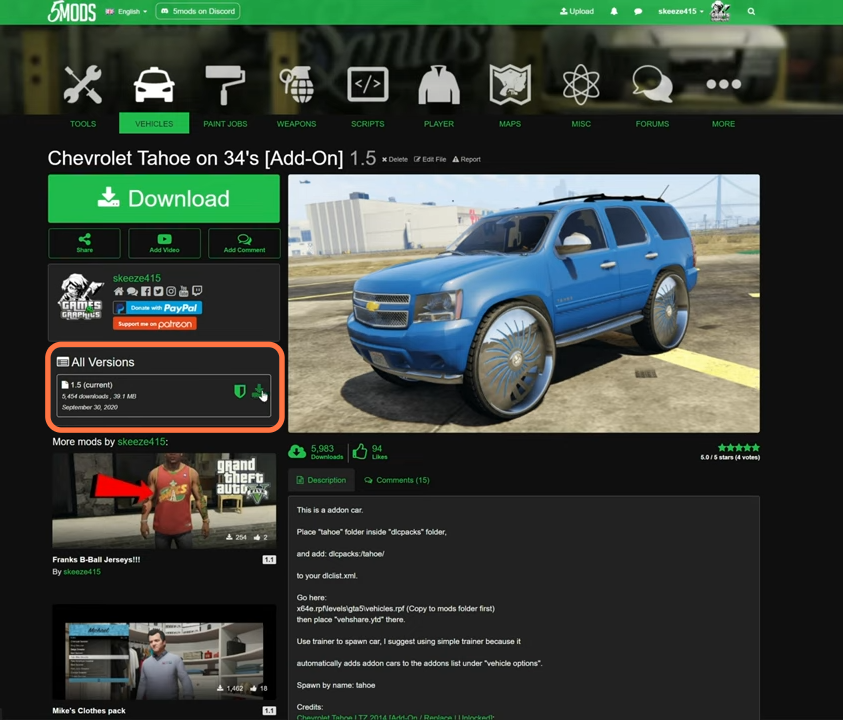
2. You will require an archive manager for this mod to work which is “Open IV”. You can download it from “https://openiv.com/“. Once you have downloaded the required Editor and the Add-On Vehicle Mod, you need to go to the downloads folder to open the files.
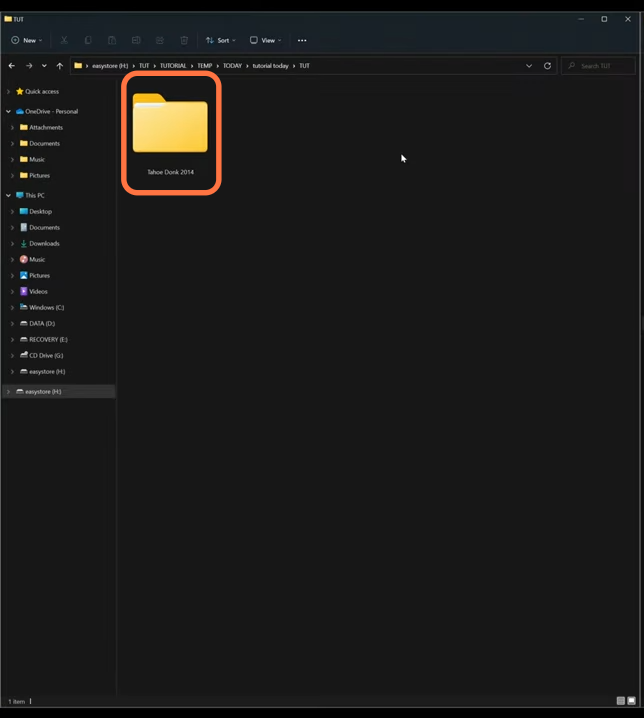
3. On the other hand, open the “GTA V” directory side by side with the downloads folder. Now open the mods folder of the “GTAV” and if you don’t see this folder here, then you need to create an empty folder and name it mods.
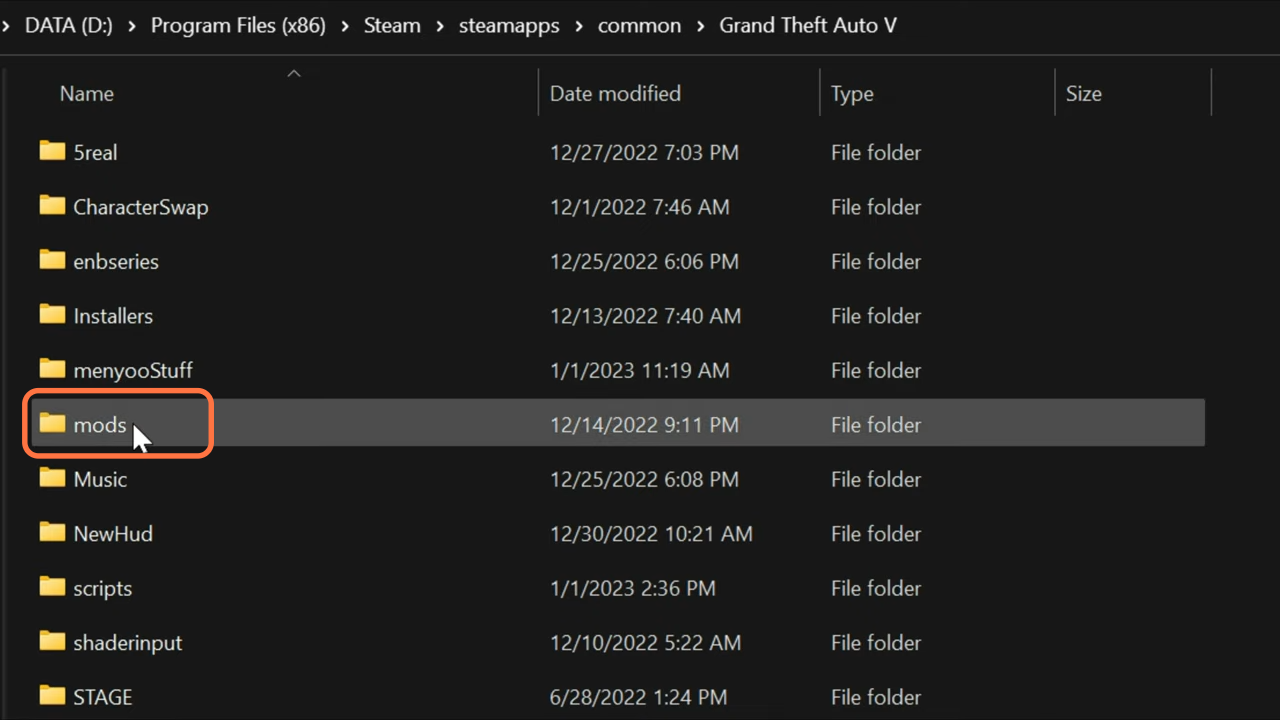
4. Then within the mods folder create an update folder and inside which create an x64 named folder and finally create a dlcpacks folder. In this dlcpacks folder, you need to add the files from the downloaded file of the add on vehicle mod.
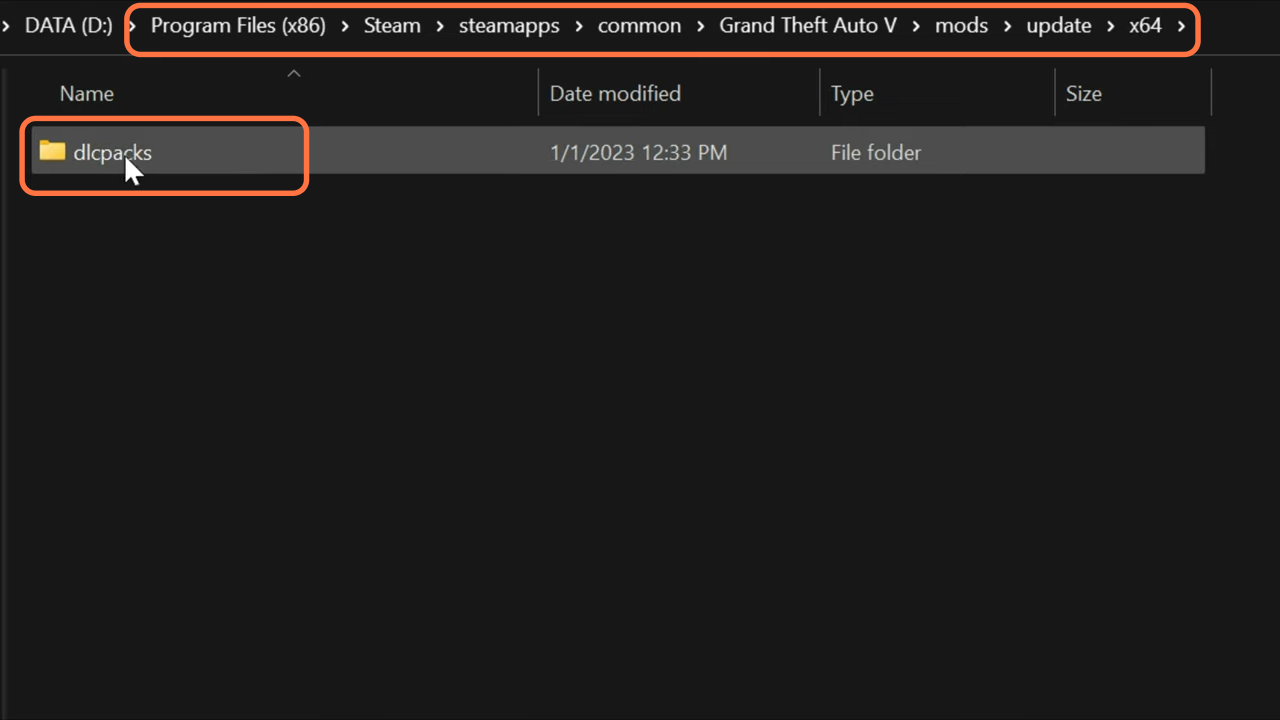
5. Now open the downloaded file of the addon vehicle mod. You’ll get a Tahoe-named folder (contains DLC files) & an Open IV package inside it. Drag the Tohae folder from the downloaded file and drop it into the dlccpacks folder of the GTAV directory. Now you can close the GTAV directory.
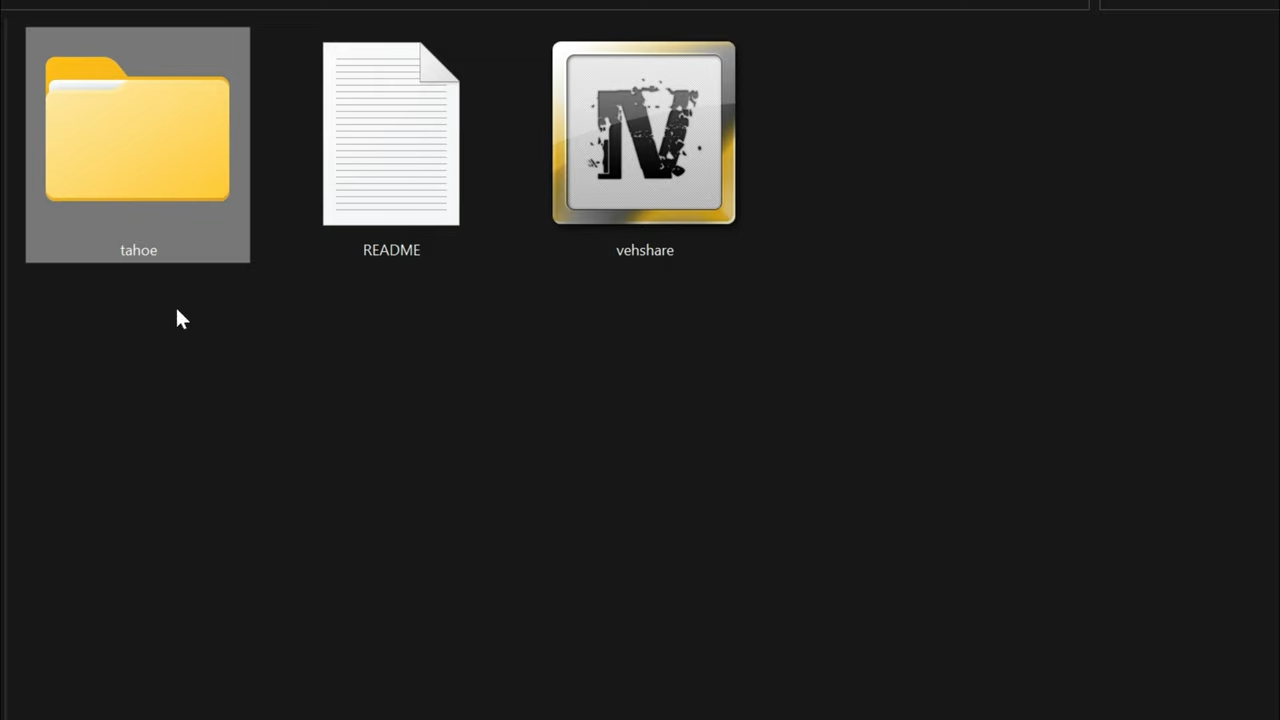
6. Open the Open IV editor and make sure to click on Edit Mode to enable it.
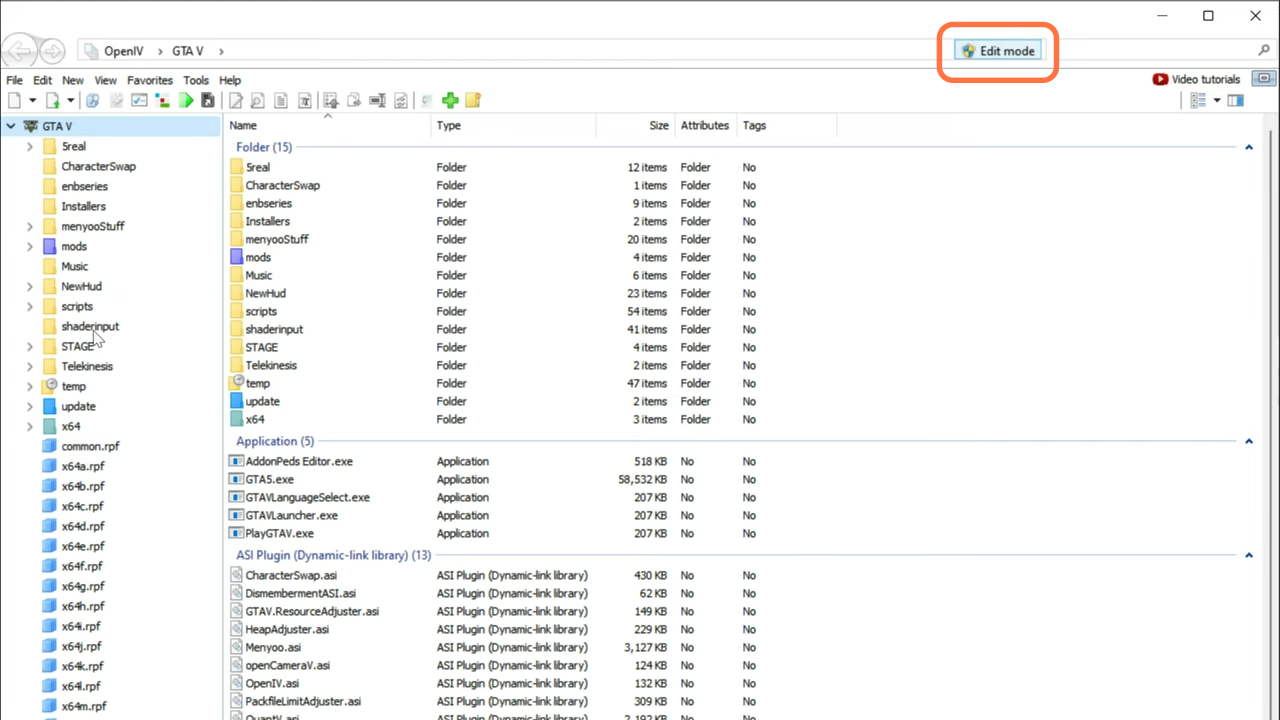
7. Navigate to this directory in the Open IV: GTAV > mods > update > update.rpf > common> data > dlclist.xml.
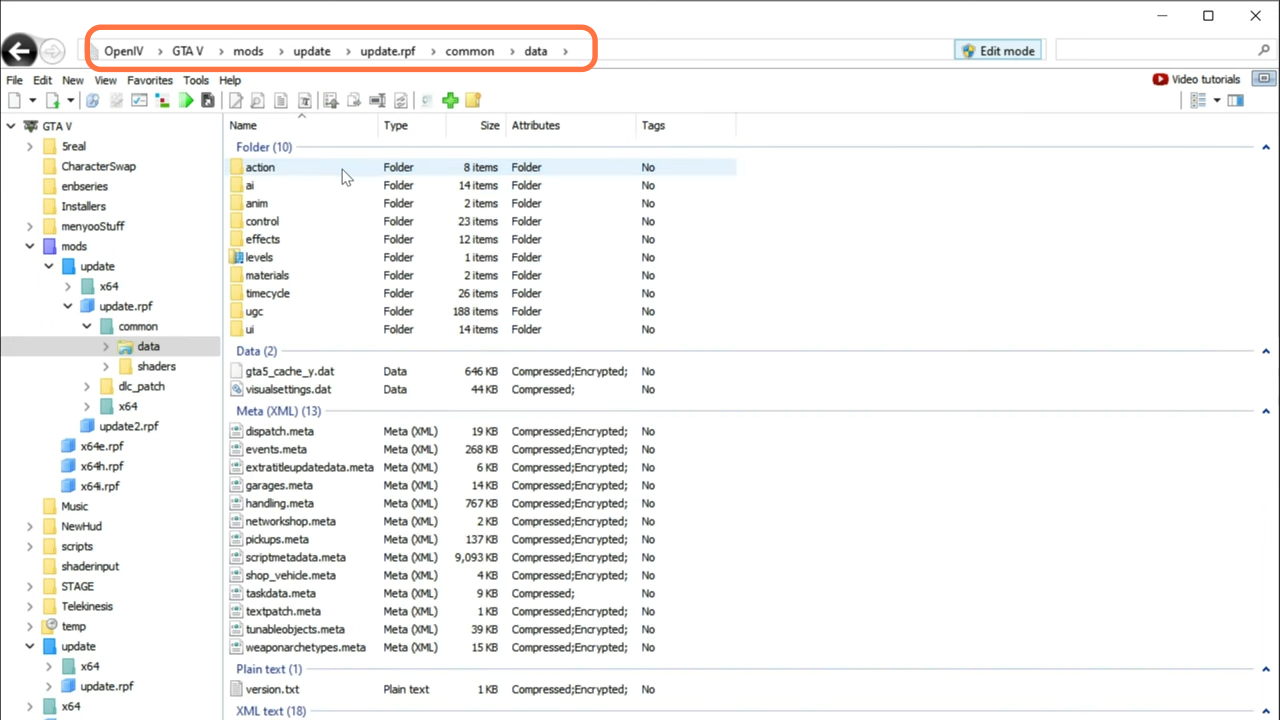
8. Right-click on the dlclist.xml file and click on the Edit option.
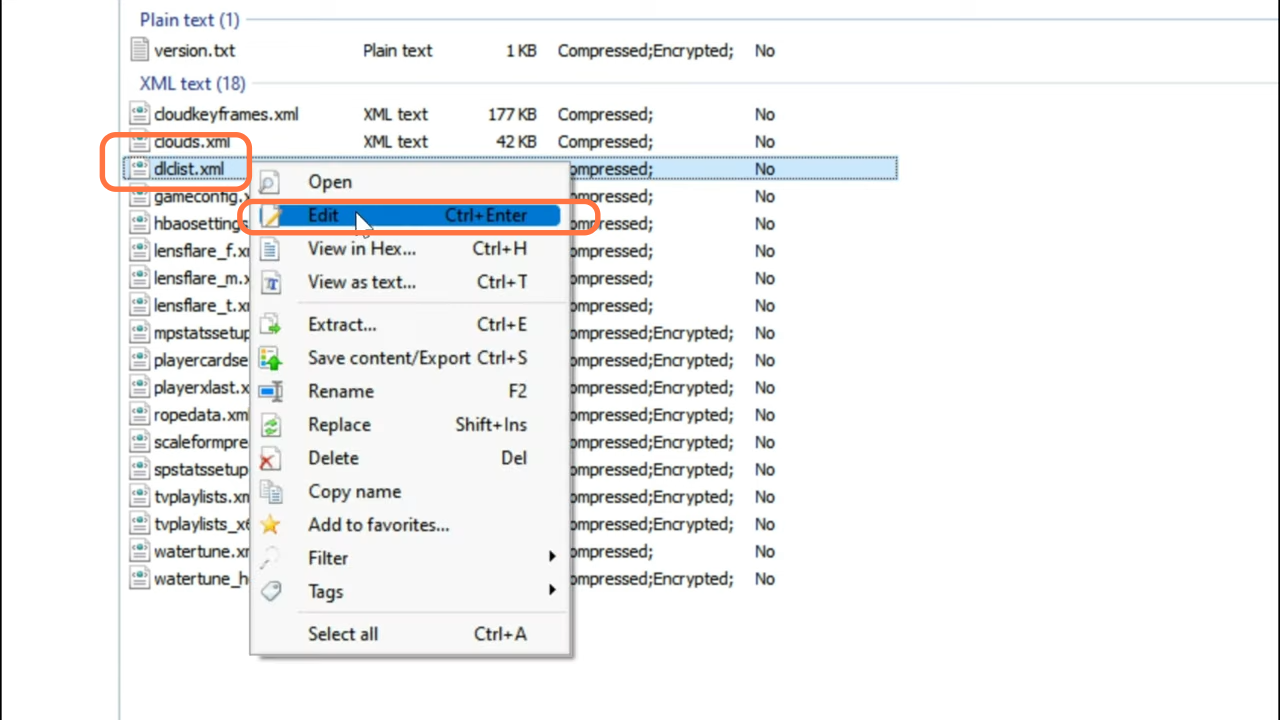
9. A new text editor window will open, you need to scroll down to the end of the paths tag and copy an item tag. Then paste it just under it before the closing of the paths tag. Replace the text within the backslashes with tohae. Now you have added a new item DLC pack line to the list. Make sure to click on the Save button at the bottom right corner of the window. You should also install the Game Config so that multiple addon vehicles and peds, houses work accurately.
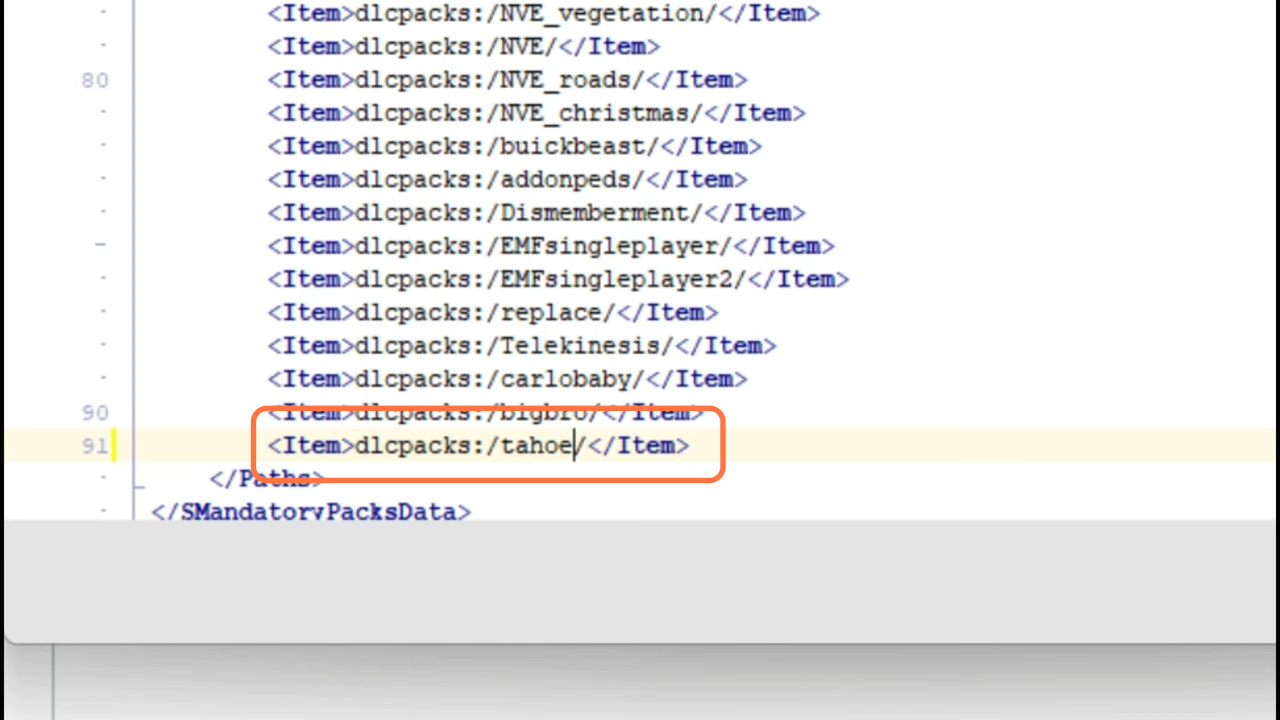
10. Now navigate to this directory in the Open IV: GTAV > mods > x64e.rpf > levels > gta5
vehicles.rpf.
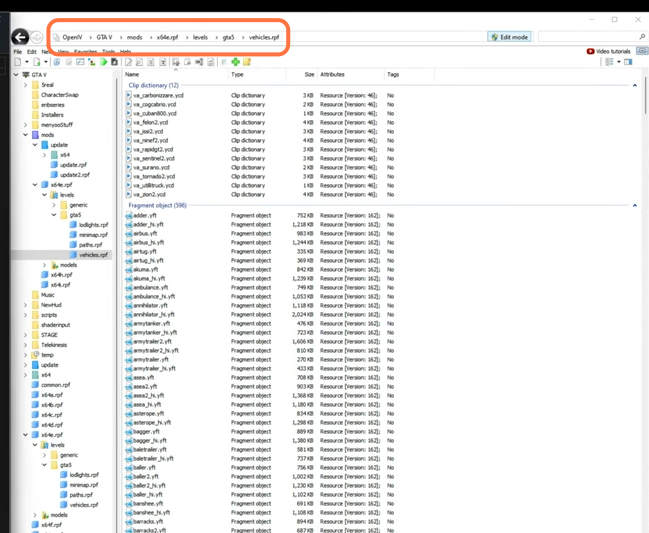
11. Then go to the downloads folder and drag the Open IV package from the downloaded file into the opened directory vehicles.rpf of the Open IV archive manager.