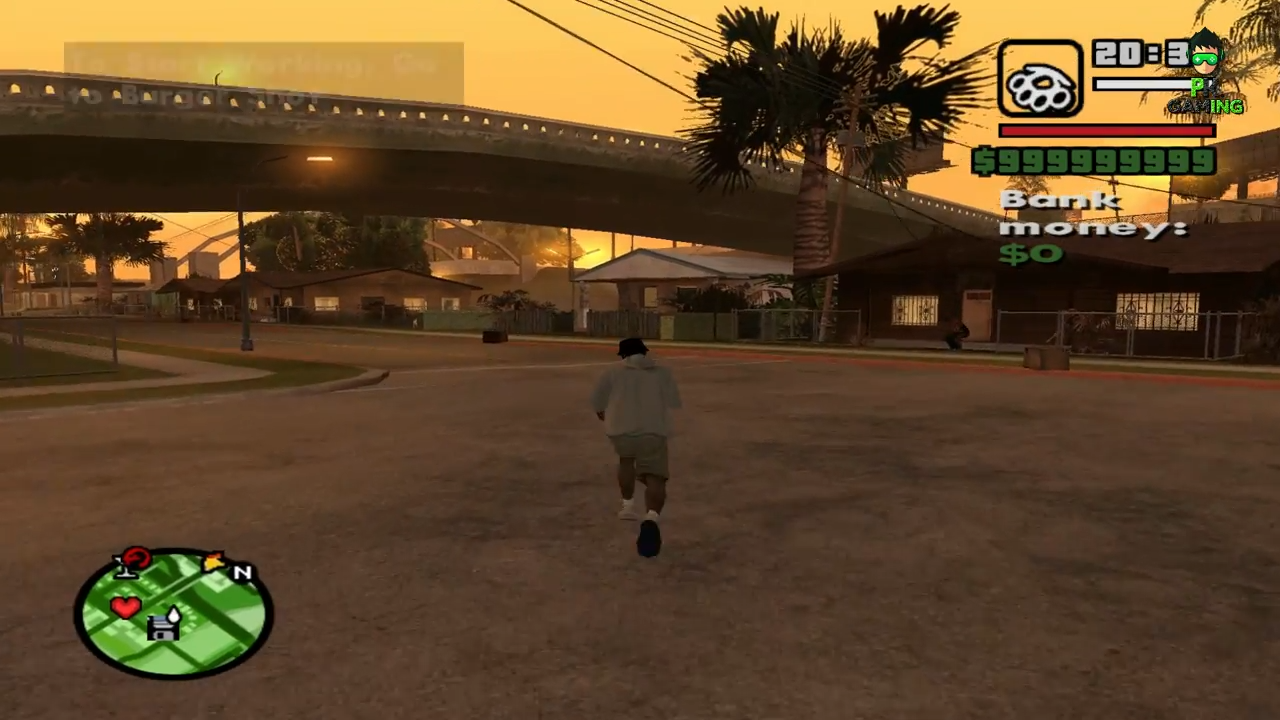In this, guide, you will find out how to install the Real Life Mod in GTA San Andreas.
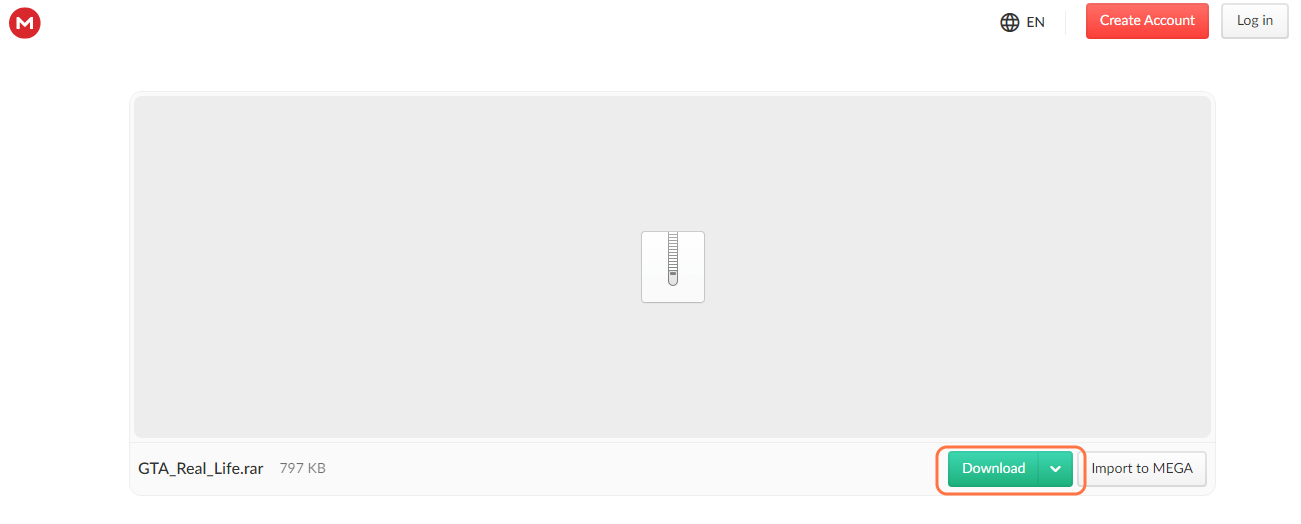
2. You will require a Library for this mod to work which is “CLEO”. You can download it from “https://cleo.li/“. Once you have downloaded the required library and the Real Life Mod, you have to go to the downloads folder and paste them on your desktop. Extract all the files using WinRAR or 7zip archiver.

3. Now open the file location or directory of your GTA San Andreas.
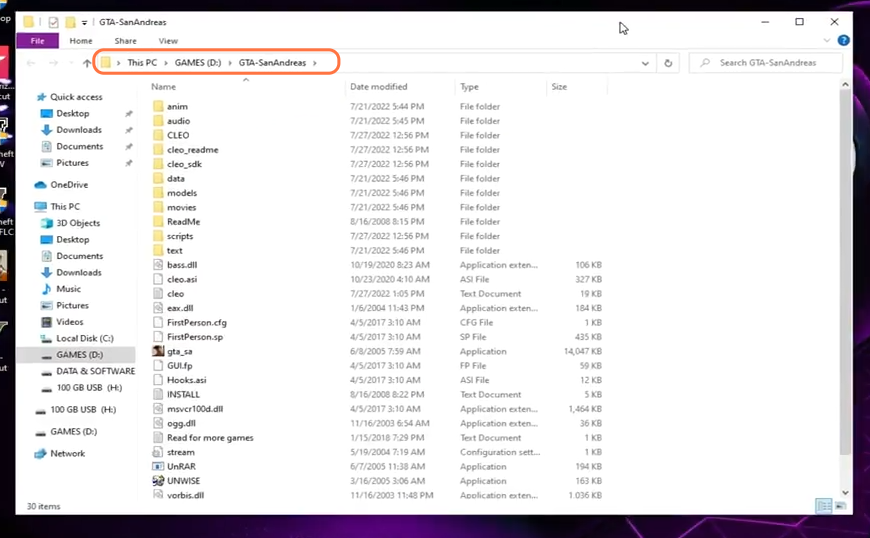
4. Now first, open the CLEO folder and drag all the files from it into the main directory of the GTA San Andreas.
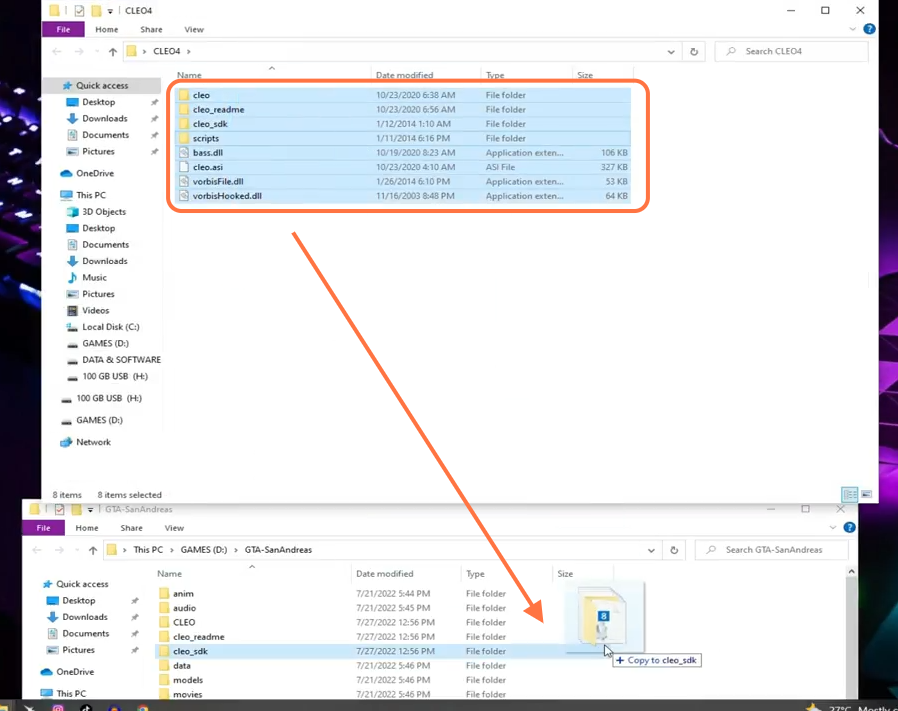
5. Same way, you need to open the GTA Real Life folder and drag all the files from it into the main directory of the GTA San Andreas.
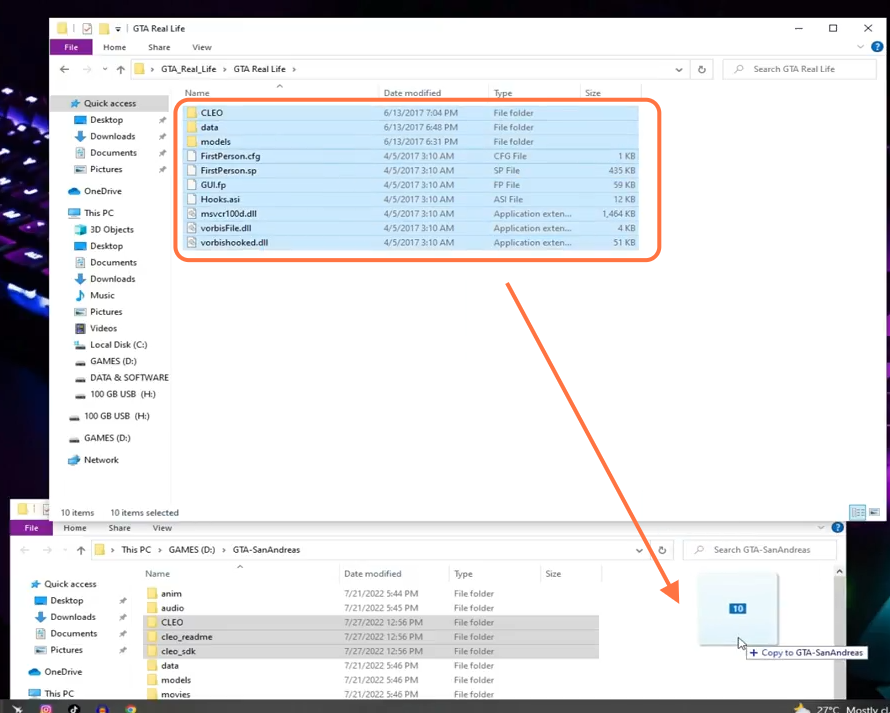
6. The Mod has been successfully installed in your GTA San Andreas. Run the game and once you spawn in the game, you will get to see the bank money at the top right corner of the screen. Now you can do any job in the game and your earned money will be shown here. Also, your car will not get blasted whenever it flips in the real-life mod.