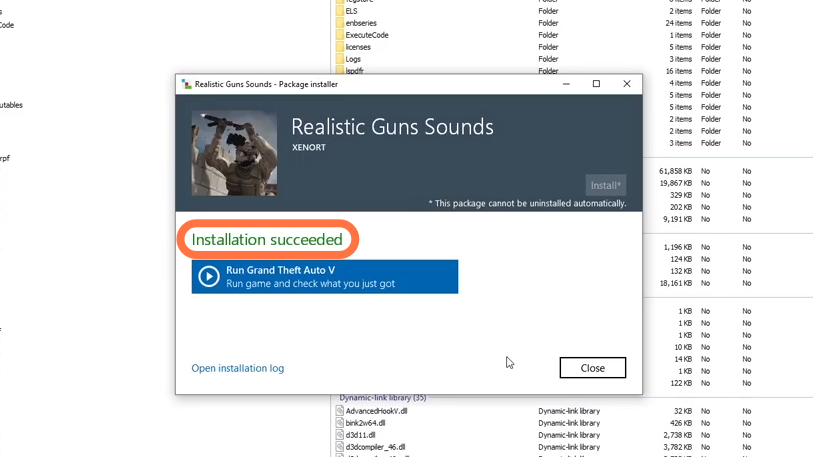In this guide, you will find out how to install Realistic Gun Sounds into GTA5/LSPDFR. To install the Realistic Gun Sounds into GTA5/LSPDFR, you will need Open IV.
1. You have to download the Realistic Gun Sounds MOD from “https://www.gta5-mods.com/weapons/realistic-weapons-sounds“.
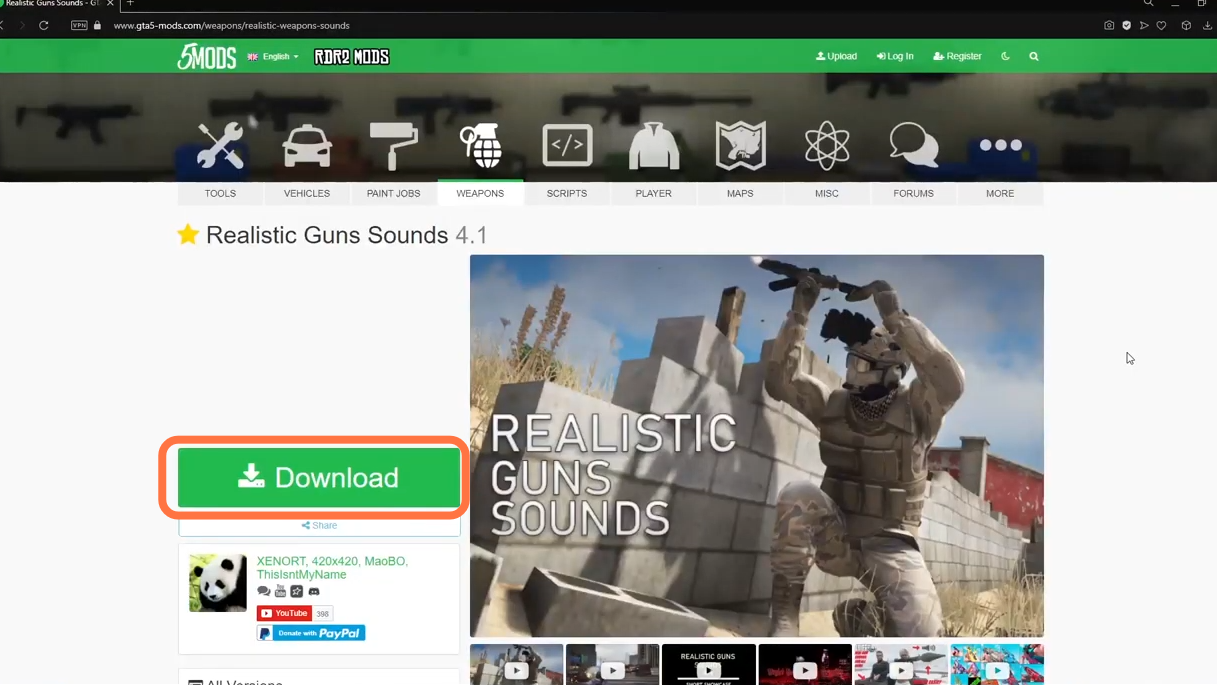
2. Then extract the downloaded zip file or just open it to find the files & folders inside it. There will be an “Optional” named folder, an “RGS41.oiv” file, and some text files in it.
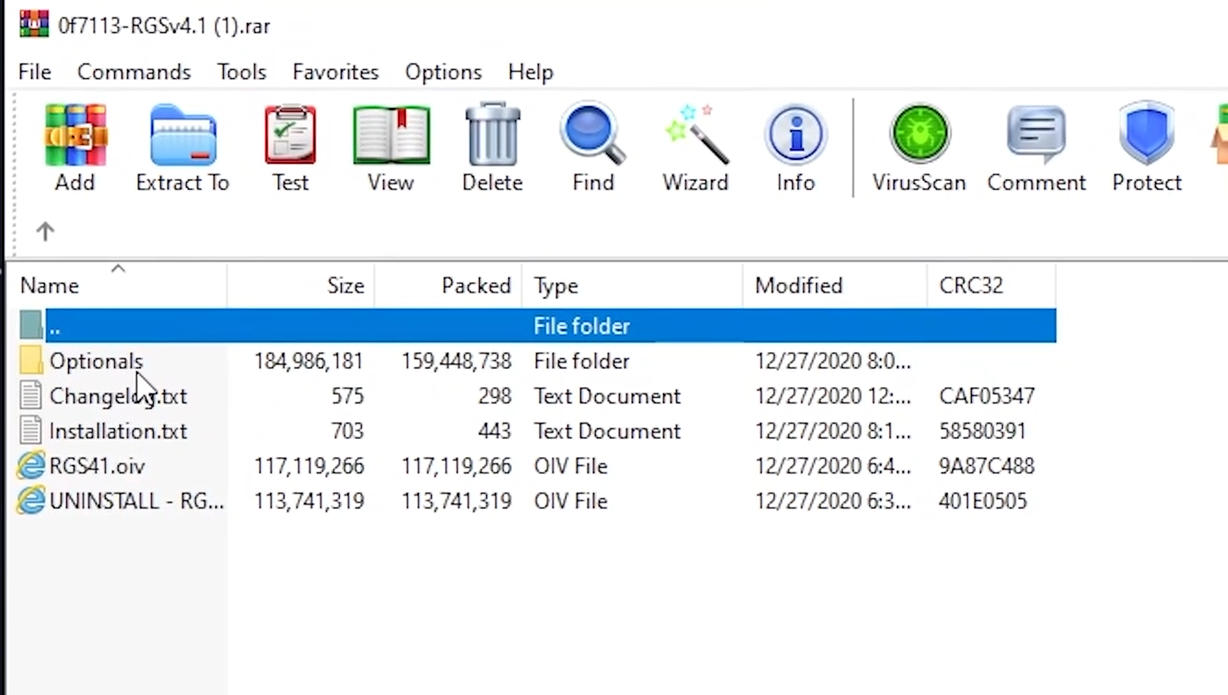
3. You need to drag the RGS.oiv file to your desktop or any folder.
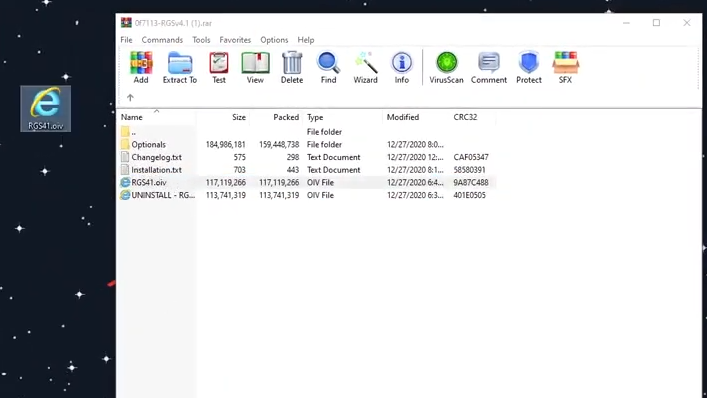
4. Now open the “Open IV” application, press “Edit Mode” and select Yes when a pop-up window appears. Also, remember you must have a mods folder in Open IV.
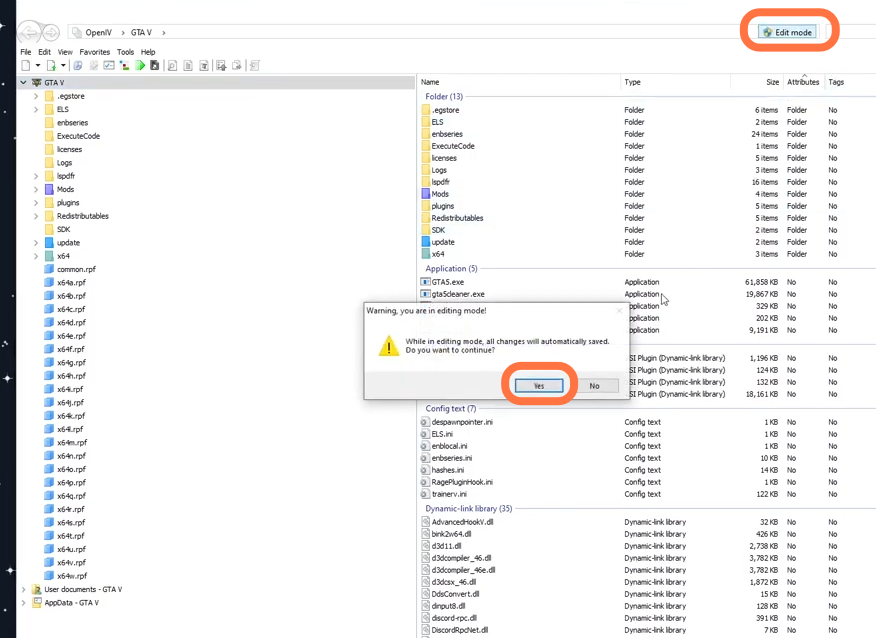
5. Now go to select tools at the top left corner of the Open IV window and choose ASI Manager after clicking on tools.
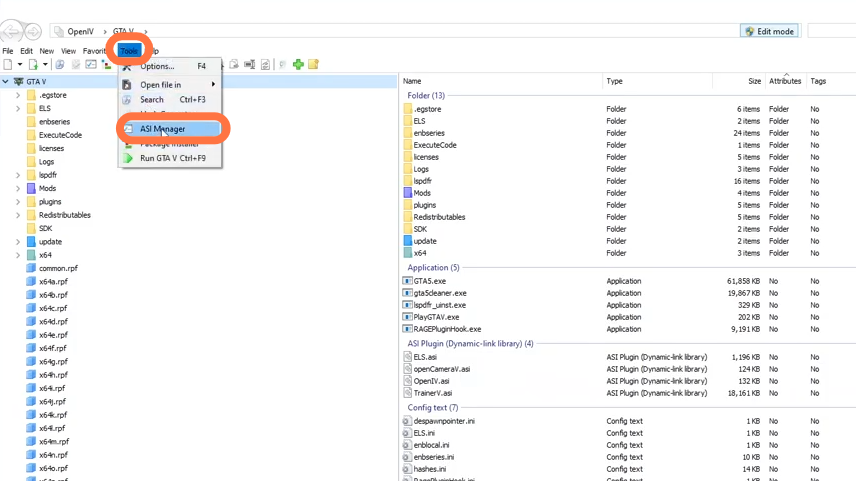
6. Make sure all these files are installed as required to install the realistic gun sounds.
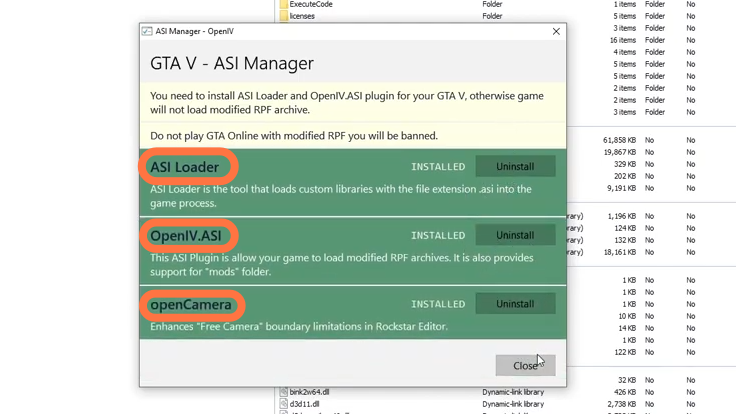
7. Now again go to tools and select package installer this time. And then choose the package you want to install like we are going to install. In this case, it’s RGS.oiv.
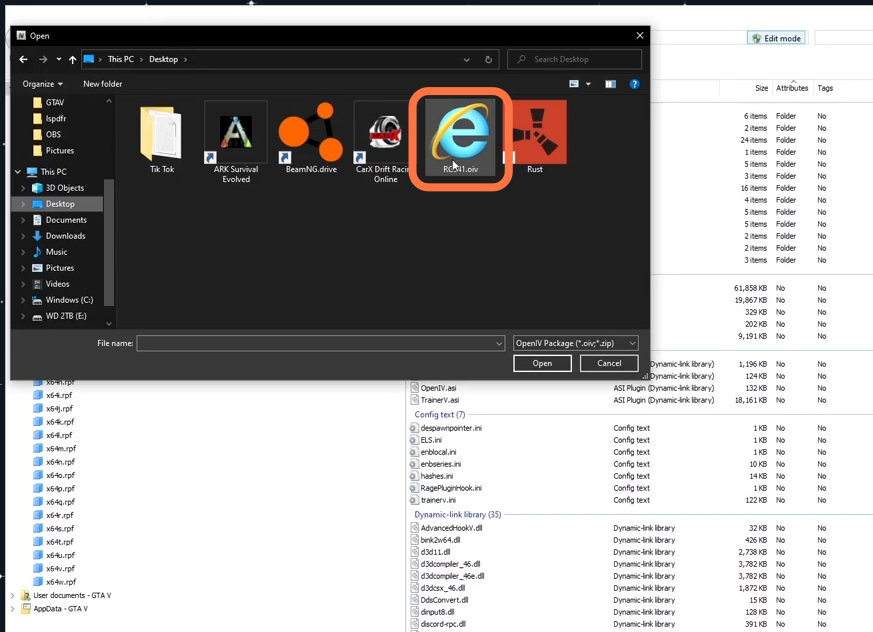
8. It will ask you to click on install and choose the location to install the package. You must select the mods folder to install this file.
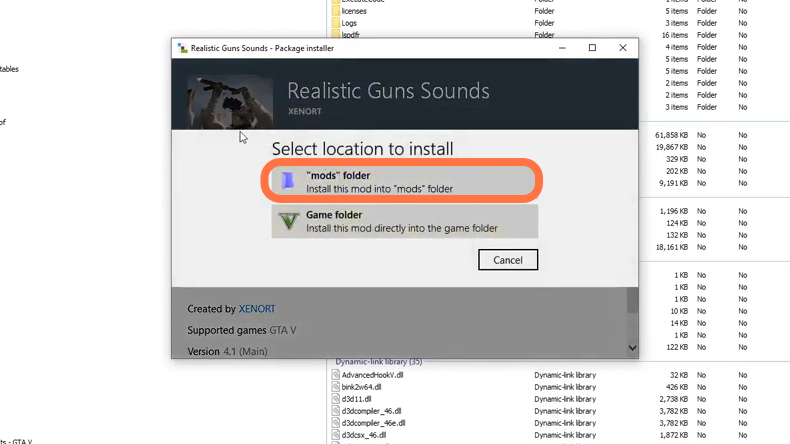
9. After that, the RGS mod will be installed into your GTA V.