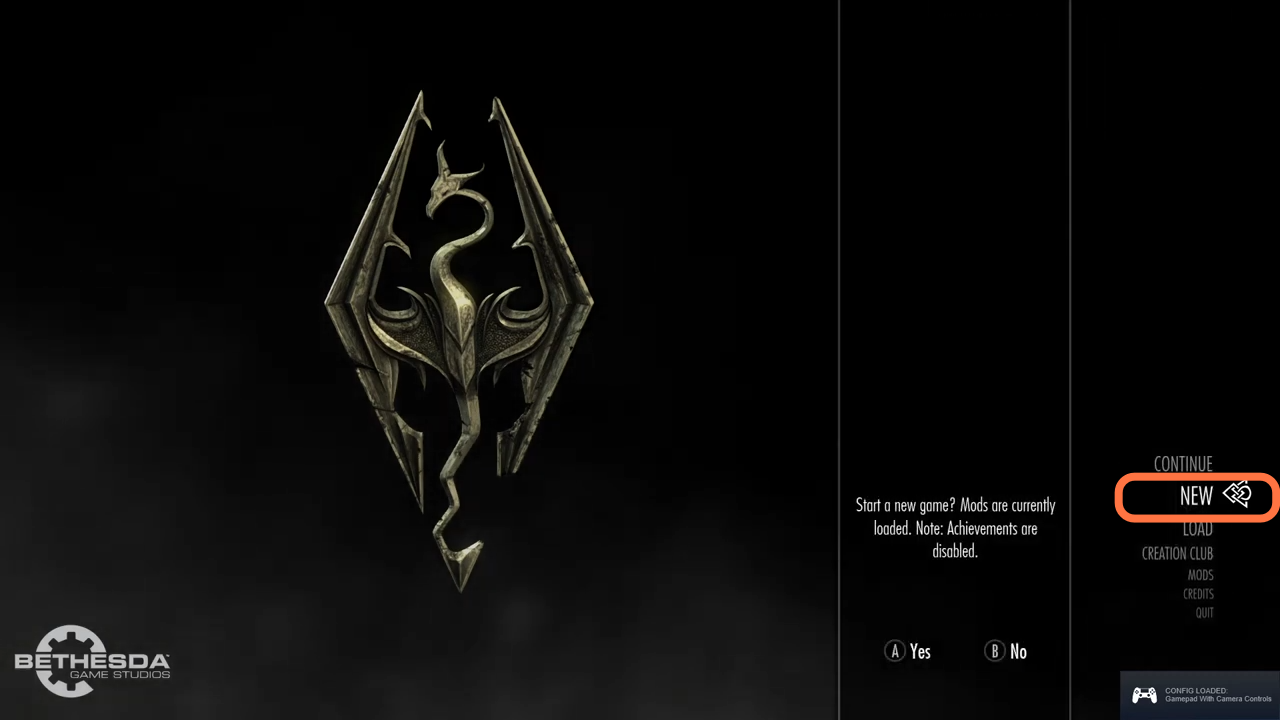How to install the SkyUI & RaceMenu mod in Skyrim. You have to follow the simple steps below to install it.
1. SkyUI is a brilliant user interface overhaul that improves and enhances the base game’s menus. You will also look at RaceMenu, which is an essential mod for every Skyrim player.
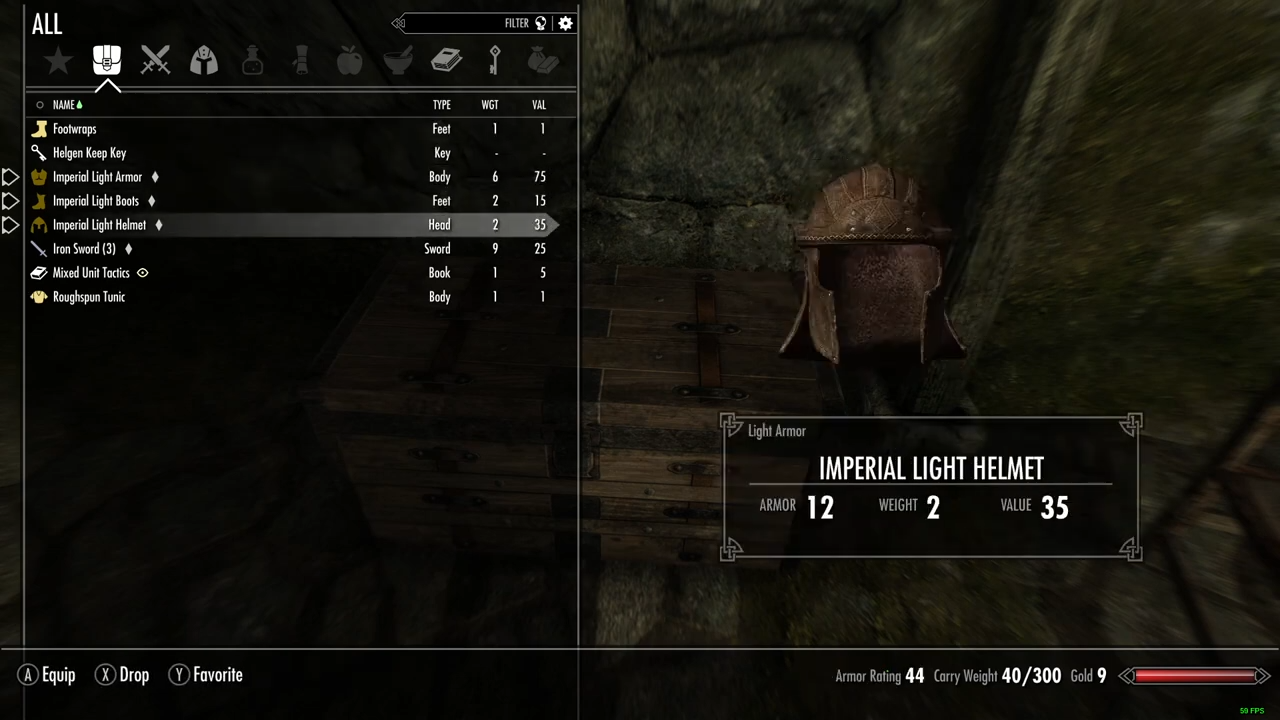
2. SkyUI is a must-have mod if you want a fully customizable interface. These four mods are what you’ll need to install to do its job; RaceMenu, Address Library for SKSE, MCM Helper, and SkyUI. First, you need to download the Race Menu from “https://www.nexusmods.com/skyrimspecialedition/mods/19080“. Click on the Files Tab and then press the Mod Manager Download button to get it for free.
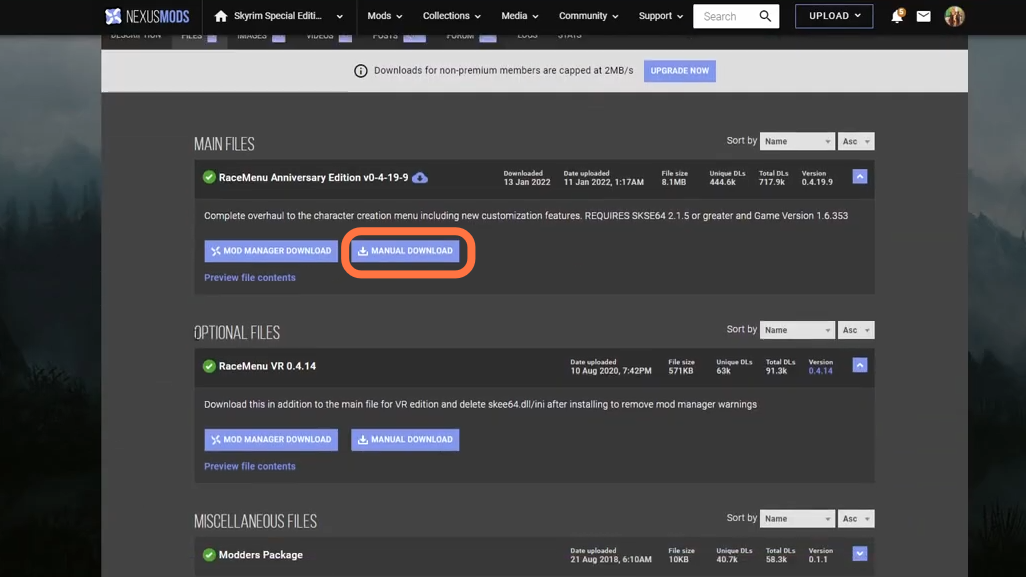
3. You have to visit your downloads tab in Mod Organizer. Your downloaded RaceMenu mod will be here. Double-click on that to install. To make sure the data is valid and doesn’t cause issues with later versions, click on “Manual”. This should be green as you can see here.
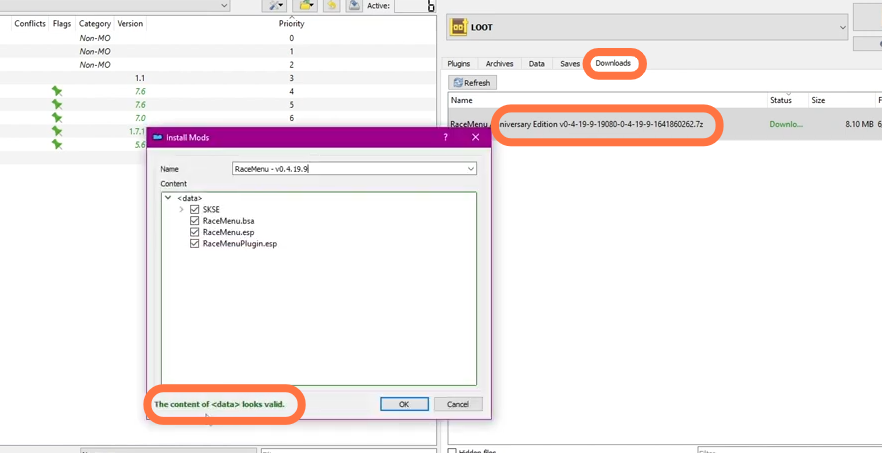
4. Be sure to enable it by checking the tick box in the left pane.
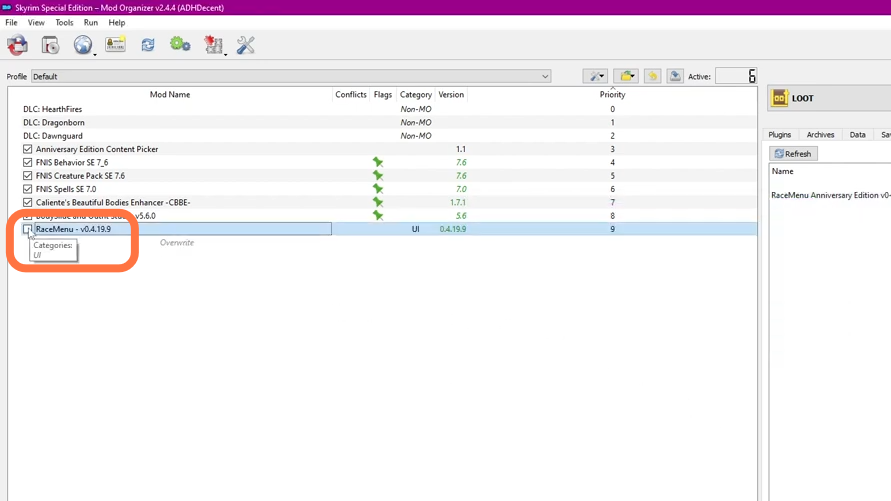
5. You can right-click and select information to link it to the official page on Nexus along with tracking and support.
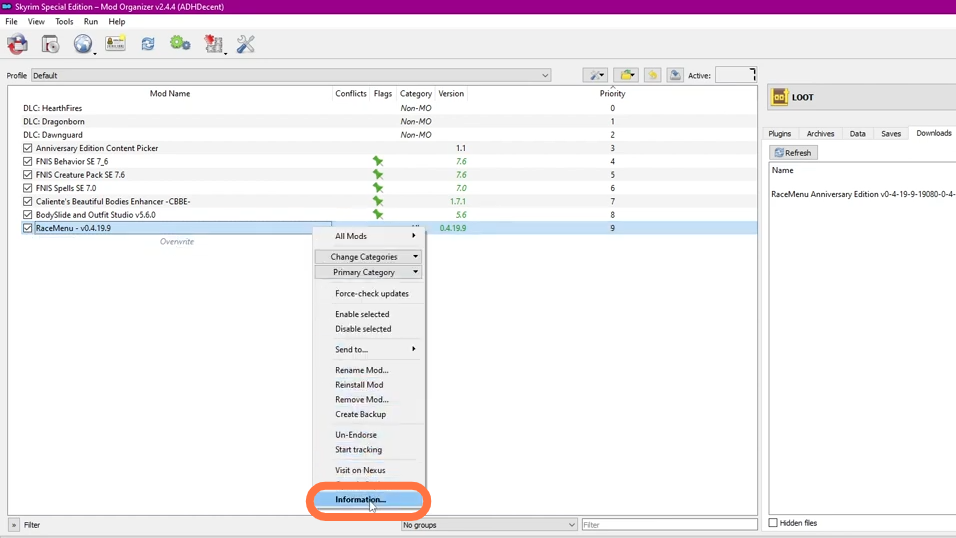
6. After that, launch LOOT by clicking on Run from the toolbar on the right-hand side of the Mod Organizer.
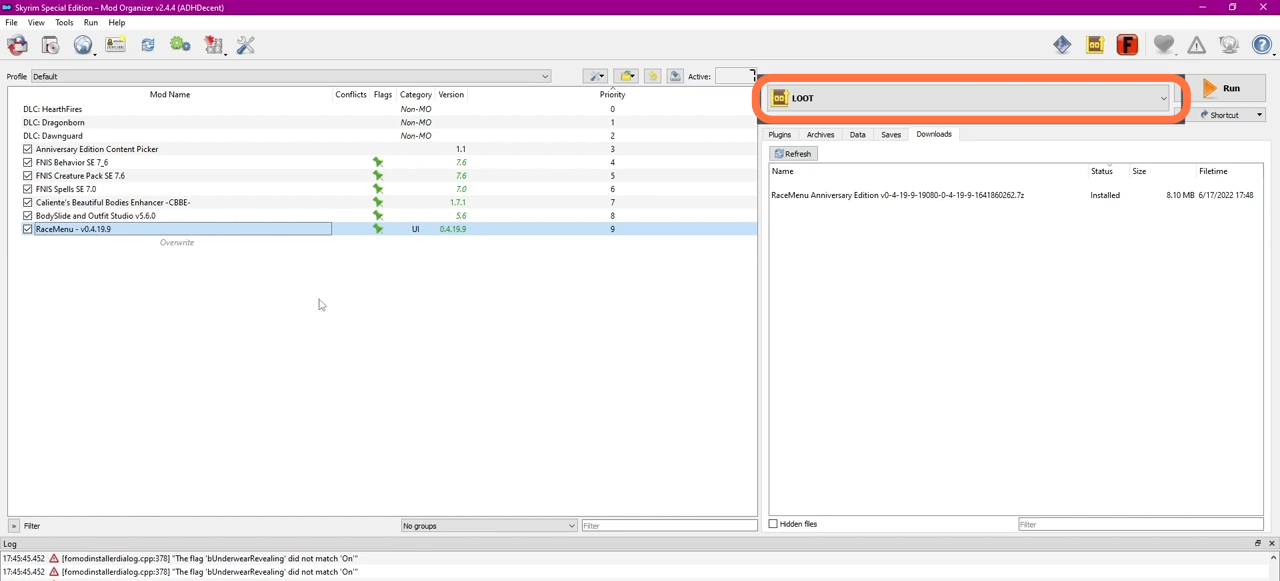
7. Click on the Sort icon in the next window. After that, click on Apply and then close the LOOT.
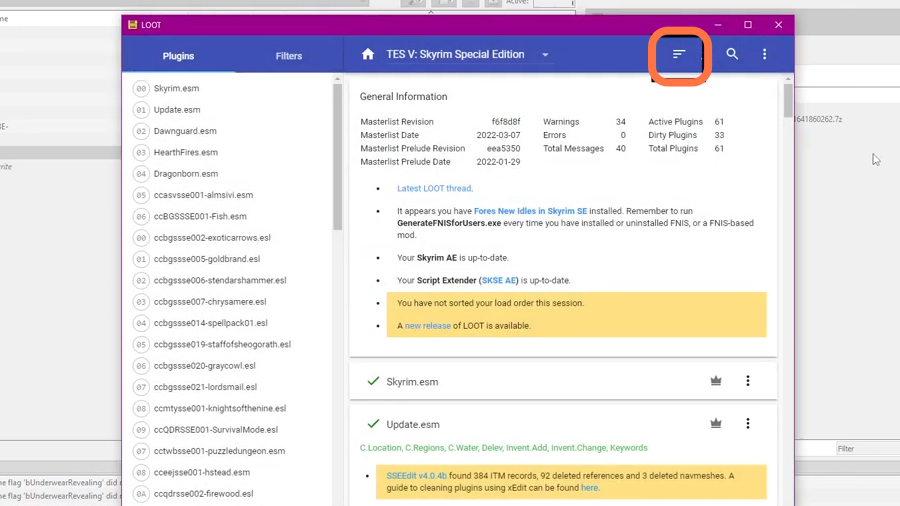
8. Now you need to download the Address Library for SKSE from “https://www.nexusmods.com/skyrimspecialedition/mods/32444” and MCM Helper from “https://www.nexusmods.com/skyrimspecialedition/mods/53000?tab=files“. Note the file versions specifically for your game version and select the one that applies to your game. After that, click on the Files Tab and then press the Mod Manager Download button to get it for free.
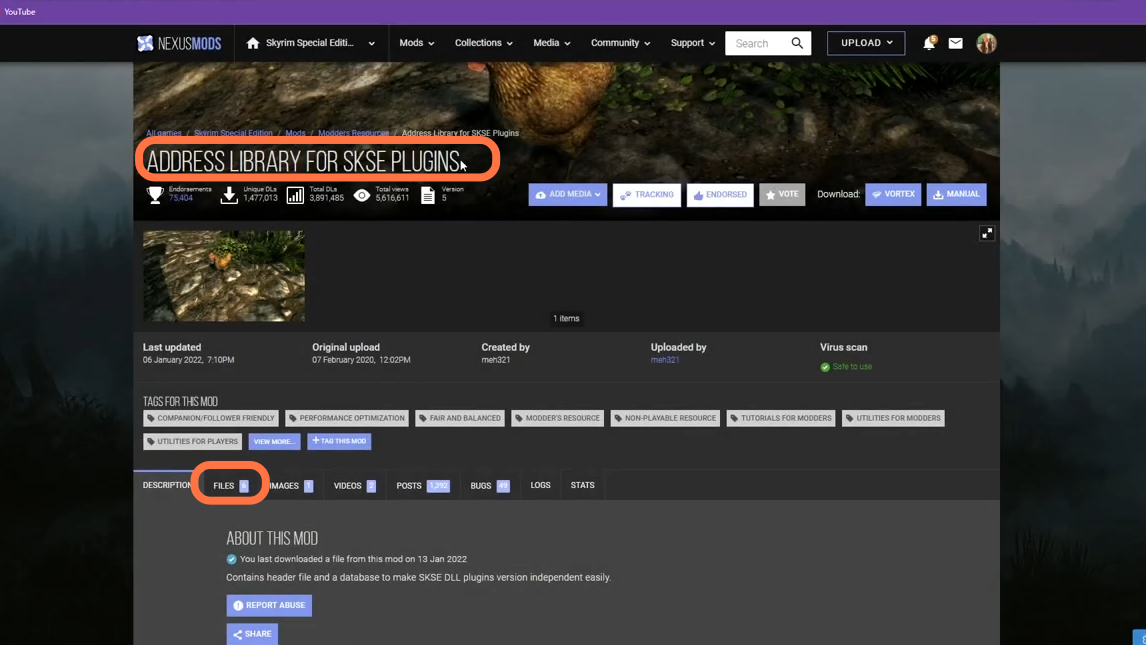
9. Finally, download the SkyUI from “https://www.nexusmods.com/skyrimspecialedition/mods/12604“. Click on the Files Tab and then press the Mod Manager Download button to get it for free.
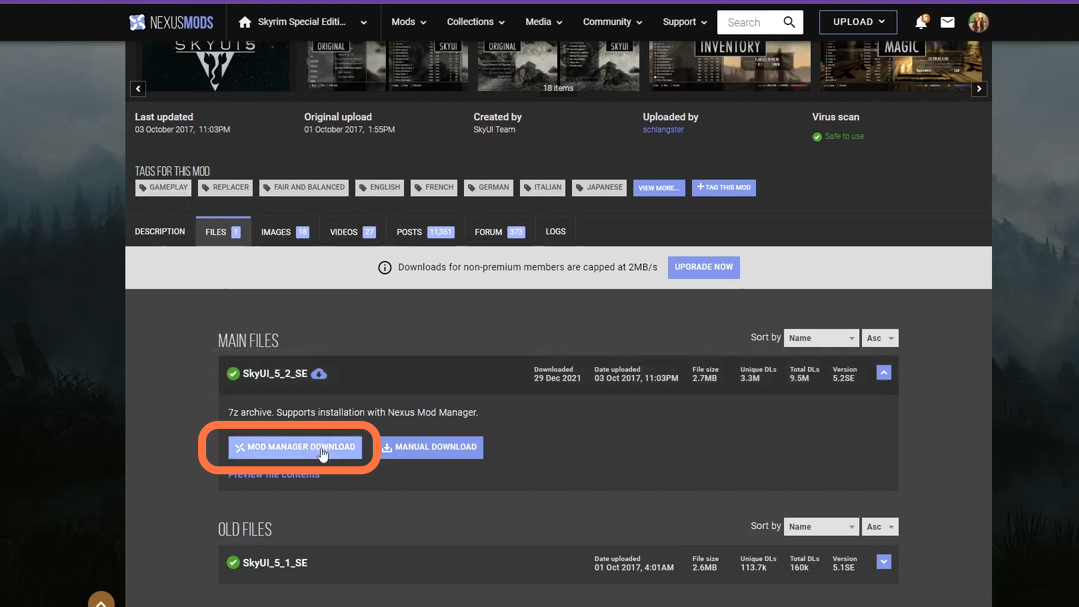
10. Now open Mod Organizer for Skyrim, and double-click on Address Library (the default file name is All In One). Click the manual tab and ensure the data is valid then install.
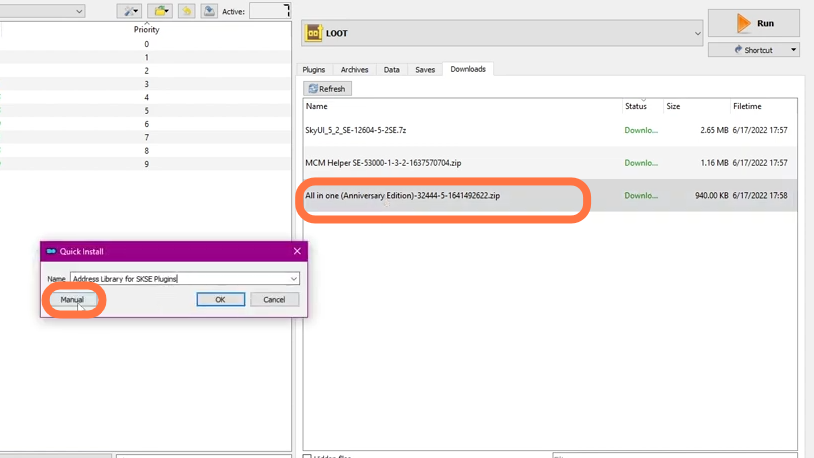
11. Now Double-click on MCM Helper and again check the data directory is valid and install it.
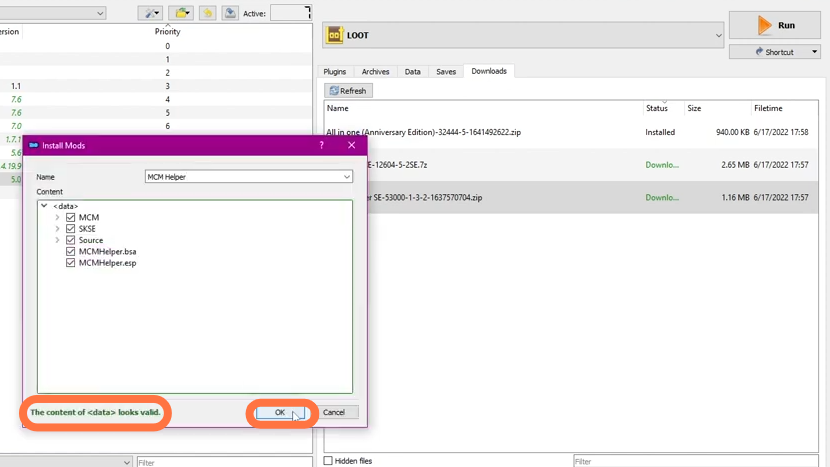
12. In the same way, you have to install the SkyUI and check the boxes next to the mod names in the left-hand pane.
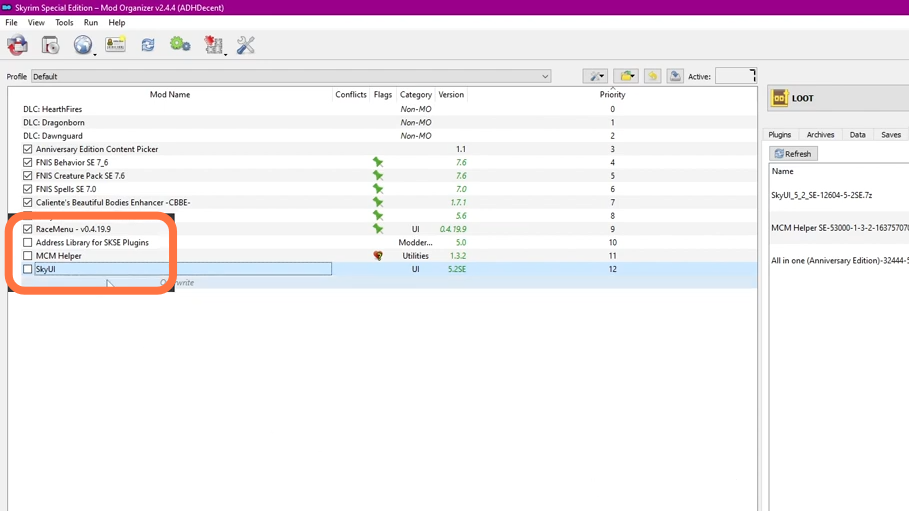
13. Now launch LOOT again by clicking on Run from the toolbar on the right-hand side of the Mod Organizer.
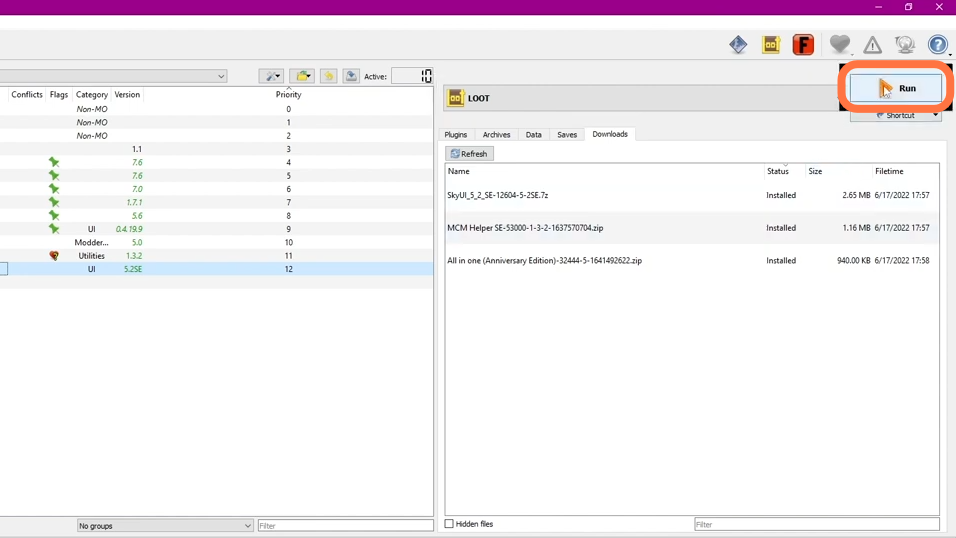
14. All you have to do is update and sort your mod list, then click ‘Apply’, and when you’re done close LOOT.
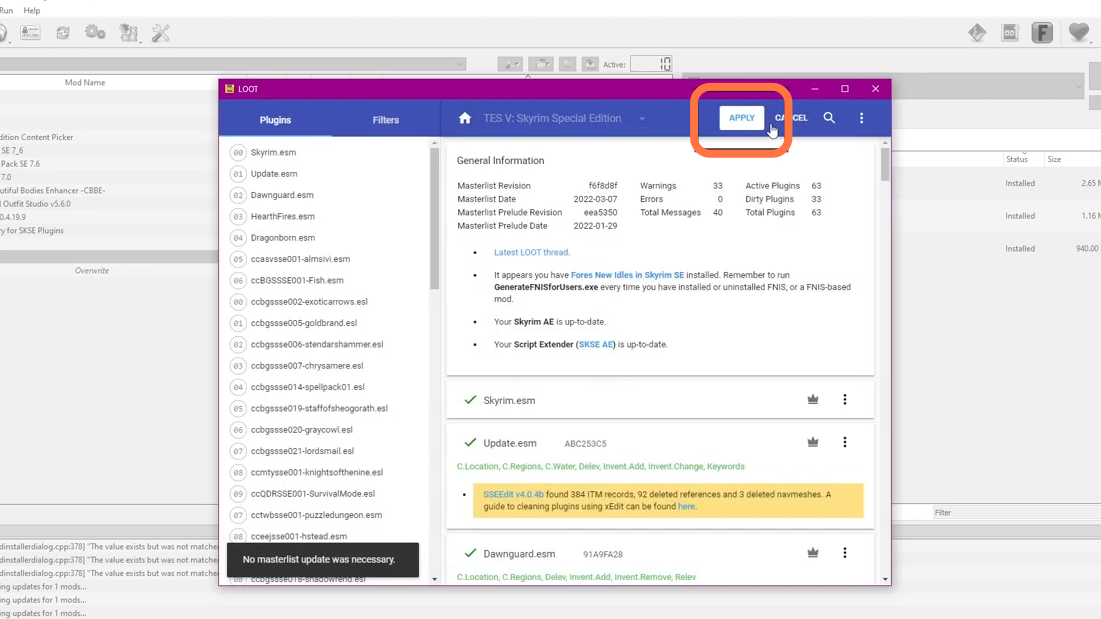
15. Now You’re ready to launch Skyrim and make sure you launch the game using SKSE on your Mod Organizer drop-down list each time you want to play. If you’re attempting to install Mods during a current play-through, must remember that a failure of the Mods could occur. This doesn’t apply to all mods though, but it’s a smart idea to create a stable modded build before starting a new game when they’re available.