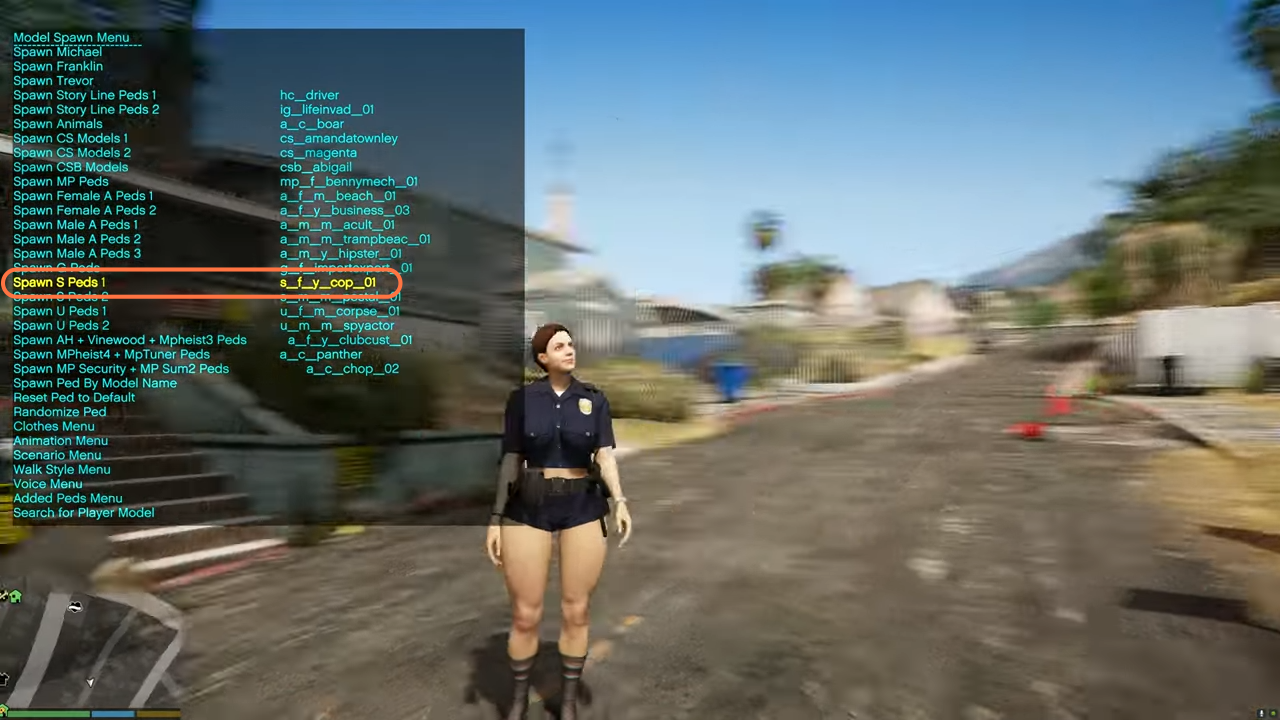This guide will tell you how to install the Miranda – Cop and Ranger Remesh Mod in Grand Theft Auto V.1
1. The first thing you will need to do is download the Miranda – Cop and Ranger Remesh Mod from “https://www.gta5-mods.com/player/miranda-cop-and-ranger-remesh“. Open the link and click on the green arrow icon under the ‘All Versions’ section to download the mod.
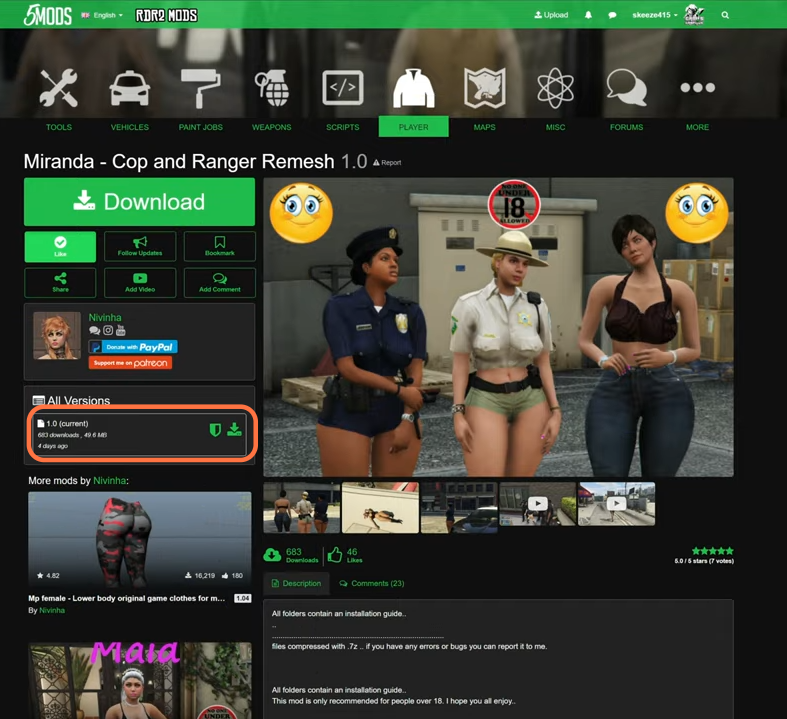
2. You will require an archive manager for this mod to work which is “Open IV”. You can download it from “https://openiv.com/“. Once you have downloaded the required Editor and the Miranda – Cop and Ranger Mod, you have to go to the downloads folder to open the files.
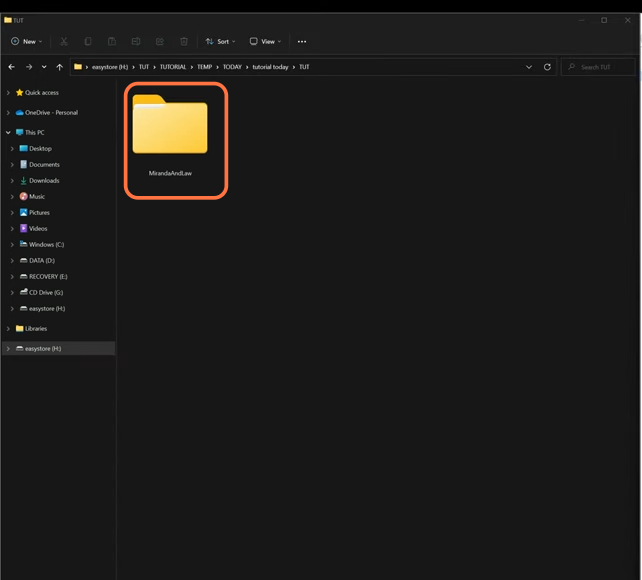
3. On the other hand, open the “GTA V” directory side by side with the downloads folder. Now open the mods folder of the “GTAV” and if you don’t see this folder here, then you need to create an empty folder and name it mods.
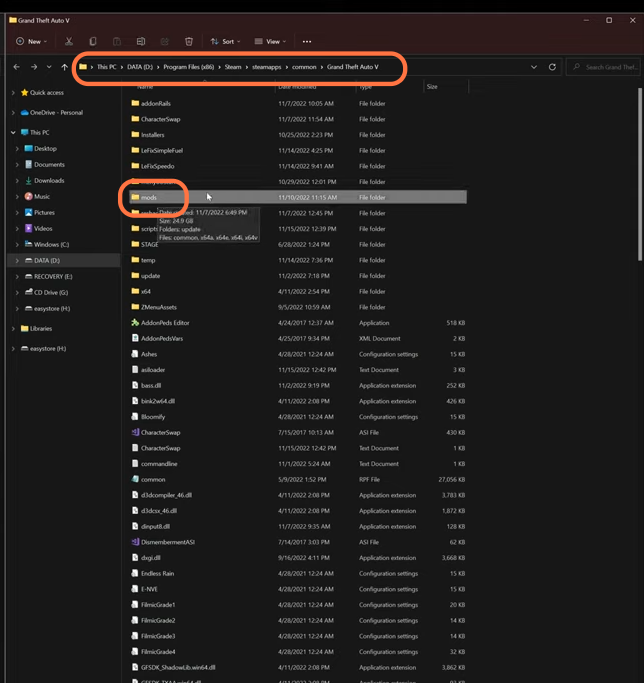
4. Now you need to open the Open IV editor and make sure to click on the Edit Mode to enable it.
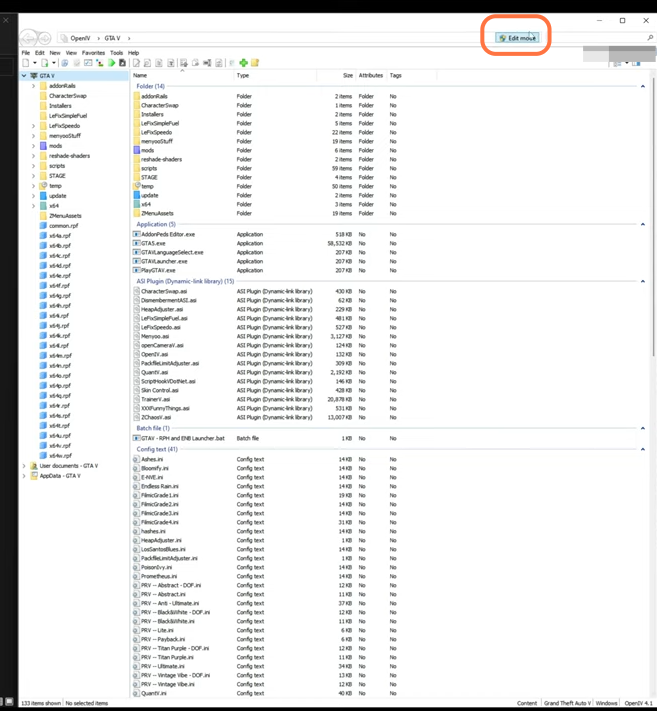
5. Now go back to the downloads and open the “MirandaAndLaw” folder. You will have three folders inside it named cop, Miranda, and Ranger.
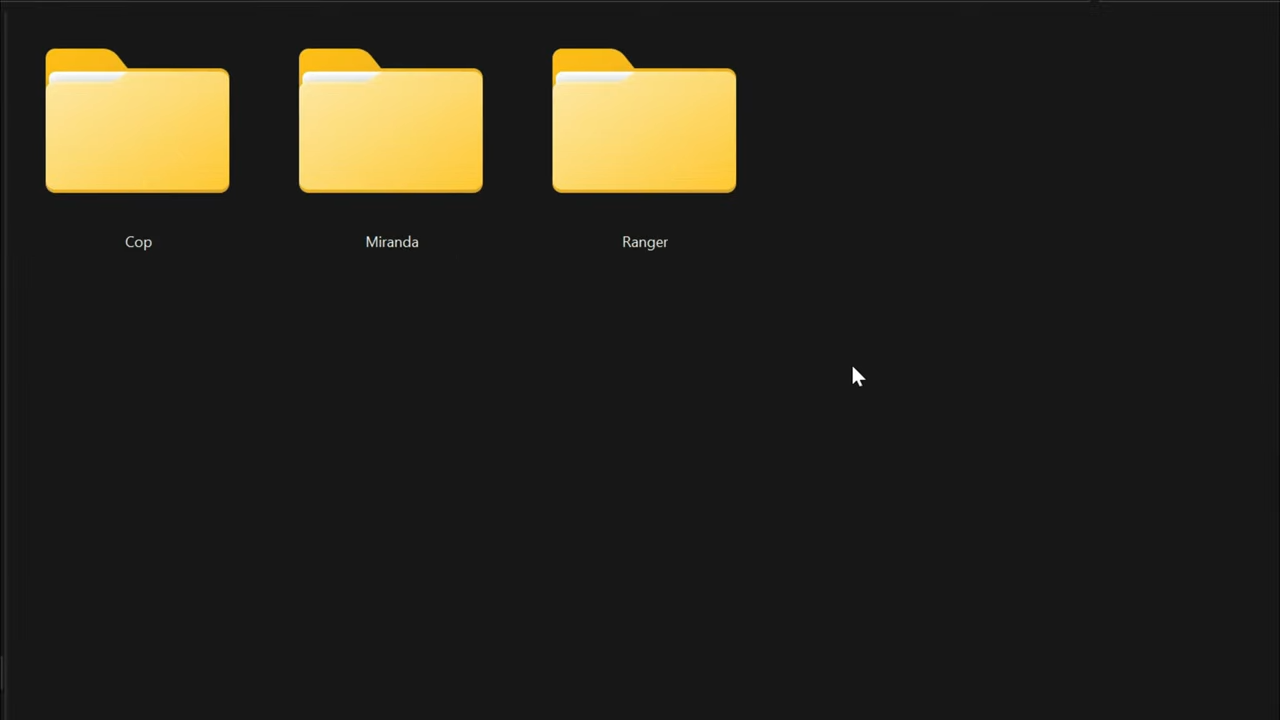
6. Start with the first folder which is cop, you will find cop files inside it and one text file. You need to paste these files except the text file inside Open IV.
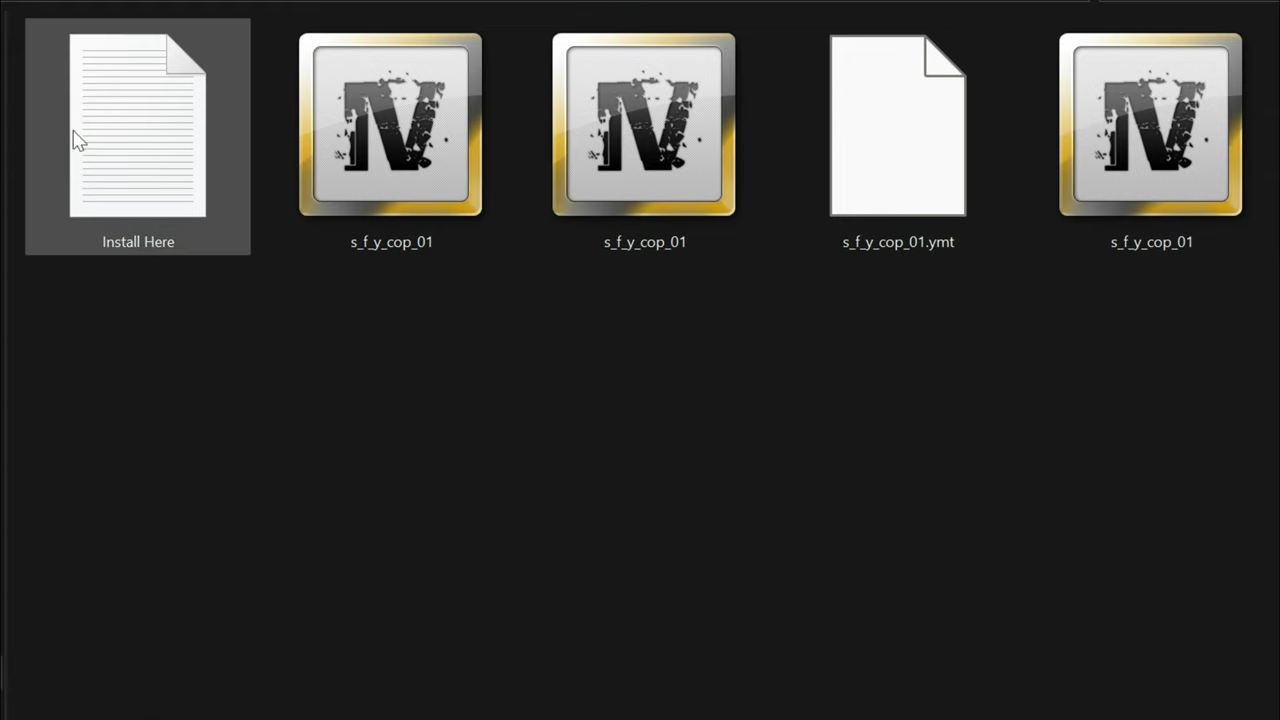
7. Now go to the Open IV and move to the side column and go to this directory: update > x64 > dlcpacks and scroll down to find patchday4ng.

8. Open up the patchday4ng and select “dlc.rpf”. You will find a red banner pop up asking you to copy it to the mods folder.
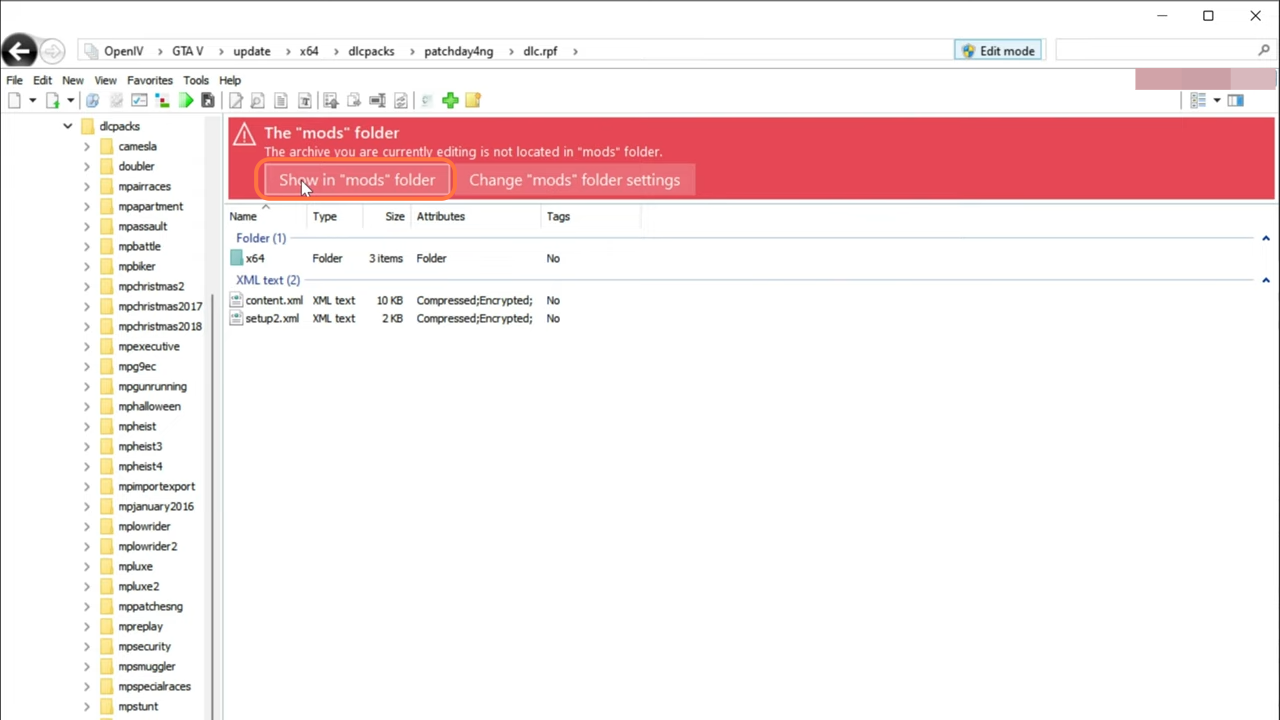
9. After that, go ahead and select the x64 > models > cdimages > patchday4ng.rpf. You need to paste your files here. Drag all the files from the downloaded folder except the text file into this directory.
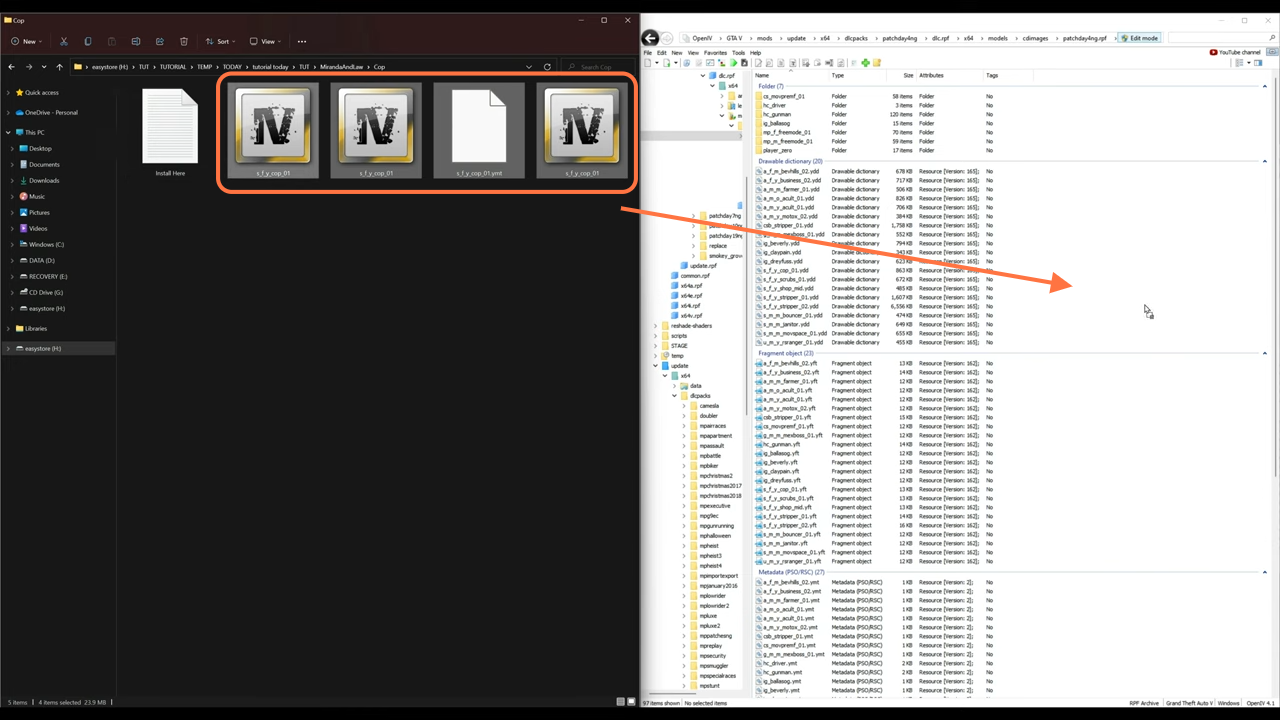
10. Now close out the archives on the open iv and go back to the downloads folder to get the files from the Miranda folder.
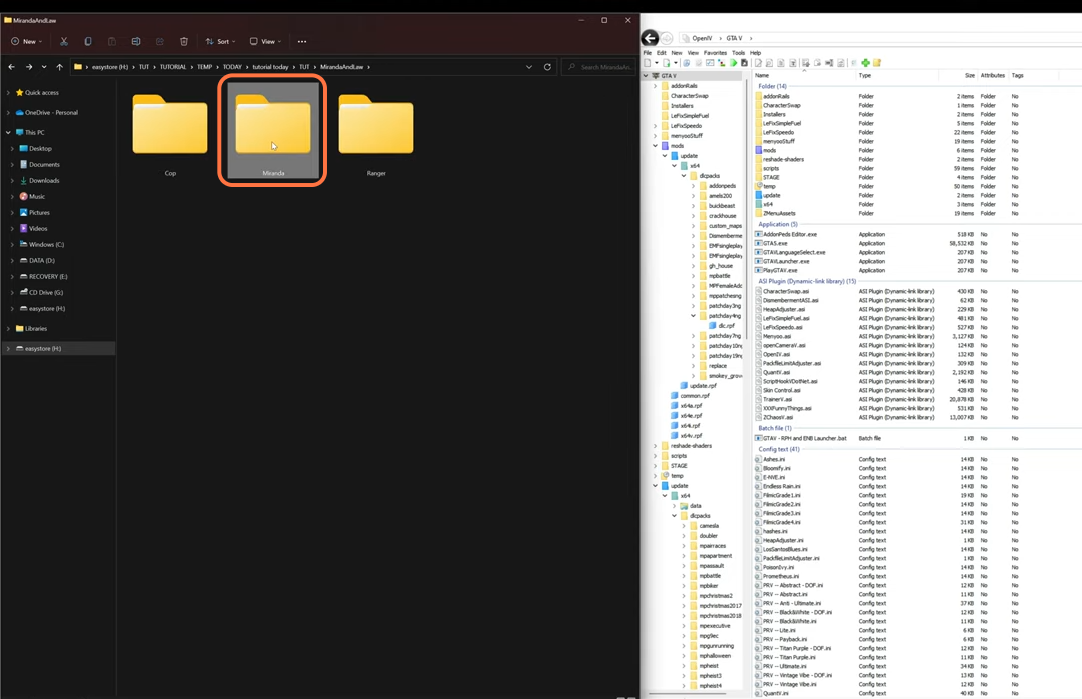
11. You will get to see some Miranda files including a text file that has instructions on where to place these files. You need to paste these files except the text file inside Open IV.
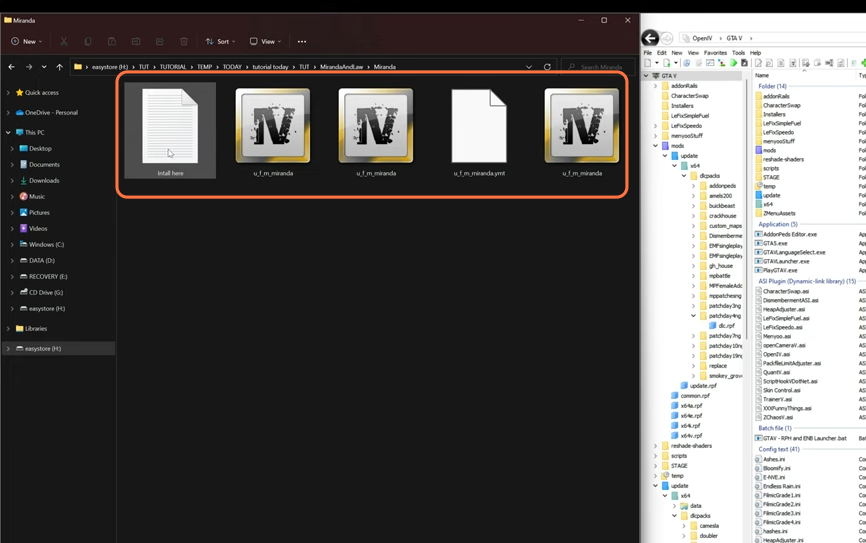
12. Open the Open IV editor again and make sure to click on the Edit Mode to enable it. Move to the side column and go to this directory: update > x64 > dlcpacks and scroll down to find mppatchesng.
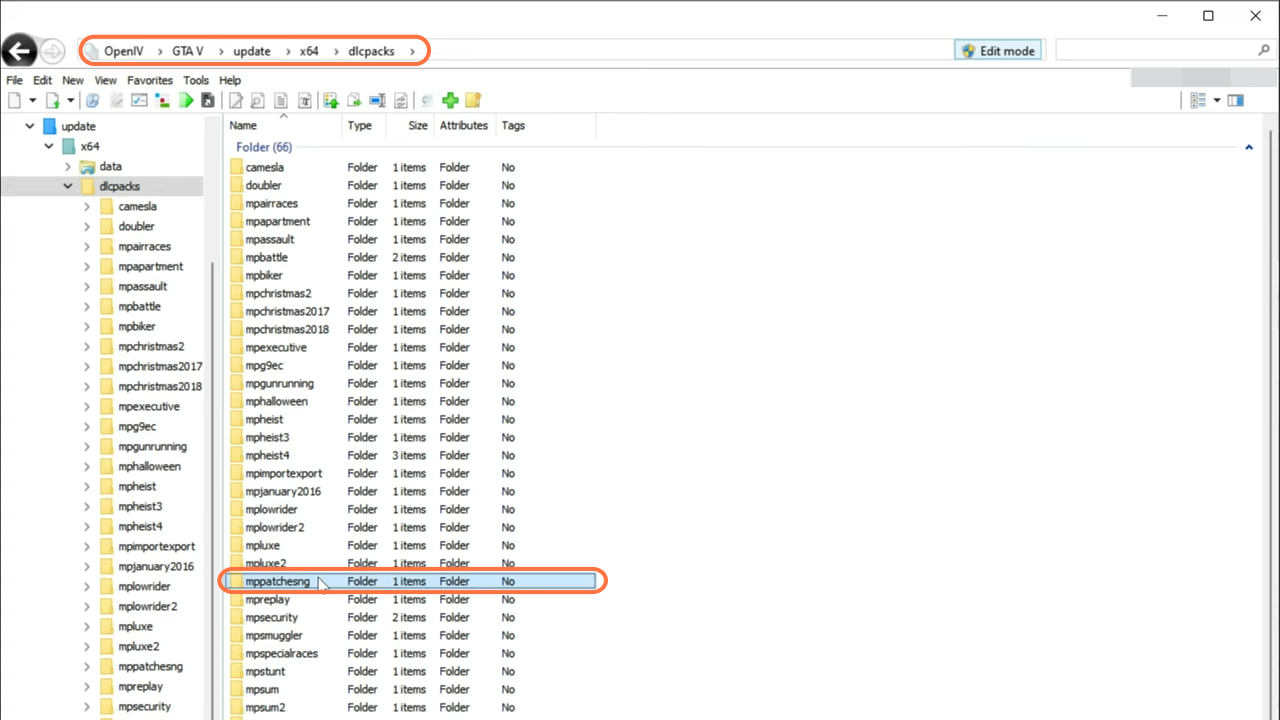
13. Open up this mppatchesng folder and select “dlc.rpf”, then you will find a red banner pop up asking you to copy it to the mods folder. You have to click on the ‘Show in “mods” folder’ tab.
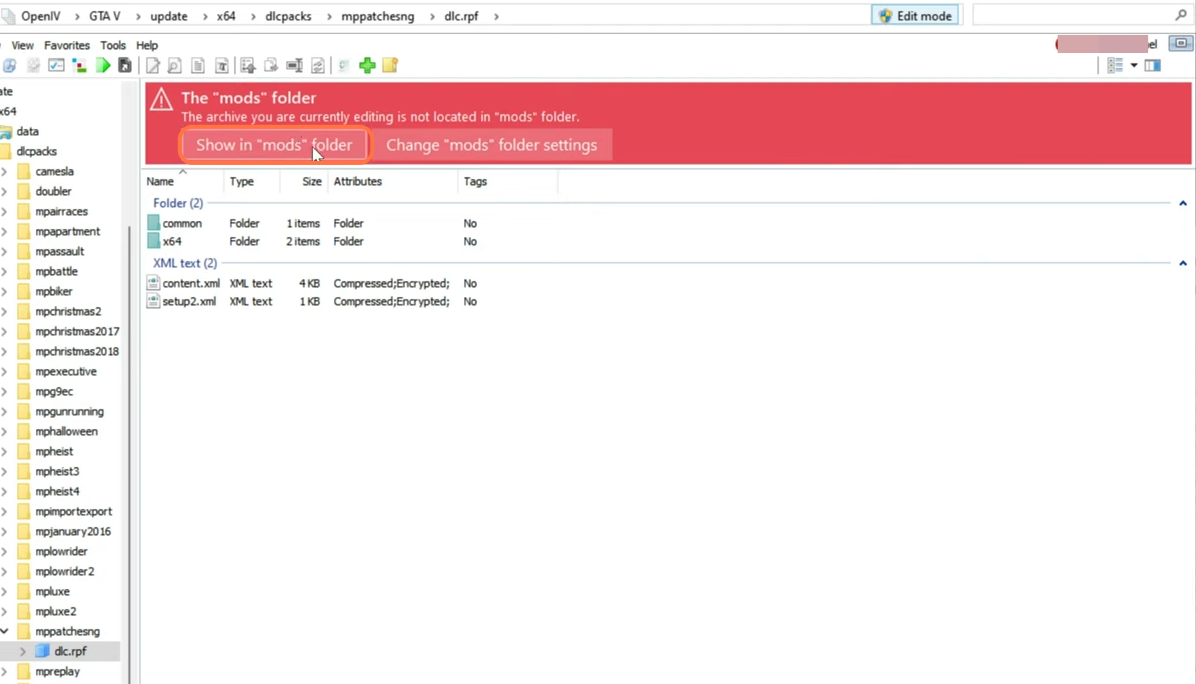
14. After that, select the x64 > models > cdimages > mppatches.rpf and paste those files here. Drag all the files from the downloaded folder except the text file into this directory.
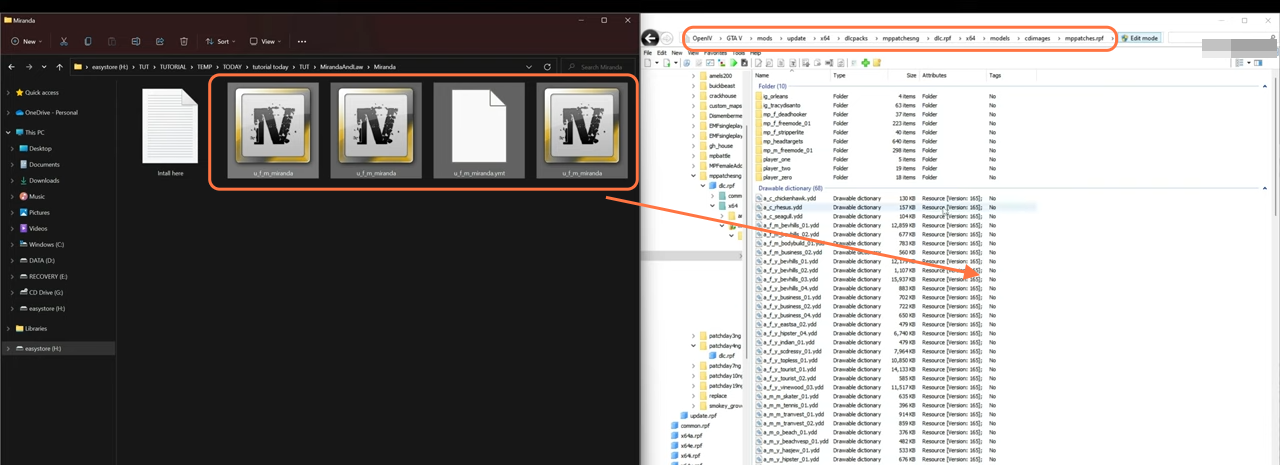
15. Now close all the archives on the Open IV and go back to the downloads folder to get the files from the Miranda folder.
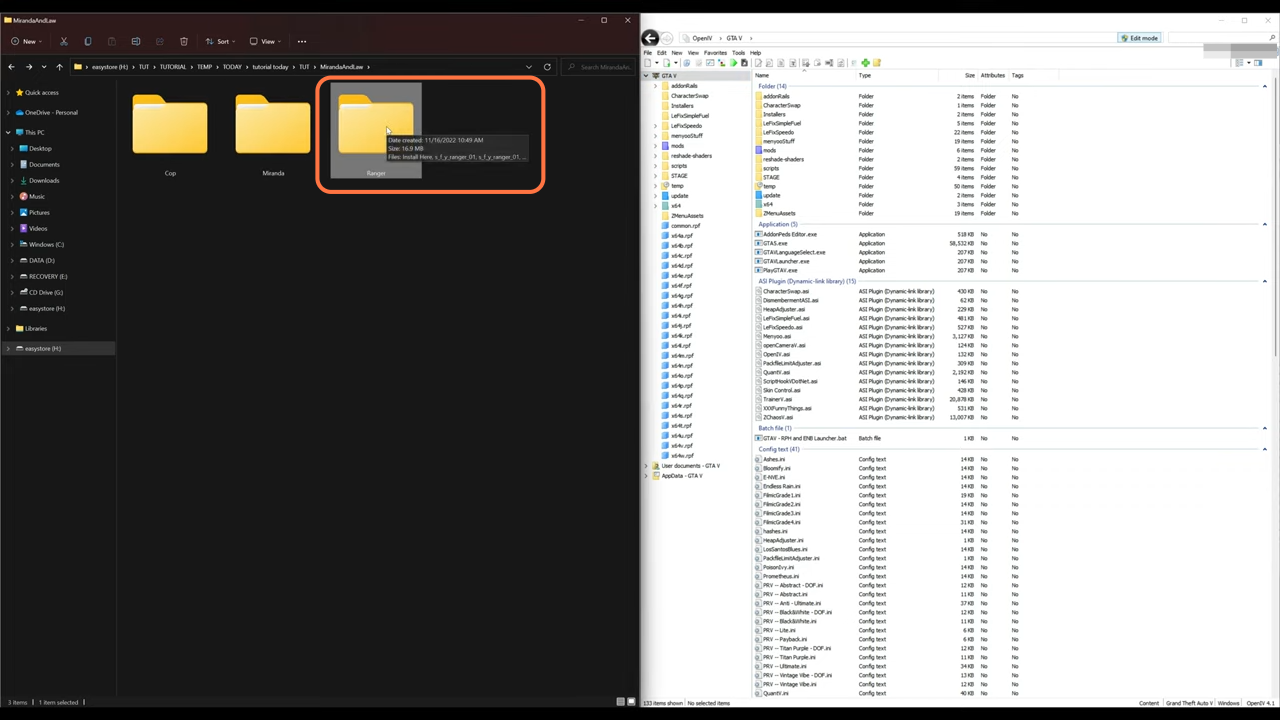
16. You will get to see some ranger files including a text file that has instructions on where to place these files. You need to paste these files except the text file inside Open IV.
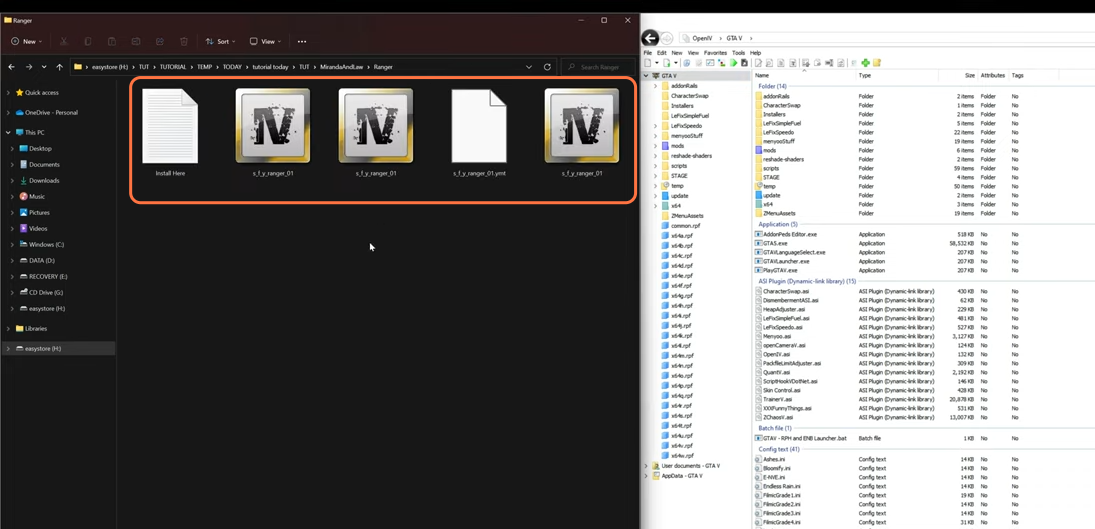
17. Now you have to open the Open IV editor again and make sure to click on the Edit Mode to enable it. Move to the side column and go to this directory: update > x64 > dlcpacks and scroll down to find patchday23ng.
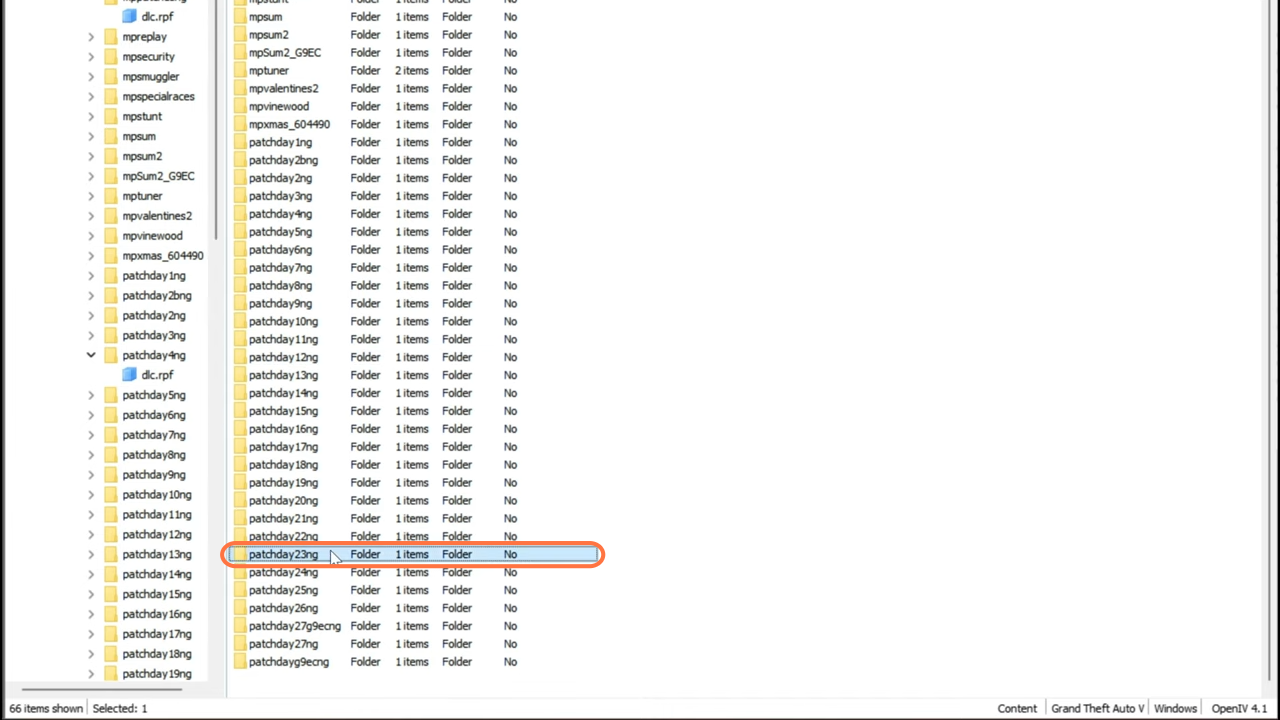
18. Open up this patchday23ng folder and select “dlc.rpf”, then you will get another red banner pop up asking you to copy it to the mods folder. You have to click on the ‘Copy to “mods” folder’ tab.
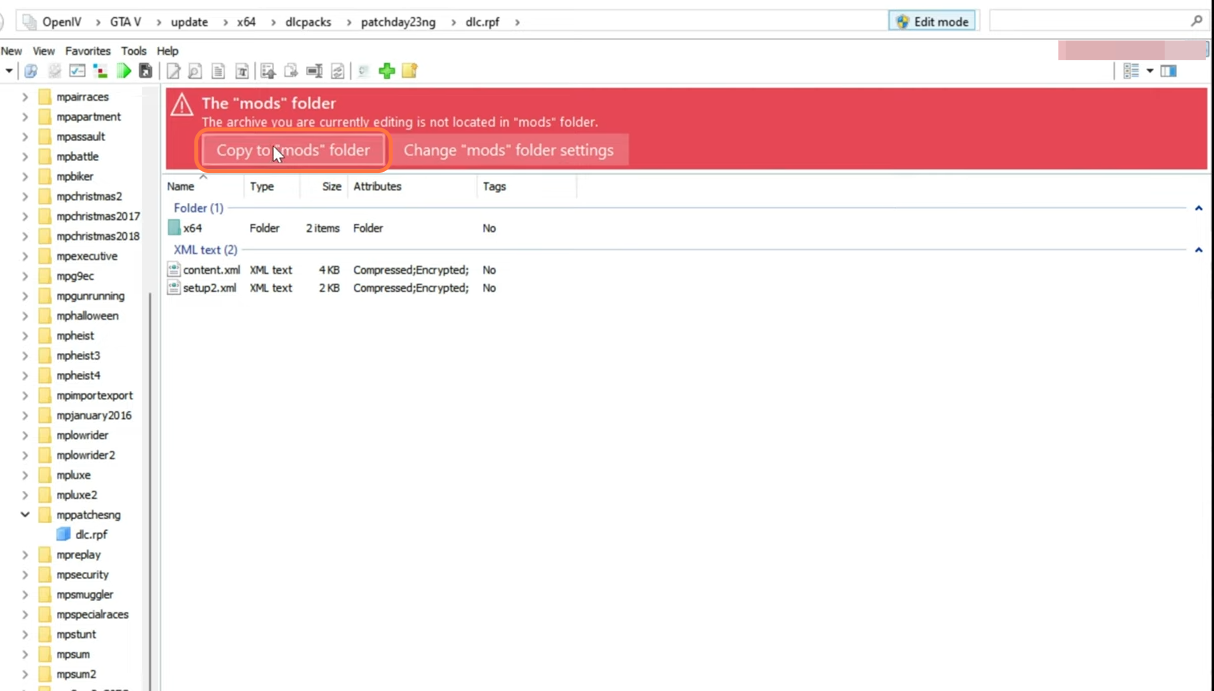
19. After that, go ahead, select the x64 > models > cdimages > peds > patchday23ng.rpf, and paste those files here. Drag all the files from the ranger downloaded folder except the text file into this directory. Now you are done with installing all three files (cop, Miranda, and ranger).
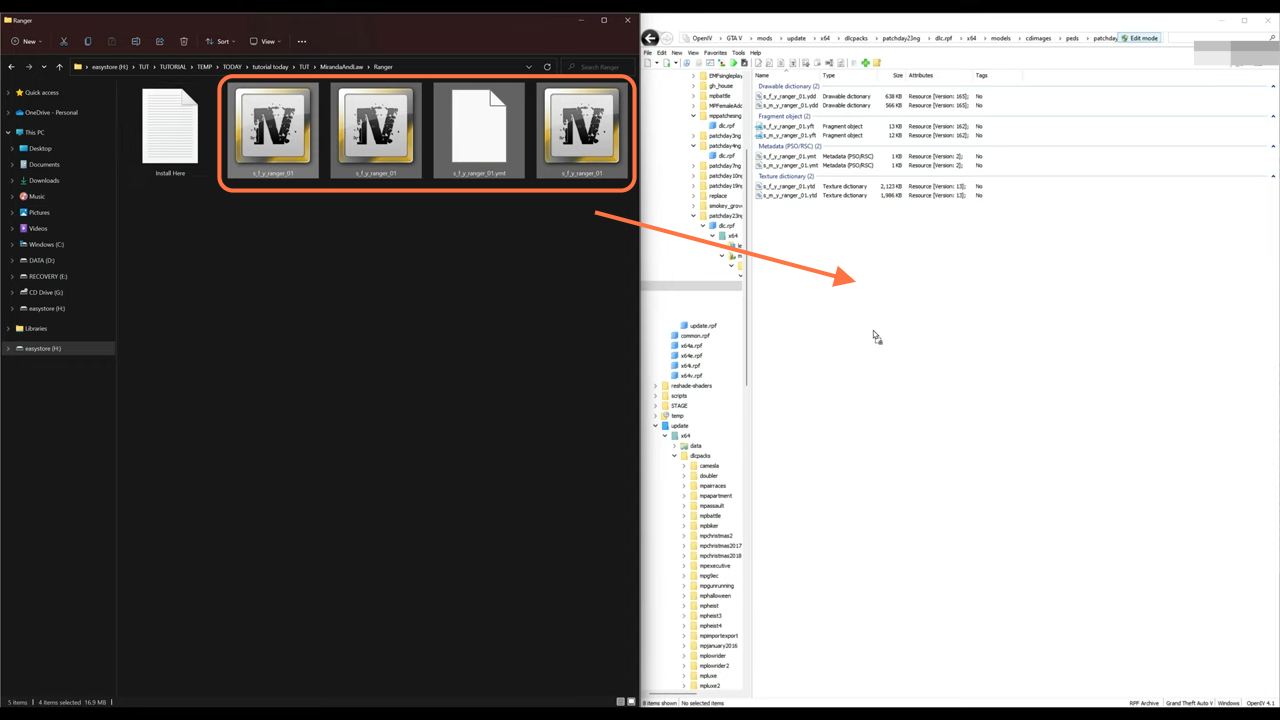
20. Once you have installed all the files, you can close all the windows and run the game. Once you spawn into the game, you need to open the trainer and then scroll down to select Spawn S Peds 1 with sfy_cop_01. You will get to see the cop right after that. You can also select the ranger in this same category.