This guide will let you know how to install Zolika1351’s Trainer in Grand Theft Auto 5 MODS.

2. The things you will require for this mod to work are “Scripthookv” and “ScripthookDotNet”. You can download Scripthookv from “http://www.dev-c.com/gtav/scripthookv/” and ScripthookDotNet from “https://github.com/crosire/scripthookvdotnet/releases“. Once you have installed the required files and downloaded the Zolika1351 Trainer Mod, you need to go to the downloads folder to open the file.
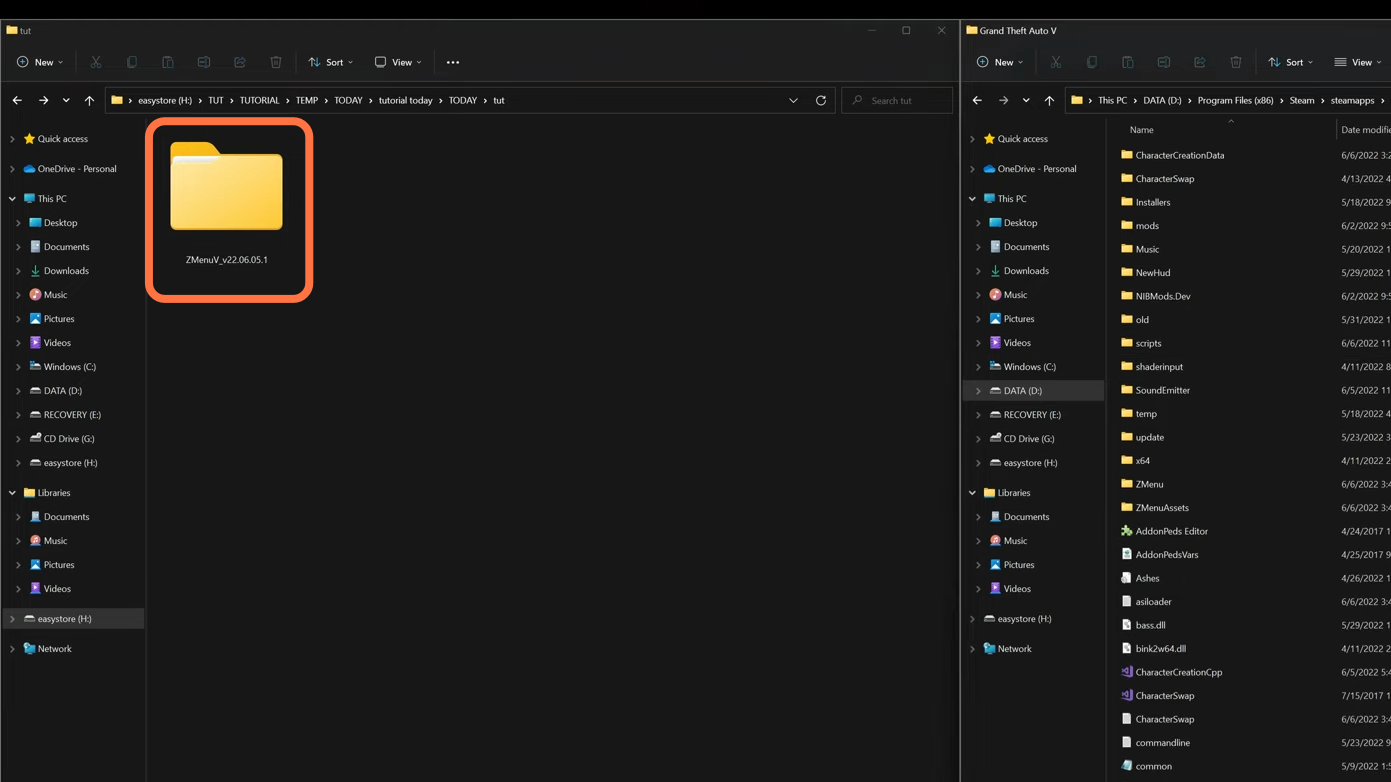
3. On the other hand, open the Grand Theft Auto V main directory side by side with the downloads folder. Now open the downloaded file and you will get to see some files and folders inside it. Now select everything and drag all into the GTA V main directory.
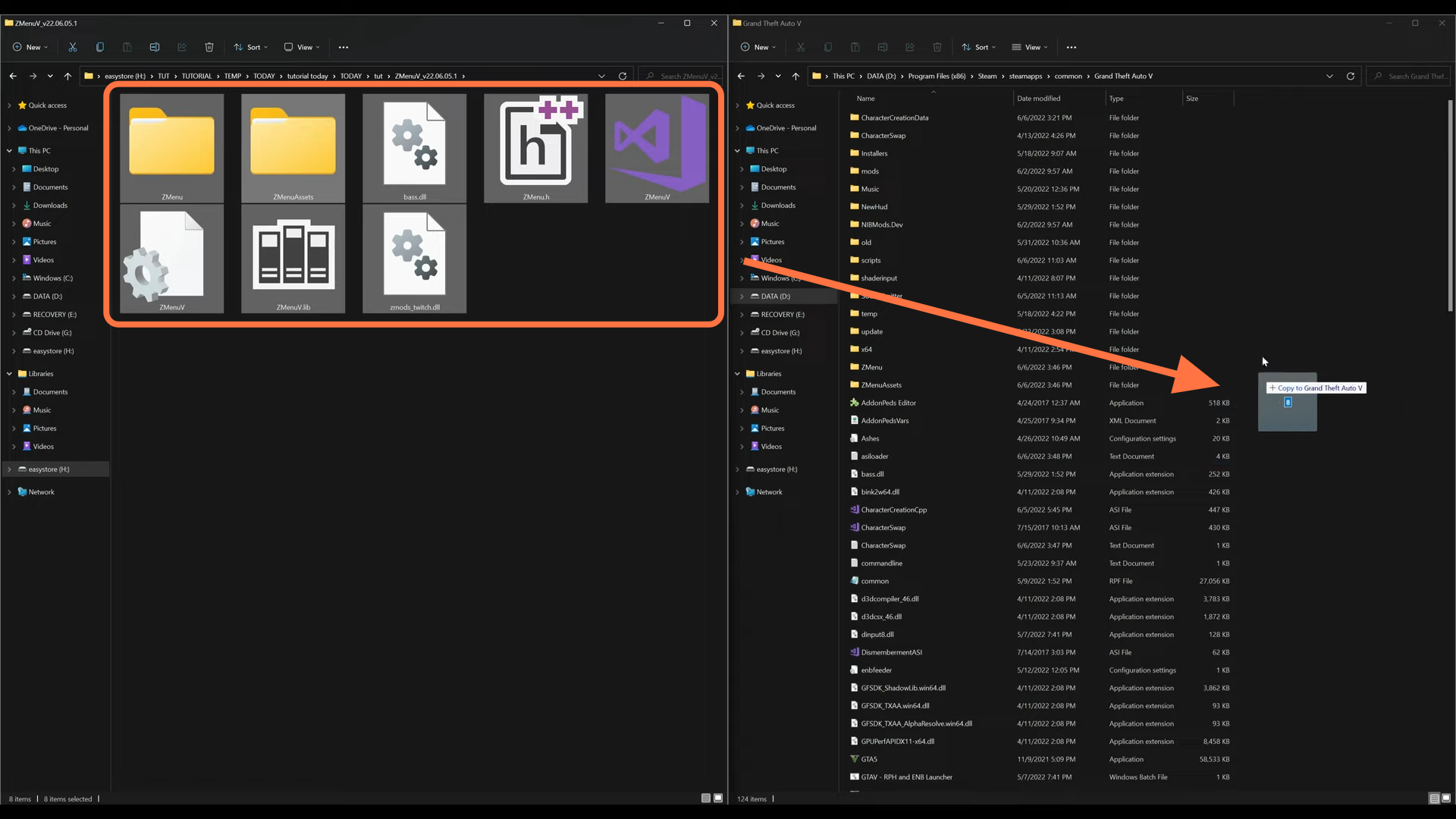
4. You will need to close all the open windows and launch the game. Now that you’re in the game, you’ll need to press the F7 function key on your keyboard. It will open up Zolika’s Menu at the top left side of the screen.

5. To navigate the menu, you have to use the controller or Numpad on your keyboard. Press 8 to scroll upwards, 2 to scroll downwards, and 5 to select an option. This Zolika Trainer Mod offers a lot of options and features, like Teleport, Spawn, Vehicle Options, Misc, Weapons, Clothes, Chaos Mod, Memory Editing, Car recording, etc. This Menu is very helpful as it has a lot of features.
