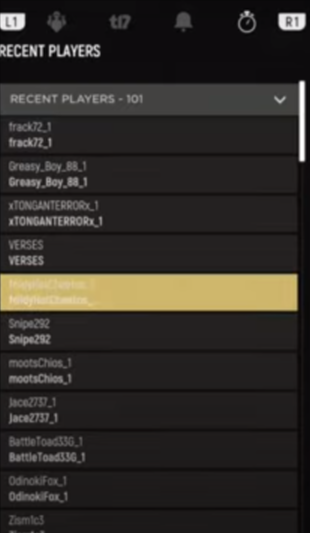This guide will let you know how to invite the player to a party in Hell Let Loose PS5. You will also learn how to add Crossplay Friend in the game.
Step 1
First, you need to be on the home screen of the Hell Let Loose game, and you can see your party members on the right side of the screen. Tap on the plus icon to find all of your game friends, as shown in the image below.
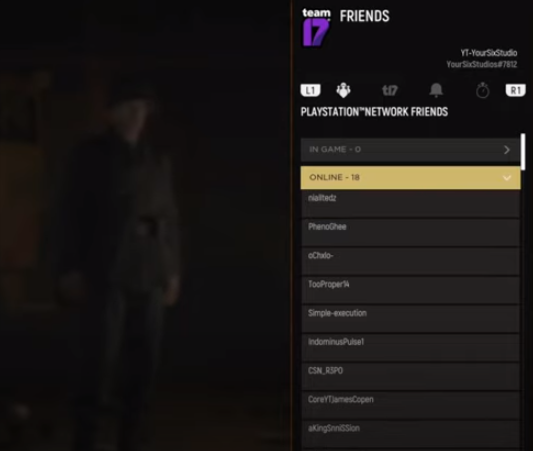
Step 2
You have to select one of your friend profiles from that list and press the X button from the controller. Then select the invite option to send him an invite to join your party.
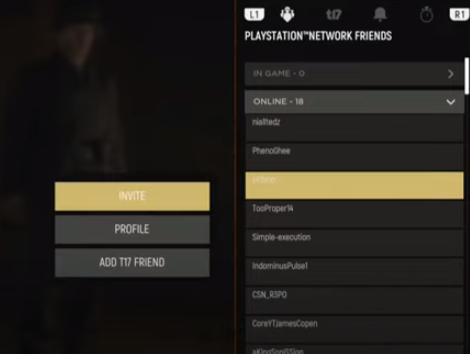
Step 3
After that, press the R1 button to go to the T17 tab, and you can also add your friend there. The T17 name will be listed under your PlayStation Network Id, as shown in the image below.
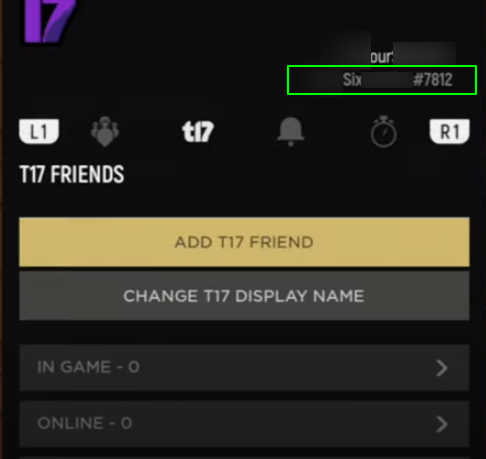
Step 4
You can also change your T17 display name by clicking on the change T17 display name and pressing the Change Name button.
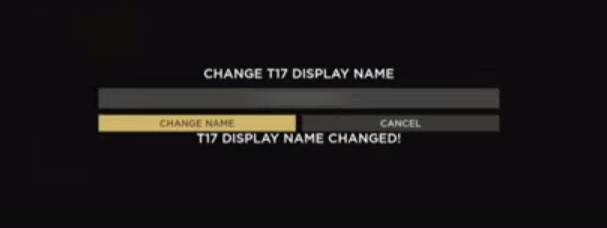
You can also add recent players to your game by tapping on the recent player’s option, as shown in the image below.