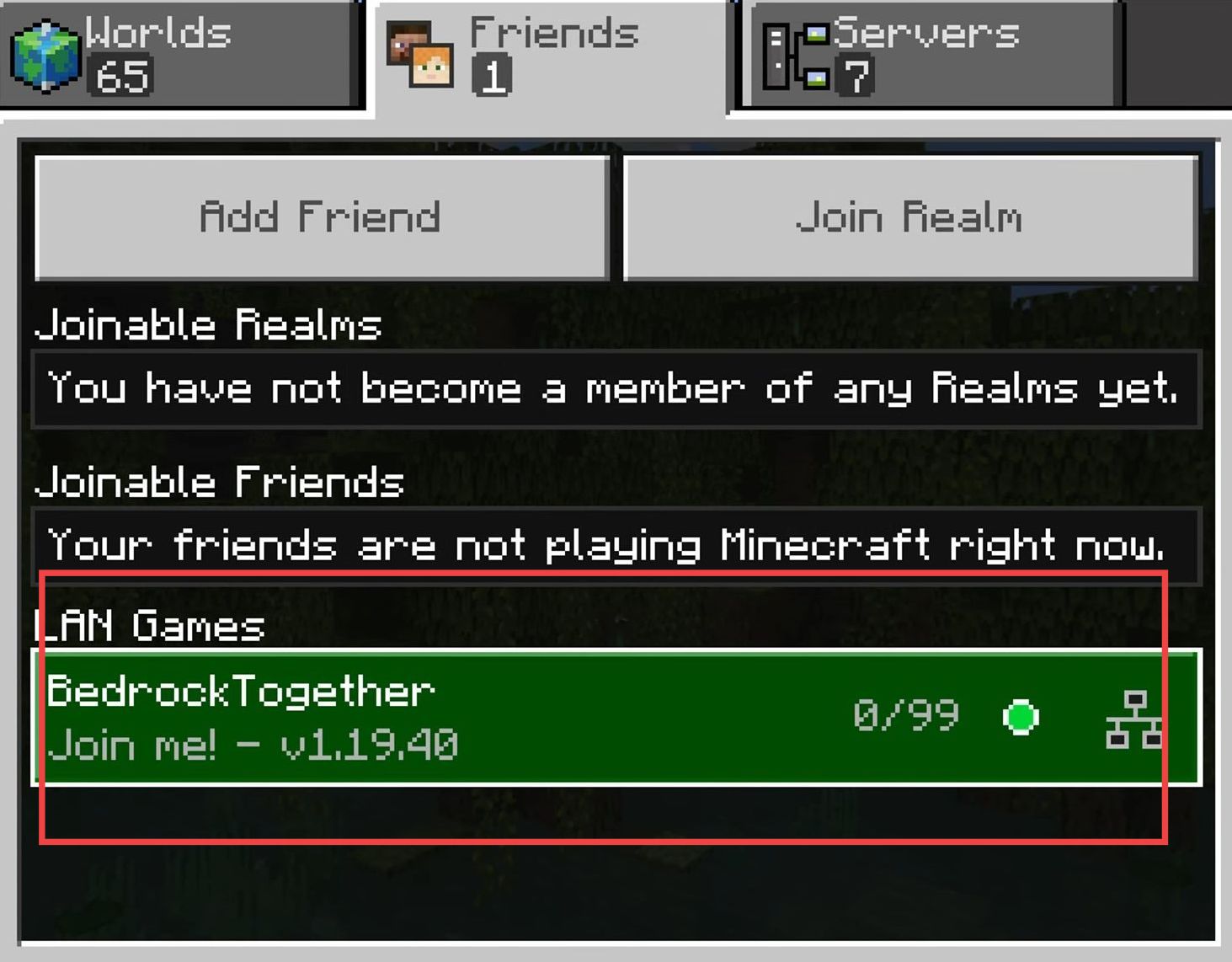This guide will help you to join a Minecraft server on Xbox. You first need to download the Bedrock Together application and then you will be able to join the server.
Download the Bedrock Together Application
In this section, we will take you through the steps to install the Bedrock Together application on your Android device.
- First, you need to open the Google Play Store from your Android device.
- After that, click the Install button to install the Bedrock Together application.
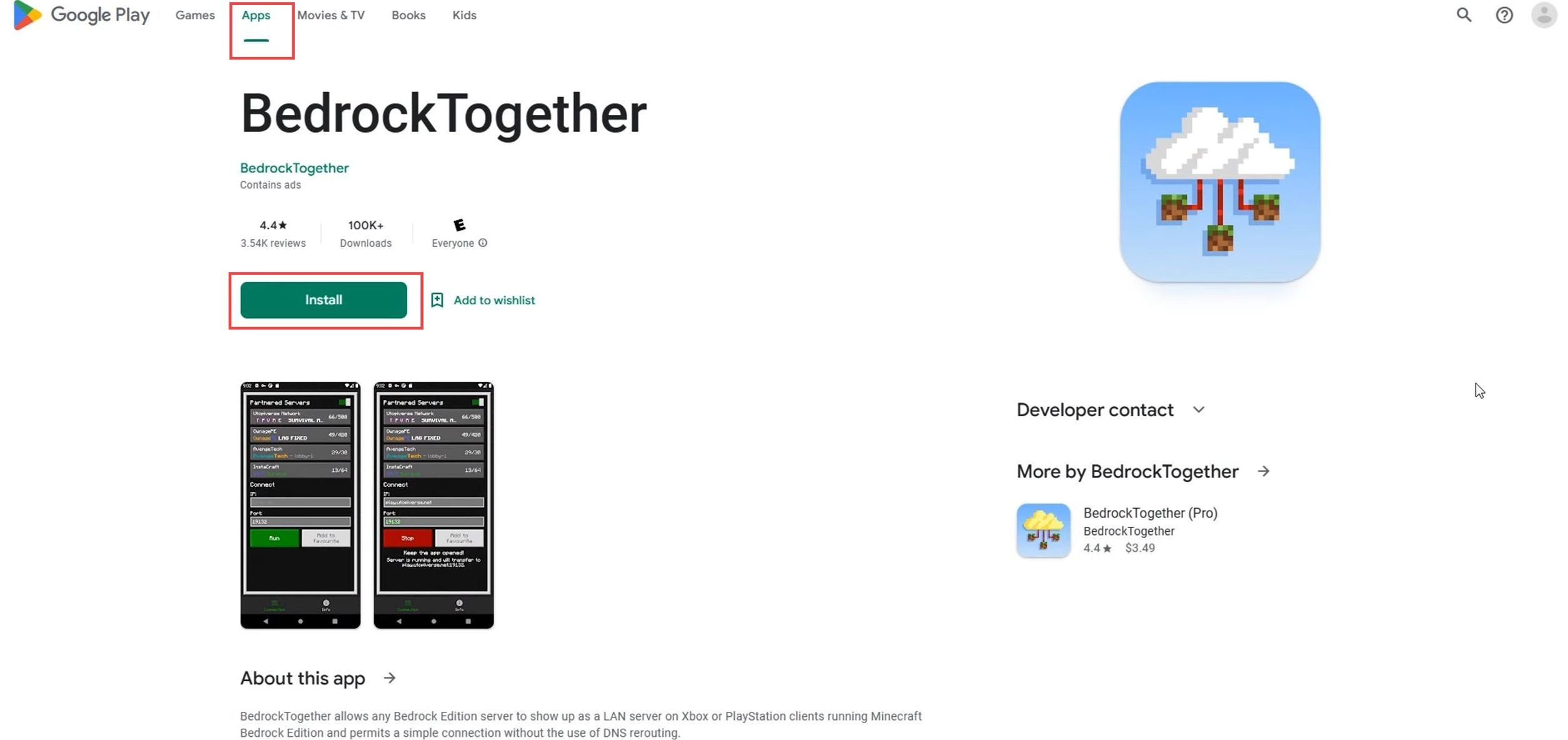
Join the server
This section describes how to join the Minecraft server on Xbox. You have to open the Minecraft application and connect the Bedrock Together.
- Launch the Minecraft application on your computer.
- Ensure that your Xbox and the computer are connected to the identical Wifi or internet connection.
- After that, click the Play button from the menu once the Minecraft application is opened.
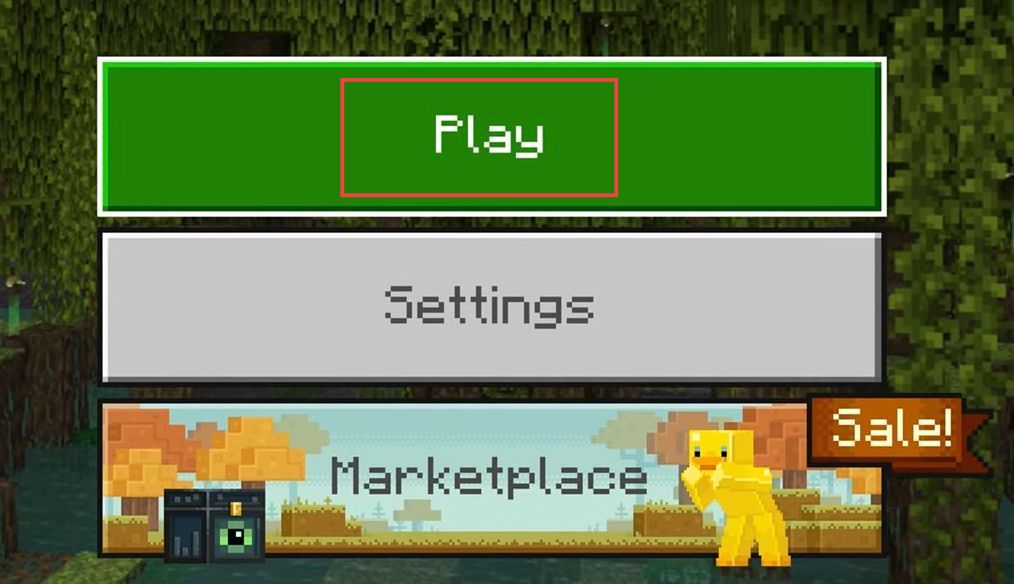
- Upon reaching the window, click the Friends tab from the quick access toolbar.
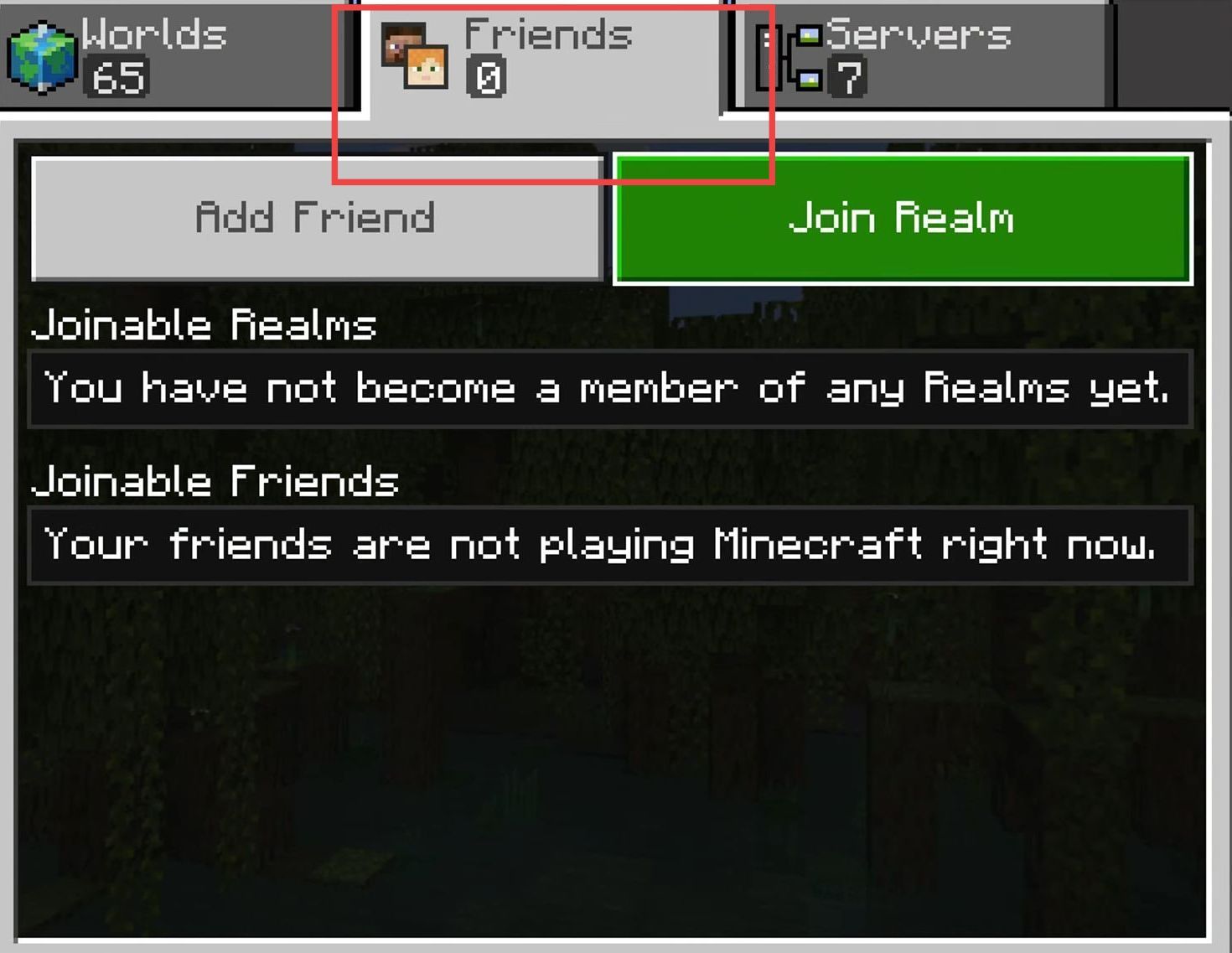
- After that, you need to launch the Bedrock Together application from your mobile device.
- Write ”15.204.131.255” in the IP box from the connect section and then click the watch Ad and Run button from the menu.
- Close the advertisement once it is finished and the time is completed.

- After that, go back to your Minecraft application and click the Bedrock Together tab displayed under the LAN Games section.
It is a Minecraft server.