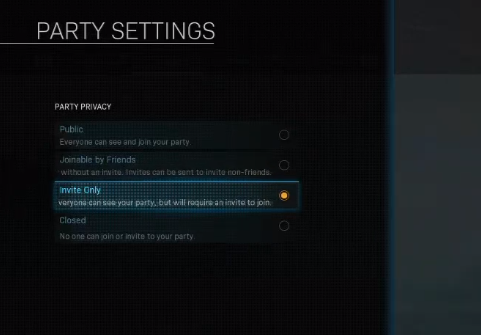This guide will let you know how to kick people from the Call of Duty Warzone or Modern Warfare party.
You will need first to press the triangle button from your controller to open the social menu and then tap over to the Party option, as shown in the image below.

After that, select the name of the person you want to kick out from your party and press the X button on it. You will see new menu options on the left side of the screen, scroll down and go to the Kick option.

If you want nobody to join your party without your permission, you have to press the R3 button to open the Party Settings. You can have four different options Public, Friends, Invite only, and closed; you have to select the “Invite only” option in which only those people will join your party who has the invitation from you.