In this guide, you will learn how to play Local Multiplayer Co-op in Rubber Bandits using the easiest and quickest way.
- Begin with up to four players in the game, all four players can play together either locally or online. You can have all four players on the same system. For online play, just two or three players can join an online game, or all four can join.
- Playing online allows you to earn rewards specific to online gameplay. You can also access the game’s arcade version, which is great fun when played together. For two players using the same keyboard, the second player can join by pressing the right shift key. One player uses the WSD keys, while the other uses the arrow keys. Sometimes, the WSD controls require clicking, which might require the players to reach around each other during the game.
- To add extra characters on a console, press A on the controller to bring in another character.
- If using controllers on a PC, you can connect them via Bluetooth settings. For Xbox and PlayStation controllers, follow the regular pairing process.
Alternatively, you can directly plug the controllers into the computer.
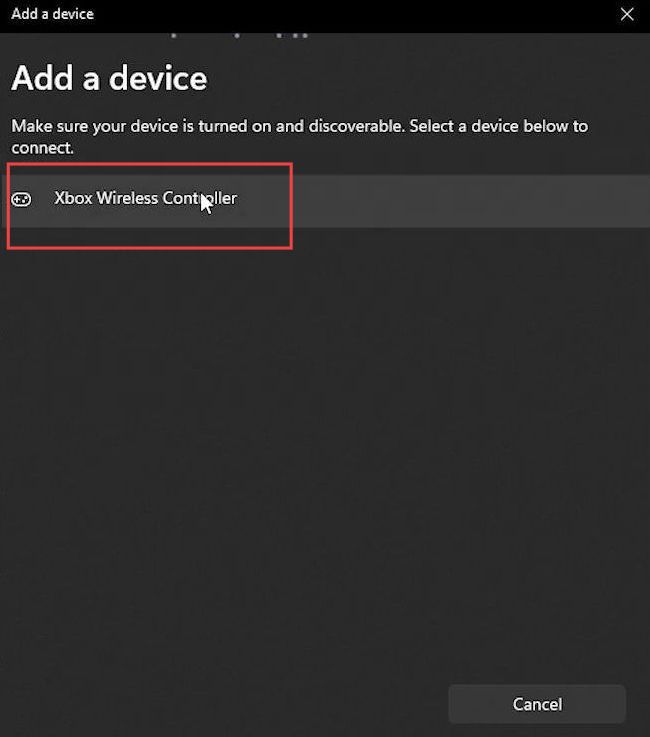
- For any device you’re using like a computer, find the settings. On a PC, press the Escape key, then select Controls.
Here, you’ll see how to play and can change the keys you use. - If you forgot to turn on crossplay at the beginning and want to enable it for quicker games or to play with friends online, go to settings again, then choose Options.
- Next, select Data Management and you’ll find an option to turn crossplay on or off here. Adjust it as needed.
To keep your data private, it’s recommended to turn off data collection. This helps with privacy.

- If you’re new to the game or need a reminder, visit the armory on the left side. It displays various weapons, helping you understand the game better and prepare for online or cooperative play.
- You can also find police summoning and a fun catch-and-throw mini-game in this area, which teaches you, game mechanics.
- Initially, the game put two players on one controller. If you face this issue, it’s best to restart the game.
After you restarted, everything worked fine. - To play with friends in a private server, obtain the lobby code displayed on the screen’s bottom and share your code with friends or get theirs. Make your lobby private by accessing the private menu and toggling the settings.
- Alternatively, join your friend’s lobby by selecting Join a Friend at the phone booth and entering the code provided by them.
