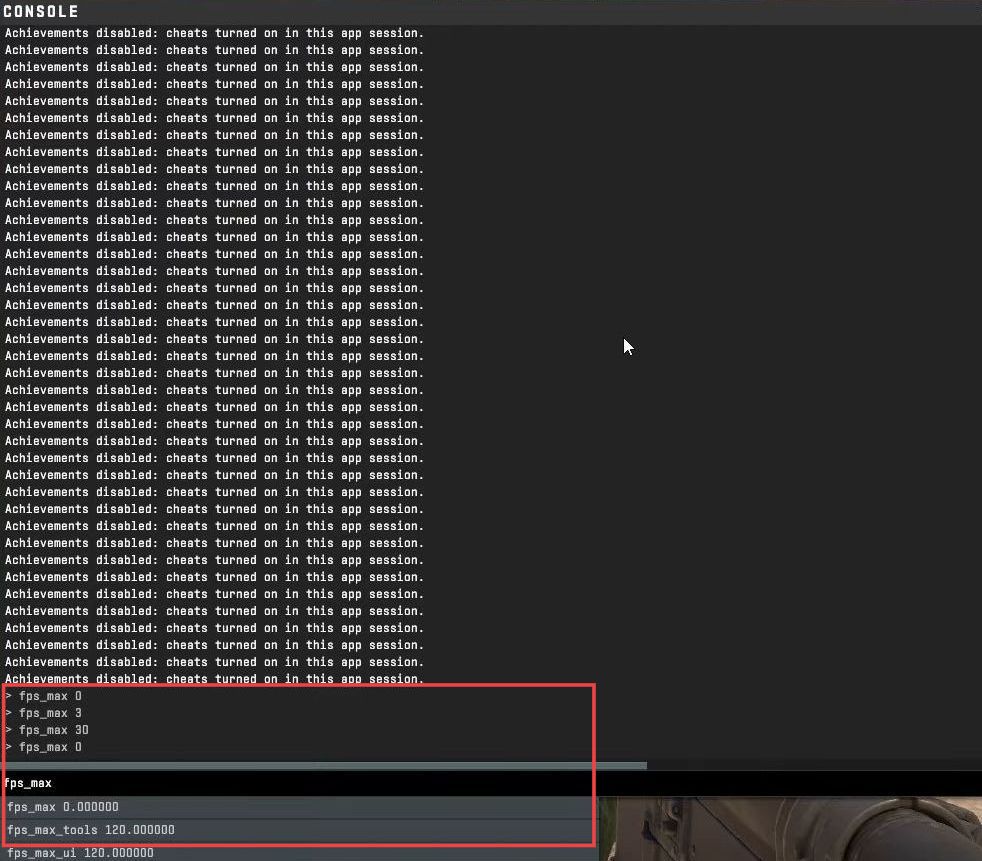In this guide, you will learn how to lock or unlock FPS in Counter Strike 2. By following the steps mentioned below, you will be able to easily control FPS in CS2.
1. Start by opening the console and typing this command in the search bar.
This will unlock the FPS, allowing it to run as fast as possible without any limits.
FPS_Max 02. If you want to set a specific FPS limit, type FPSMax followed by the desired number.
3. For instance, FPS will cap the FPS at 30 frames per second. You can set it to 60, 144, or any other number you prefer.