This guide will let you know how to lower World Level Difficulty in Genshin Impact.
You will need to go to the main menu and click on the world level icon, as shown in the image below.

This option is only enabled when you reach level 5. When you click on the world level icon, a new tab will pop up, and you will see the information about the world level, as shown in the image below.

When you click on the Lower World Level button, it will change your level from 5 to 4, which will make your game easier, and then you have to click on the Confirm Adjustment button.
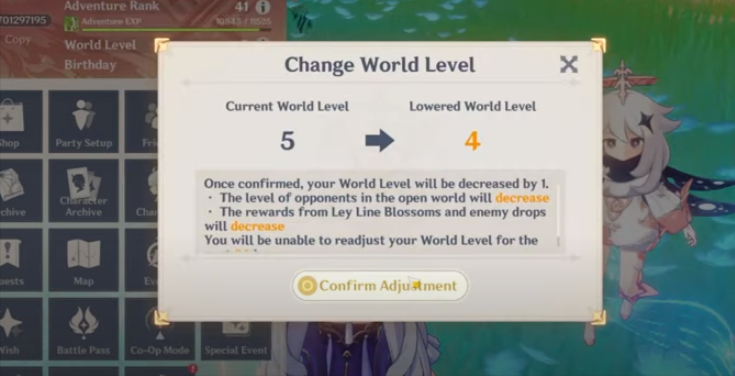
You can bring down everything with ten levels, and when you fight with the enemy, you will see that his level has also decreased by ten, and now you can easily defeat him.
