This guide will show you how to Mod Stardew Valley on the Steam Deck.
You first need to load Steam in Desktop Mode. Or you can download it on an operating system and run Stardew Valley.
Install SMAPI
In this section, we will take you through the steps to install SMAPI on the Steam Deck. The users must ensure that Stardew Valley and Steam Deck are installed on their desktop mode.
- First, you will need to download SMAPI.
SMAPI is a simple mod loader for Stardew Valley that will allow you to mod the game on the Steam Deck. - Ensure that you have Stardew Valley and Steam Deck installed on your desktop mode.
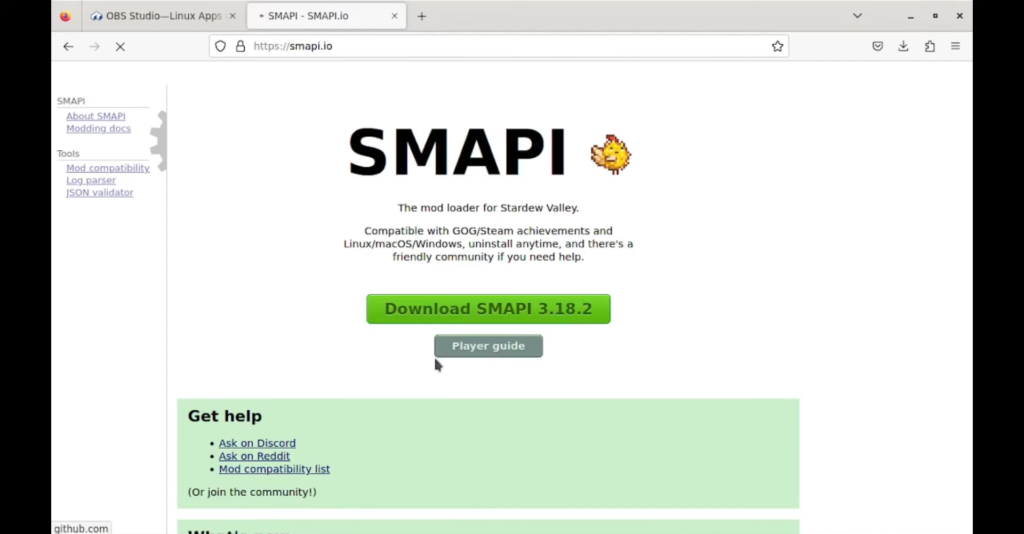
- Once the SMAPI download is complete, navigate to the Downloads folder on your computer.
- Find the SMAPI file and extract the files in the same location. After that, open up the folder that contains the extracted files.
Drag & Drop the file on Konsol
The section describes how to drop a file on the Konsol terminal emulator. The users need to locate the terminal on their Steam Deck device, open Konsol and drop the file there.
Running files in Linux could be difficult for so many of you. But here, it has been made simple.
- Locate the terminal on your Steam Deck device.
- Open Konsol on your Steam Deck by clicking on it.
Konsol is a terminal emulator that allows users to run Linux commands on their Steam Deck. - Find the “Install on Linux.sh” file on your computer. After that, drag & drop the “Install on Linux.sh” file into the Konsol terminal.
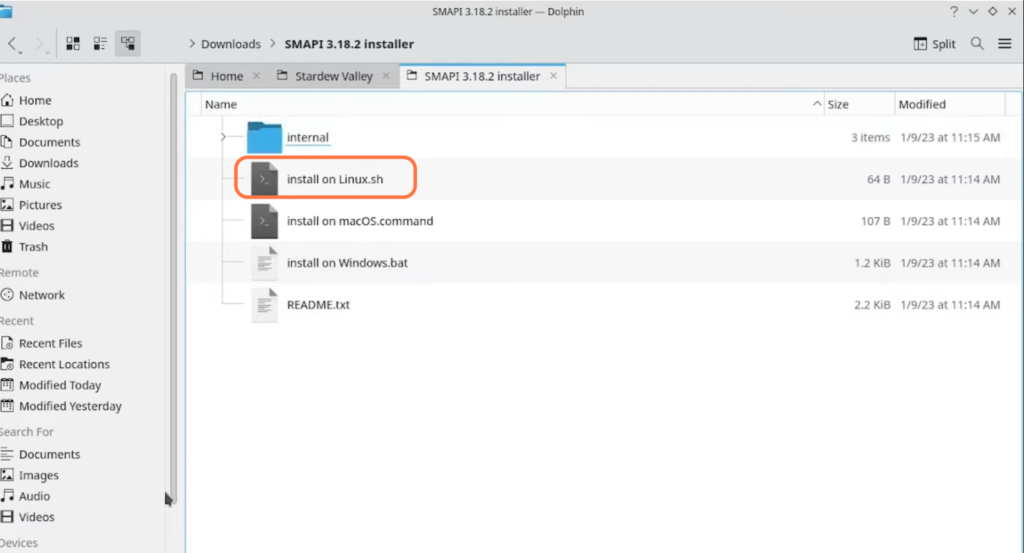
Use commands to install SMAPI
In this section, we will take you through the steps to install SMAPI using specific commands.
- When SMAPI starts up, you will be presented with several options. Press “2” to select the “text mode” option.
- After selecting the text mode option, you will be prompted to select the game path. Press “1” to select the regular game path.
- Once you have selected the regular game path, you will be prompted to install SMAPI. Press “1” to install SMAPI and then press “enter” to begin the installation process.
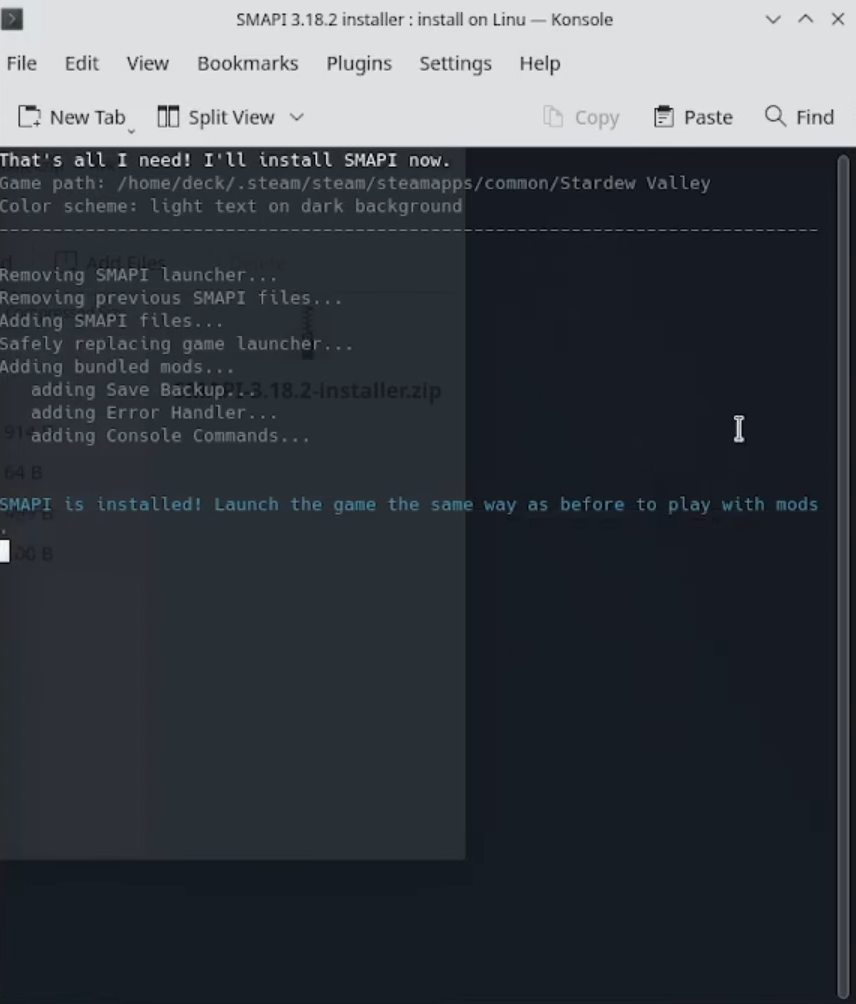
Note:
In case you lost these files, you can easily find them. Go to Steam on your desktop mod, then Manage, and click on Browse local files. You will find everything there. You will find a folder named Mods with all the mods in it.
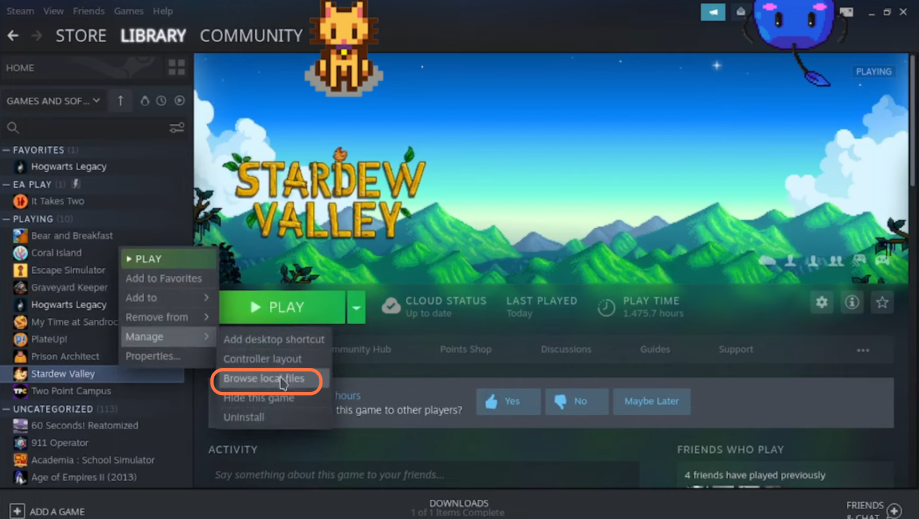
Install Mods directly on Steam Deck
The section provides instructions on how to install mods on Stardew Valley directly on a Steam Deck. It recommends opening the Stardew modding API file in the Dolphin application and waiting for it to load if mods and styles have already been installed.
You can manually download and locate the mod file through an “install from file” option. When you click on the mod file. Vortex will load and then install it.
- Go to Stardew Vally in the Dolphin application and scroll down to find the Stardew modding API file. You need to open it up to run a modded Stardew Valley.
If you have already installed some mods and styles, it may take some time to load, so be patient.
- After pressing the modding API file once, wait for it to load.
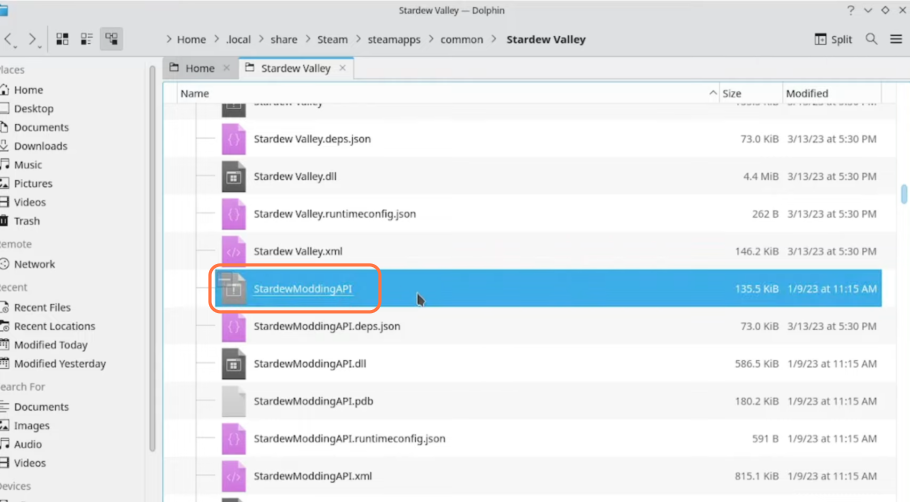
Install Modes
In this section, we will take you through the steps to install the desired mod,
- You need to find and select the mod you want to download and install. Click on the download button and wait for the download to complete.
- Locate the downloaded file by clicking on the folder icon and extract it if it’s in a compressed format like a ZIP file.
- Copy or cut the extracted file from the Downloads folder, then navigate to the mods folder where the game is installed. You have to paste the extracted file into the mods folder.
If you lose the downloaded files, simply repeat the above steps to download and install the mod again.
And that is how you can mod Stardew on the Steam Deck.