In this guide, you will find out how to play Basketball in The Sims 4.
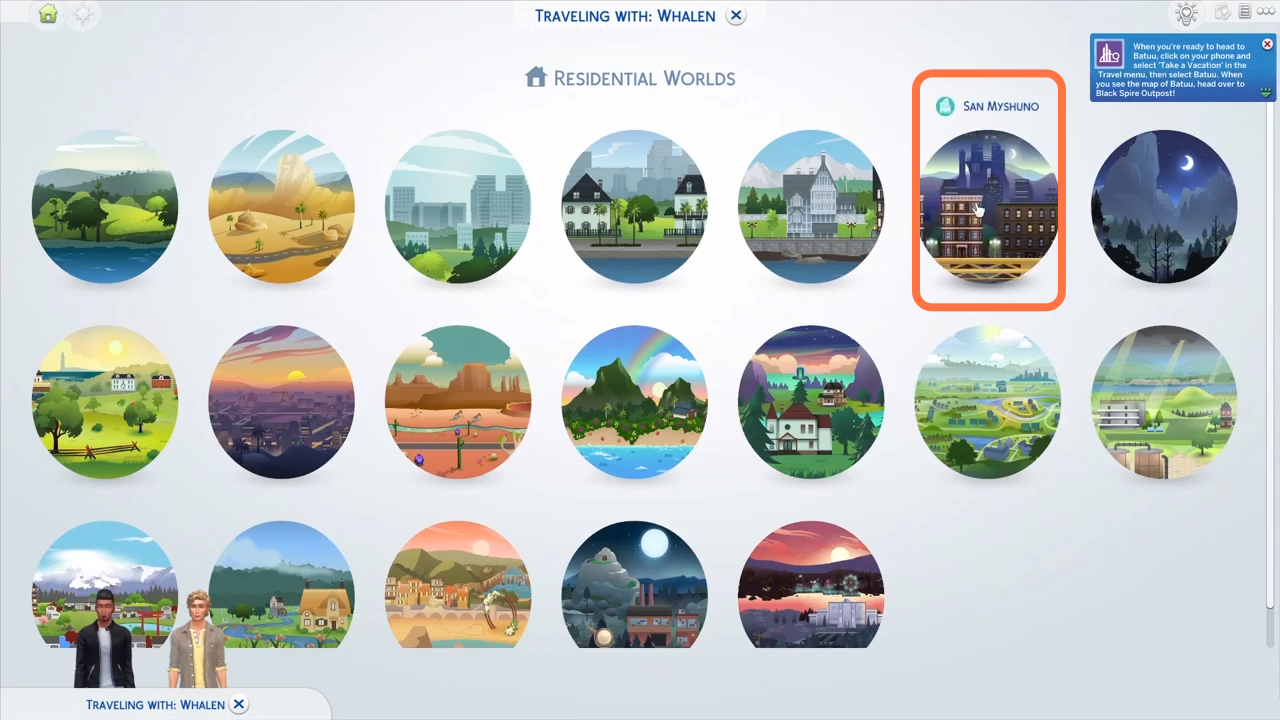
2. You have to visit the “Waterside Warble” karaoke bar. Click on the care symbol at the bottom right corner to confirm your visit to this place. You can also choose sims to travel with you.

3. Once you reach there, you will get a message at the top right indicating you to head over to the black spire outpost.

4. You will find a basketball court. Click on the pole of the basketball and select the shoot-around option.

5. If your sim has a low fitness level like 1 or 2, then he won’t be able to do 3-point shots or drunks. He can always try big but he might fail hard.

6. If your sim has a high fitness level (7 to 10), he’ll find that he’s able to execute some moves much easier like he can easily do 3-point, drunks, and other moves as well! Your sim can also compete with other sims after getting to level 7 or above. Click on the pole and select Drunks, then choose 360 Monster Jam as your sim is now on Level 7 for Fitness.

7. He can also do a double clutch or layup if he has level 7 or above.

8. Your sim can compete with others also by clicking the challenge option.

9. Further inside the challenge option, you can select the ‘Dunk Competition’ and ‘Hoops Competition’.

10. You will get to see some Competitors once you have selected any challenge. You can choose any one among them.

11. If your sim successfully makes a three-point or a drunk shot, they will get on fire moodlet and their basketball will be lit on fire!
