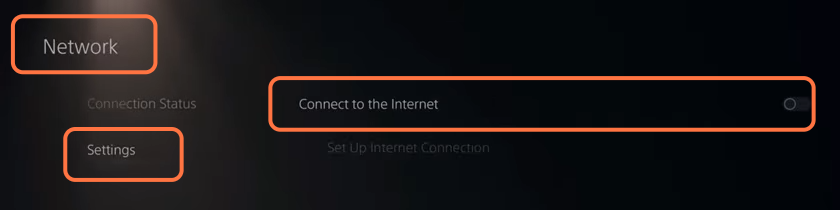This guide will tell you how to Play PS5 Games Offline. Go through the guide and follow the simple steps to do so.
The first thing you will need to do is select settings from the top right corner of your PS5 home screen and then click on Users and Account. After that, click on Others, then select Console sharing and OFFline play from the right side of your screen. You have to make sure that it is enabled.
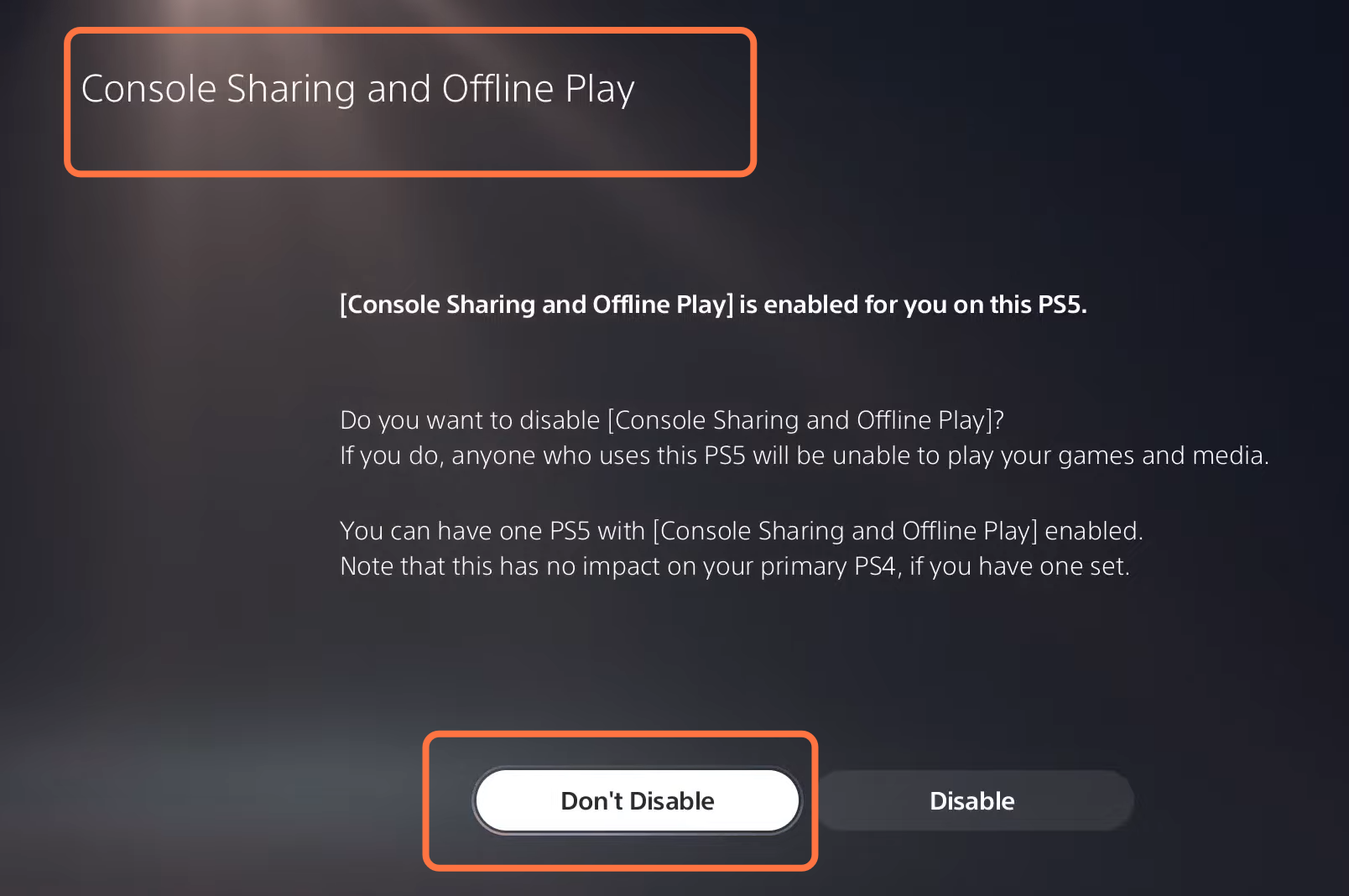
After that, go back and select the network option from the settings page. Then select settings and make sure that Connect to the internet is turned OFF. After that, you are now offline and you are not signed into your PS account.