Whenever you want to add buildings and expand your world in LEGO Fortnite, it brings about encounters with curious villagers seeking adventure. We’ll walk you through the steps to recruit these characters, address their needs, and integrate them into your village.
Step 1: Spotting Villagers
As you start constructing more buildings and adding beds, keep an eye out for villagers roaming around your structures. They’ll stand out, often eager to engage in conversation. Engage in dialogue by selecting options like “Nice to meet you” and “What are you up to?”.

Step 2: Initiating Conversation
They might express their hunger for adventure or the desire for a home. Offer the villager a spot in your village by selecting the “Live in my Village!”. However, they might express reservations if your village lacks specific essentials, like a bed.

Step 3: Fulfilling Requirements
To accommodate the villagers, construct a bed for them. Access your building options, navigate to the beds section, and select a suitable one using resources like wood.

Step 4: Presenting the Bed
Once the bed is built, return to the villager and inform them that a spot to sleep is available in your village. This gesture ensures they feel welcome and at home.
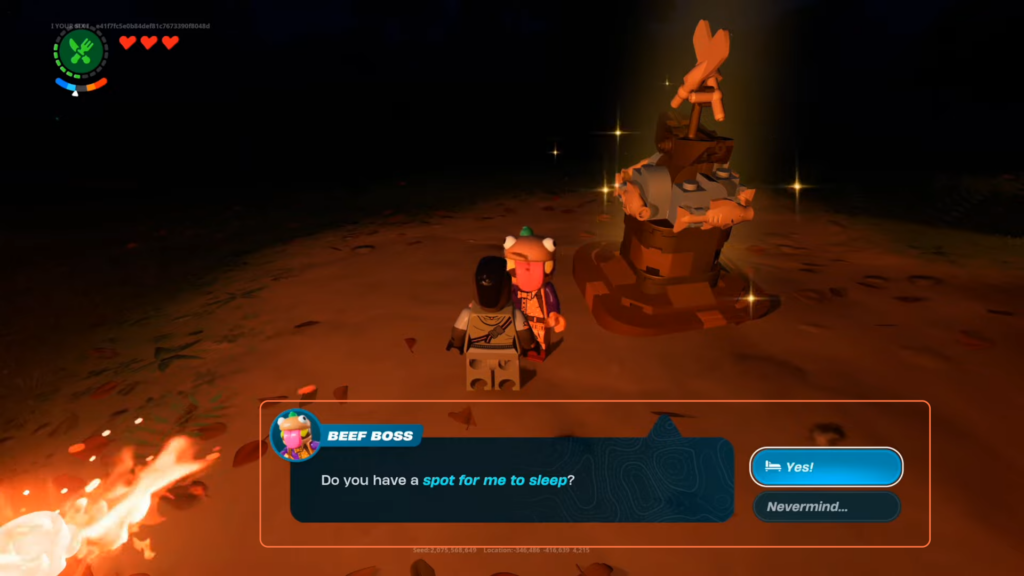
Step 5: Adding the Villager
After assuring the villagers of a place to rest, interact with them again. Confirm their residency in your village, and you’ll notice them being added to your village roster.

Step 6: Engaging with Villagers
Now that the villager is part of your village, interact with them further. They may offer various tasks or jobs, such as collecting resources like wood, assisting in construction, or exploring.

By following these steps, you’ll seamlessly recruit villagers into your LEGO Fortnite village, fostering a bustling community willing to contribute and explore alongside you.