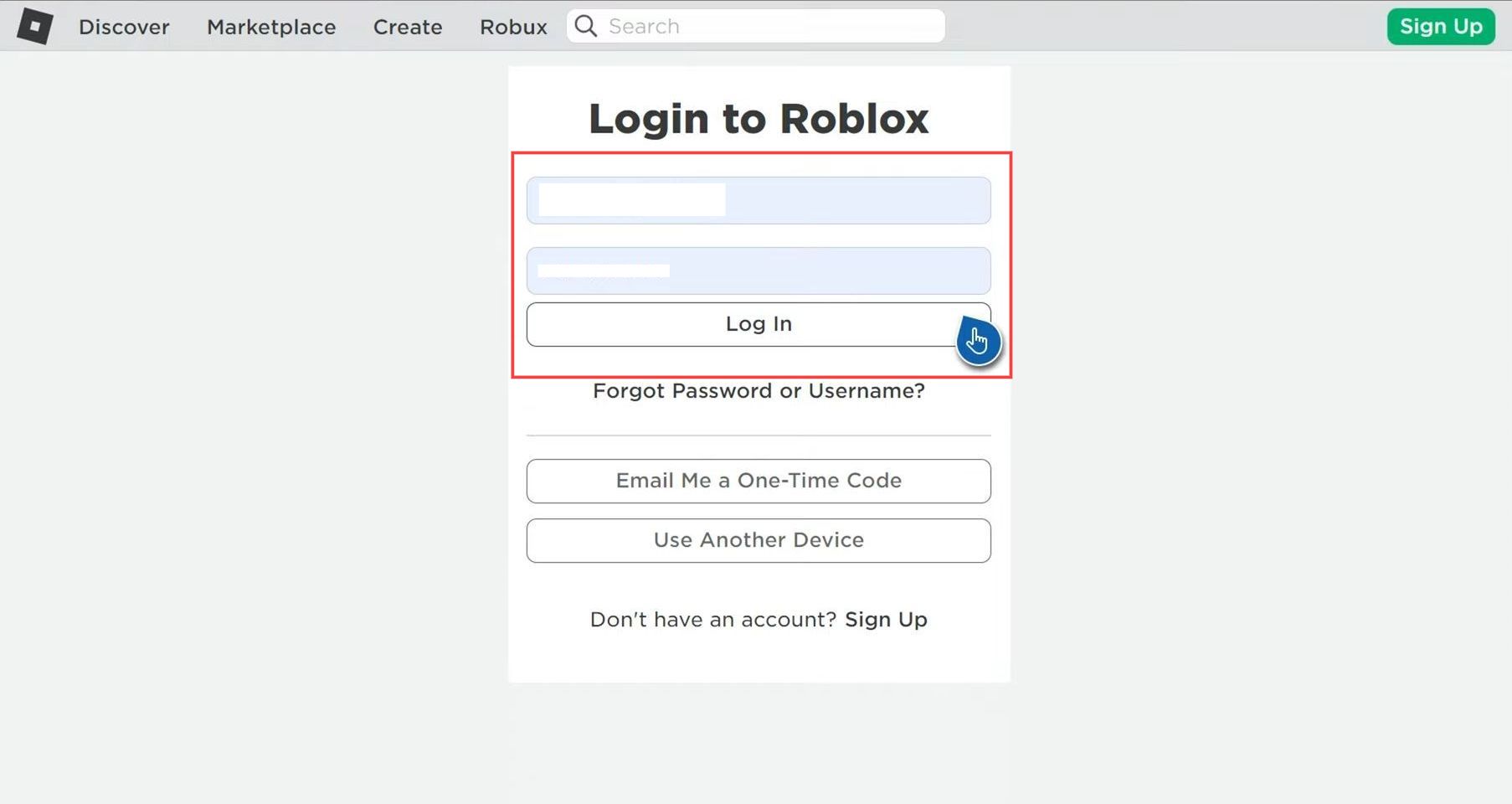This guide will let you know how to redeem a Roblox gift card on Xbox. In this guide, we will take you to the steps to access the Roblox website to redeem a Roblox gift card on Xbox.
Roblox Website
First, you have to access the Roblox website and then redeem the code to get a gift on Xbox.
- Open a web browser on any device with internet access on your computer.
- Once the web page is opened, go to the Roblox official website.
- On the Roblox redeem page, you’ll need to log into your Roblox account. Enter your account’s username and password in the provided login fields.
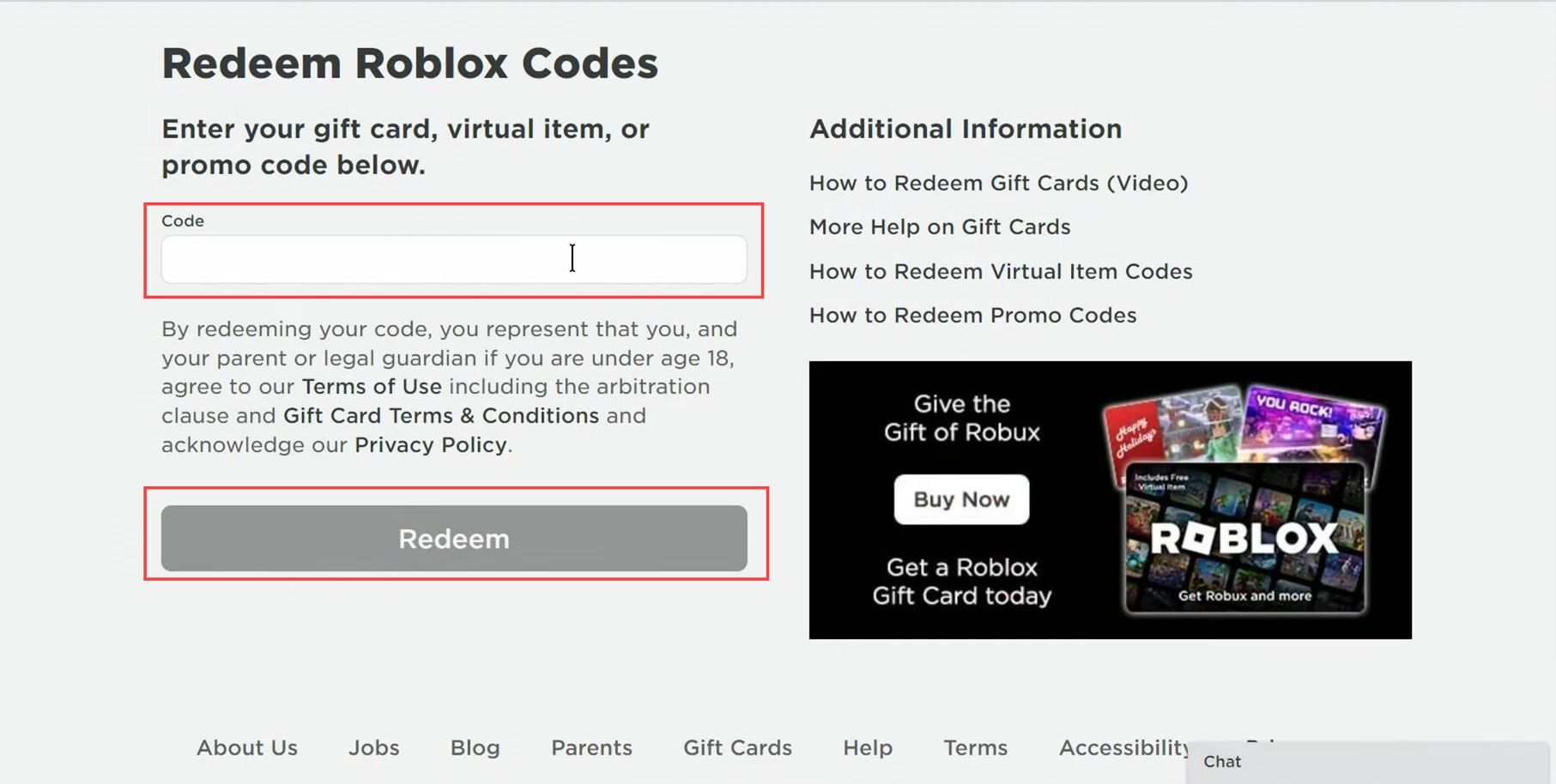
How to Redeem
This section describes how to redeem a Roblox gift card on Xbox.
- Once on the Roblox website, look for the Redeem option at the top menu and click on it to proceed.
You’ll be redirected to the login page. - Enter your Roblox username and the password you chose when creating your Roblox account on Xbox.
- After logging in, locate the Code section on the redemption page.
Carefully enter the code found on the back of your Roblox gift card into the provided field. - Once you’ve entered the code, click the Redeem button.
This will initiate the redemption process for the gift card code you entered.
You should see a confirmation message indicating that the gift card has been successfully redeemed. Your Robux balance will be updated to reflect the value of the gift card. - With the redeemed Robux, you can access them in your Xbox Roblox account. Use your Robux to purchase in-game items, accessories, or other virtual goods within the Roblox game.