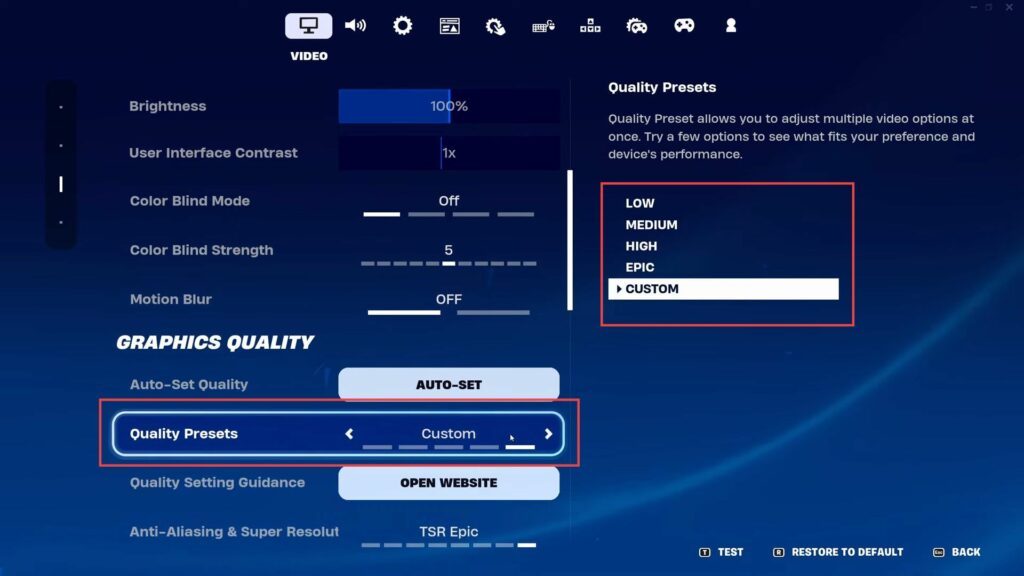In this guide, you will learn how to reduce Lag in Lego Fortnite. First, you need to restart your game console or PC, restart your router, or even restart the server (for multiplayer games) to resolve the error. You can also try to change the matchmaking region or reduce the graphics quality to accomplish the task.
Restart Your Game Console or PC
In this section, we will take you through the steps to reduce lag problems by restarting Your Game Console or PC.
- You need to turn off your gaming device or computer and then turn it back on.
Restarting can sometimes make things run smoother, reducing lag for a while. It’s a good trick which is useful for many people.
Restart Your Router
This section describes how to reduce lag problems by restarting your router.
- If restarting your device didn’t help, try restarting your router.
This can often improve your internet connection. It’s strange, but it often works for many people with bad Wi-Fi.
Restart the Server (for multiplayer games)
This section will take you through the steps to restart the server for multiplayer games to fix the issue.
- If you’re playing on a server that’s lagging, try restarting it.
This can help if things are slow because a lot is happening on the server or if it’s just been set up. - To do this, close the game like Fortnite, reopen it, and start the game again.
Change Matchmaking Region
This section describes how to change the Matchmaking Region.
- Sometimes, changing the region you’re playing in can help. Go to the game settings, and find the option for matchmaking region.
- Choose a region with better ping such as lower numbers.
Less crowded regions might give you better performance.
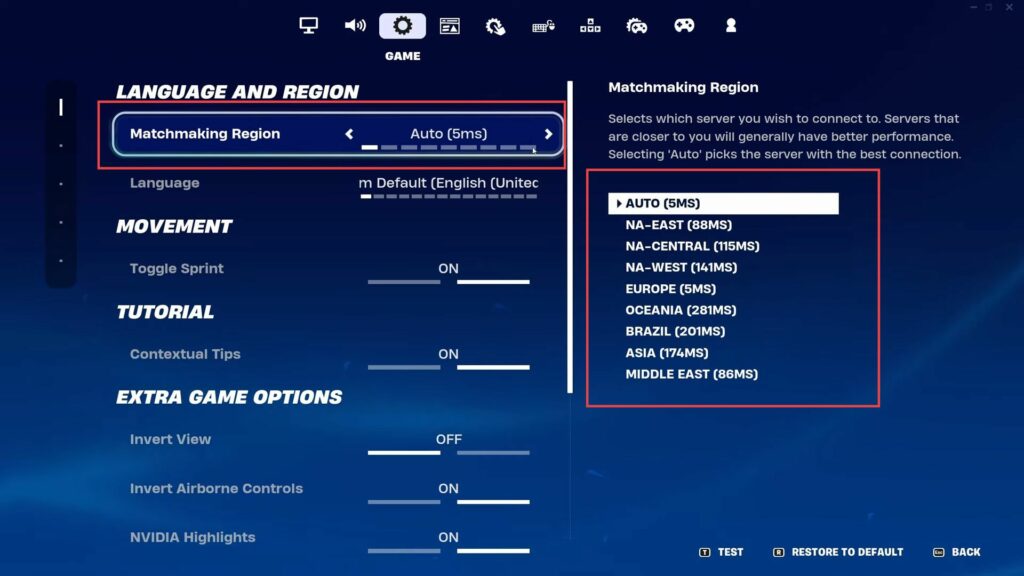
Reduce Graphics Quality
This section will take you through the steps to reduce the graphics quality.
- Lowering the graphics quality in the game settings might help reduce lag. You can try setting it to a lower option like low or medium to make the game run smoother.
This could be helpful if your computer struggles to handle high-quality graphics.