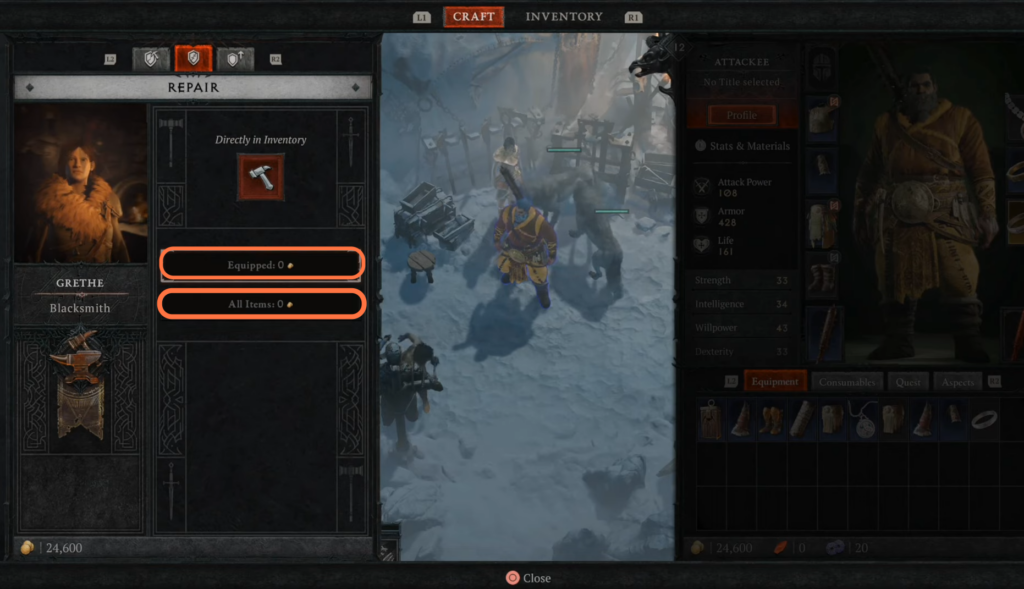In this guide, you will find how to repair items and gears in the Diablo 4 game. By following the step-by-step instructions below, you will be able to repair equipped items or all the items.
- The first thing you will need to do is press the touchpad to open up your map and look for a blacksmith.
- Once you find one, approach the blacksmith and initiate an interaction.
- After that, press the R2 button on your controller to go to the Repair tab.
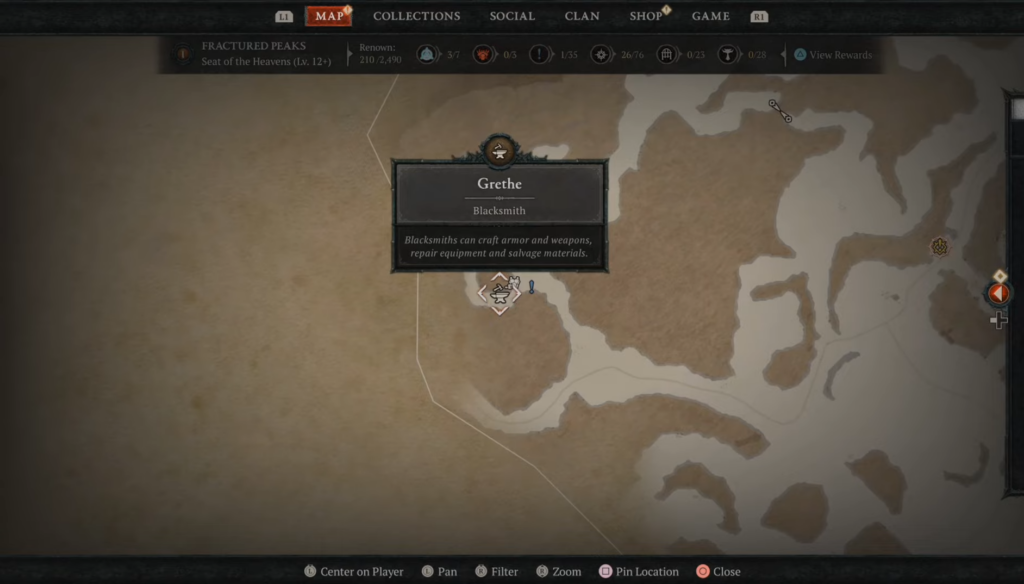
- Open your inventory menu and look for the item you want to repair.
- If you wish to repair all the equipped items, find the “Equipped” button and click on it.
It will repair all the items and gears that you are currently equipped with. - If you want to repair all the items in your inventory, including those not currently equipped, you need to click on the “All Items” button.